Posts (page 77)
-
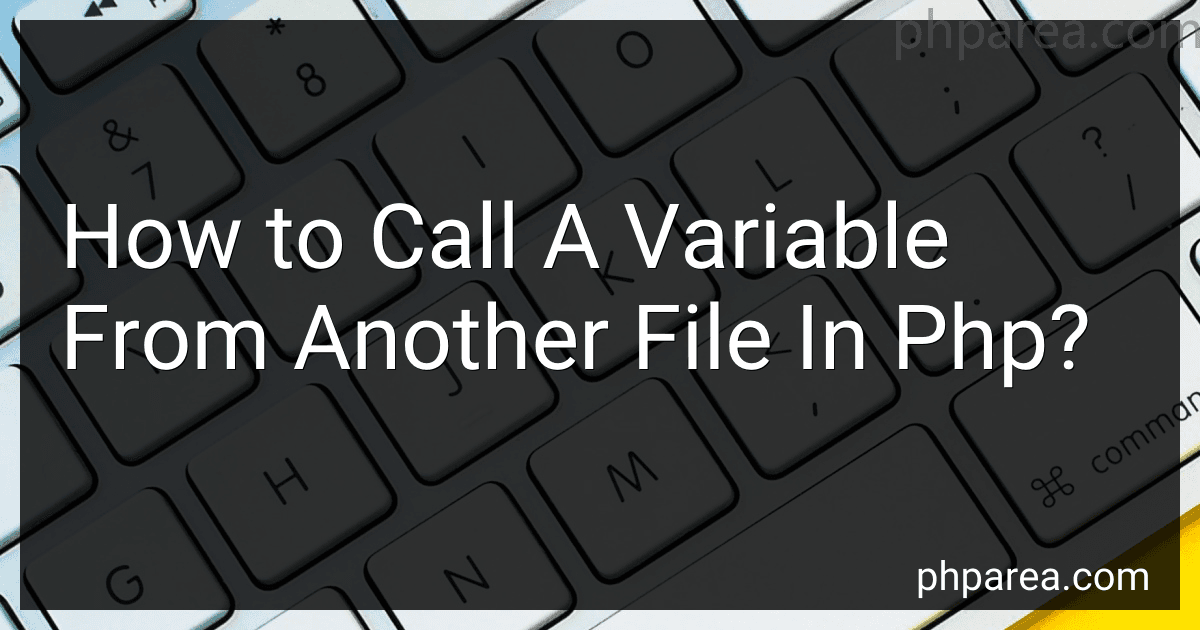 4 min readIn PHP, you can call a variable from another file by using the include or require functions. These functions allow you to include the contents of another file in the current file.For example, if you have a file named 'variables.php' that contains a variable called $name, you can call this variable in another file by using the include or require function to include the 'variables.php' file.
4 min readIn PHP, you can call a variable from another file by using the include or require functions. These functions allow you to include the contents of another file in the current file.For example, if you have a file named 'variables.php' that contains a variable called $name, you can call this variable in another file by using the include or require function to include the 'variables.php' file.
-
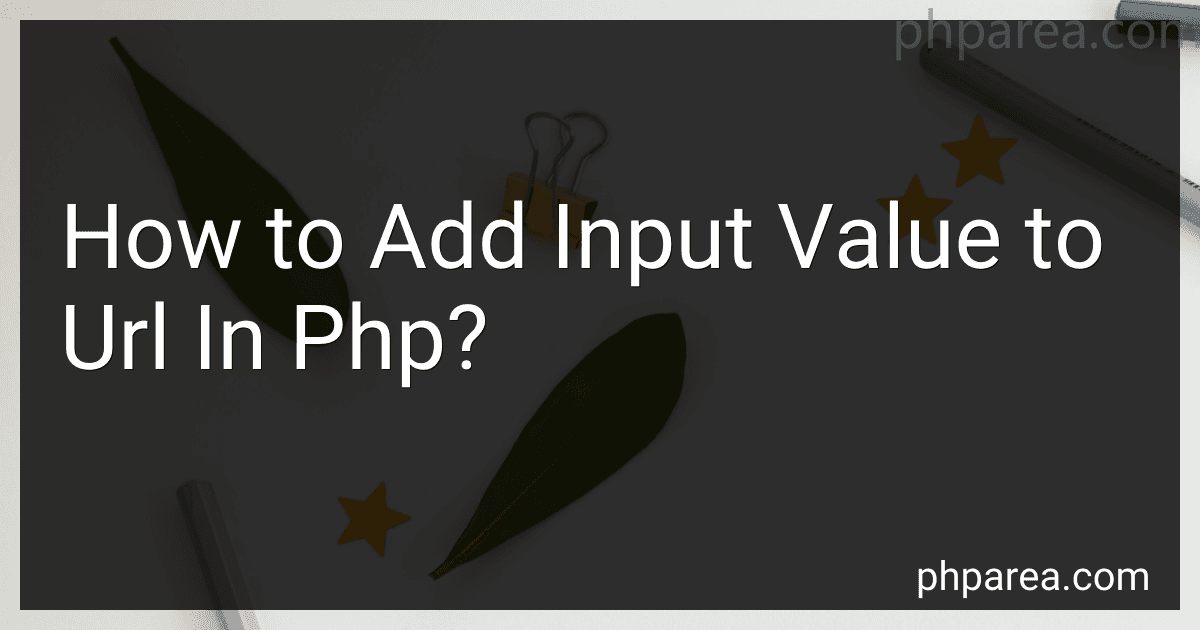 4 min readTo add an input value to a URL in PHP, you can use the $_GET superglobal array to retrieve the input value from the form submission. Then, you can append the input value to the URL by concatenating it with the desired URL using the dot (.) operator.
4 min readTo add an input value to a URL in PHP, you can use the $_GET superglobal array to retrieve the input value from the form submission. Then, you can append the input value to the URL by concatenating it with the desired URL using the dot (.) operator.
-
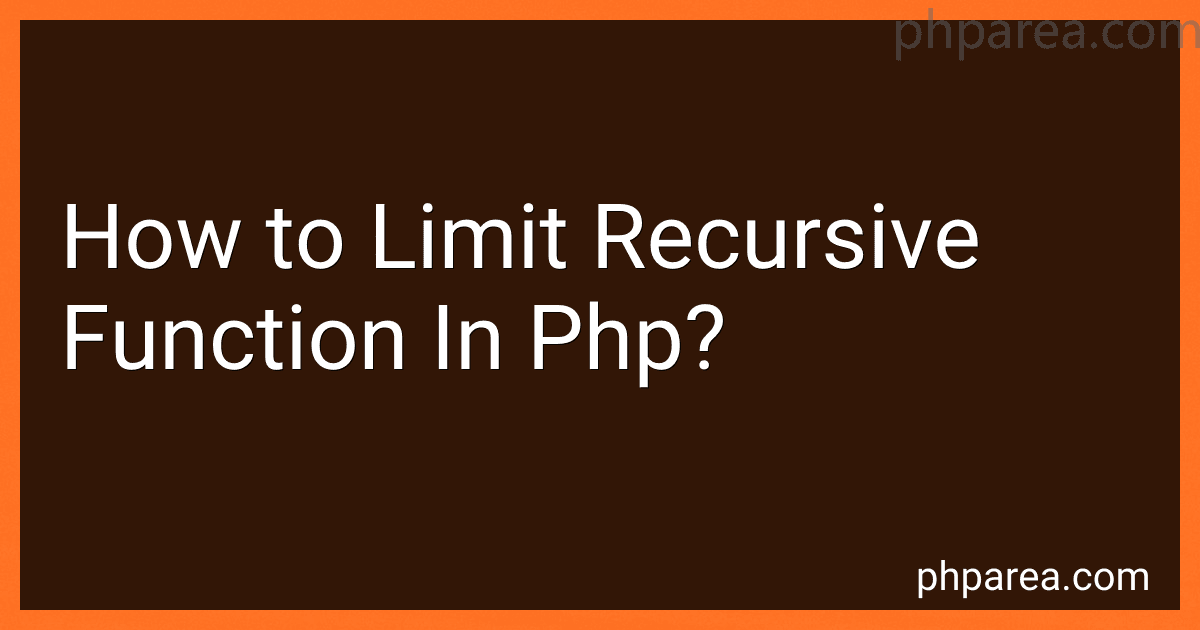 4 min readIn PHP, you can limit the number of times a recursive function is called by implementing a counter variable and a conditional statement to check if the counter has reached the desired limit. By incrementing the counter each time the function is called and adding a check before making the recursive call, you can control the depth of recursion. This can help prevent infinite loops and excessive memory consumption in case of deeply nested recursion.
4 min readIn PHP, you can limit the number of times a recursive function is called by implementing a counter variable and a conditional statement to check if the counter has reached the desired limit. By incrementing the counter each time the function is called and adding a check before making the recursive call, you can control the depth of recursion. This can help prevent infinite loops and excessive memory consumption in case of deeply nested recursion.
-
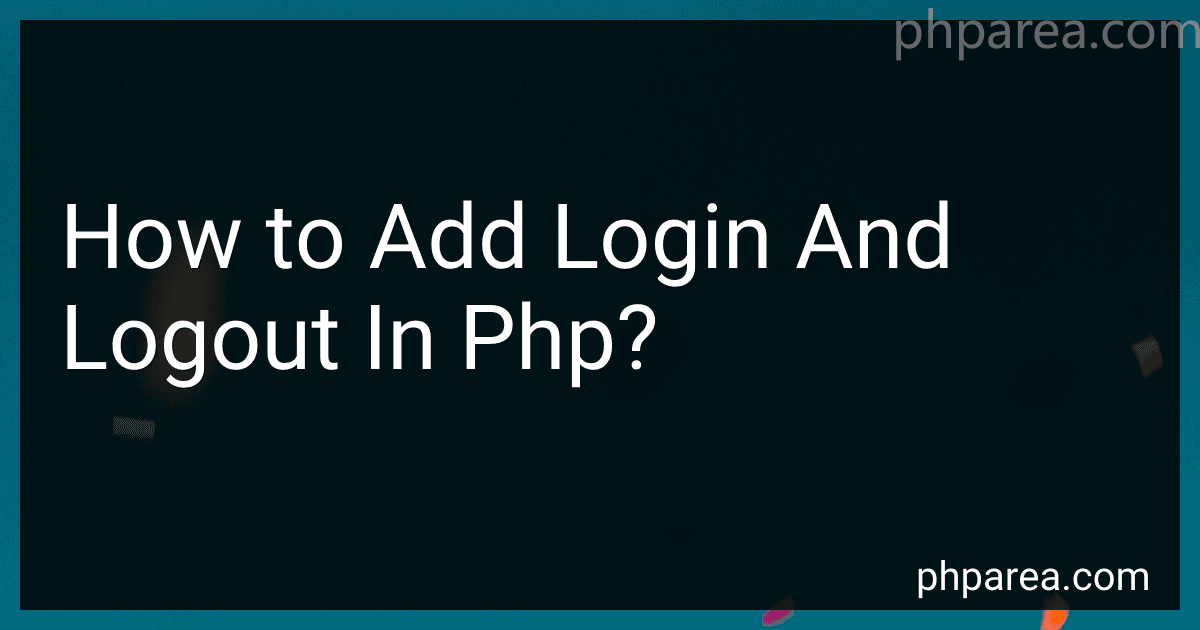 5 min readTo add login and logout functionality in PHP, you first need to create a login form where users can enter their credentials (like username and password). Once the user submits the form, you need to validate the input against the database to check if the credentials are correct.If the credentials are correct, you can create a session variable to store the user's information and redirect them to the protected area of your website.
5 min readTo add login and logout functionality in PHP, you first need to create a login form where users can enter their credentials (like username and password). Once the user submits the form, you need to validate the input against the database to check if the credentials are correct.If the credentials are correct, you can create a session variable to store the user's information and redirect them to the protected area of your website.
-
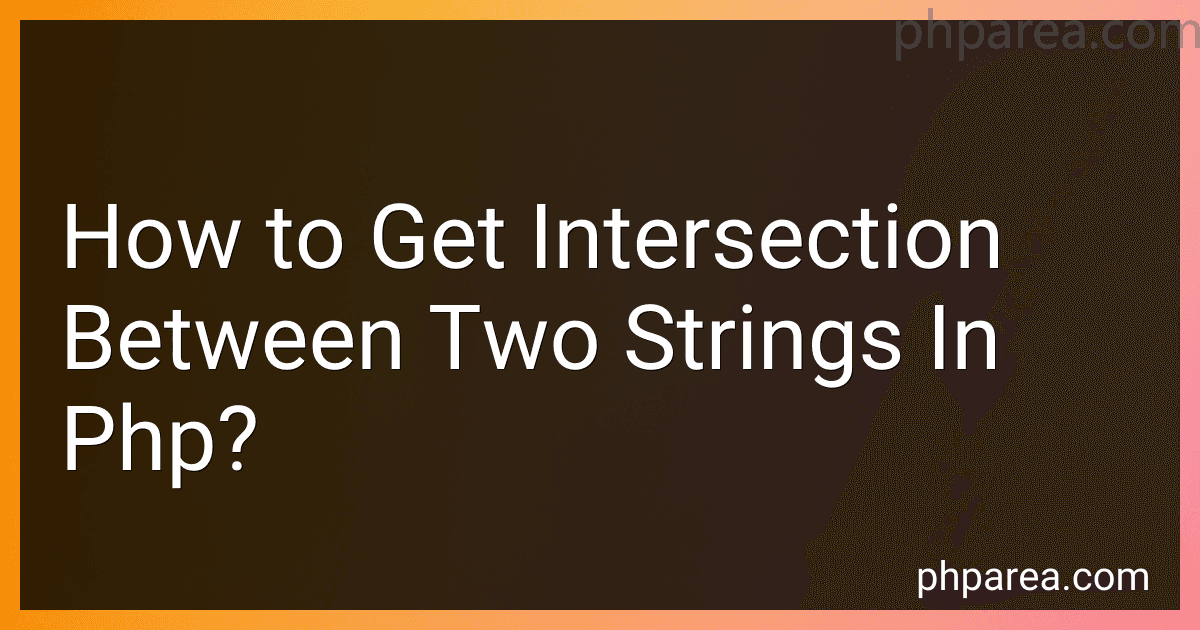 4 min readTo get the intersection between two strings in PHP, you can use the array_intersect function. This function takes two arrays as arguments and returns an array containing all the values that are present in both arrays.To find the intersection between two strings, you can first convert each string to an array of characters using the str_split function. Then, use the array_intersect function to find the common characters between the two arrays.
4 min readTo get the intersection between two strings in PHP, you can use the array_intersect function. This function takes two arrays as arguments and returns an array containing all the values that are present in both arrays.To find the intersection between two strings, you can first convert each string to an array of characters using the str_split function. Then, use the array_intersect function to find the common characters between the two arrays.
-
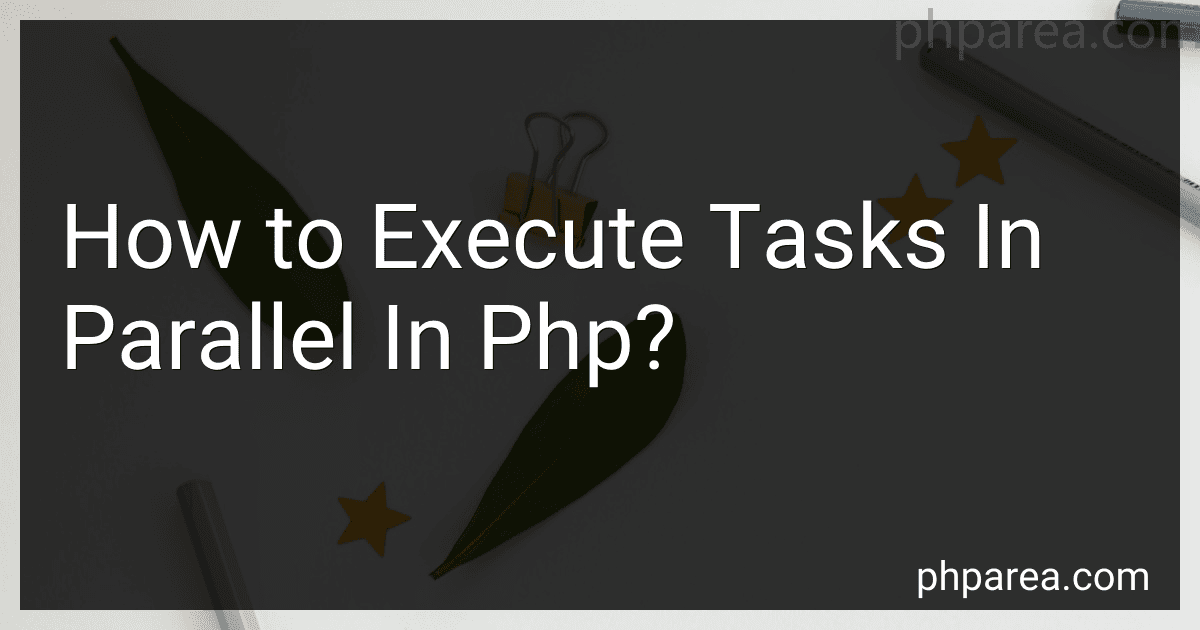 4 min readIn PHP, tasks can be executed in parallel using multiprocessing techniques. This can be done by using PHP extensions such as pthreads or by using external libraries like ReactPHP or Amp.Using pthreads, you can create multiple threads to execute tasks concurrently. Each thread can run independently and perform a specific task. By managing these threads efficiently, you can achieve parallel processing in PHP.
4 min readIn PHP, tasks can be executed in parallel using multiprocessing techniques. This can be done by using PHP extensions such as pthreads or by using external libraries like ReactPHP or Amp.Using pthreads, you can create multiple threads to execute tasks concurrently. Each thread can run independently and perform a specific task. By managing these threads efficiently, you can achieve parallel processing in PHP.
-
 5 min readTo parse HTML elements using PHP, you can use libraries like DOMDocument, Simple HTML DOM, or PHP Simple HTML DOM Parser. These libraries allow you to load an HTML document, traverse its DOM tree, and extract specific elements using methods like getElementById, getElementsByTagName, or querySelector. You can then access the content, attributes, or text value of the selected elements and manipulate them as needed in your PHP code.
5 min readTo parse HTML elements using PHP, you can use libraries like DOMDocument, Simple HTML DOM, or PHP Simple HTML DOM Parser. These libraries allow you to load an HTML document, traverse its DOM tree, and extract specific elements using methods like getElementById, getElementsByTagName, or querySelector. You can then access the content, attributes, or text value of the selected elements and manipulate them as needed in your PHP code.
-
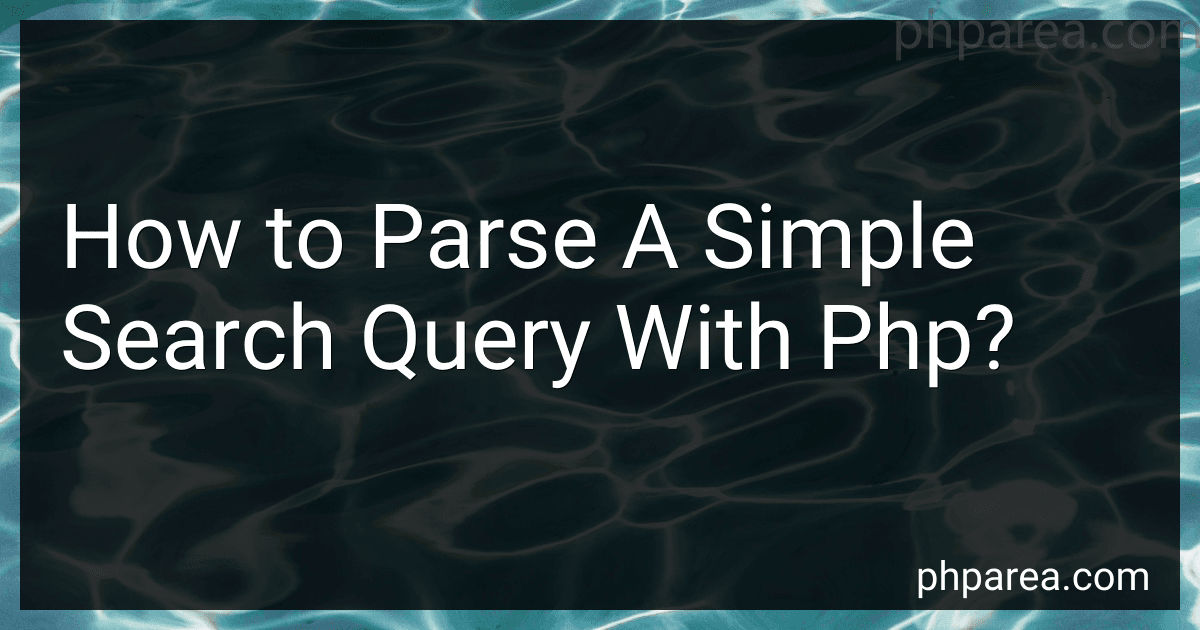 4 min readTo parse a simple search query with PHP, you can use the explode function to split the query into individual words or phrases. Then you can use a loop to iterate through each word or phrase and perform any necessary processing, such as removing stop words or special characters. Finally, you can use the processed search terms to query your database or perform a search algorithm to retrieve relevant results.
4 min readTo parse a simple search query with PHP, you can use the explode function to split the query into individual words or phrases. Then you can use a loop to iterate through each word or phrase and perform any necessary processing, such as removing stop words or special characters. Finally, you can use the processed search terms to query your database or perform a search algorithm to retrieve relevant results.
-
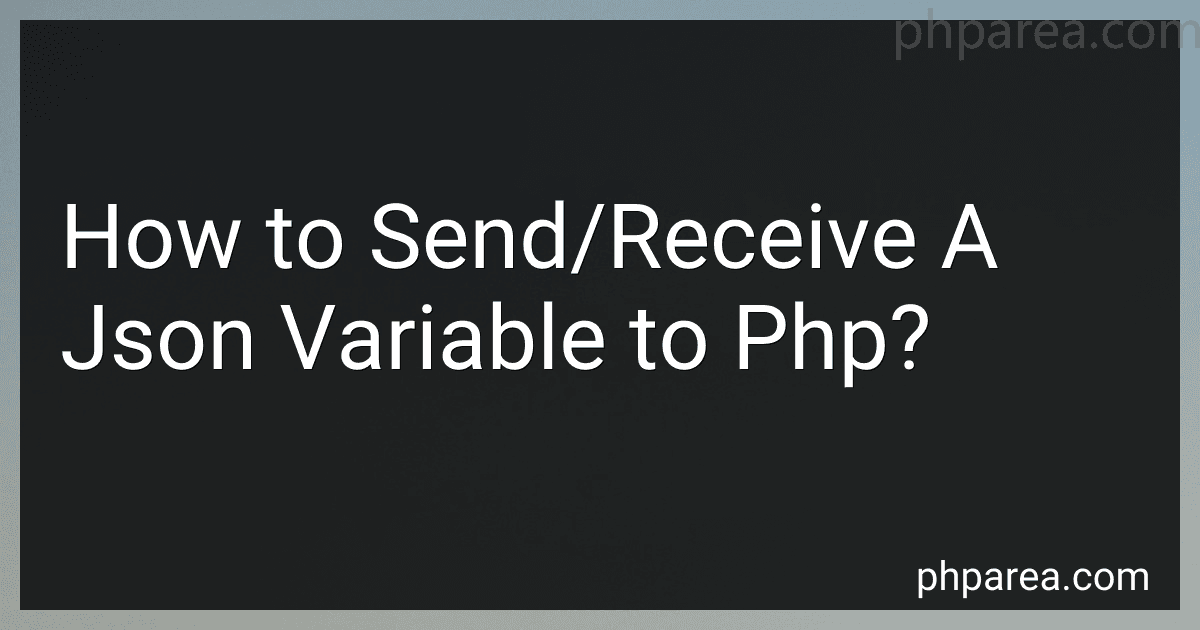 5 min readTo send a JSON variable to PHP, you can use AJAX to make a POST request from your client-side code (such as JavaScript) to a server-side PHP script. In the POST request, you can include the JSON variable as the data to be sent.On the PHP side, you can use the $_POST superglobal array to retrieve the JSON variable that was sent in the POST request. You can then decode the JSON data using the json_decode function to convert it into a PHP variable that you can work with.
5 min readTo send a JSON variable to PHP, you can use AJAX to make a POST request from your client-side code (such as JavaScript) to a server-side PHP script. In the POST request, you can include the JSON variable as the data to be sent.On the PHP side, you can use the $_POST superglobal array to retrieve the JSON variable that was sent in the POST request. You can then decode the JSON data using the json_decode function to convert it into a PHP variable that you can work with.
-
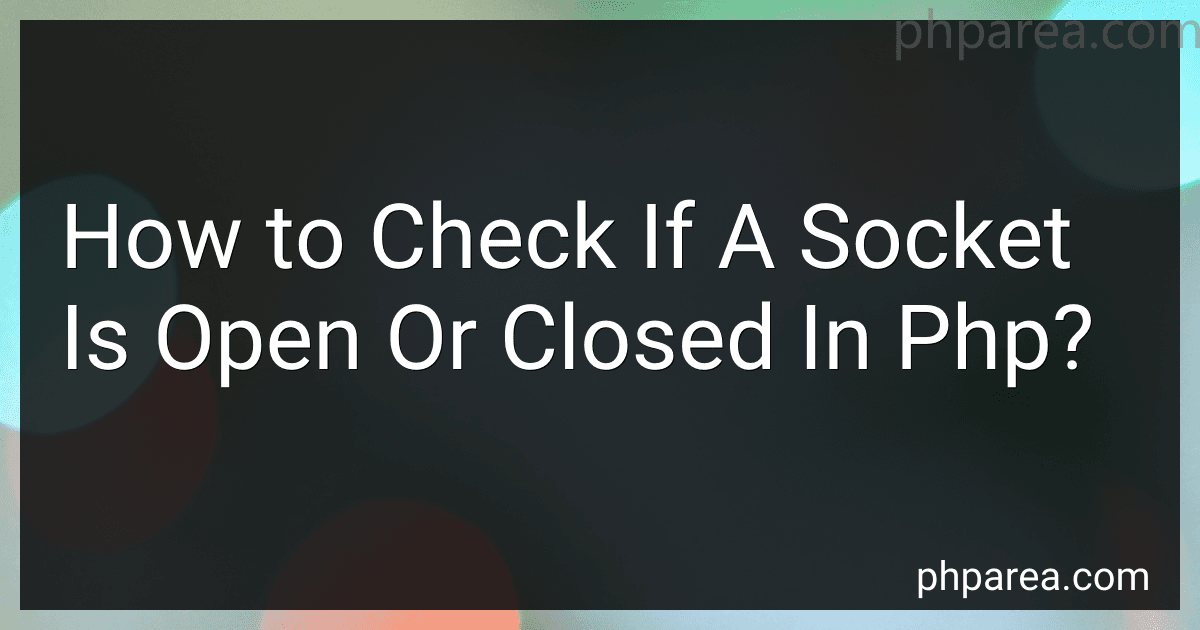 5 min readTo check if a socket is open or closed in PHP, you can use the socket_get_status() function. This function returns an array containing information about the socket, including whether it is open or closed. You can then check the 'state' key in the returned array to determine if the socket is open (the value will be equal to 'SOCK_OPEN') or closed (the value will be equal to 'SOCK_CLOSED').
5 min readTo check if a socket is open or closed in PHP, you can use the socket_get_status() function. This function returns an array containing information about the socket, including whether it is open or closed. You can then check the 'state' key in the returned array to determine if the socket is open (the value will be equal to 'SOCK_OPEN') or closed (the value will be equal to 'SOCK_CLOSED').
-
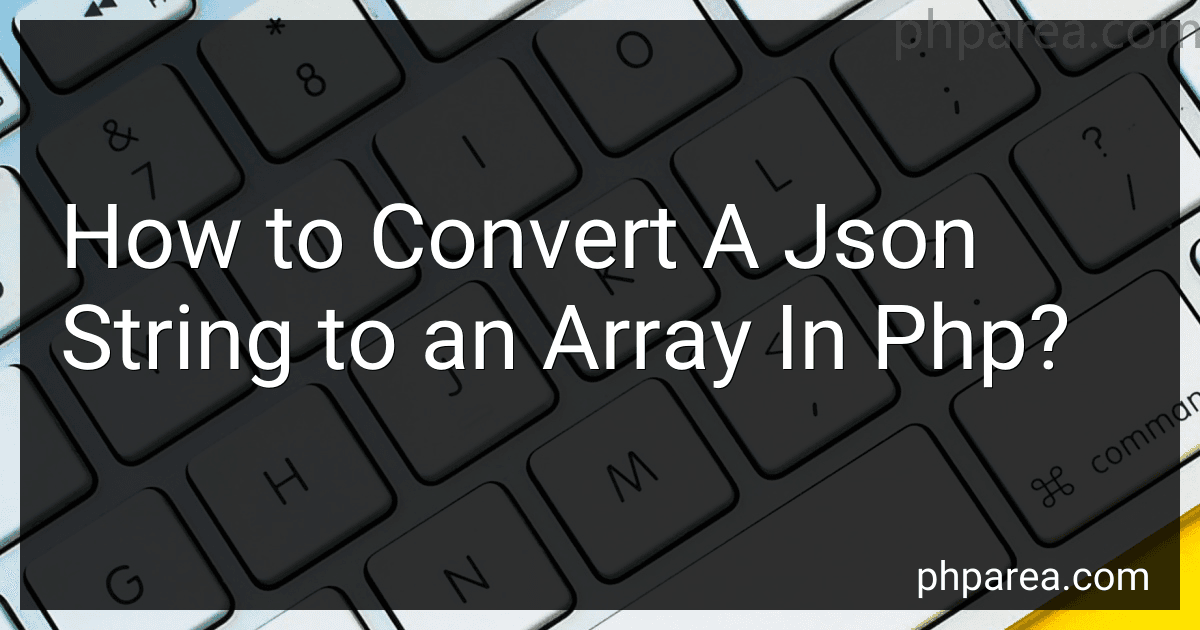 6 min readTo convert a JSON string to an array in PHP, you can use the json_decode function. This function takes a JSON string as input and returns an array or object data type.
6 min readTo convert a JSON string to an array in PHP, you can use the json_decode function. This function takes a JSON string as input and returns an array or object data type.
-
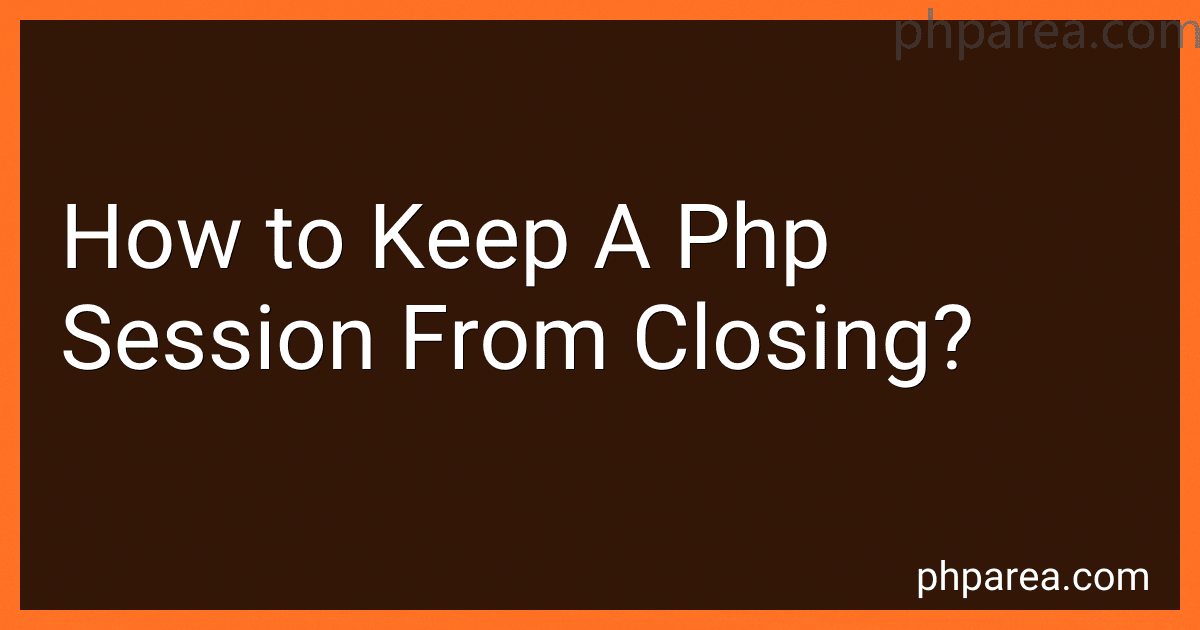 7 min readTo keep a PHP session from closing, you can perform the following steps:Increase session timeout: Adjust the session timeout value in your PHP configuration or using the session.gc_maxlifetime function. This value determines how long the session data should be kept alive. You can set it to a higher value, which will increase the session duration. Refresh session on activity: Each time a user interacts with your website, refresh the session expiration time using the session_start() function.
7 min readTo keep a PHP session from closing, you can perform the following steps:Increase session timeout: Adjust the session timeout value in your PHP configuration or using the session.gc_maxlifetime function. This value determines how long the session data should be kept alive. You can set it to a higher value, which will increase the session duration. Refresh session on activity: Each time a user interacts with your website, refresh the session expiration time using the session_start() function.