Posts (page 91)
-
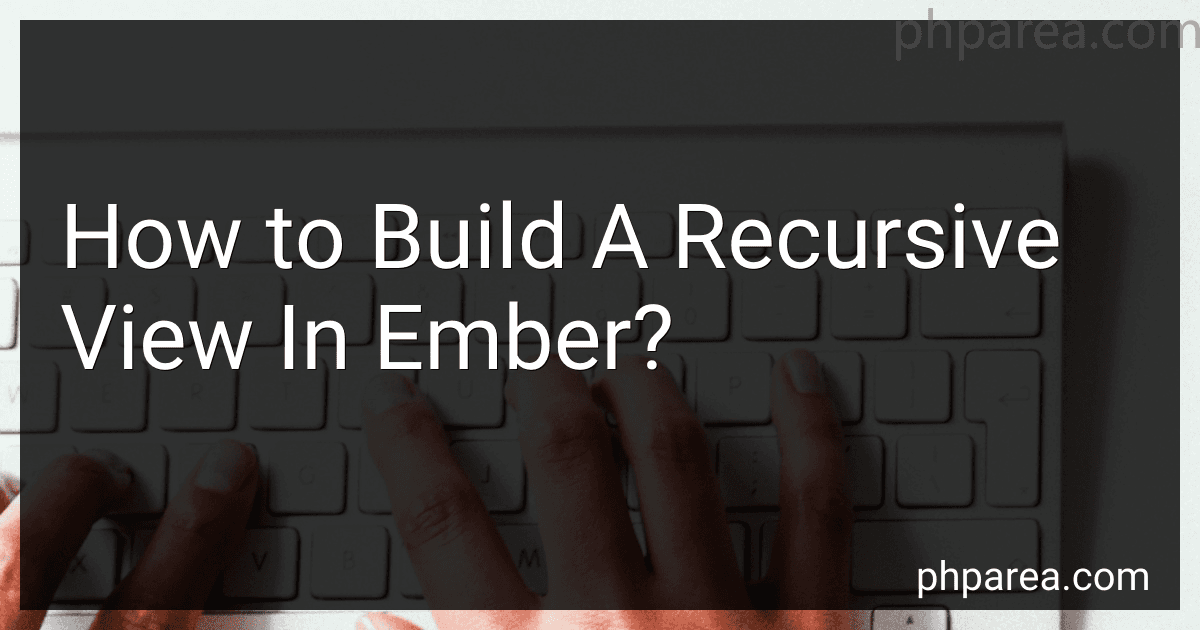 6 min readTo build a recursive view in Ember, you can follow these steps:In your Ember project, create a new component for the recursive view. You can do this by running the command ember generate component recursive-view. In the template file of the newly created component (recursive-view.hbs), define the structure of your recursive view. This could include HTML tags, Ember components, or handlebars expressions.
6 min readTo build a recursive view in Ember, you can follow these steps:In your Ember project, create a new component for the recursive view. You can do this by running the command ember generate component recursive-view. In the template file of the newly created component (recursive-view.hbs), define the structure of your recursive view. This could include HTML tags, Ember components, or handlebars expressions.
-
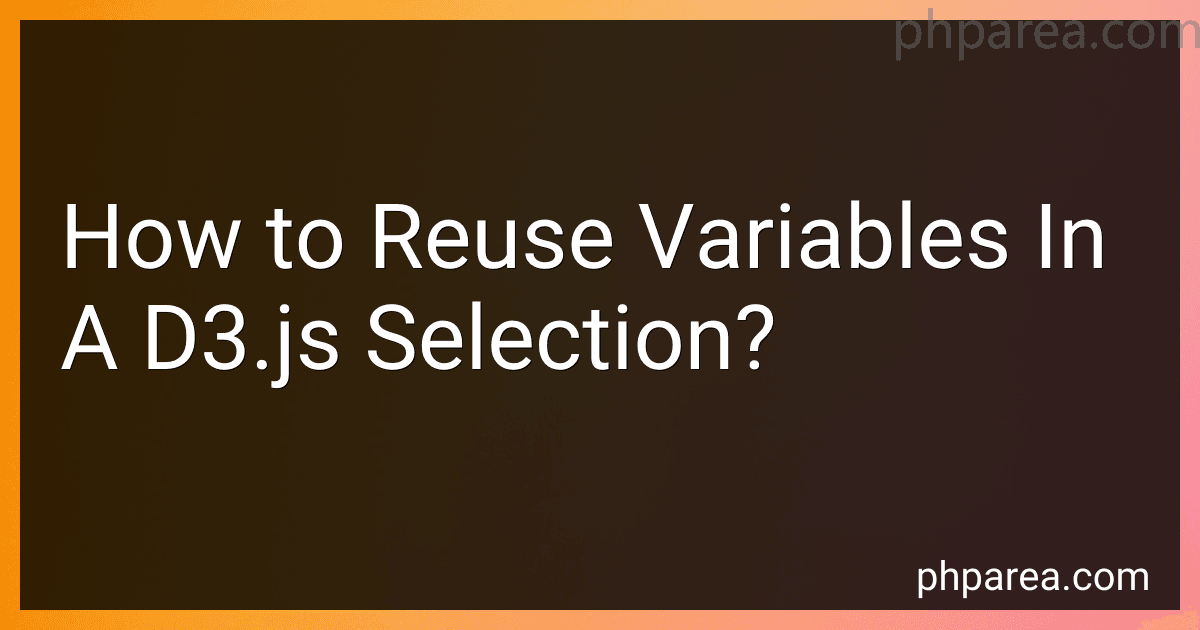 7 min readIn D3.js, you can reuse variables in a selection by chaining multiple operations together. This allows you to perform multiple actions on the same selection without having to reassign variables.Here is an example of how you can reuse variables in a D3.js selection: // Select the 'circle' elements in the SVG var circles = d3.selectAll("circle"); // Update the radius of the circles circles.attr("r", 10); // Change the fill color of the circles circles.
7 min readIn D3.js, you can reuse variables in a selection by chaining multiple operations together. This allows you to perform multiple actions on the same selection without having to reassign variables.Here is an example of how you can reuse variables in a D3.js selection: // Select the 'circle' elements in the SVG var circles = d3.selectAll("circle"); // Update the radius of the circles circles.attr("r", 10); // Change the fill color of the circles circles.
-
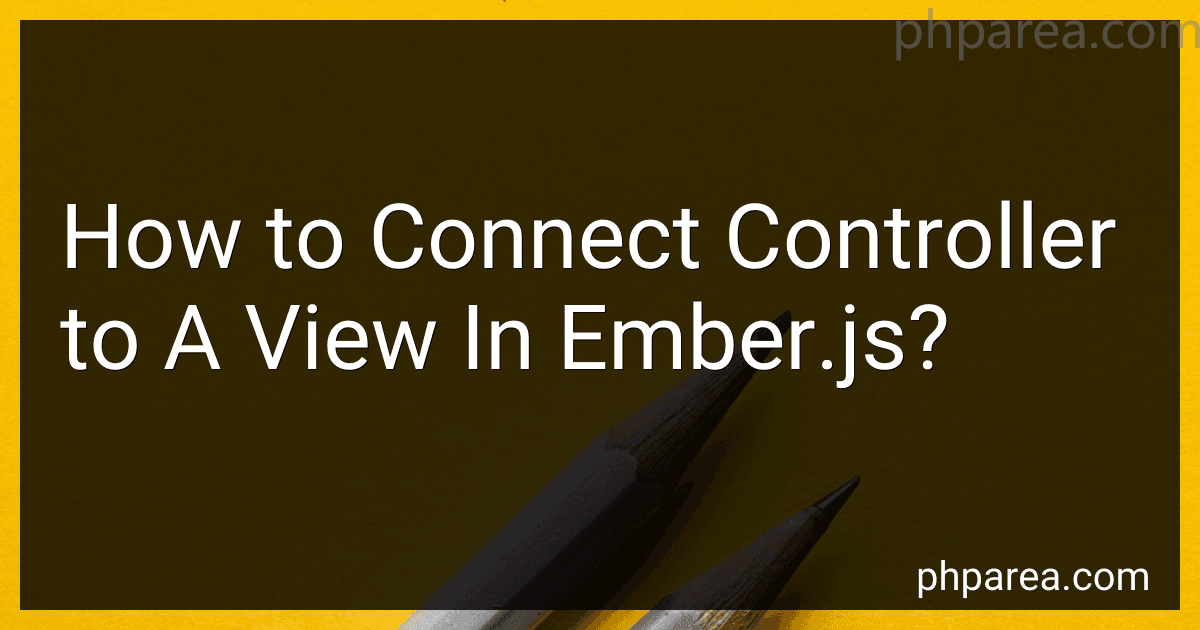 4 min readTo connect a controller to a view in Ember.js, you follow the convention set by the framework. Here's how you can do it:Create a controller: Start by creating a controller file for your view. In Ember.js, controllers act as the link between the model and the view. You can define a controller using the Ember CLI command ember generate controller . This command generates a JavaScript file for your controller. Associate the controller with a route: By default, Ember.
4 min readTo connect a controller to a view in Ember.js, you follow the convention set by the framework. Here's how you can do it:Create a controller: Start by creating a controller file for your view. In Ember.js, controllers act as the link between the model and the view. You can define a controller using the Ember CLI command ember generate controller . This command generates a JavaScript file for your controller. Associate the controller with a route: By default, Ember.
-
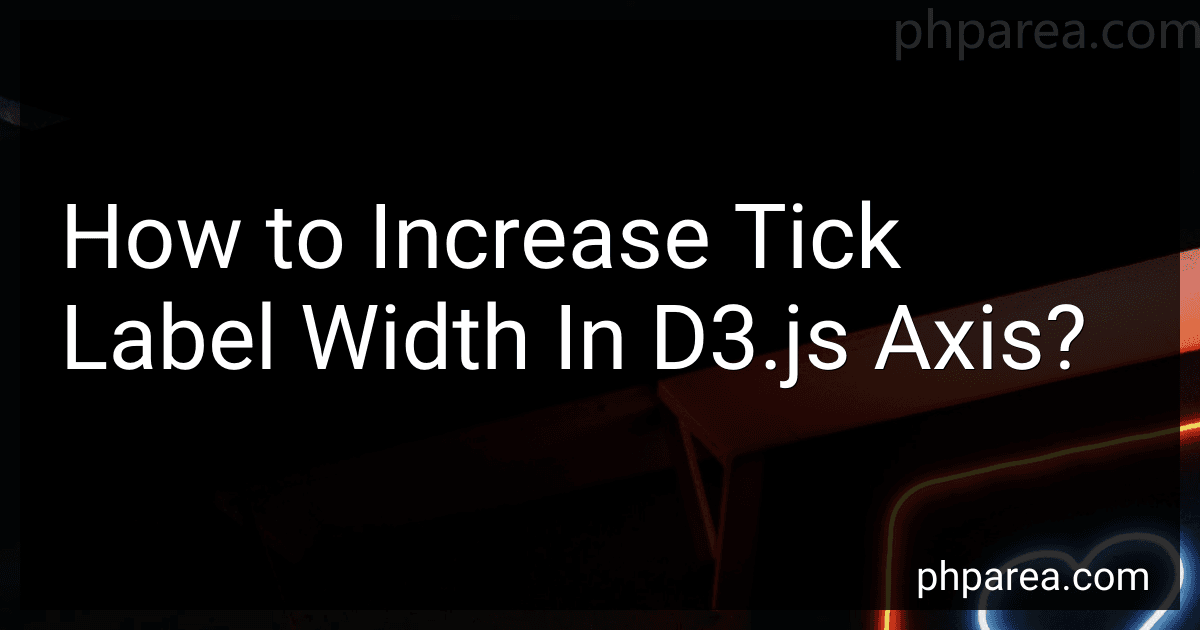 6 min readTo increase the tick label width in d3.js axis, you can modify the CSS style of the tick label elements or adjust the scale of the axis. Follow these steps to achieve this:Select the tick label elements using D3's selectAll method. For example, if you want to increase the width of the x-axis tick labels: d3.selectAll(".x-axis .tick text") Modify the CSS style of the tick labels using the style method. You can increase the width property to achieve the desired width.
6 min readTo increase the tick label width in d3.js axis, you can modify the CSS style of the tick label elements or adjust the scale of the axis. Follow these steps to achieve this:Select the tick label elements using D3's selectAll method. For example, if you want to increase the width of the x-axis tick labels: d3.selectAll(".x-axis .tick text") Modify the CSS style of the tick labels using the style method. You can increase the width property to achieve the desired width.
-
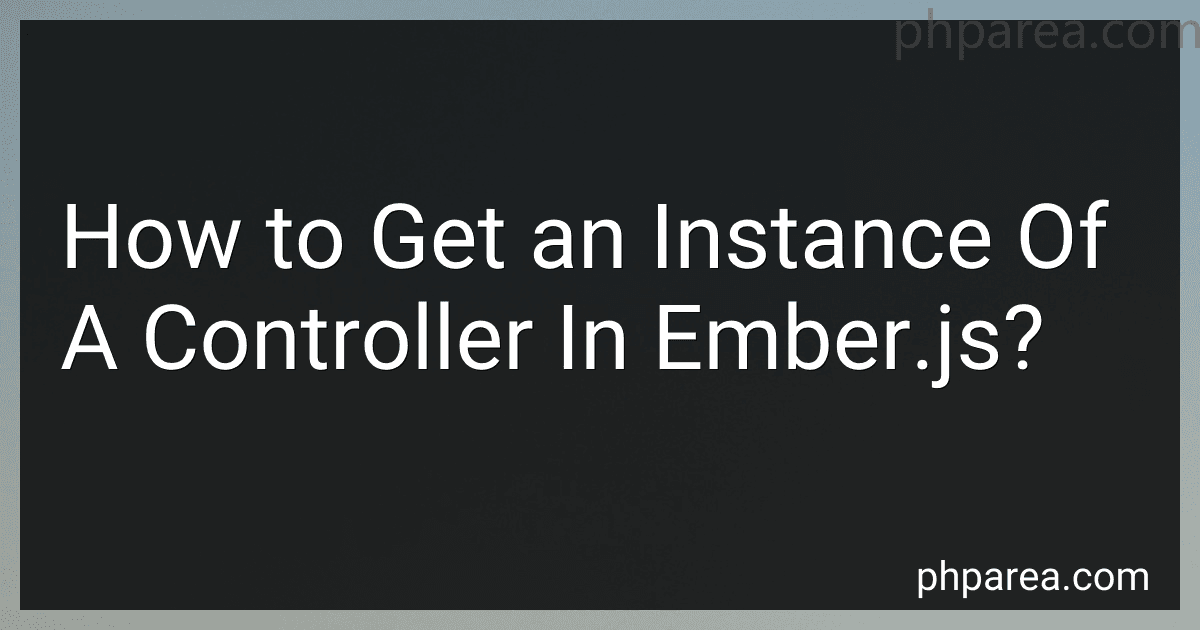 7 min readIn Ember.js, you can obtain an instance of a controller by using the "get" method, which retrieves a property's value from an object. Here is an example of how to get an instance of a controller:In a route handler function or a component's JavaScript file, such as a controller or a template's associated JavaScript file, you can use the "get" method to retrieve an instance of a controller.
7 min readIn Ember.js, you can obtain an instance of a controller by using the "get" method, which retrieves a property's value from an object. Here is an example of how to get an instance of a controller:In a route handler function or a component's JavaScript file, such as a controller or a template's associated JavaScript file, you can use the "get" method to retrieve an instance of a controller.
-
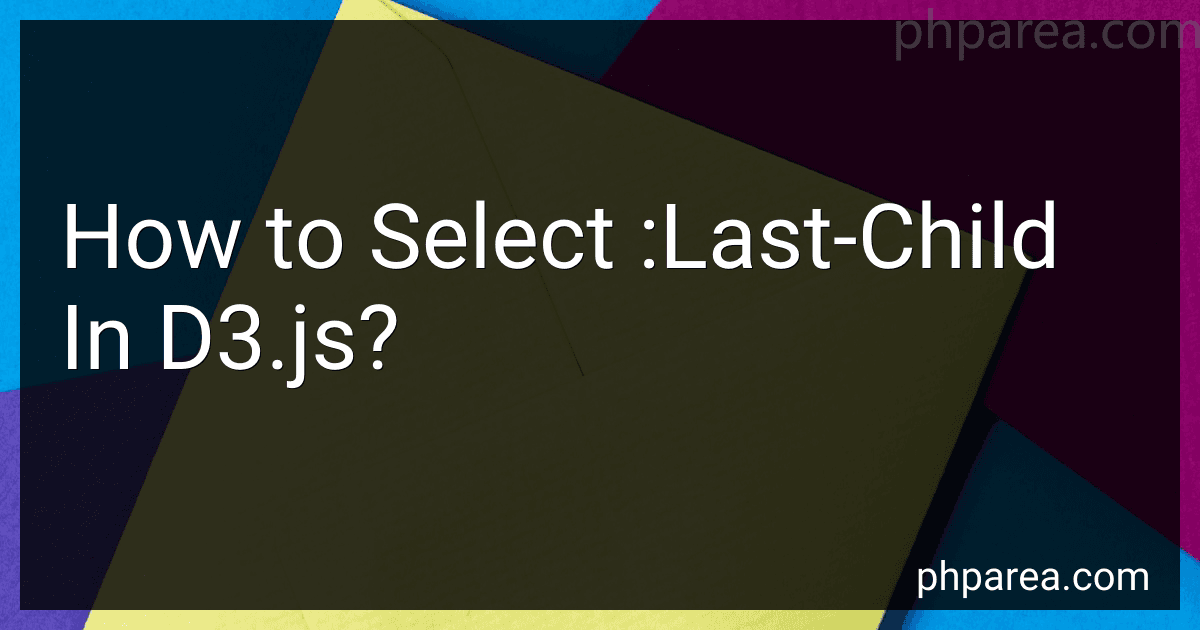 4 min readIn D3.js, you can select the last child element using the ":last-child" selector. This selector targets the last child element of its parent.To select the last child using D3.js, you can use the ".select()" function followed by the ":last-child" selector. Here's an example: d3.select("parentElementSelector") .select(":last-child") .
4 min readIn D3.js, you can select the last child element using the ":last-child" selector. This selector targets the last child element of its parent.To select the last child using D3.js, you can use the ".select()" function followed by the ":last-child" selector. Here's an example: d3.select("parentElementSelector") .select(":last-child") .
-
 4 min readIn Ember.js, there are different ways to handle events depending on the context and requirements of your application. The most common and recommended approach to handle events is by using the built-in Ember event system.Ember provides a convenient way to bind to DOM events using the {{action}} helper. This helper is typically used to bind events to user interactions, such as button clicks or form submissions.
4 min readIn Ember.js, there are different ways to handle events depending on the context and requirements of your application. The most common and recommended approach to handle events is by using the built-in Ember event system.Ember provides a convenient way to bind to DOM events using the {{action}} helper. This helper is typically used to bind events to user interactions, such as button clicks or form submissions.
-
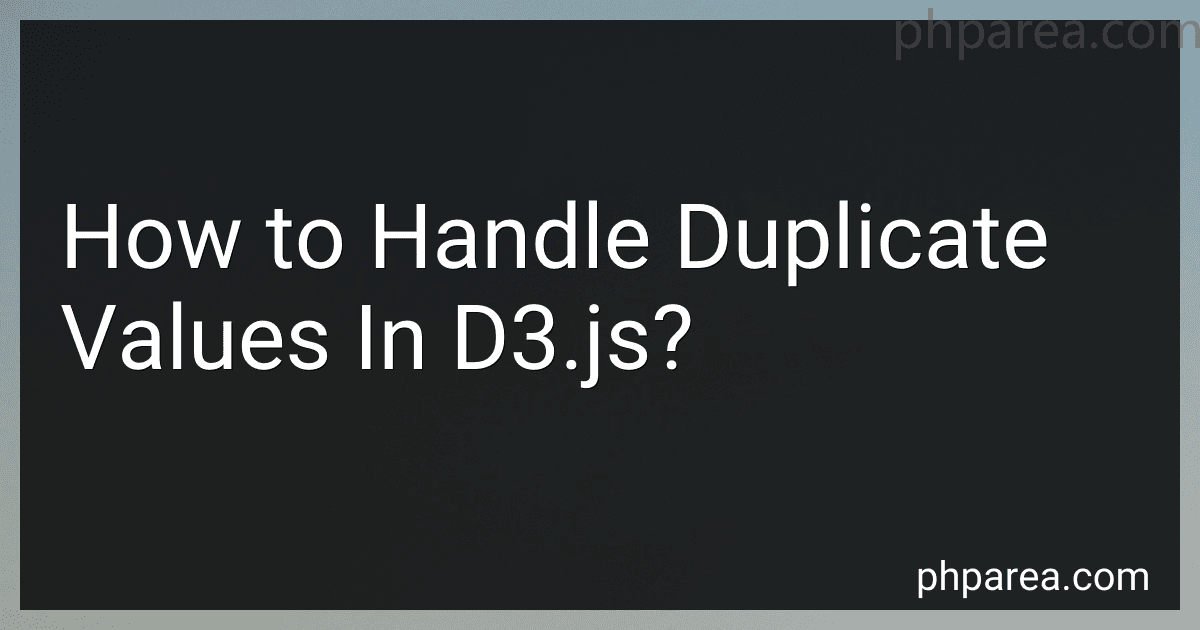 7 min readDuplicate values in d3.js can sometimes cause issues when working with data visualization or manipulating elements on a webpage. Here are a few techniques to handle duplicate values in d3.js:Remove duplicates: One simple approach is to remove all duplicate values from the dataset before processing it with d3.js. This can be achieved using JavaScript's Set object or by leveraging the d3.set() function.
7 min readDuplicate values in d3.js can sometimes cause issues when working with data visualization or manipulating elements on a webpage. Here are a few techniques to handle duplicate values in d3.js:Remove duplicates: One simple approach is to remove all duplicate values from the dataset before processing it with d3.js. This can be achieved using JavaScript's Set object or by leveraging the d3.set() function.
-
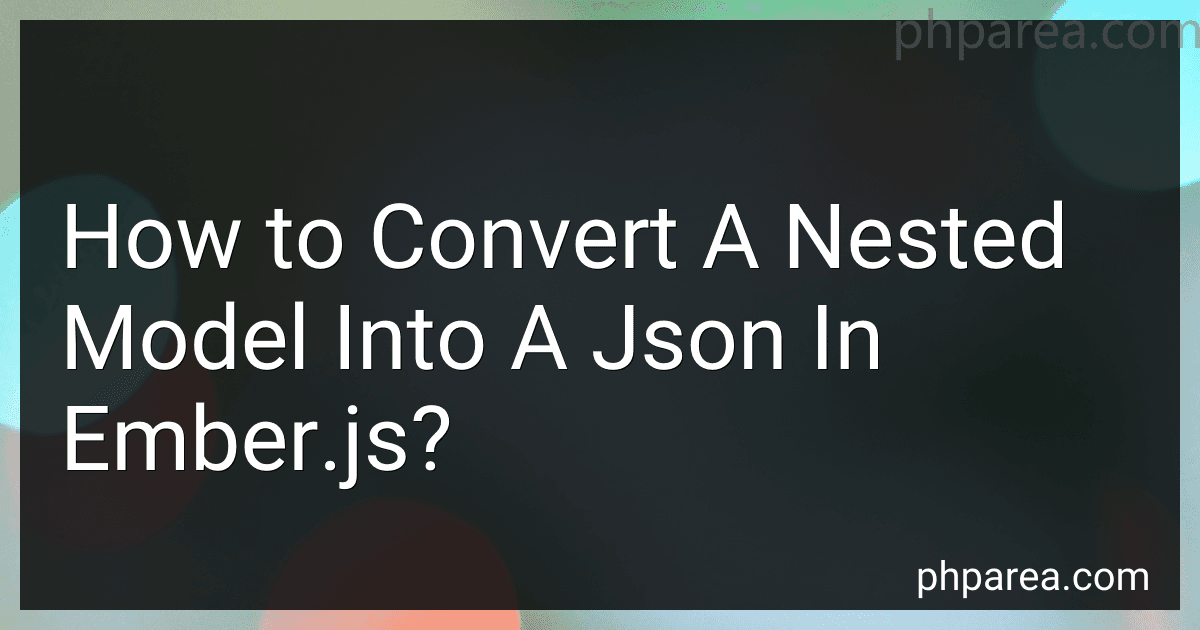 7 min readIn Ember.js, converting a nested model into JSON involves using the serialize method provided by Ember Data. This method allows you to transform a model or a collection of models into JSON format.To convert a nested model into JSON in Ember.js, you can follow these steps:First, make sure you have defined your models and relationships properly.
7 min readIn Ember.js, converting a nested model into JSON involves using the serialize method provided by Ember Data. This method allows you to transform a model or a collection of models into JSON format.To convert a nested model into JSON in Ember.js, you can follow these steps:First, make sure you have defined your models and relationships properly.
-
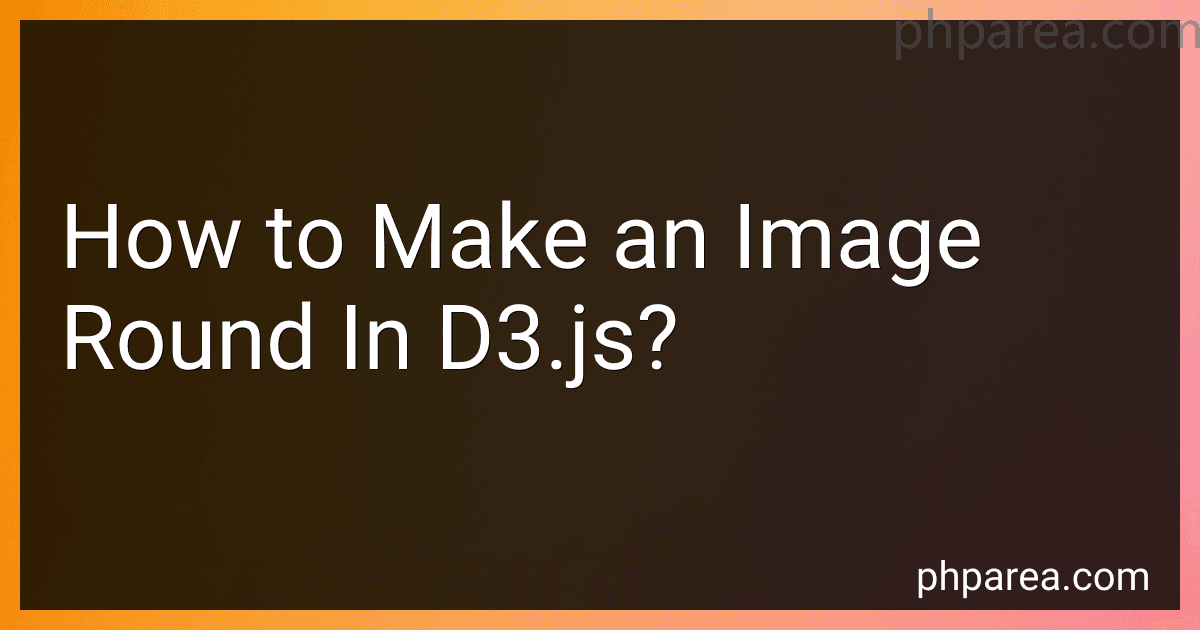 5 min readTo make an image round in d3.js, you can follow these steps:Select the image element you want to make round using d3.select() method. For example, if you have an image with a class name "image-class", you can select it using d3.select(".image-class"). Add a "clip-path" attribute to the selected image element. This attribute will define the clipping path for the image. Set the value of "clip-path" attribute as "url(#clip-circle)".
5 min readTo make an image round in d3.js, you can follow these steps:Select the image element you want to make round using d3.select() method. For example, if you have an image with a class name "image-class", you can select it using d3.select(".image-class"). Add a "clip-path" attribute to the selected image element. This attribute will define the clipping path for the image. Set the value of "clip-path" attribute as "url(#clip-circle)".
-
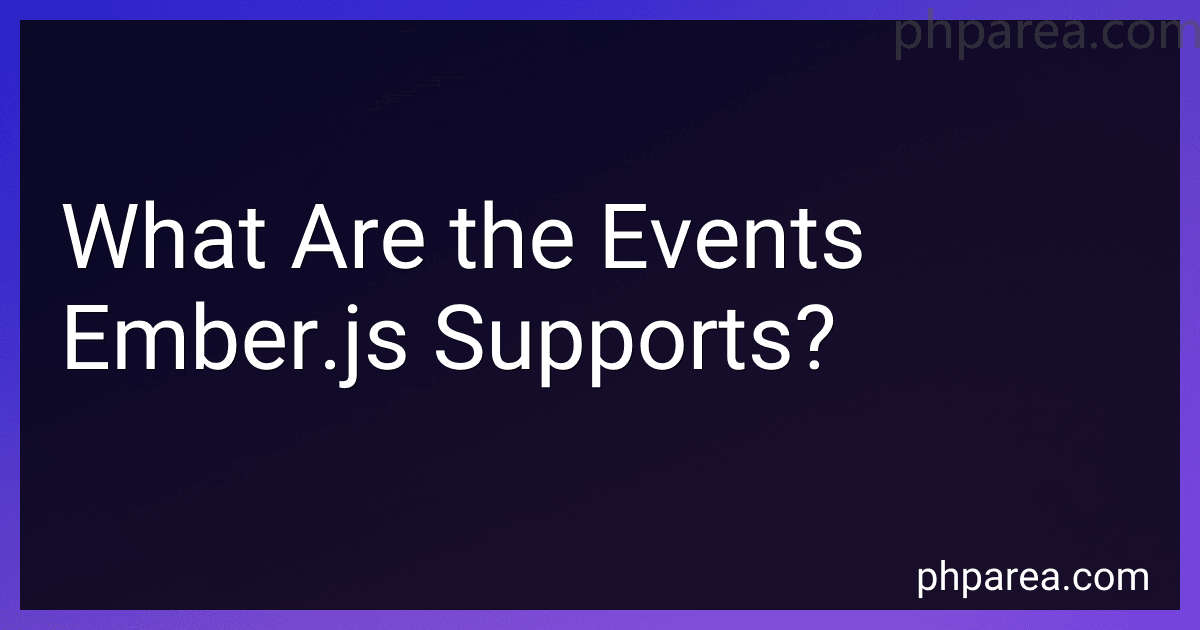 5 min readEmber.js supports a wide range of events that developers can utilize to build interactive web applications. These events include:Click: This event occurs when a user clicks on an element.Double click: It is triggered when a user quickly clicks twice on an element.Mouse enter: This event is fired when the mouse pointer enters the boundaries of an element.Mouse leave: It is triggered when the mouse pointer exits the boundaries of an element.
5 min readEmber.js supports a wide range of events that developers can utilize to build interactive web applications. These events include:Click: This event occurs when a user clicks on an element.Double click: It is triggered when a user quickly clicks twice on an element.Mouse enter: This event is fired when the mouse pointer enters the boundaries of an element.Mouse leave: It is triggered when the mouse pointer exits the boundaries of an element.
-
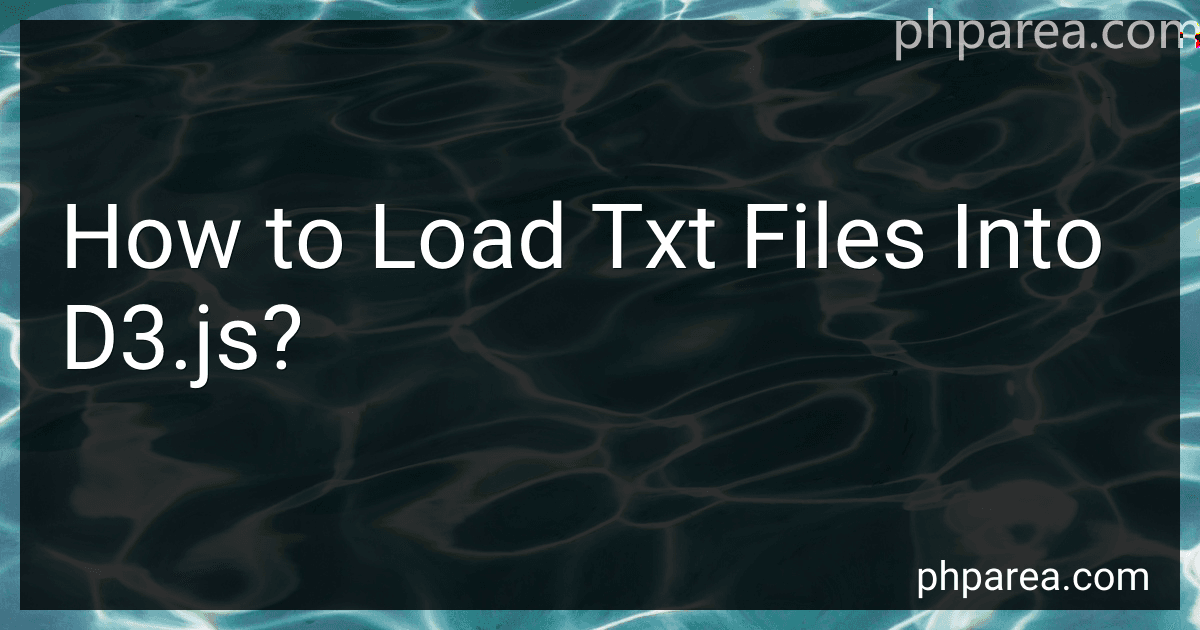 6 min readTo load a text file into d3.js, you can follow the steps outlined below:Create an HTML file and add the necessary script tags to include the d3.js library. Make sure to also create a element with an appropriate ID where you want to display the data. Inside the script tag, use the d3.text() function to load the text file. Pass the path to the text file as an argument. d3.text("data.txt") .
6 min readTo load a text file into d3.js, you can follow the steps outlined below:Create an HTML file and add the necessary script tags to include the d3.js library. Make sure to also create a element with an appropriate ID where you want to display the data. Inside the script tag, use the d3.text() function to load the text file. Pass the path to the text file as an argument. d3.text("data.txt") .