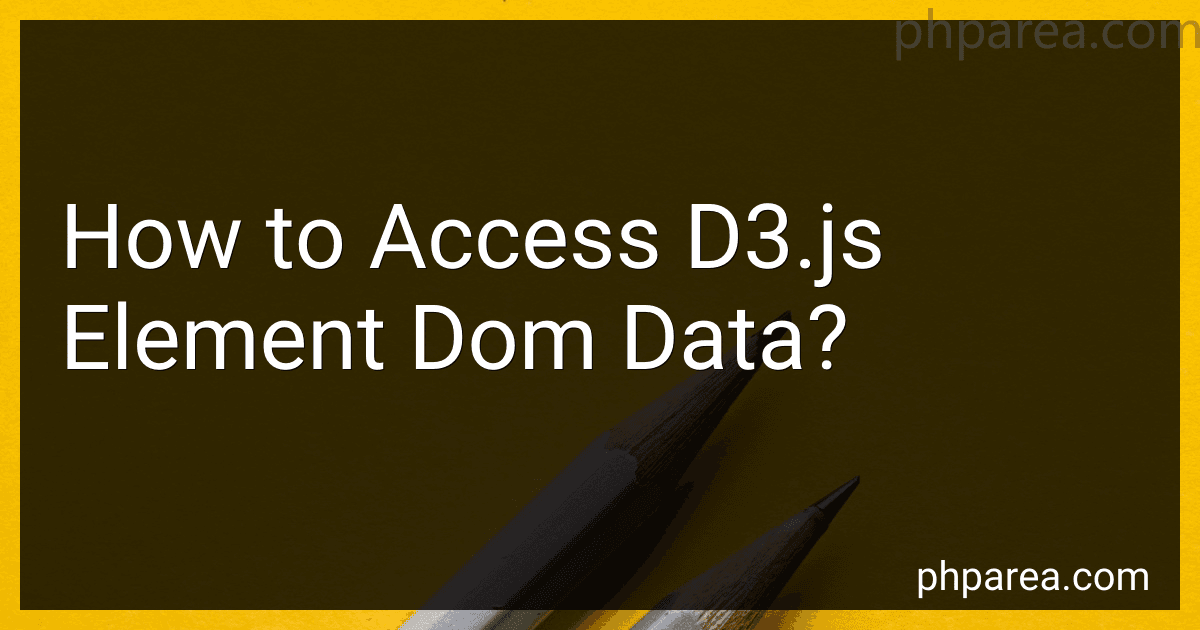Best D3.js Resources to Buy in February 2026
To access d3.js element dom data, you can use the datum() method. This method retrieves the bound data for the first element in the selection and returns it. This allows you to access the data associated with a particular DOM element in your d3.js visualization. Simply select the element using a d3.js selection method, such as select() or selectAll(), and then call the datum() method on the selection to retrieve the data. This can be useful for updating or manipulating the data associated with a specific DOM element in your visualization.
How to access d3.js DOM element properties?
To access d3.js DOM element properties, you can use the .attr() method to get the value of a specified attribute of the selected element.
For example, to access the id attribute of a DOM element using d3.js, you can do the following:
// Select the DOM element with id 'myElement' var element = d3.select('#myElement');
// Get the value of the 'id' attribute var id = element.attr('id');
console.log(id); // Outputs the value of the 'id' attribute
Similarly, you can use the .style() method to access the CSS properties of a DOM element:
// Select the DOM element with id 'myElement' var element = d3.select('#myElement');
// Get the value of the 'color' CSS property var color = element.style('color');
console.log(color); // Outputs the value of the 'color' CSS property
You can also use the .property() method to access the properties of a DOM element, such as the checked property of a checkbox:
// Select the checkbox element with id 'myCheckbox' var checkbox = d3.select('#myCheckbox');
// Get the value of the 'checked' property var isChecked = checkbox.property('checked');
console.log(isChecked); // Outputs the value of the 'checked' property
Overall, you can use these methods provided by d3.js to access various properties of DOM elements in your web page.
What are the different methods to access d3.js element data?
There are several methods to access data bound to elements in d3.js:
- data(): This method binds data to selected elements. It returns an array of the bound data for the selected elements.
- datum(): This method binds a single piece of data to a single element. It returns the bound data for the selected element.
- enter(): This method is used to create placeholder elements for each piece of data that does not have a corresponding DOM element. It can be used in conjunction with data(), selectAll(), and append() to create new elements for new data.
- exit(): This method is used to remove elements that no longer have corresponding data. It can be used in conjunction with data() and remove().
- select(): This method selects the first matching element within each selected element and returns a new selection with the matched elements.
- selectAll(): This method selects all matching elements within each selected element and returns a new selection with the matched elements.
- each(): This method allows you to iterate over each element in a selection and perform a function on each element.
- filter(): This method filters the selection based on a given function that returns true or false for each element.
- data-join(): This method binds data to elements and updates the DOM based on the data bound. It combines the enter(), exit(), and update() methods to handle data-driven changes to the DOM.
How to bind data to d3.js elements?
In D3.js, you can bind data to elements using the .data() method. Here's a basic example of how to bind data to elements in a selection:
- Select the elements you want to bind data to using a D3 selection method like selectAll().
var circles = d3.selectAll("circle");
- Bind the data to the selection using the .data() method, passing in an array of data values.
var data = [10, 20, 30, 40, 50]; circles.data(data);
- Use the enter selection to create new elements for each data value that doesn't already have a corresponding element.
circles.enter() .append("circle") .attr("r", function(d) { return d; }) .attr("cx", function(d, i) { return i * 30 + 50; }) .attr("cy", 50);
In this example, we've bound an array of data values to a selection of circles, and then used the enter selection to create new circle elements for each data value that wasn't already represented in the selection. The attr() method is used to set the radius and position of each circle based on the data values.
How to access nested data in d3.js elements?
To access nested data in d3.js elements, you can use the data() function to bind data to a selection, and then use the enter() function to access the nested data. Here is an example:
// Sample nested data var data = [ { name: "John", age: 30, children: [ { name: "Alice", age: 5 }, { name: "Bob", age: 8 } ] }, { name: "Jane", age: 25, children: [ { name: "Charlie", age: 3 }, { name: "Daisy", age: 6 } ] } ];
// Bind data to a selection var selection = d3.select("body") .selectAll("div") .data(data);
// Access nested data var childSelection = selection.enter() .selectAll("span") .data(function(d) { return d.children; });
// Add elements with nested data childSelection.enter() .append("span") .text(function(d) { return d.name + " is " + d.age + " years old."; });
In this example, we first bind the data array to a selection of div elements. Then, we use the enter() function to access the nested children array for each parent object in the data. Finally, we append span elements for each child object and display their name and age.
By using the data() function along with the enter() function, you can easily access nested data in d3.js elements and create dynamic visualizations based on the data structure.
What is the benefit of accessing d3.js element DOM data?
Accessing D3.js element DOM data allows developers to programmatically interact with and manipulate the data and elements in a more efficient and flexible way. By accessing the DOM data, developers can easily bind data to elements, update elements based on data changes, and create dynamic visualizations and interactions. This can lead to improved performance, increased functionality, and a more engaging user experience in web applications and visualizations.
What is the purpose of accessing d3.js element DOM data?
Accessing d3.js element DOM data allows developers to bind data to elements in the Document Object Model (DOM) and manipulate those elements based on the data properties. This allows for dynamic and interactive data visualization on a web page. By accessing DOM data, developers can update the elements based on user input, animate transitions, and create data-driven visualizations. Overall, the purpose of accessing d3.js element DOM data is to create dynamic and interactive data visualizations on the web.