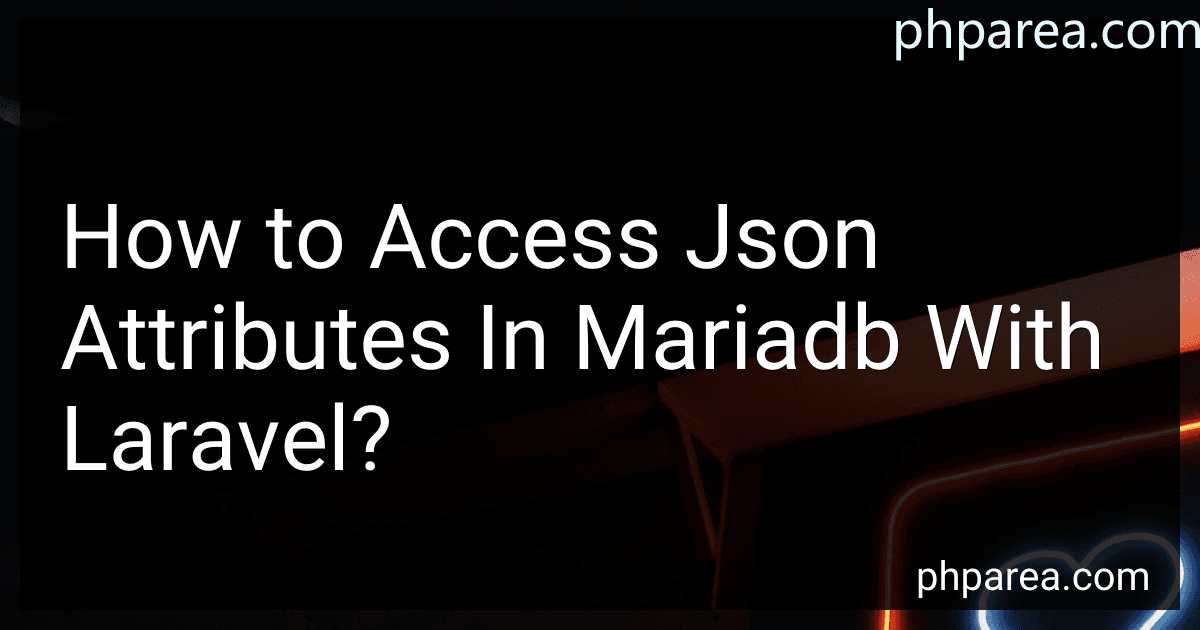Best Tools to Buy for Accessing JSON Attributes in MariaDB with Laravel in February 2026
To access JSON attributes in MariaDB with Laravel, you can use the -> operator to specify the path to the desired attribute in your query. For example, if you have a JSON column called data in your database table and you want to access the name attribute of the JSON object, you can use the following syntax in your query:
$results = DB::table('your_table') ->select('data->name as name') ->get();
This will return a collection of results with the name attribute extracted from the JSON object stored in the data column. You can then access the name attribute like any other column in your Laravel application.
How to query nested JSON attributes in MariaDB using Laravel?
In Laravel, you can query nested JSON attributes in MariaDB by using the -> operator in your query.
Here's an example of how you can query nested JSON attributes in MariaDB using Laravel:
$users = DB::table('users') ->where('data->user_info->email', 'john.doe@example.com') ->get();
In this example, we are querying the users table for a user with the email address john.doe@example.com. The data->user_info->email syntax is used to access the nested JSON attribute email within the user_info object in the data JSON column.
Make sure your MariaDB version supports JSON data types and functions, and your database table has a column that stores JSON data. You can store JSON data in a column by using the json data type or use the ->cast('json') function to cast a column as JSON in your query.
Remember to sanitize and validate user input to prevent SQL injection attacks.
How to fetch specific JSON data from MariaDB in Laravel?
To fetch specific JSON data from MariaDB in Laravel, you can use the json_extract function provided by MariaDB. Here's an example of how you can fetch a specific JSON key from a JSON column in a database table in Laravel:
$data = DB::table('your_table') ->select('your_json_column->your_json_key as json_data') ->get();
In this code snippet:
- Replace your_table with the name of your database table
- Replace your_json_column with the name of the column that stores JSON data
- Replace your_json_key with the key you want to extract from the JSON data
This will fetch the specific JSON key value from the JSON column in the database table and store it in the json_data variable. You can then use this data as needed in your Laravel application.
What is the function for sorting JSON attributes in MariaDB through Laravel?
In Laravel, you can use the orderBy() method to sort JSON attributes in MariaDB. Here is an example code snippet to sort JSON attributes in Laravel:
$items = DB::table('your_table_name') ->orderBy('your_json_column->your_json_attribute', 'asc') ->get();
In this example, your_table_name is the name of the table, your_json_column is the name of the column containing the JSON data, and your_json_attribute is the specific attribute within the JSON data that you want to sort by.
By using the orderBy() method, you can sort the JSON attributes in ascending or descending order based on your requirements.