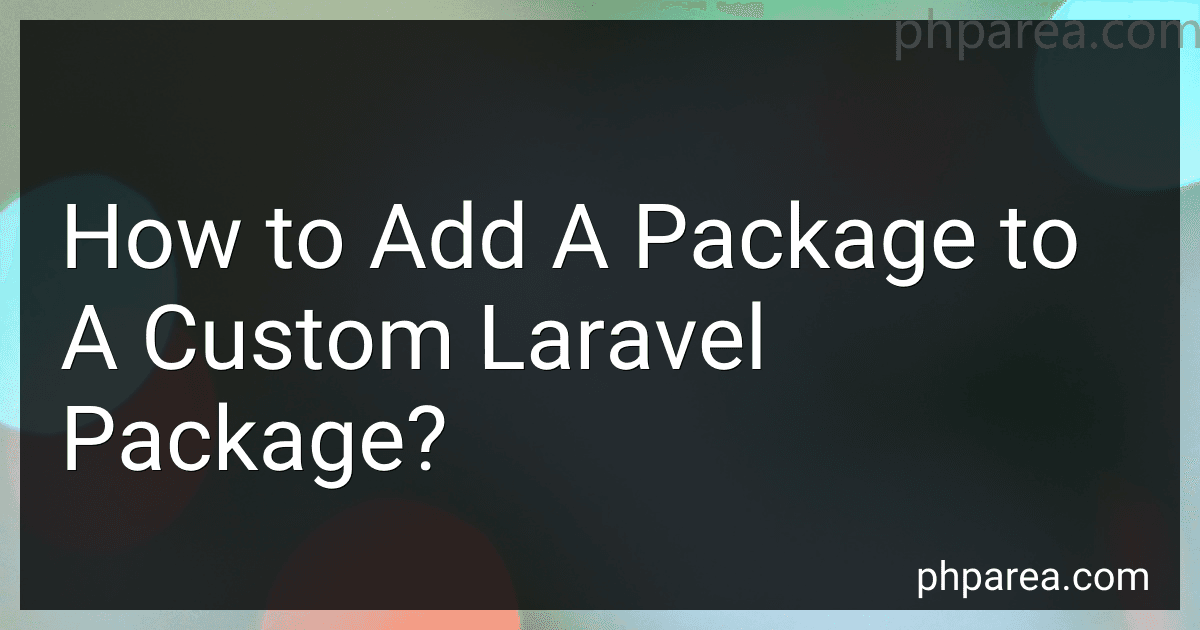Best Laravel Development Tools to Buy in February 2026
To add a package to a custom Laravel package, you can use Composer to require the package you want to include. Open the composer.json file in your custom Laravel package and add the package you want as a dependency. Make sure to specify the version or version range you want to require. Save the composer.json file and run the composer update command in the terminal to install the new package. Once the package is successfully added to your custom Laravel package, you can start using its functionalities in your application.
What is the purpose of the resource folder in a Laravel package?
The purpose of the resource folder in a Laravel package is to store various assets and resources such as CSS files, JavaScript files, images, and other static files that are needed for the package to function properly. These resources can be accessed and used within the package's views, controllers, or any other parts of the package that require them. The resource folder helps to organize and manage the assets and resources of the package in a structured manner, making it easier for developers to maintain and update the package.
How to define routes in a custom Laravel package?
To define routes in a custom Laravel package, you can use the RouteServiceProvider class provided by Laravel. Here's how you can define routes in your custom package:
- Create a routes folder within your package directory.
- Within the routes folder, create a file to define your routes. For example, you can create a web.php file for web routes or an api.php file for API routes.
- Define your routes within the file using the Laravel router methods. For example:
// routes/web.php
use Illuminate\Support\Facades\Route;
Route::get('/example', function () { return 'Hello from my custom package!'; });
- In your custom package service provider, use the loadRoutesFrom() method to load your routes file. Update your service provider's boot() method as follows:
// YourPackageServiceProvider.php
public function boot() { $this->loadRoutesFrom(__DIR__.'/routes/web.php'); }
- Finally, make sure to register your service provider in your package's composer.json file:
// composer.json
"extra": { "laravel": { "providers": [ "Your\\Package\\Namespace\\YourPackageServiceProvider" ] } }
That's it! Your routes should now be defined and accessible within your Laravel application when your custom package is installed.
How to add events and listeners to a custom Laravel package?
To add events and listeners to a custom Laravel package, you can follow these steps:
Step 1: Create an event and a listener in your package:
php artisan event:generate MyCustomEvent php artisan listener:generate MyCustomListener
Step 2: Register the event and listener in the EventServiceProvider of your package:
protected $listen = [ MyCustomEvent::class => [ MyCustomListener::class, ], ];
Step 3: Dispatch the event from your package:
event(new MyCustomEvent($data));
Step 4: Handle the event in the listener:
public function handle(MyCustomEvent $event) { // Handle the event logic here }
Step 5: Make sure that your package's Service Provider is registered so that Laravel can load your events and listeners.
Now your custom Laravel package is set up to dispatch events and listen for them using the events and listeners you have added.
What is the recommended way to access configuration values in Laravel packages?
In Laravel packages, the recommended way to access configuration values is to use the config helper function. This function retrieves the value of a configuration item specified by its key.
For example, if you have a configuration item called api_key in your package's configuration file, you can access its value like this:
$apiKey = config('your-package.api_key');
Make sure to replace your-package with the actual key of your package in the configuration file. This way, you can access configuration values in a clean and consistent manner across your package.
How to create custom artisan commands for a Laravel package?
To create custom artisan commands for a Laravel package, follow these steps:
- Create a new folder in your package directory called Commands.
- Inside the Commands folder, create a new PHP file for each command you want to create. The file names should follow the naming convention of CommandName.php.
- In your command file, you should define a new class that extends the Illuminate\Console\Command class. This class should have a signature property that defines the name and arguments of the command, as well as a description property that describes what the command does.
- Implement the handle method in your command class. This method will contain the code to be executed when the command is run.
- Register your commands with Laravel by adding them to the commands array in your package's service provider class. You can do this by calling the commands() method on the Artisan facade and passing in an array of the command classes.
- You can now run your custom artisan commands using the php artisan command followed by the command name you defined in the signature property of your command class.
That's it! You have now created custom artisan commands for your Laravel package. You can add as many commands as you need by following these steps for each new command.