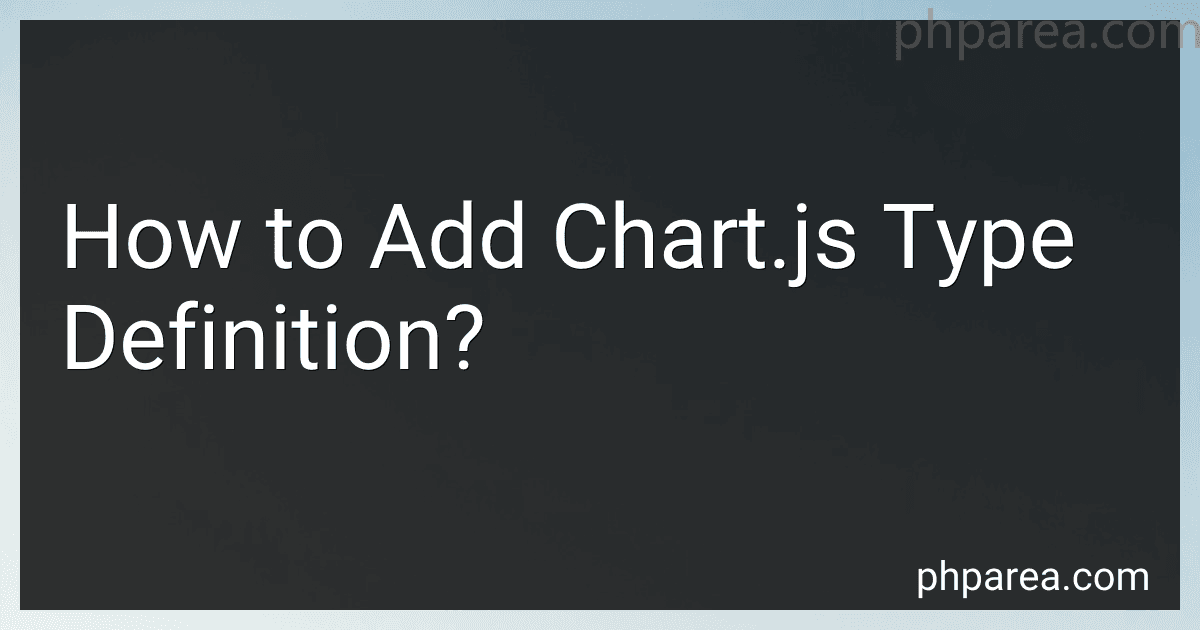Best JavaScript Charting Libraries to Buy in February 2026
To add chart.js type definition to your project, you need to install the @types/chart.js package using a package manager like npm or yarn. This package provides TypeScript definitions for chart.js library, allowing you to use it in a TypeScript project with proper type checking and code completion.
To install the @types/chart.js package, you can run the following command in your project directory:
npm install --save-dev @types/chart.js
After installing the type definition package, you can import the chart.js library in your TypeScript file and start using it with type safety. For example:
import Chart from 'chart.js';
const ctx = document.getElementById('myChart') as HTMLCanvasElement; const myChart = new Chart(ctx, { type: 'bar', data: { labels: ['Red', 'Blue', 'Yellow', 'Green', 'Purple', 'Orange'], datasets: [{ label: '# of Votes', data: [12, 19, 3, 5, 2, 3], backgroundColor: [ 'rgba(255, 99, 132, 0.2)', 'rgba(54, 162, 235, 0.2)', 'rgba(255, 206, 86, 0.2)', 'rgba(75, 192, 192, 0.2)', 'rgba(153, 102, 255, 0.2)', 'rgba(255, 159, 64, 0.2)' ], borderColor: [ 'rgba(255, 99, 132, 1)', 'rgba(54, 162, 235, 1)', 'rgba(255, 206, 86, 1)', 'rgba(75, 192, 192, 1)', 'rgba(153, 102, 255, 1)', 'rgba(255, 159, 64, 1)' ], borderWidth: 1 }] } });
Now you can use chart.js library in your TypeScript project with proper type checking and auto-completion support provided by the type definitions.
What is the purpose of type definitions in TypeScript?
Type definitions in TypeScript serve to specify the shape and structure of variables, functions, parameters, and objects in a program. They define the types of values that can be assigned to a variable, passed to a function, or returned from a function. By using type definitions, developers can catch type-related errors early in the development process and improve the maintainability and readability of their code. Additionally, type definitions help to provide better tooling support in integrated development environments (IDEs) and enable better code optimization by the TypeScript compiler.
What is the process for migrating existing JavaScript code to TypeScript with type definitions?
Migrating existing JavaScript code to TypeScript with type definitions involves the following steps:
- Set up TypeScript in your project: Install TypeScript using npm or yarn by running npm install typescript or yarn add typescript. Create a tsconfig.json file in the root directory of your project to configure TypeScript settings.
- Convert JavaScript files to TypeScript: Rename your .js files to .ts or .tsx files. TypeScript allows you to gradually add type annotations to your code, so you can start by converting one file at a time.
- Add type annotations: Add type annotations to variables, function parameters, return types, and any other parts of your code where you want to specify types. TypeScript provides various built-in types such as number, string, boolean, array, etc., as well as the ability to define custom types.
- Install type definitions: If you are using external libraries or modules in your JavaScript code, you may need to install type definitions for them using DefinitelyTyped or other sources. Type definitions provide type information for third-party libraries and help TypeScript check the types of those libraries.
- Address type errors: TypeScript will analyze your code and report any type errors or warnings. Fix any type errors by adjusting your type annotations or code logic to match the expected types.
- Gradually refactor and optimize: As you continue to migrate your JavaScript code to TypeScript, you can gradually refactor and optimize your code to take advantage of TypeScript's features, such as interfaces, generics, and advanced type checking.
- Test and validate: Once you have migrated your code to TypeScript, test it thoroughly to ensure that it behaves as expected. Use TypeScript's type checking to catch potential errors before runtime and improve the overall robustness of your code.
By following these steps, you can successfully migrate your existing JavaScript code to TypeScript with type definitions and take advantage of the benefits of static typing and type safety in your projects.
What is the difference between type declarations and type definitions in TypeScript?
In TypeScript, the terms "type declaration" and "type definition" are often used interchangeably, but they actually refer to slightly different concepts.
Type declaration refers to the act of specifying the shape and structure of a type, usually with the use of the type keyword. This can include defining objects, interfaces, unions, or any other custom type. Type declarations are used to describe the data structure of a particular type without providing an actual implementation.
Type definition, on the other hand, refers to the act of defining the actual implementation of a type. This can include assigning values to variables, creating classes, or defining functions with specific parameter and return types. Type definitions provide concrete examples of how a type is supposed to behave in practice.
In summary, type declarations describe the structure and shape of a type, while type definitions provide the actual implementation of that type.