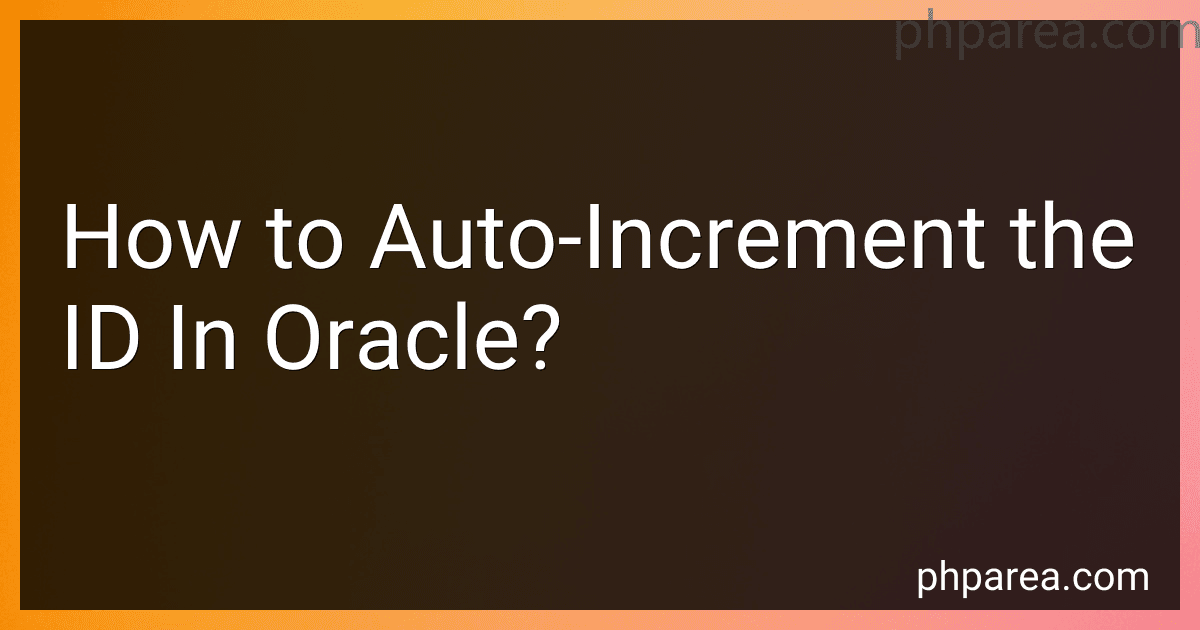Best PL/SQL Techniques to Buy in February 2026

Murach's Oracle SQL and PL/SQL for Developers



Oracle PL/SQL Programming: Covers Versions Through Oracle Database 12c



Oracle PL / SQL For Dummies
- AFFORDABLE PRICES COMPARED TO NEW BOOKS, GREAT VALUE FOR READERS!
- ECO-FRIENDLY CHOICE: REDUCE WASTE BY BUYING SECOND-HAND BOOKS.
- QUALITY ASSURANCE: EACH BOOK IS CAREFULLY INSPECTED FOR GOOD CONDITION.



Oracle PL/SQL by Example (The Oracle Press Database and Data Science)



Oracle PL/SQL Best Practices: Write the Best PL/SQL Code of Your Life
- AFFORDABLE ACCESS TO QUALITY LITERATURE AT A FRACTION OF RETAIL PRICE.
- ENVIRONMENTALLY FRIENDLY CHOICE: PROMOTE BOOK RECYCLING AND REUSE.
- UNIQUE FINDS: DISCOVER RARE TITLES AND HIDDEN GEMS IN EVERY ORDER!



Oracle PL/SQL Language Pocket Reference: A Guide to Oracle's PL/SQL Language Fundamentals



Murach's Oracle SQL and PL/SQL (3rd Edition): Training and Reference


To auto-increment the ID in Oracle, you can use the Oracle sequence feature. A sequence is an object in Oracle that generates a sequence of numbers. Here is how you can use it to auto-increment the ID:
- First, create a sequence using the CREATE SEQUENCE statement. For example: CREATE SEQUENCE sequence_name START WITH start_value INCREMENT BY increment_value MINVALUE min_value MAXVALUE max_value; Replace sequence_name with the name you want to give to the sequence, start_value with the initial value for the ID, increment_value with the value to increment by each time, min_value with the minimum value, and max_value with the maximum value.
- Once the sequence is created, you can use the NEXTVAL function to retrieve the next value from the sequence. For example: SELECT sequence_name.NEXTVAL FROM dual; Replace sequence_name with the name you used for the sequence.
- To incorporate the auto-increment feature into your table, you can use the sequence in the INSERT statement. For example: INSERT INTO table_name (id, column1, column2) VALUES (sequence_name.NEXTVAL, value1, value2); Replace table_name with the name of your table, id with the column name where you want the auto-incremented ID, sequence_name with the name of the sequence, and provide values for column1 and column2 accordingly.
By implementing the above steps, each time you perform an INSERT operation, the ID column will be automatically incremented based on the sequence.
What are some alternative methods to auto-incrementing IDs in Oracle?
There are several alternative methods to auto-incrementing IDs in Oracle:
- Sequences: Oracle provides a feature called "sequences" which allows you to automatically generate unique numbers. A sequence is an independent database object that generates a sequence of numbers according to a specified pattern.
- Triggers: Triggers can be used to automatically generate unique IDs by defining a trigger on the table that is executed before or after a particular event (such as insert or update) occurs. The trigger can generate an ID based on specific logic or use a sequence to assign the ID.
- UUIDs (Universally Unique Identifiers): UUIDs are 128-bit unique identifiers that can be generated using various algorithms and are guaranteed to be unique across all systems. They can be used as an alternative to auto-incrementing IDs. Oracle provides a built-in function (SYS_GUID()) that can be used to generate UUIDs.
- Identity Columns (Oracle 12c and later): Starting from Oracle 12c, you can use the "identity" column feature to automatically generate sequential numbers for a column. Identity columns simplify the process of generating unique IDs by automatically handling the incrementing and uniqueness.
These alternative methods provide flexibility and options depending on the specific requirements of your application.
How to enable auto-increment for a specific column in Oracle?
To enable auto-increment for a specific column in Oracle, you need to create a sequence and use it as a default value for the column.
Here are the steps to do it:
- Create a sequence using the CREATE SEQUENCE statement. For example, if you want to create a sequence named "seq_customer_id" starting from 1 with an increment of 1, you can use the following statement:
CREATE SEQUENCE seq_customer_id START WITH 1 INCREMENT BY 1;
- Modify the table to add the column with auto-increment. For example, if you want to add a column named "customer_id" with auto-increment to a table named "customers", you can use the ALTER TABLE statement:
ALTER TABLE customers ADD customer_id NUMBER DEFAULT seq_customer_id.NEXTVAL;
The seq_customer_id.NEXTVAL retrieves the next value from the sequence and sets it as the default value for the column.
After following these steps, whenever you insert a row into the "customers" table without specifying a value for the "customer_id" column, Oracle will automatically generate a unique value for it using the sequence.
What is the significance of auto-incrementing IDs in primary key constraints in Oracle?
The significance of auto-incrementing IDs in primary key constraints in Oracle is to guarantee the uniqueness of each record in a table.
When a primary key constraint is defined on a column, it ensures that the values in that column are unique and not null. The auto-incrementing feature allows Oracle to automatically assign a unique value to the primary key column for every new record inserted into the table.
This feature is especially useful in scenarios where multiple users or processes are concurrently inserting records into the table. The auto-incrementing IDs eliminate the possibility of duplicate primary key values, ensuring data integrity and preventing conflicts.
Additionally, auto-incrementing IDs simplify the process of referencing records in other tables via foreign key constraints. By using a consistent and unique identifier as the primary key, it becomes easier to establish relationships between tables and perform joins based on these primary key values.
In summary, auto-incrementing IDs in primary key constraints provide a reliable and efficient way to uniquely identify records in a table, maintain data integrity, and establish relationships with other tables.