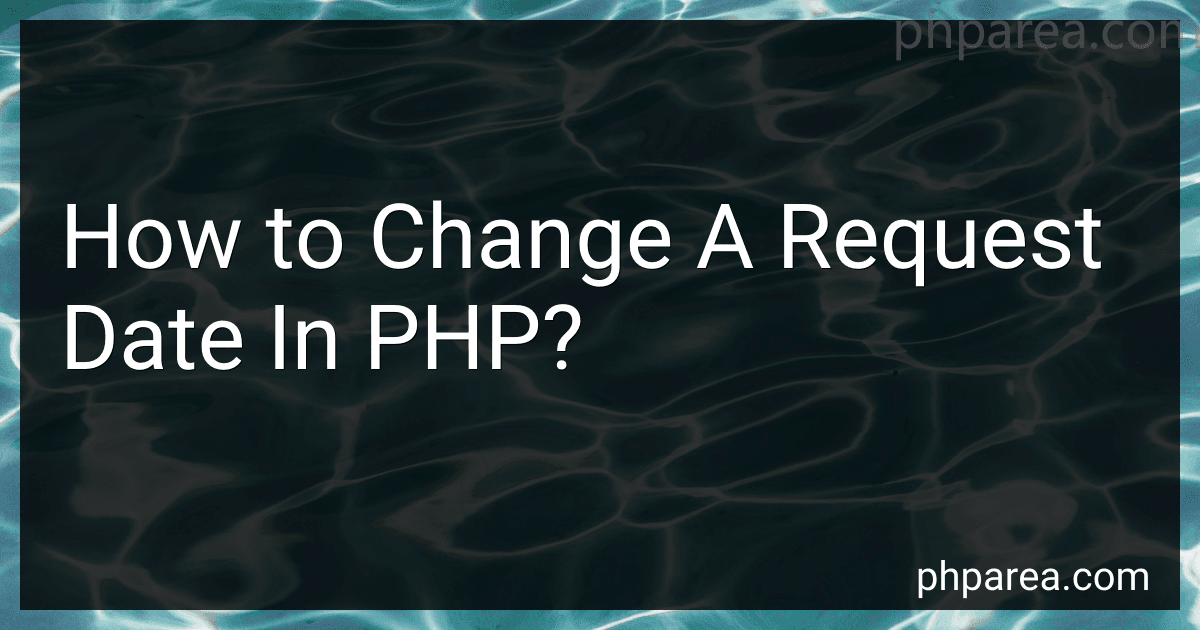Best PHP Development Resources to Buy in February 2026
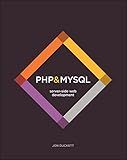
PHP & MySQL: Server-side Web Development



Programming PHP: Creating Dynamic Web Pages



PHP Crash Course: The Complete, Modern, Hands-On Guide



Front-End Back-End Development with HTML, CSS, JavaScript, jQuery, PHP, and MySQL



Full Stack Web Development For Beginners: Learn Ecommerce Web Development Using HTML5, CSS3, Bootstrap, JavaScript, MySQL, and PHP



Murach's PHP and MySQL (4th Edition)



Learning PHP, MySQL & JavaScript: A Step-by-Step Guide to Creating Dynamic Websites (Learning PHP, MYSQL, Javascript, CSS & HTML5)



PHP in easy steps: Updated for PHP 8



PHP and MySQL Web Development (Developer's Library)



PHP Programming for Beginners: Programming Concepts. How to use PHP with MySQL and Oracle databases (MySqli, PDO)


To change a request date in PHP, you can use the built-in DateTime class and its associated methods. Here's an example of how you can achieve this:
- First, you'll need to capture the original request date from the user or any data source. Let's assume it is stored in a variable called $requestDate.
- Create a new DateTime object by passing the original request date to the constructor. This will allow you to work with the date and perform various operations on it.
$requestDate = '2022-12-31'; $dateTimeObj = new DateTime($requestDate);
- Once you have the DateTime object, you can use the format() method to retrieve the date in a specific format. For example, you can convert it to a different date format:
$newFormat = $dateTimeObj->format('d/m/Y'); echo $newFormat; // Output: 31/12/2022
- If you want to change the date to a specific value, you can use the modify() method. This method accepts date/time strings in various formats and adjusts the existing date accordingly. For example, you can add or subtract days, months, years, etc.:
$dateTimeObj->modify('+1 day'); $newDate = $dateTimeObj->format('Y-m-d'); echo $newDate; // Output: 2023-01-01
In this example, the modify() method is used to add one day to the original date. You can customize it as per your requirements.
Remember to handle any potential errors or exceptions that may occur while working with dates and user input.
How to create a custom date format in PHP?
To create a custom date format in PHP, you can use the date() function along with formatting characters to specify your desired date format. Here's an example:
$dateTime = "2021-09-23 14:35:00"; $formattedDate = date("Y-m-d H:i:s", strtotime($dateTime)); // Output: 2021-09-23 14:35:00
In the above example, the "Y-m-d H:i:s" format is used. Here's a breakdown of the formatting characters used:
- "Y": The year, 4 digits (e.g., 2021)
- "m": The month, 2 digits with leading zeros (e.g., 09)
- "d": The day of the month, 2 digits with leading zeros (e.g., 23)
- "H": The hour in a 24-hour format, 2 digits with leading zeros (e.g., 14)
- "i": The minute, 2 digits with leading zeros (e.g., 35)
- "s": The second, 2 digits with leading zeros (e.g., 00)
You can modify these formatting characters to create your custom date format. For example, if you want to display the month name instead of the month number, you can use "F" instead of "m":
$formattedDate = date("Y-F-d H:i:s", strtotime($dateTime)); // Output: 2021-September-23 14:35:00
Feel free to combine different formatting characters to match your desired date format.
How to retrieve the current date and time in PHP?
To retrieve the current date and time in PHP, you can make use of the built-in date() function. The date() function formats a local date and time, and you can specify the format you want to display.
Here's an example of how to retrieve the current date and time in PHP:
$currentDateTime = date("Y-m-d H:i:s"); echo $currentDateTime;
This will output something like 2023-09-24 14:30:45, which represents the current date and time in the YYYY-MM-DD HH:MM:SS format.
You can modify the format parameter within the date() function to display the date and time in different formats. For example:
- "Y-m-d": will display the date in YYYY-MM-DD format.
- "H:i:s": will display the time in HH:MM:SS format.
- "l": will display the day of the week in text format, like "Monday", "Tuesday", etc.
Refer to the PHP documentation on date() for more information on formatting options.
What is the result of comparing two request dates in PHP?
When comparing two request dates in PHP, the result would be a boolean value indicating whether the dates are equal or not.
If the two dates are equal, the result would be true. If the dates are not equal, the result would be false.
The comparison operator == is typically used to compare two dates in PHP.
How to retrieve the day of the week for a given request date in PHP?
To retrieve the day of the week for a given date in PHP, you can use the date() function and the l format option. Here's an example:
$requestDate = "2022-12-25"; // Replace with your desired request date
$dayOfWeek = date('l', strtotime($requestDate));
echo $dayOfWeek; // Output: Sunday
In this example, we first specify the request date in the format of "YYYY-MM-DD" in the $requestDate variable.
Then, we use the strtotime() function to convert the request date string into a Unix timestamp.
Finally, we pass the Unix timestamp to the date() function with the l format option, which returns the full day name of the week (e.g., Sunday, Monday, etc.).
Note: Make sure to have the appropriate timezone set in your PHP configuration or using the date_default_timezone_set() function to get accurate results based on your timezone.
How to convert a request date to another format in PHP?
To convert a request date to another format in PHP, you can use the DateTime class along with its format method. Here's an example code snippet:
$requestDate = $_REQUEST['date']; // assuming the request parameter is named 'date'
// Create a DateTime object from the request date $dateObject = DateTime::createFromFormat('Y-m-d', $requestDate);
// Convert the date format $convertedDate = $dateObject->format('d-m-Y'); // change the format as per your requirement
echo $convertedDate; // Display the converted date
In this example, the request date is assumed to be in the format YYYY-MM-DD, but you can change the format in the createFromFormat method if your request date format differs. Similarly, in the format method, you can modify the format string to the desired output format.
What are some alternative libraries for working with dates in PHP?
Some alternative libraries for working with dates in PHP are:
- Carbon: Carbon is a simple and elegant library that extends the native DateTime class in PHP, providing a wide range of helpful methods for working with dates and times.
- Chronos: Chronos is a library that offers an improved datetime API for PHP. It provides an easy-to-use interface for common datetime operations, as well as support for timezones and localization.
- Noodlehaus\Timext: Timext is a library that aims to provide a more intuitive and powerful API for working with dates and times in PHP. It offers features such as support for relative dates, fluent interfaces, and enhanced formatting options.
- Kint\Kronos: Kronos is a library that simplifies working with dates and times in PHP. It offers an expressive API, as well as features like support for timezones, formatting, and parsing.
- IntlDateFormatter: IntlDateFormatter is a PHP extension that provides formatting and parsing of dates and times according to different locales and cultural conventions. It is particularly useful for internationalization and localization purposes.
Please note that these libraries are just a few examples and there are many other date libraries available for PHP. The choice of library depends on the specific requirements and preferences of the project.