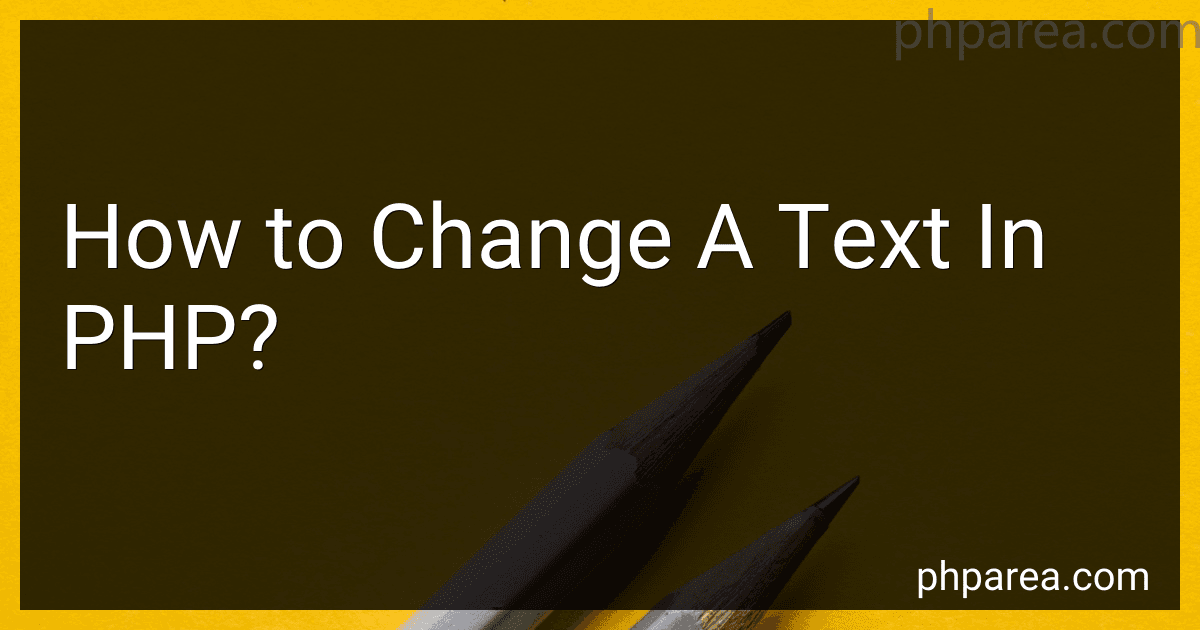Best PHP Text Editing Tools to Buy in February 2026
To change a text in PHP, you can use several string manipulation functions which can modify the existing text. Here are some commonly used functions:
- str_replace: This function replaces all occurrences of a specified value with another value in a string. You can provide the string to search for, the replacement string, and the original string.
Example:
$text = "Hello World!"; $newText = str_replace("World", "PHP", $text); echo $newText; // Output: Hello PHP!
- substr_replace: With this function, you can replace a portion of a string with another string. It takes the original string, the replacement string, the starting position, and an optional length.
Example:
$text = "I like programming."; $newText = substr_replace($text, "love", 7, 11); echo $newText; // Output: I love programming.
- strtoupper and strtolower: These functions convert the text to uppercase and lowercase respectively.
Example:
$text = "Hello World!"; $newText = strtoupper($text); echo $newText; // Output: HELLO WORLD!
$newText = strtolower($text); echo $newText; // Output: hello world!
- trim: This function removes any whitespace or specified characters from the beginning and end of a string.
Example:
$text = " Remove whitespace "; $newText = trim($text); echo $newText; // Output: Remove whitespace
These are just a few examples of how you can change text in PHP. There are many more string manipulation functions available in PHP that can cater to specific requirements.
What is the recommended technique for decoding a text in PHP?
The recommended technique for decoding a text in PHP depends on the specific format or encoding of the text. Here are some common scenarios:
- Decoding URL-encoded text: To decode a URL-encoded string, you can use the urldecode() function in PHP. For example: $decodedString = urldecode($urlEncodedString);
- Decoding HTML entities: If you have HTML entities in your text that you want to decode, you can use html_entity_decode() function. For example: $decodedString = html_entity_decode($encodedString);
- Decoding JSON: If you have a JSON string and want to decode it into a PHP object or array, you can use the json_decode() function. For example: $decodedData = json_decode($jsonString);
- Decoding base64-encoded text: To decode a base64-encoded string, you can use the base64_decode() function. For example: $decodedString = base64_decode($base64EncodedString);
These are just a few common encoding/decoding techniques in PHP. The appropriate technique depends on the specific encoding used and the requirements of your application.
What is the function to change a text to lowercase in PHP?
The function to change a text to lowercase in PHP is strtolower().
How to replace a specific text in PHP?
In PHP, you can use the str_replace() function to replace a specific text. The function takes three parameters:
- The text you want to replace.
- The text you want to replace it with.
- The string in which you want to perform the replacement.
Here's an example of how to use str_replace():
$text = "Hello, World!"; $replacement = "Universe"; $newText = str_replace("World", $replacement, $text);
echo $newText;
Output:
Hello, Universe!
In the example above, the str_replace() function replaces the word "World" with "Universe" in the $text string, and the modified string is stored in the variable $newText. Finally, the modified string is echoed out.
How to convert a text to uppercase using PHP?
To convert a text to uppercase using PHP, you can use the built-in strtoupper() function.
Here's an example:
$text = "hello world"; $uppercaseText = strtoupper($text);
echo $uppercaseText;
Output:
HELLO WORLD
In this example, the strtoupper() function takes the $text variable as an argument and returns a new string with all alphabetic characters converted to uppercase. The result is then echoed on the screen.
How to substitute a word in a text using PHP?
To substitute a word in a text using PHP, you can use the str_replace() function. Here's an example:
$text = "The quick brown fox jumps over the lazy dog"; $substitutedText = str_replace("fox", "cat", $text);
echo $substitutedText;
In this example, the str_replace() function replaces the word "fox" with "cat" in the given text. The resulting text, stored in the $substitutedText variable, is then printed on the screen using echo.
The output of the above code will be:
The quick brown cat jumps over the lazy dog
You can replace multiple occurrences of a word by providing arrays as arguments to str_replace(). For example:
$text = "The quick brown fox jumps over the lazy fox"; $search = array("fox", "lazy"); $replace = array("cat", "dog"); $substitutedText = str_replace($search, $replace, $text);
echo $substitutedText;
In this case, the word "fox" is replaced with "cat" and "lazy" is replaced with "dog". The resulting text will be:
The quick brown cat jumps over the lazy dog
You can also perform case-insensitive replacements by using the str_ireplace() function instead of str_replace().