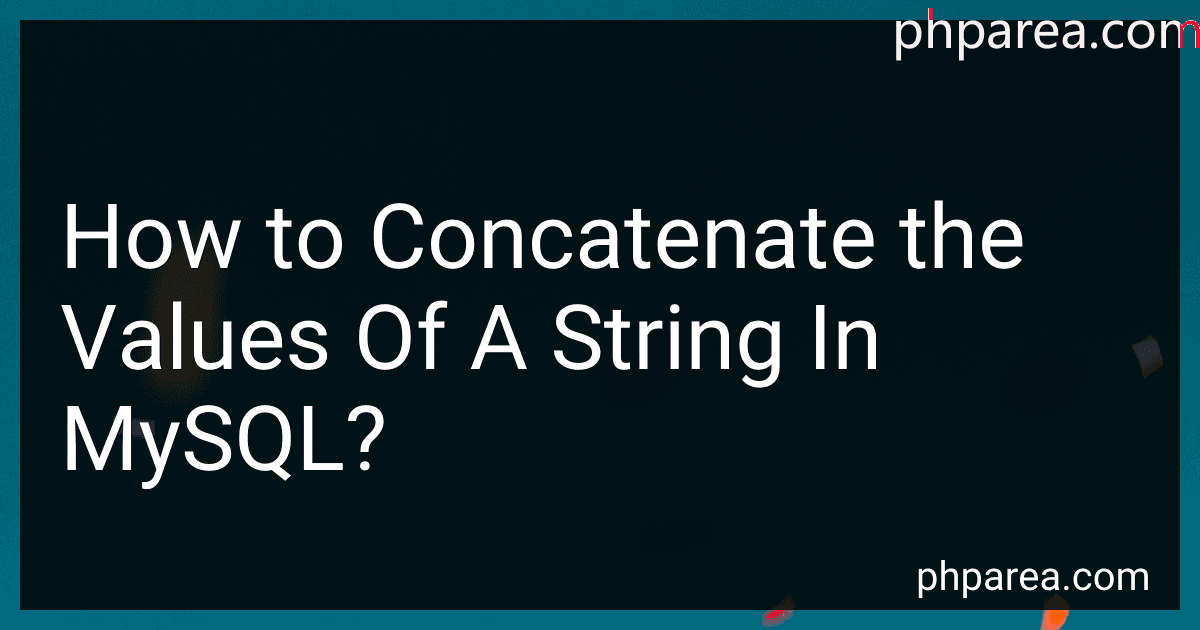Best Tools for String Concatenation in MySQL to Buy in February 2026

SQL Hacks: Tips & Tools for Digging Into Your Data
- AFFORDABLE PRICING FOR QUALITY READS AT A FRACTION OF NEW BOOK COSTS.
- ECO-FRIENDLY CHOICE BY GIVING PRE-LOVED BOOKS A NEW HOME.
- DETAILED CONDITION DESCRIPTIONS ENSURE CUSTOMER SATISFACTION EVERY TIME.



SQL Programming QuickStudy Laminated Reference Guide



SQL Pocket Guide: A Guide to SQL Usage



RPG & SQL: Style and productivity: Guide to coding style, practices and productivity tools for the IBM i platform



SQL Practice Problems: 57 beginning, intermediate, and advanced challenges for you to solve using a “learn-by-doing” approach



Head First SQL: Your Brain on SQL -- A Learner's Guide



A Guide to SQL



SQL QuickStart Guide: The Simplified Beginner's Guide to Managing, Analyzing, and Manipulating Data With SQL (Coding & Programming - QuickStart Guides)


To concatenate the values of a string in MySQL, you can use the CONCAT function. CONCAT is a built-in function that allows you to combine two or more strings together.
Here is an example of how to use CONCAT in MySQL:
SELECT CONCAT('Hello', ' ', 'World') AS concatenated_string;
In this example, the CONCAT function is used to combine the strings 'Hello', ' ', and 'World'. The result of this query would be:
concatenated_string Hello World
You can also use CONCAT with column values from a table. For instance:
SELECT CONCAT(first_name, ' ', last_name) AS full_name FROM employees;
In this example, the CONCAT function is used to concatenate the values of the 'first_name' and 'last_name' columns from the 'employees' table. The result would be a new column called 'full_name' that contains the combined first and last name of each employee.
You can concatenate more than two strings by separating them with commas inside the CONCAT function. Additionally, you can include other SQL functions or expressions within the CONCAT function to manipulate the strings before concatenation.
Remember that concatenating strings does not modify the original values, but rather creates a new string that comprises the concatenated values.
What is the CONCAT_WS function in MySQL and how is it used?
The CONCAT_WS function in MySQL is used to concatenate multiple strings together with a specified separator. The "WS" in CONCAT_WS stands for "With Separator".
The syntax for using CONCAT_WS is as follows:
CONCAT_WS(separator, str1, str2, ...)
Here, the separator is the string that will be used to separate the other strings in the concatenation. The str1, str2, etc. are the strings that will be concatenated.
For example, let's say we have a table called "employees" with the following columns: id, first_name, and last_name.
To concatenate the first_name and last_name columns of the table with a space as the separator, we can use the following query:
SELECT CONCAT_WS(' ', first_name, last_name) AS full_name FROM employees;
This will return a result set with a single column called "full_name", which will contain the concatenated values of first_name and last_name with a space in between.
The CONCAT_WS function is especially useful when dealing with columns that may contain null values. In such cases, the separator will only be applied between non-null values, eliminating the need to manually handle null values in the concatenation.
How to concatenate a string with a boolean value in MySQL?
In MySQL, you can concatenate a string with a boolean value using the CONCAT() function. Here's an example:
SELECT CONCAT('The value is ', your_boolean_column) AS result FROM your_table;
In the above query, replace your_boolean_column with the name of your boolean column, and your_table with the name of your table.
This query will concatenate the string "The value is " with the boolean value from the specified column and return the result as a new column named "result".
What is the maximum number of strings that can be concatenated in MySQL?
There is no specific maximum number of strings that can be concatenated in MySQL. The CONCAT() function in MySQL allows you to concatenate multiple strings together, and there is no inherent limit on the number of strings that can be concatenated using this function.
However, the length of the resulting string may be limited by the maximum allowed length of a string in MySQL. The maximum length of a string depends on the character set being used, and it can range from 255 bytes to 4 gigabytes.
It's worth noting that concatenating a large number of strings together may have performance implications and can potentially consume a significant amount of memory, so it's important to consider the performance implications when working with large amounts of data.
What is the performance impact of string concatenation in MySQL?
String concatenation in MySQL can have a performance impact, especially when dealing with large datasets or performing frequent operations.
The impact is primarily due to the fact that string concatenation operations are not handled efficiently by MySQL's underlying storage engine, especially when using large VARCHAR or TEXT columns.
Some potential performance issues include:
- Increased memory usage: String concatenation can cause temporary memory usage to spike, especially when dealing with large strings. This can lead to increased memory pressure and affect query performance.
- Disk I/O overhead: Concatenating strings requires reading and writing the data from disk, which can introduce additional I/O overhead. This can become problematic when performing many string concatenation operations in a single query or when dealing with large datasets.
- Fragmentation and data churn: String concatenation may cause fragmentation in the database, especially when performed on frequently updated or modified columns. This fragmentation can lead to slower query execution and increased disk space usage.
To mitigate the performance impact of string concatenation, some best practices include:
- Use CONCAT() instead of the '+' operator: MySQL's CONCAT() function is generally more efficient than using the '+' operator for string concatenation, as it avoids unnecessary type conversions.
- Properly index columns: If you frequently concatenate strings in a query's WHERE or JOIN conditions, consider creating appropriate indexes on the columns involved to improve query performance.
- Limit the amount of data concatenated: Avoid concatenating excessively large strings or performing unnecessary concatenations. Only concatenate the necessary portions of the strings to minimize the impact on performance.
- Consider alternative approaches: In some cases, it may be more efficient to perform string concatenation operations outside of the database, for example, in application code or using stored procedures.
Ultimately, the actual performance impact of string concatenation in MySQL will depend on factors such as the size of the dataset, query complexity, hardware resources, and specific storage engine being used. It's important to consider these factors and optimize your queries accordingly to minimize the impact on overall performance.