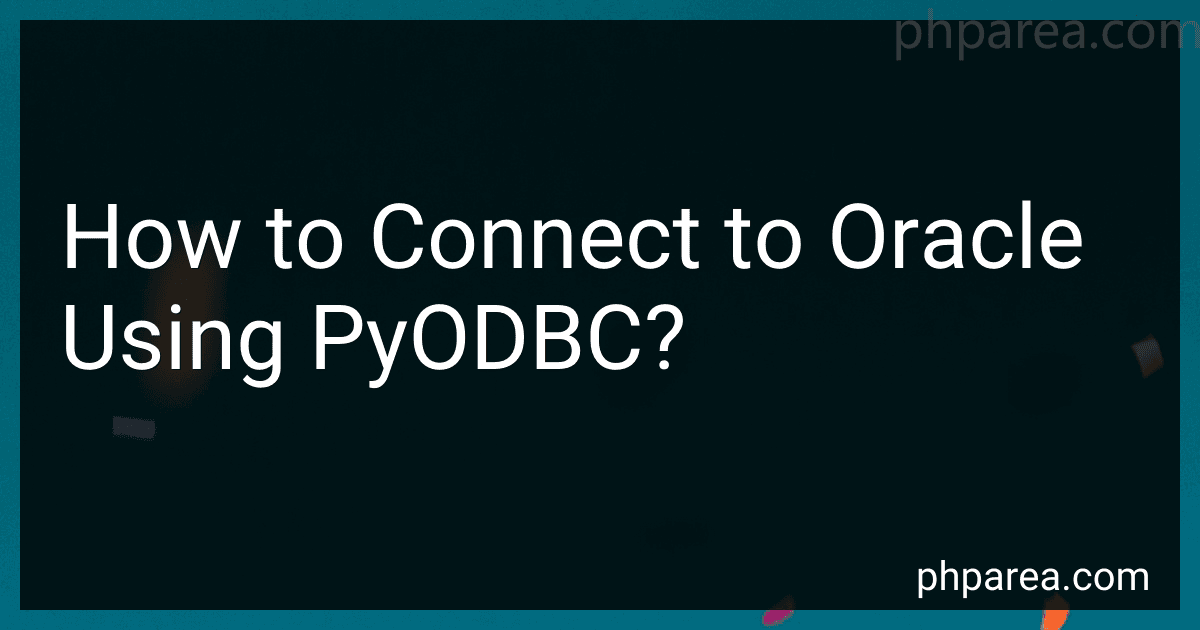Best PyODBC Resources to Buy in February 2026
To connect to Oracle using PyODBC, you can follow these steps:
- Import the pyodbc module:
import pyodbc
- Setup a connection string. The connection string includes the necessary details to connect to the Oracle database, such as the server, database name, username, and password. Here is an example of a connection string:
conn_str = ( r"DRIVER={Oracle in OraClient11g_home1};" r"DBQ=your_database_name;" r"UID=your_username;" r"PWD=your_password;" )
Make sure to replace your_database_name, your_username, and your_password with the actual values for your Oracle database.
- Establish a connection to the Oracle database using the connection string:
conn = pyodbc.connect(conn_str)
- Create a cursor object to execute SQL queries:
cursor = conn.cursor()
- Execute SQL queries using the cursor object. Here is an example of executing a simple SQL query to fetch records from a table:
query = "SELECT * FROM your_table_name" cursor.execute(query)
Fetch all records
rows = cursor.fetchall()
Print the fetched records
for row in rows: print(row)
Make sure to replace your_table_name with the actual table name you want to fetch records from.
- Close the cursor and the connection once you are done:
cursor.close() conn.close()
By following these steps, you should be able to connect to an Oracle database using PyODBC and perform various operations such as executing SQL queries and fetching records from tables.
How to test the PyODBC connection to Oracle database?
To test the PyODBC connection to an Oracle database, follow the steps below:
- Install the necessary packages: Ensure that you have installed the pyodbc package, which provides Python bindings for ODBC libraries, and the cx_Oracle package, which allows Python to connect to Oracle databases. You can install these packages using pip: pip install pyodbc pip install cx_Oracle
- Import the required libraries: In your Python script, import the necessary libraries such as pyodbc and cx_Oracle. import pyodbc import cx_Oracle
- Set up the database connection details: Define the connection details including the driver, host, port, database name, username, and password. Modify the values in the code snippet below appropriately. driver = '{Oracle ODBC Driver}' host = 'localhost' port = '1521' database = 'ORCL' username = 'your_username' password = 'your_password'
- Test the connection: Open a connection using the ODBC driver and the connection details. Wrap the connection attempt in a try-except block to handle any errors that may occur during the connection. try: # ODBC connection string odbc_conn_str = f'DRIVER={driver};DBQ={host}:{port}/{database};UID={username};PWD={password}' # Test ODBC connection odbc_conn = pyodbc.connect(odbc_conn_str) print('ODBC connection successful!') # Close the connection odbc_conn.close() except pyodbc.Error as ex: print('ODBC connection error:', ex)
- Test the cx_Oracle connection: Open a connection using the cx_Oracle library and the connection details. Wrap the connection attempt in a try-except block to handle any errors. try: # Oracle connection string oracle_conn_str = f'{username}/{password}@{host}:{port}/{database}' # Test cx_Oracle connection oracle_conn = cx_Oracle.connect(oracle_conn_str) print('cx_Oracle connection successful!') # Close the connection oracle_conn.close() except cx_Oracle.Error as ex: print('cx_Oracle connection error:', ex)
- Execute the script: Run the Python script from the command line or an IDE. If the connections are successful, you should see the corresponding success messages. Otherwise, any errors encountered during the connection process will be displayed.
By following these steps, you can test the PyODBC connection to an Oracle database and ensure that the connection is established successfully.
How to handle date and time values while working with Oracle in PyODBC?
When working with date and time values in Oracle using PyODBC, you can handle them in the following ways:
- Retrieve the Current Date and Time: To retrieve the current date and time, you can use the SYSDATE function in your SQL query. For example: import pyodbc conn = pyodbc.connect("your_connection_string_here") cursor = conn.cursor() cursor.execute("SELECT SYSDATE FROM dual") current_date_time = cursor.fetchone()[0] print(current_date_time)
- Insert Date and Time Values into a Table: When inserting date and time values into an Oracle table using PyODBC, you need to use the to_date function to convert the date string into an Oracle date. For example: import pyodbc conn = pyodbc.connect("your_connection_string_here") cursor = conn.cursor() date_value = '2022-01-01' time_value = '12:00:00' insert_query = "INSERT INTO your_table (date_column, time_column) VALUES (to_date(?, 'YYYY-MM-DD'), to_timestamp(?, 'HH24:MI:SS'))" cursor.execute(insert_query, (date_value, time_value)) conn.commit()
- Retrieve Date and Time Values from a Table: When retrieving date and time values from an Oracle table using PyODBC, you can handle them as regular strings, and then parse them into datetime objects if needed. For example: import pyodbc from datetime import datetime conn = pyodbc.connect("your_connection_string_here") cursor = conn.cursor() cursor.execute("SELECT date_column, time_column FROM your_table") rows = cursor.fetchall() for row in rows: date_value = datetime.strptime(row.date_column, '%Y-%m-%d').date() time_value = datetime.strptime(row.time_column, '%H:%M:%S').time() print(date_value, time_value)
Remember to replace 'your_connection_string_here' with your actual Oracle connection string. Adjust the format masks used in the to_date and to_timestamp functions or the strptime function according to the format of your date and time values.
What is PyODBC and how does it work?
PyODBC is an open-source Python module that allows connecting and interacting with ODBC databases. ODBC (Open Database Connectivity) is a standard software interface for interacting with databases, providing a uniform API across various database management systems (DBMS).
Using PyODBC, we can establish a connection to an ODBC-compliant database and perform various operations such as querying, inserting, updating, and deleting data. Here's how it generally works:
- Install PyODBC: Begin by installing the PyODBC package using the pip package manager.
- Import the module: Import the PyODBC module into your Python script using the import pyodbc statement.
- Establish a connection: Create a connection object by providing the necessary connection details such as server name, database name, username, and password. This is done using the pyodbc.connect() function. The connection object represents the connection to the database.
- Create a cursor: A cursor object is used to execute SQL queries and fetch results from the database. It is created by calling the connection.cursor() method on the connection object.
- Execute SQL queries: Use the cursor object to execute SQL queries by calling the cursor.execute() method. You can pass the SQL query as a string parameter.
- Fetch data: To retrieve the query results, use the cursor.fetchall() or cursor.fetchone() methods. The fetchall() method returns all rows as a list, while fetchone() returns a single row at a time.
- Commit changes: If you performed any modifications (insertion, deletion, or update), you need to commit the changes using the connection.commit() method.
- Close the cursor and connection: After completing the database operations, close the cursor and connection objects using the cursor.close() and connection.close() methods respectively.
By using PyODBC, you can leverage the power of Python to interact with databases, perform data analysis, and build applications with ease.
What are the necessary Oracle database details for PyODBC connection?
To establish a PyODBC connection to an Oracle database, you need the following details:
- Driver: Make sure you have the Oracle ODBC driver installed on your system. There are different versions of the driver available, so choose the appropriate one for your Oracle database version.
- Host: Enter the hostname or IP address of the machine where the Oracle database is running.
- Port: Specify the port number on which the Oracle database is listening. The default port for Oracle databases is 1521.
- Service Name (or SID): Provide the service name or SID (System ID) of the Oracle database you want to connect to. The service name is typically used in newer versions of Oracle, while the SID is commonly used in older versions.
- User: Enter the username that has privileges to connect to and access the Oracle database.
- Password: Provide the corresponding password for the specified username.
Once you have these details, you can use them to construct a connection string in PyODBC. Here's an example:
import pyodbc
driver = 'Oracle ODBC Driver' host = 'your_host' port = '1521' service_name = 'your_service_name' user = 'your_username' password = 'your_password'
connection_string = f"DRIVER={{{driver}}};\ DBQ={host}:{port}/{service_name};\ UID={user};PWD={password}"
conn = pyodbc.connect(connection_string)
Adjust the values for each detail according to your specific Oracle database setup.
How to handle special characters in Oracle database while using PyODBC?
When handling special characters in an Oracle database while using PyODBC, you can follow these steps:
- Make sure you have the necessary encoding set up correctly in your Python script. You can specify the encoding by adding the following line at the beginning of your script: # -*- coding: utf-8 -*-
- When connecting to the Oracle database using PyODBC, include the charset=UTF-8 parameter in the connection string. This tells PyODBC to use the UTF-8 encoding for communication with the database. import pyodbc conn = pyodbc.connect("DRIVER={Oracle in OraClient12Home1_32bit};DBQ=your_tns_entry;UID=username;PWD=password;CHARSET=UTF-8")
- When executing SQL queries that include special characters, use bind parameters instead of concatenating the values directly into the query string. This helps prevent SQL injection and handles special characters correctly. For example: cursor = conn.cursor() query = "SELECT * FROM your_table WHERE name = :name" cursor.execute(query, (name,))
- If you need to store special characters in the database, make sure the column's data type supports the necessary characters. For example, you can use NVARCHAR2 instead of VARCHAR2 to handle Unicode characters.
By following these steps, you can handle special characters correctly while working with an Oracle database using PyODBC.
How to handle NULL values while retrieving data from Oracle using PyODBC?
To handle NULL values while retrieving data from Oracle using PyODBC, you can use the .fetchall() method to retrieve all the data from the cursor, and then iterate through the results, checking for NULL values using an if statement.
Here is an example:
import pyodbc
Connect to the Oracle database
connection = pyodbc.connect('your_connection_string')
Create a cursor
cursor = connection.cursor()
Execute the SQL query
cursor.execute("SELECT column1, column2, column3 FROM your_table")
Fetch all the data from the cursor
data = cursor.fetchall()
Iterate through the data and handle NULL values
for row in data: column1_value = row[0] if row[0] is not None else "N/A" column2_value = row[1] if row[1] is not None else "N/A" column3_value = row[2] if row[2] is not None else "N/A"
# Use the values as needed
print(f"Column 1: {column1\_value}")
print(f"Column 2: {column2\_value}")
print(f"Column 3: {column3\_value}")
Close the cursor and the connection
cursor.close() connection.close()
In this example, if a NULL value is encountered in any of the columns (column1, column2, or column3), it will be replaced with the string "N/A" before using the values. You can modify this logic to handle NULL values according to your specific requirements.