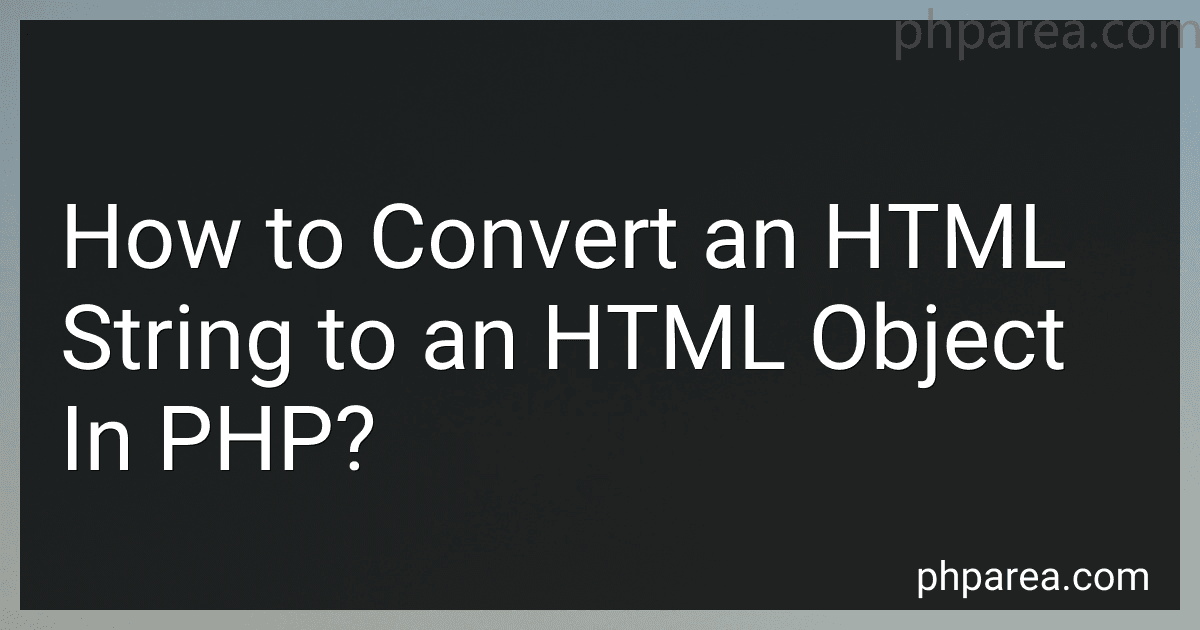Best HTML Conversion Tools to Buy in February 2026
In PHP, you can convert an HTML string to an HTML object using the built-in DOMDocument class. Here's how you can achieve this:
First, you need to create an instance of the DOMDocument class using the new keyword:
$dom = new DOMDocument();
Next, you can load the HTML string into the DOMDocument object using the loadHTML() method:
$htmlString = "Hello World"; $dom->loadHTML($htmlString);
Now, your HTML string is converted into an HTML object, and you can manipulate it using various DOMDocument methods. For example, you can retrieve the body of the HTML using the getElementsByTagName() method:
$body = $dom->getElementsByTagName('body')->item(0);
Please note that the getElementsByTagName() method returns a DOMNodeList object, so you need to use the item() method to access specific elements.
You can also perform other operations on the HTML object, such as adding, removing, or modifying elements. Once you are done manipulating the HTML, you might want to convert it back to a string using the saveHTML() method:
$newHtmlString = $dom->saveHTML();
This will give you the modified HTML string.
Remember to handle any errors that may occur during the conversion process by utilizing error handling techniques like try-catch blocks or error reporting functions.
How to extract specific elements from an HTML string in PHP?
To extract specific elements from an HTML string in PHP, you can use the PHP DOM extension. Here's an example code snippet that demonstrates the process:
$html = 'Hello, World!This is a sample HTML string.';
// Create a new DOMDocument instance and load the HTML string $dom = new DOMDocument(); $dom->loadHTML($html);
// Use XPath to query specific elements $xpath = new DOMXPath($dom);
// Extract all elements $headings = $xpath->query('//h1'); foreach ($headings as $heading) { echo $heading->textContent; }
// Extract the first element $paragraph = $xpath->query('//p')->item(0)->textContent; echo $paragraph;
In the above example, the HTML string is loaded into a DOMDocument object. Then, a DOMXPath object is created to use XPath expressions to query specific elements.
You can use $xpath->query() method to query elements by specifying an XPath expression as an argument. The returned result is a DOMNodeList, which you can iterate over to access individual elements. You can use the textContent property to extract the text content of an element.
In the example, we extract all <h1> elements and print their text content using a foreach loop. We also extract the first <p> element and print its text content directly.
You can modify the XPath expressions to target specific elements based on their attributes, parent-child relationships, or other CSS-like selectors.
What is HTML sanitization in PHP?
HTML sanitization in PHP refers to the process of removing or neutralizing potentially harmful or malicious HTML tags and attributes from user-generated input before it is displayed on a web page. This is done to prevent security vulnerabilities such as cross-site scripting (XSS) attacks.
When users submit text or other content that includes HTML markup, this input must be cleaned and sanitized to ensure that any potentially dangerous HTML tags or attributes are removed or made inert. This helps to ensure that only safe and valid HTML is displayed on the webpage.
PHP provides various functions and libraries for HTML sanitization, such as htmlspecialchars() and strip_tags(), which can be utilized to sanitize user input before displaying it on a web page. It is essential to properly sanitize user-generated content to protect against XSS and other security risks.
What is the getElementById() function in PHP?
The getElementById() function is not a part of PHP, but rather a JavaScript function. It is used to access an HTML element on a web page by its unique ID attribute. By using this function, developers can manipulate and interact with specific elements on the page dynamically.