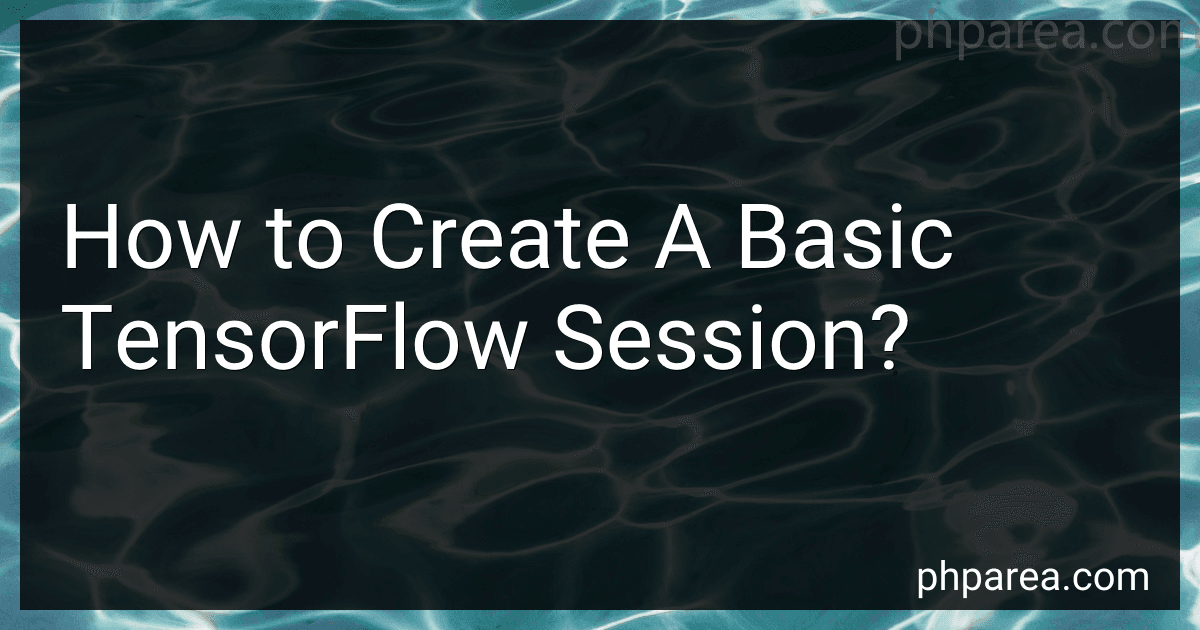Best TensorFlow Learning Resources to Buy in February 2026

Hands-On Machine Learning with Scikit-Learn, Keras, and TensorFlow: Concepts, Tools, and Techniques to Build Intelligent Systems
- MASTER ML PROJECTS END-TO-END WITH SCIKIT-LEARN EXPERTISE.
- EXPLORE DIVERSE MODELS: SVMS, TREES, FORESTS, AND ENSEMBLE METHODS.
- HARNESS NEURAL NET ARCHITECTURES FOR CUTTING-EDGE AI SOLUTIONS.



Hands-On Machine Learning with Scikit-Learn, Keras, and TensorFlow: Concepts, Tools, and Techniques to Build Intelligent Systems



Deep Learning with TensorFlow and Keras: Build and deploy supervised, unsupervised, deep, and reinforcement learning models, 3rd Edition



Python Machine Learning: Machine Learning and Deep Learning with Python, scikit-learn, and TensorFlow 2, 3rd Edition


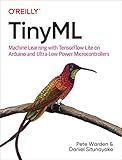
TinyML: Machine Learning with TensorFlow Lite on Arduino and Ultra-Low-Power Microcontrollers



Hands-On Machine Learning with Scikit-Learn and TensorFlow: Concepts, Tools, and Techniques to Build Intelligent Systems


To create a basic TensorFlow session, follow these steps:
- Import the TensorFlow library: Begin by importing the TensorFlow library in your Python script or notebook. Use the following code to achieve this: import tensorflow as tf
- Define the computation graph: TensorFlow uses a computation graph to describe computations. Start by defining the operations and variables that you want to execute within the TensorFlow session. For example, you can define two placeholder variables and an addition operation as follows: # Define placeholder variables a = tf.placeholder(tf.float32) b = tf.placeholder(tf.float32) # Define addition operation add_operation = tf.add(a, b)
- Create a session: TensorFlow session allows you to execute operations defined in the computation graph. To create a session, use the following code: session = tf.Session()
- Run the session: Once the session is created, you can run it to execute the defined operations. Use the run() method of the session object to execute operations. Pass the operations or variables you want to evaluate as arguments to the run() method. For example, to evaluate the addition operation defined above, use: result = session.run(add_operation, feed_dict={a: 5.0, b: 2.0}) Here, feed_dict is used to feed values to the placeholder variables a and b.
- Print the result: Finally, print the result obtained from the session: print(result) This will display the output of the addition operation, which in this case would be 7.0.
- Close the session: After you're done with the session, it is good practice to close it to free up resources. Use the following code to close the session: session.close()
These steps outline the process of creating a basic TensorFlow session and running operations within it. It allows you to perform computations with TensorFlow and obtain the desired output.
What is the difference between a TensorFlow graph and a TensorFlow session?
In TensorFlow, a computational graph represents a series of TensorFlow operations arranged in a specific order. It defines the mathematical operations and dependencies between them, without executing them. This graph can be visualized using tools like TensorBoard. In other words, a TensorFlow graph specifies the structure and flow of data in a machine learning model.
On the other hand, a TensorFlow session is an environment for running operations and evaluating tensors. It encapsulates the state of the TensorFlow runtime and provides methods for executing the graph and retrieving the results. The session allocates resources (such as GPU memory) and manages the execution of operations in the graph. It allows you to feed input data and fetch output data from the model.
In summary, a TensorFlow graph defines the computation and flow of data, while a TensorFlow session provides the execution environment to run the operations defined in the graph and produce results.
What is the role of feed_dict in TensorFlow sessions?
The feed_dict is a dictionary used in TensorFlow sessions to feed the placeholder variables with actual data values during the execution of the computational graph.
When building a TensorFlow model, you might define one or more placeholders in the graph to represent the inputs to your model. These placeholders act as empty nodes that will be filled with actual data when the graph is executed. By using the feed_dict argument, you can provide the values for these placeholders during the session's run time.
The feed_dict is typically used in conjunction with the session's run() method. When calling the run() method, you can pass the feed_dict argument to provide the values for the placeholders. TensorFlow then replaces the placeholder nodes with the supplied values, allowing the computation to proceed using the provided data.
The feed_dict is especially useful in scenarios where you have dynamic or changing data inputs, allowing you to flexibly feed different values into the graph at each session run.
How to run a TensorFlow session?
To run a TensorFlow session, follow these steps:
- Import the TensorFlow library:
import tensorflow as tf
- Define the computational graph by creating TensorFlow operations and variables.
- Create a TensorFlow session:
with tf.Session() as sess: # Run operations within the session
Note: tf.Session() creates a new TensorFlow session and automatically sets it as the default session.
- Initialize variables:
sess.run(tf.global_variables_initializer())
- Run the desired TensorFlow operations using the sess.run() method:
result = sess.run(operation_to_run)
Note: operation_to_run can be a single TensorFlow operation or a list of operations.
- Close the session to free up resources:
sess.close()
Alternatively, you can use the context manager with to automatically close the session.
Here's an example that demonstrates running a simple TensorFlow session to perform addition:
import tensorflow as tf
Define the computational graph
a = tf.constant(2) b = tf.constant(3) addition = tf.add(a, b)
Create a TensorFlow session
with tf.Session() as sess: # Initialize variables sess.run(tf.global_variables_initializer())
# Run the addition operation
result = sess.run(addition)
print(result) # Output: 5
Session is automatically closed after exiting the 'with' block
Make sure to install TensorFlow before attempting to run any TensorFlow code.
How to create a basic TensorFlow session on Google Cloud Platform?
To create a basic TensorFlow session on Google Cloud Platform (GCP), follow these steps:
- Set up your GCP project: If you haven't already, create a Google Cloud project and enable the necessary APIs for running TensorFlow.
- Create a virtual machine (VM): Navigate to the VM instances section in the Google Cloud Console and create a new VM. Select the appropriate machine type and ensure that TensorFlow is installed on the VM.
- Connect to the VM: Once the VM is up and running, connect to it using SSH. You can use the built-in SSH feature in the Google Cloud Console or any SSH client of your choice.
- Write your TensorFlow code: Create a new Python script and write your TensorFlow code. This can be as simple as creating a session and running a basic computation graph.
Here's an example code snippet to get started:
import tensorflow as tf
Create a TensorFlow session
sess = tf.Session()
Define a computation graph
a = tf.placeholder(tf.float32) b = tf.placeholder(tf.float32) c = tf.add(a, b)
Run the computation graph
result = sess.run(c, feed_dict={a: 2.0, b: 3.0}) print(result)
Close the session
sess.close()
- Run the TensorFlow script: Save the script on the VM and execute it. You can use the terminal on the VM to run the script, or you can run it in an IDE if you have one set up on the VM.
That's it! You have now created and run a basic TensorFlow session on Google Cloud Platform. Remember to manage your VM instances and resources appropriately to avoid unnecessary costs.