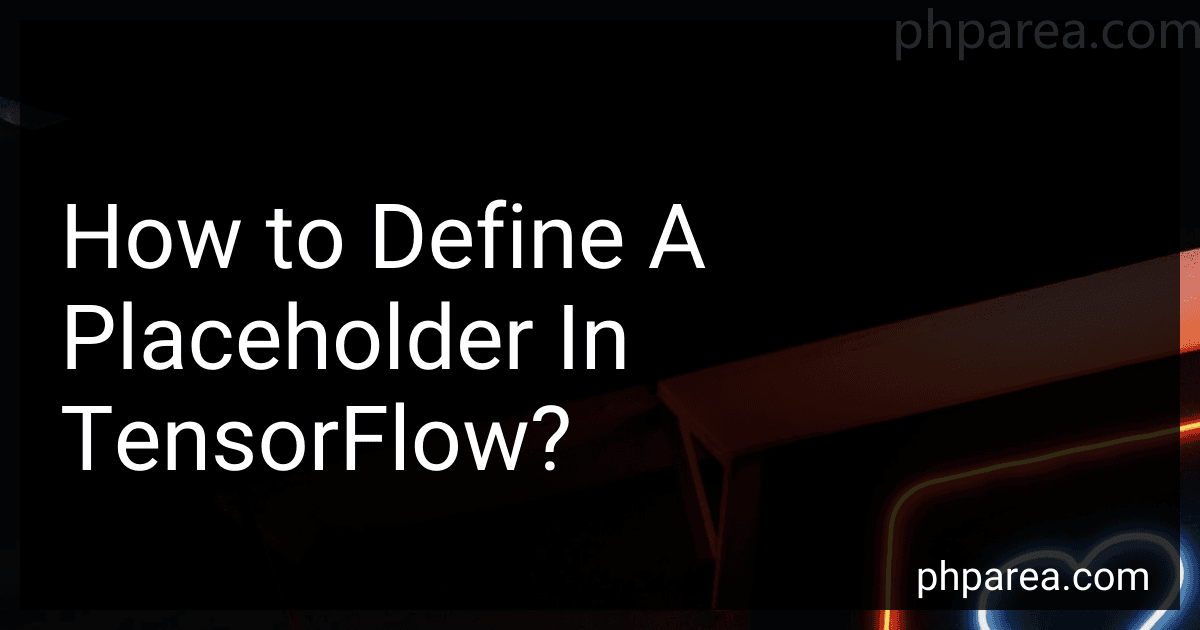Best TensorFlow Learning Resources to Buy in February 2026

Hands-On Machine Learning with Scikit-Learn, Keras, and TensorFlow: Concepts, Tools, and Techniques to Build Intelligent Systems
- MASTER END-TO-END ML PROJECTS WITH SCIKIT-LEARN'S GUIDANCE.
- UNLOCK DIVERSE MODELS: SVMS, DECISION TREES, AND ENSEMBLE METHODS.
- BUILD CUTTING-EDGE NEURAL NETS USING TENSORFLOW AND KERAS EASILY.



Hands-On Machine Learning with Scikit-Learn, Keras, and TensorFlow: Concepts, Tools, and Techniques to Build Intelligent Systems



Deep Learning with TensorFlow and Keras: Build and deploy supervised, unsupervised, deep, and reinforcement learning models, 3rd Edition



Python Machine Learning: Machine Learning and Deep Learning with Python, scikit-learn, and TensorFlow 2, 3rd Edition


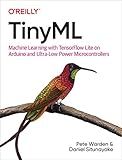
TinyML: Machine Learning with TensorFlow Lite on Arduino and Ultra-Low-Power Microcontrollers



Hands-On Machine Learning with Scikit-Learn and TensorFlow: Concepts, Tools, and Techniques to Build Intelligent Systems



Python Machine Learning - Second Edition: Machine Learning and Deep Learning with Python, scikit-learn, and TensorFlow


In TensorFlow, a placeholder is a way to feed data into a TensorFlow computational graph during the execution of a TensorFlow session. It allows you to define the type and shape of the input data without specifying the actual values at that point. Instead, you provide the values when running the session, allowing for flexibility and dynamic data feeding.
To define a placeholder in TensorFlow, you follow these steps:
- Import the TensorFlow library: import tensorflow as tf.
- Use the tf.placeholder function to create a placeholder object: placeholder = tf.placeholder(dtype, shape, name). dtype: The data type of the elements to be passed through the placeholder, such as tf.float32, tf.int32, etc. shape: The shape of the data to be passed through the placeholder. It can be specified as a tuple, list, or tensor shape. name (optional): A string name for the placeholder, which can be helpful for debugging or visualization purposes.
Once you have defined a placeholder, you can use it as an input node in your TensorFlow computational graph. During the execution of a TensorFlow session, you need to provide actual data to the placeholders using the feed_dict argument of the Session.run() method. The data should match the specified data type and shape of the placeholder.
Here's an example of how to define and use a placeholder in TensorFlow:
import tensorflow as tf
Define a placeholder for a 1D float tensor of shape (None,)
x = tf.placeholder(tf.float32, shape=(None,), name="input_placeholder")
Create a computation graph
y = 2 * x
Run a TensorFlow session and provide actual data to the placeholder
with tf.Session() as sess: # Provide actual data as a feed_dict input_data = [1.0, 2.0, 3.0, 4.0] result = sess.run(y, feed_dict={x: input_data}) print(result) # Output: [2. 4. 6. 8.]
In this example, we define a placeholder named x to accept a 1D float tensor of any length. Then, we create a simple computation graph where y is twice the value of x. Finally, we run a TensorFlow session and provide the actual input data using the feed_dict parameter with the x placeholder as the key.
Using placeholders allows you to build dynamic and configurable TensorFlow models that can handle different input sizes and types during runtime.
How to convert a placeholder to a constant in TensorFlow?
In TensorFlow, you can convert a placeholder to a constant by using the tf.convert_to_tensor() function. Below is an example of how to do it:
import tensorflow as tf
Define a placeholder
placeholder = tf.placeholder(shape=(1,), dtype=tf.int32)
Convert the placeholder to a constant
constant = tf.convert_to_tensor(placeholder)
Print the constant
print(constant)
In this example, we define a placeholder with a shape of (1,) and a dtype of tf.int32. Then, we use the tf.convert_to_tensor() function to convert the placeholder to a constant. Finally, we print the constant to verify the conversion.
Note that converting a placeholder to a constant might not be necessary in most cases, as placeholders are typically used for feeding data into TensorFlow during the execution phase.
What is the best practice for naming placeholders in TensorFlow?
When naming placeholders in TensorFlow, it is recommended to use a descriptive and meaningful name that indicates the purpose of the data being fed into the placeholder.
Here are some best practices for naming placeholders in TensorFlow:
- Use descriptive names: Choose a name that clearly reflects the purpose or meaning of the data being fed into the placeholder. For example, if the placeholder is for input images, you can name it "input_images".
- Be consistent: Follow a consistent naming convention across your project to avoid confusion and improve code readability. Use the same naming style (e.g., snake_case or camelCase) for all placeholders.
- Avoid generic names: Try to avoid using generic names like "x" or "y" for placeholders, as they can be misleading when reading the code. Instead, use names that provide more context about the data, such as "input_data", "labels", or "target_values".
- Include data type information: It can be helpful to include the data type information in the name of the placeholder. For example, if the expected data type is float32, you can name it "input_data_float32".
- Use scope or namespace: If you have multiple placeholders in your TensorFlow graph, you can place them within a scope or namespace to organize them and avoid name conflicts.
By following these best practices, you can make your TensorFlow code more maintainable, readable, and understandable for yourself and others who may work with your code.
How to specify the shape of a placeholder in TensorFlow?
In TensorFlow, the shape of a placeholder is specified using the shape parameter when creating the placeholder using tf.placeholder() method.
The syntax for creating a placeholder with a specific shape is as follows:
placeholder_name = tf.placeholder(dtype, shape, name=None)
Here, dtype is the data type of the elements that will be fed into the placeholder, shape is a tuple or list that specifies the shape of the placeholder, and name is an optional parameter to give a name to the placeholder.
For example, to create a placeholder with a shape of (batch_size, height, width, channels) for representing images using TensorFlow's default data type (tf.float32), you can use:
import tensorflow as tf
placeholder_images = tf.placeholder(tf.float32, shape=(None, height, width, channels), name='images')
In the above example, the None value in the shape allows the batch size to be dynamic, meaning it can be specified later when feeding data to the placeholder.