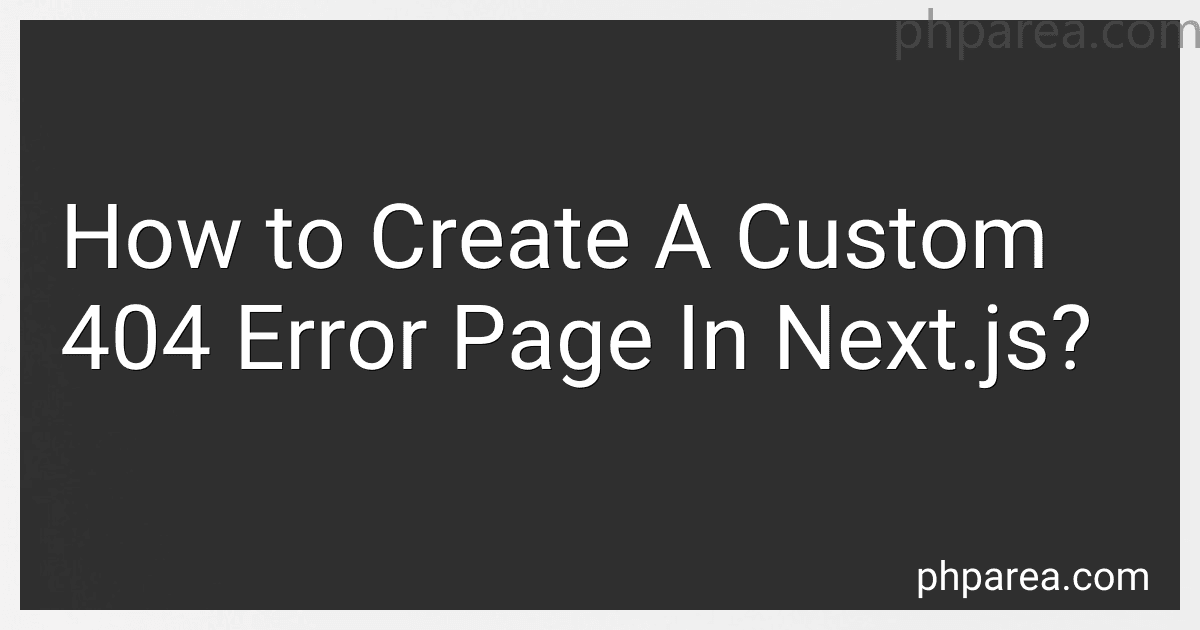Best Custom 404 Error Page Designs to Buy in February 2026
To create a custom 404 error page in Next.js, you can follow these steps:
- In your Next.js project's root directory, navigate to the pages folder.
- Create a new file named 404.js. This file will represent your custom 404 error page.
- Inside the 404.js file, you can write your desired content for the error page using JSX or plain HTML. This can include a message, an apology, a search bar, or any other relevant information.
- You can also add CSS styling to the content using either inline styles or by importing an external CSS file.
- Customize the appearance of the 404 page according to your preferred design and branding.
- Next.js automatically treats any file named 404.js in the pages folder as a custom 404 error page. Therefore, when a user tries to access a non-existent route, Next.js will render the contents of this page instead of the default 404 page.
- You can include dynamic content or fetch data within the 404.js file if needed. Next.js allows you to use server-side rendering (SSR) methods and data fetching directly within the pages directory.
- Once you have created and customized your custom 404 error page, you can test it by navigating to a non-existent route within your Next.js application. Check if the custom 404 page is displayed instead of the default Next.js 404 page.
By following these steps, you can create and integrate a custom 404 error page in your Next.js project, providing a better experience for your users when they encounter a non-existent route.
What are some real-world examples of effective custom 404 error page implementations in Next.js?
Here are some real-world examples of effective custom 404 error page implementations in Next.js:
- Vercel (https://vercel.com/404): Vercel, the company behind Next.js, has a great example of a custom 404 page. They have a clean and minimal design, with a friendly message and a search box to help users find what they are looking for.
- Airbnb (https://www.airbnb.com/404): Airbnb's custom 404 page provides a more playful and fun experience. The page features a cute illustration and a few links to popular destinations, allowing users to navigate to other pages easily.
- Slack (https://slack.com/404): Slack's custom 404 page has a simple design that aligns with their branding. It includes a helpful message and a prominent search bar to assist users in finding the relevant information or pages.
- Figma (https://www.figma.com/404): Figma's custom 404 page is visually appealing and showcases their design capabilities. It features a colorful illustration, along with a playful message encouraging users to explore other pages.
- GitHub (https://github.com/404): GitHub's custom 404 page remains true to their developer-centric platform. It displays a technical error message along with some humorous suggestions for potentially fixing the issue.
These examples demonstrate how custom 404 error pages can be designed to align with a brand's identity, provide helpful navigation options, and add a touch of creativity to enhance the user experience.
How to add social media links or buttons on a custom 404 error page in Next.js?
To add social media links or buttons on a custom 404 error page in Next.js, you can follow these steps:
-
Create a new component for the custom 404 error page. Let's call it Custom404.js. import Link from 'next/link'; const Custom404 = () => { return (
**
Oops! Page not found.
**
Go to homepage or follow us on social media:
- Facebook {/* Add more social media links */}
); }; export default Custom404;
-
Import and use the Custom404 component in the pages/404.js file. import Custom404 from '../components/Custom404'; const NotFoundPage = () => { return ( <> ); }; export default NotFoundPage;
-
Create a 404.js file inside the pages directory if it doesn't exist already. This file will handle Next.js's default /404 route. import { useRouter } from 'next/router'; const NotFound = () => { const router = useRouter(); useEffect(() => { setTimeout(() => { router.push('/'); }, 5000); // Redirect to homepage after 5 seconds }, []); return (
404 - Page Not Found
Redirecting to the homepage...
); }; export default NotFound;
-
Update your next/link package to at least version 11.1.0. Next.js 11 or above requires this link version to support target="_blank" and proper rel attributes. You may need to install the new link package using npm install next@latest.
That's it! Now when a user visits a non-existent page, they will see the custom 404 error page with social media links or buttons.
What is the impact of having a well-designed custom 404 error page on user experience?
Having a well-designed custom 404 error page can have a positive impact on user experience in multiple ways:
- Error recognition: A well-designed 404 error page immediately informs the user that they have encountered an error. This helps in reducing confusion and frustration by clearly communicating that the requested page is not available.
- Brand reinforcement: Custom error pages provide an opportunity to reinforce the brand identity and personality. By incorporating the brand's logo, color scheme, and design elements, users can still feel connected to the website even when a mistake occurs. This helps to maintain a consistent brand experience.
- Navigation options: A good custom 404 error page includes alternative navigation options or suggestions for users to find the desired content. This can include links to the homepage, popular pages, or a search bar to help users get back on track quickly. It prevents users from leaving the website altogether due to a dead-end.
- Error explanation: A well-designed 404 error page can provide a brief explanation of what might have caused the error and how users can avoid similar issues in the future. This helps users understand what went wrong and provides a sense of assurance that the website acknowledges the error and cares about user experience.
- Humor or creativity: A custom 404 error page can also inject humor or creativity, making it a memorable and enjoyable experience for users despite the error. By using entertaining visuals, witty copy, or interactive elements, it can turn a negative situation into a positive one, leaving users with a good impression of the website.
Overall, a well-designed custom 404 error page improves user experience by effectively communicating errors, maintaining brand consistency, providing alternative navigation options, offering error explanations, and adding a touch of creativity. It helps to retain users who may have otherwise been frustrated and abandoned the website.
What are some examples of popular websites with creative custom 404 error pages built in Next.js?
Here are a few examples of popular websites that utilize creative custom 404 error pages built in Next.js:
- Vercel: Vercel's 404 page features a playful astronaut floating in space, with a message saying "Houston, we have a problem. This page couldn't be found." It also provides a button for users to navigate back to the homepage.
- Dev.to: Dev.to's 404 page showcases a cute, animated robot with a broken heart and a message saying "We couldn't find what you were looking for." It offers a search bar and popular tags to help users find relevant content.
- Uber: Uber's 404 page presents a simple yet effective design with their signature colors. It features a search bar, along with a prompt to get back to the homepage or to contact customer support.
- GitHub: GitHub's 404 page creatively displays a lost astronaut floating in space, holding a sign that says "Oops, the page you're looking for doesn't exist." It also provides links to navigate back to the homepage or report the issue.
- Framer: Framer's 404 page includes an eye-catching design with bright colors and a geometric pattern in the background. It features a lighthearted message saying, "Uh-oh! The page you're looking for doesn't exist. Don't worry, we released a fix for it.", along with a button to go back home.
These examples showcase the diverse range of creative approaches that Next.js allows for custom 404 error pages, providing a memorable and engaging user experience even when encountered with an error.
How to test the functionality of a custom 404 error page in Next.js?
To test the functionality of a custom 404 error page in Next.js, you can follow these steps:
- Create a custom 404 error page component in your Next.js application. You can create a file named 404.js in the pages directory with the following content:
const Custom404 = () => { return ( 404 - Page Not Found ); }; export default Custom404;
- Make sure you have set up a custom error handling page in your Next.js application. In your pages directory, create an _error.js file with the following content:
const Error = ({ statusCode }) => { return ( Error {statusCode} - An error occurred ); }; Error.getInitialProps = ({ res, err }) => { const statusCode = res ? res.statusCode : err ? err.statusCode : 404; return { statusCode }; }; export default Error;
- To test the functionality of the custom 404 error page, start your Next.js development server by running npm run dev or yarn dev.
- Open your browser and enter a non-existent URL that would result in a 404 error. For example, http://localhost:3000/non-existent-page.
- The custom 404 error page should be displayed with the message "404 - Page Not Found".
By following these steps, you can verify that the custom 404 error page is correctly implemented and being displayed when a user tries to access a non-existent page in your Next.js application.