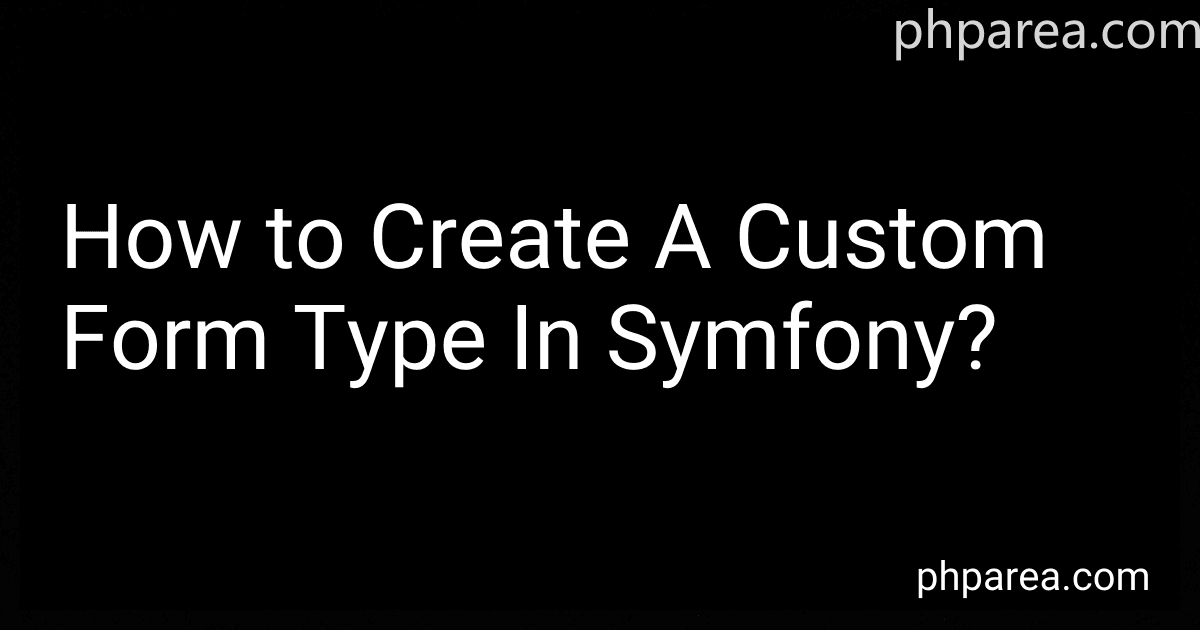Best Symfony Form Creation Tools to Buy in February 2026
To create a custom form type in Symfony, you need to follow a few steps:
- Create a new class that extends the AbstractType class provided by Symfony. This class will represent your custom form type.
- Override the required methods of the AbstractType class, such as buildForm, configureOptions, and getBlockPrefix.
- In the buildForm method, define the fields and options of your custom form type using the FormBuilderInterface.
- You can customize the behavior of your form type by adding event listeners, data transformers, or any other necessary logic.
- Configure the options for your form type in the configureOptions method. You can define default values or pass additional options when using this form type.
- Finally, register your custom form type as a service in Symfony. You can do this in the services.yaml file or by using annotations if you prefer.
Once your custom form type is set up, you can use it in your Symfony application just like any other built-in form type. Simply add it to your form builder with the ->add('fieldName', CustomFormType::class) syntax.
Creating a custom form type allows you to encapsulate complex form logic into reusable components, making your code more modular and maintainable.
What are form collections in Symfony?
In Symfony, form collections are a type of form field that allows you to group multiple related fields together. It is useful when you want to handle a dynamically growing or shrinking set of related form fields, such as a collection of addresses or a set of tags for a blog post.
Form collections allow you to add, remove, and manipulate form rows dynamically on the client side using JavaScript or with the help of a JavaScript library like jQuery. This makes it possible to create dynamic forms that can adapt to user inputs.
Symfony provides a special form field type called "collection" to handle form collections. It is used to represent a group of identical fields, and each field within the collection will have its own name. The collection field type also allows you to add prototypes, which are essentially empty form rows that can be used as a template for new rows.
To work with form collections in Symfony, you need to define the collection field type in your form class, configure its options, and use the relevant methods to handle the collection in your controller.
Overall, form collections in Symfony provide a convenient way to manage and process sets of related form fields in a flexible and dynamic manner.
How to handle CSRF protection in Symfony forms?
In Symfony, you can handle Cross-Site Request Forgery (CSRF) protection in forms by following these steps:
- Install the symfony/security-bundle package if it is not already installed: composer require symfony/security-bundle
- Enable the CSRF protection in your security configuration (config/packages/security.yaml): # config/packages/security.yaml security: # ... firewalls: # ... your_firewall_name: # ... form_login: # ... csrf_token_generator: security.csrf.token_manager
- In your form class, add the CSRF field using the FormBuilderInterface: use Symfony\Component\Form\Extension\Core\Type\TextType; use Symfony\Component\Form\Extension\Core\Type\SubmitType; class YourFormType extends AbstractType { public function buildForm(FormBuilderInterface $builder, array $options) { $builder // ... ->add('csrf_token', HiddenType::class, [ 'mapped' => false, ]) ->add('submit', SubmitType::class) ; } // ... }
- In your controller, generate the CSRF token and pass it to the form as the csrf_token option: use Symfony\Component\Form\Extension\Core\Type\HiddenType; use Symfony\Component\HttpFoundation\Request; // ... public function yourAction(Request $request) { $form = $this->createForm(YourFormType::class); $form->handleRequest($request); if ($form->isSubmitted() && $form->isValid()) { // Handle the submitted form data } return $this->render('your_template.html.twig', [ 'form' => $form->createView(), 'csrf_token' => $this->get('security.csrf.token_manager')->getToken('your_intention')->getValue(), ]); }
- In your form template, include the CSRF token as a hidden input field: {# your_template.html.twig #} {{ form_widget(form) }} Submit
By following these steps, you have successfully enabled CSRF protection for your Symfony forms.
How to handle form data persistence in Symfony?
In Symfony, form data persistence can be achieved using one of the following methods:
- Entity Persistence:
- Define an entity class that maps to the database table or document collection.
- Create a form type using Symfony's Form component, for example, using the createFormBuilder method or by creating a separate form class.
- Bind the form to the entity object using the handleRequest method or by manually setting values from the request into the entity object.
- Handle form submission and validation. If the form is valid, persist the entity object using Doctrine's EntityManager.
- Data Transfer Object (DTO) Persistence:
- Create a data transfer object (DTO) class that holds the form data.
- Create a form type for the DTO class using Symfony's Form component.
- Bind the form to the DTO object using the handleRequest method or by manually setting values from the request into the DTO object.
- Handle form submission and validation. If the form is valid, extract data from the DTO object and persist it into the database using Doctrine's EntityManager.
- Plain Old PHP Object (POPO) Persistence:
- Create a plain old PHP object (POPO) class that defines the data structure for the form data.
- Create a form type for the POPO class using Symfony's Form component.
- Bind the form to the POPO object using the handleRequest method or by manually setting values from the request into the POPO object.
- Handle form submission and validation. If the form is valid, extract data from the POPO object and persist it into the database using Doctrine's EntityManager.
Note: The persistence process may differ based on your specific Symfony version and configuration. However, the general approach remains the same.
How to add data to a form field from a database in Symfony?
To add data to a form field from a database in Symfony, follow these steps:
- Create a form class by running the following command in the terminal: php bin/console make:form This command will generate a new form class.
- In the form class, add a constructor that accepts the necessary dependencies, such as the entity manager or repository. For example: use Doctrine\ORM\EntityManagerInterface; // ... private $entityManager; public function __construct(EntityManagerInterface $entityManager) { $this->entityManager = $entityManager; }
- Add a method to the form class that fetches data from the database and populates the form field. This can be done by using the entity manager or repository to fetch the necessary data. For example: public function configureFormFields(FormBuilderInterface $builder) { $data = $this->entityManager->getRepository(YourEntity::class)->findAll(); $builder->add('yourField', ChoiceType::class, [ 'choices' => $data, ]); }
- Finally, in the controller action where you render the form, pass the necessary dependencies to the form class. For example: public function yourAction(EntityManagerInterface $entityManager, Request $request) { $form = $this->createForm(YourFormType::class, null, [ 'entityManager' => $entityManager, ]); // ... }
That's it! The form field should now be populated with data from the database. Make sure to replace "YourEntity" with your actual entity name and "yourField" with the name of the form field you want to populate.