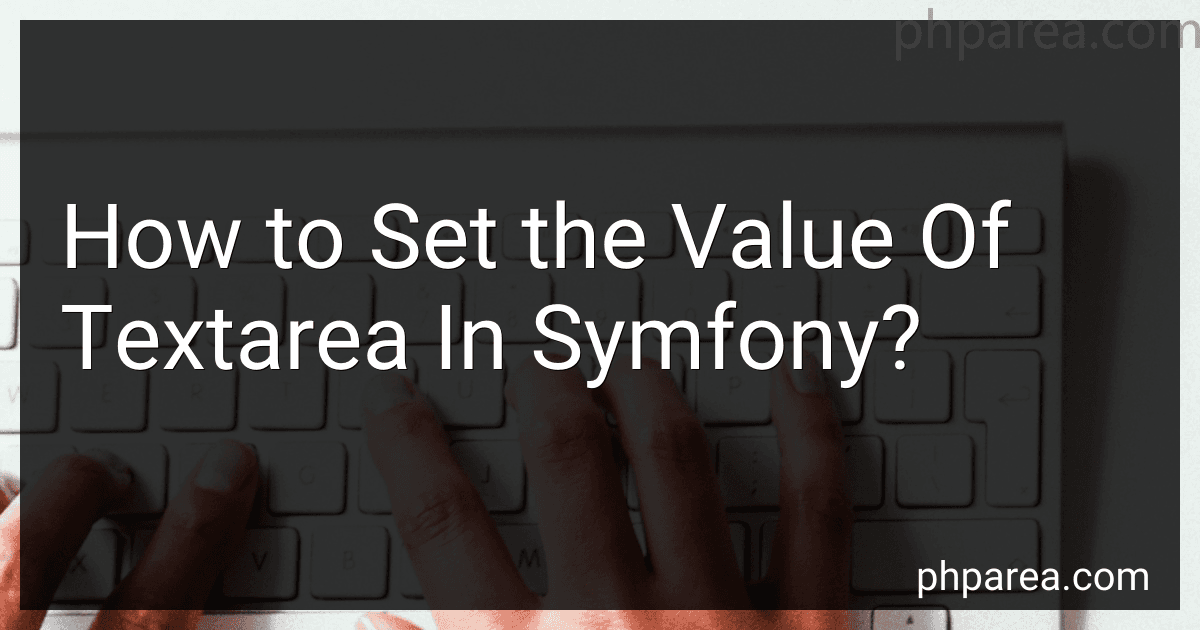Best Symfony Tutorials to Buy in February 2026
To set the value of a textarea in Symfony, you can make use of the FormBuilder or FormView object. Here is an example of how you can achieve this:
- First, you need to create a form using the FormBuilder object. This can be done in your controller or a form type class.
use Symfony\Component\Form\Extension\Core\Type\TextareaType; use Symfony\Component\Form\FormBuilderInterface;
// ...
$form = $this->createFormBuilder() ->add('my_textarea', TextareaType::class) ->getForm();
- Once you have created the form, you can set the initial value of the textarea using the data option. You can pass the desired value as a string.
$form = $this->createFormBuilder() ->add('my_textarea', TextareaType::class, [ 'data' => 'Initial value' ]) ->getForm();
- If you are using a FormView object to render the form in your template, you can set the value of the textarea using the value attribute.
{{ form_start(form) }} {{ form_row(form.my_textarea, {'attr': {'value': 'Initial value'}}) }} {{ form_end(form) }}
These steps will allow you to set the value of a textarea in Symfony. You can modify the 'Initial value' string to set any desired initial value for the textarea.
How to set a maximum character limit for a textarea in Symfony?
To set a maximum character limit for a textarea in Symfony, you can use the MaxLength constraint from the Symfony Validator component.
Follow these steps:
- Install the Symfony Validator component if you haven't already by running the command: composer require symfony/validator
- In your Symfony form type class, add the Length constraint to the textarea field. Specify the maximum limit using the max option. Here's an example: use Symfony\Component\Validator\Constraints\Length; // ... public function buildForm(FormBuilderInterface $builder, array $options) { $builder // other fields ->add('content', TextareaType::class, [ 'constraints' => [ new Length([ 'max' => 1000, // set the maximum character limit here 'maxMessage' => 'Maximum {{ limit }} characters allowed', ]), ], ]) // ... ; } In this example, the content field is a textarea and the Length constraint is used with a maximum character limit of 1000.
- Add appropriate validation error messages in your form's view template. For example, in Twig: {{ form_start(form) }} {{ form_label(form.content) }} {{ form_widget(form.content) }} {{ form_errors(form.content) }} {# display validation error messages #} {{ form_end(form) }} On the line {{ form_errors(form.content) }}, the validation error message will be displayed if the entered content exceeds the maximum character limit.
That's it! Now you have set a maximum character limit for the textarea field in Symfony using the Symfony Validator component.
How to make a textarea required in Symfony form?
To make a textarea required in Symfony form, you can use the 'required' option in the form builder as shown below:
use Symfony\Component\Form\Extension\Core\Type\TextareaType; use Symfony\Component\Form\Extension\Core\Type\SubmitType; use Symfony\Component\Form\Extension\Core\Type\TextType; use Symfony\Component\Form\FormBuilderInterface; use Symfony\Component\Form\AbstractType; use Symfony\Component\OptionsResolver\OptionsResolver;
class ExampleFormType extends AbstractType { public function buildForm(FormBuilderInterface $builder, array $options) { $builder ->add('message', TextareaType::class, [ 'label' => 'Your Message', 'required' => true, ]) ->add('submit', SubmitType::class, [ 'label' => 'Submit', ]); }
public function configureOptions(OptionsResolver $resolver)
{
$resolver->setDefaults(\[
'data\_class' => 'App\\Entity\\YourEntity',
\]);
}
}
In this example, the 'required' option is set to true for the 'message' field. This will add HTML5 attribute 'required' to the generated textarea element.
How to set the 'wrap' attribute value for a textarea in Symfony?
In Symfony, you can set the 'wrap' attribute value for a textarea element using the 'attr' option within the form builder.
Here is an example of how to set the 'wrap' attribute value for a textarea in Symfony:
use Symfony\Component\Form\Extension\Core\Type\TextareaType; use Symfony\Component\Form\Extension\Core\Type\TextType; use Symfony\Component\Form\FormBuilderInterface; use Symfony\Component\OptionsResolver\OptionsResolver;
class YourFormType extends AbstractType { public function buildForm(FormBuilderInterface $builder, array $options) { $builder ->add('yourTextarea', TextareaType::class, [ 'label' => 'Your Textarea', 'attr' => [ 'wrap' => 'hard' // Set the 'wrap' attribute value here (hard or soft) ], ]); }
public function configureOptions(OptionsResolver $resolver)
{
$resolver->setDefaults(\[
'data\_class' => YourFormDataClass::class,
\]);
}
}
In the code snippet above, the 'attr' option is used to set the 'wrap' attribute value for the 'yourTextarea' field. The 'wrap' attribute can be set to either 'hard' or 'soft' depending on the desired text wrapping behavior.
Make sure to replace 'YourFormType' with the actual form type class name you are working with, and 'yourTextarea' with the actual name of the textarea field in your form.
Also, don't forget to include the necessary use statements and update the 'configureOptions' method with the correct data class for your form.
What is the Symfony function to retrieve textarea field label?
In Symfony, to retrieve the label for a textarea field, you can use the label function provided by the Form component. The label function is used to render the label element for a form field.
Here is an example of how you can use the label function in Symfony:
{{ form_label(form.fieldName) }}
Replace form.fieldName with the actual name of your textarea field.
By default, this function will generate a label with the name of the field, but you can also customize the label by passing a second argument to the function:
{{ form_label(form.fieldName, 'Custom Label') }}
In this case, the label will be displayed as "Custom Label" instead of the field name.