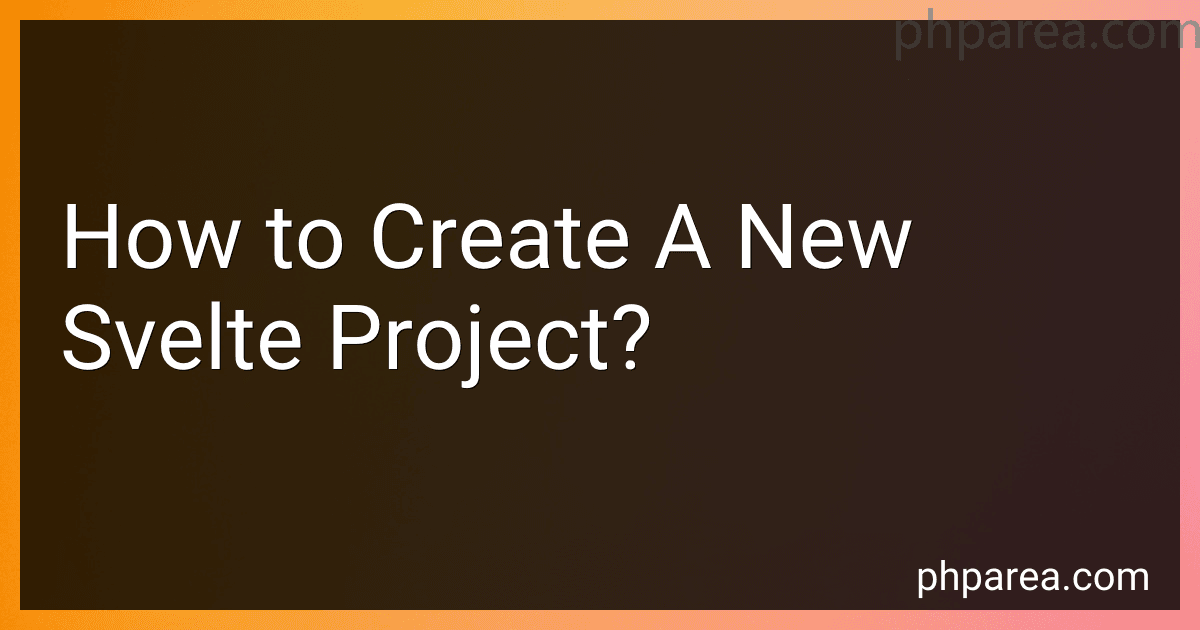Best Svelte Development Tools to Buy in February 2026

Full-Stack Web Development with TypeScript 5: Craft modern full-stack projects with Bun, PostgreSQL, Svelte, TypeScript, and OpenAI



Hands-On JavaScript High Performance: Build faster web apps using Node.js, Svelte.js, and WebAssembly



JavaScript Frameworks for Modern Web Development: The Essential Frameworks, Libraries, and Tools to Learn Right Now


To create a new Svelte project, you'll first need to have Node.js installed on your machine. Once Node.js is installed, you can use a package manager like npm or yarn to create a new project.
To create a new Svelte project using npm, you can run the following command in your terminal:
npx degit sveltejs/template my-svelte-project
This command will create a new Svelte project in a directory named my-svelte-project. Once the project is created, navigate into the project directory and install the dependencies by running:
cd my-svelte-project npm install
After the dependencies are installed, you can start the development server by running:
npm run dev
This will start the development server and you can access your new Svelte project in your browser at http://localhost:5000. From here, you can begin building your Svelte project by adding components, styles, and functionality as needed.
How to use CSS styles within Svelte components?
To use CSS styles within Svelte components, you can either use inline styles or use a separate CSS file.
- Inline styles: You can add styles directly to your Svelte component using the style attribute or by binding a style object to an element. Here's an example of using inline styles:
- Separate CSS file: You can also create a separate CSS file and import it into your Svelte component. Here's an example of using a separate CSS file:
- Create a styles.css file and define your styles:
/* styles.css */ div { background-color: blue; color: white; padding: 10px; }
- Import the CSS file into your Svelte component:
By using either inline styles or a separate CSS file, you can easily apply custom styling to your Svelte components.
What is the Svelte preprocess feature and how can it be used?
Svelte preprocess is a feature that allows developers to modify Svelte components before they are compiled. This can be useful for tasks such as adding or transforming code, manipulating styles, or implementing optimizations.
To use the preprocess feature in Svelte, you need to create a preprocess function that takes the source code of the component as input and returns the modified code. This function can be defined in the svelte.config.js file in your project's root directory or directly in the script tag of your Svelte component.
For example, you can use preprocess to add CSS prefixes, inline CSS styles, remove console.log statements, or apply other transformations to your Svelte components. This can help streamline your development process, optimize performance, or customize your components to fit specific requirements.
Overall, the Svelte preprocess feature provides developers with a flexible and powerful way to enhance and customize their Svelte components by manipulating the source code before compilation.
What is the Svelte templates feature and how can it be utilized?
Svelte templates are a powerful feature of the Svelte framework that allows developers to create reusable components with dynamic content. Templates in Svelte use a syntax similar to HTML with additional capabilities like reactive expressions, two-way binding, and conditional rendering.
Some ways to utilize Svelte templates include:
- Creating reusable components: Templates allow developers to encapsulate UI elements and functionality into self-contained components that can be easily reused throughout a Svelte application.
- Dynamic content: Templates support the use of reactive expressions, which update the UI automatically when the underlying data changes. This makes it easy to create dynamic and interactive user interfaces.
- Conditional rendering: Templates enable developers to conditionally render elements based on certain conditions, such as user input or data fetched from an API.
- Two-way binding: Svelte templates support two-way binding, which means that changes made to the UI are reflected in the underlying data and vice versa. This makes it easy to create forms and input fields that update in real-time.
Overall, Svelte templates are a powerful tool for creating dynamic and interactive web applications with a clean and concise syntax.
How to perform unit testing on Svelte components?
To perform unit testing on Svelte components, you can use a testing framework such as Jest or Mocha along with a testing library like testing-library/svelte. Here's a general outline of how you can perform unit testing on Svelte components:
- Install necessary dependencies:
npm install jest @testing-library/svelte @testing-library/jest-dom --save-dev
- Create a test file for your Svelte component (e.g., MyComponent.test.js):
import { render } from '@testing-library/svelte'; import MyComponent from './MyComponent.svelte';
test('renders MyComponent with the correct text', () => { const { getByText } = render(MyComponent, { props: { text: 'Hello World' } }); expect(getByText('Hello World')).toBeInTheDocument(); });
- Run the tests using Jest or your preferred testing framework:
npx jest
- Write additional test cases as needed to cover different scenarios and edge cases.
By following these steps, you can effectively perform unit testing on Svelte components to ensure they are functioning as expected.