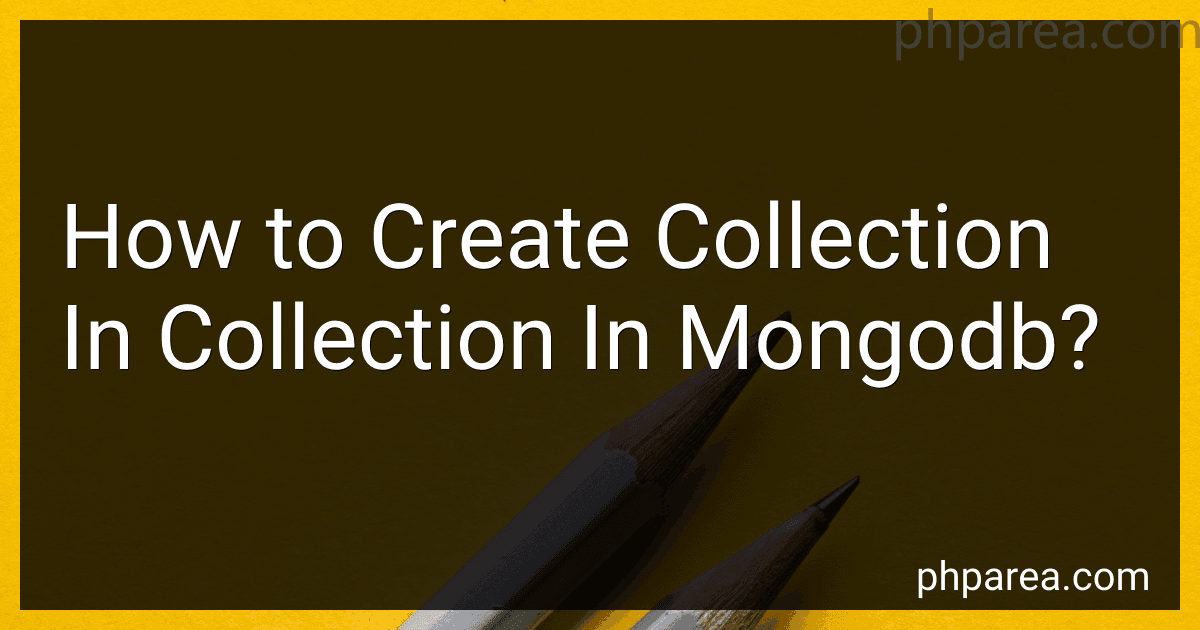Best MongoDB Guides to Buy in February 2026

MongoDB: The Definitive Guide: Powerful and Scalable Data Storage



MongoDB Essentials: A quick introduction



Practical MongoDB Aggregations: The official guide to developing optimal aggregation pipelines with MongoDB 7.0


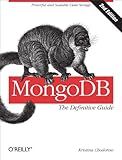
MongoDB: The Definitive Guide: Powerful and Scalable Data Storage


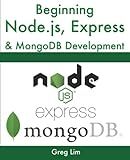
Beginning Node.js, Express & MongoDB Development



Modern Full-Stack React Projects: Build, maintain, and deploy modern web apps using MongoDB, Express, React, and Node.js


In MongoDB, the concept of creating a "collection within a collection" does not exist because MongoDB does not support hierarchical structures for collections. Instead, MongoDB is designed to handle document-based data structures where collections contain documents that can have nested fields. If you want to represent a hierarchical or nested structure, you can embed documents within other documents. This means you can have a field within a document that contains an array of sub-documents. You can achieve this by simply defining a field in your document that holds another document or an array of documents. This approach allows you to organize related data together within the same parent document, enabling you to efficiently query and manipulate data as a cohesive unit. You can create relationships or link collections by storing references (such as the ObjectId) to documents in other collections, but this is not the same as having collections within collections.
What is the _id field in MongoDB?
In MongoDB, the _id field is a special and crucial field that serves as the unique identifier for each document within a collection. Here are some key points about the _id field:
- Uniqueness: The _id field must be unique within the collection. This means no two documents in the same collection can have the same value for _id.
- Automatic Creation: If you do not explicitly set the _id field when inserting a document, MongoDB automatically creates it. By default, it is generated as an ObjectId, which is a 12-byte identifier that provides uniqueness and is optimized for efficiency.
- Primary Key: The _id field is the primary key for the document. MongoDB creates an index on this field automatically, which helps in fast retrieval of documents.
- Custom Values: Although MongoDB generates an ObjectId by default for the _id field, you can assign your own custom value as long as it remains unique within the collection. This value can be of any BSON data type.
- Indexing: Since _id is automatically indexed, queries that search documents by _id are very efficient.
- Immutability: Once a document is inserted, the _id field cannot be updated. It remains constant for the life of the document.
Overall, the _id field is essential for ensuring every document in a MongoDB collection can be uniquely identified and accessed.
How to optimize query performance in MongoDB?
Optimizing query performance in MongoDB can be achieved through several strategies and best practices. Here are some key approaches to consider:
- Use Indexes Effectively: Create Indexes: Ensure that your queries are supported by appropriate indexes. Analyze query patterns and create single-field or compound indexes depending on the nature of the queries. Index Fields Used in Query Conditions: Index fields that are frequently used in queries, especially in filters ($match), sorts ($sort), and projections. Index Sparingly: While indexes improve read performance, they can increase write times and consume extra disk space. Balance indexing to optimize performance.
- Use Query Operators Efficiently: Select Specific Fields: Use projections to return only necessary fields, reducing the data transferred over the network. Use $in, $or, and $and carefully: These operators can expand query complexity. Optimize their use by indexing fields involved in such conditions.
- Optimize Data Schema: Denormalize Data: Consider embedding related documents to avoid the need for joins across collections. Avoid Large Documents: Keep documents to a reasonable size to ensure that they can be efficiently processed. MongoDB’s BSON document size limit is 16 MB. Use Appropriate Data Types: Align field types with MongoDB’s supported types for efficient storage and retrieval.
- Monitor and Analyze Queries: Use the MongoDB Profiler: Enable the profiler to identify slow queries and operations that take a considerable amount of time. Analyze Query Plans: Use the .explain() method to review query execution plans and identify inefficiencies such as full collection scans.
- Optimize Aggregation Pipelines: Filter Early: Place $match and $limit stages early in the pipeline to reduce the data processed in later stages. Reduce Unnecessary Data: Use $project and $unset to remove fields that aren't needed before expensive operations like $sort and $group.
- Sharding for Scalability: Distribute Data: When dealing with large datasets, sharding can distribute data across different servers. Choose a good sharding key that evenly distributes data and workload.
- Caching Strategies: Consider caching frequent read queries to reduce database load. While MongoDB itself does not provide built-in caching, application-level caching solutions can be employed.
- Hardware Considerations: Network and Disk Speed: Use high-performance SSDs for better disk I/O performance, and ensure adequate network bandwidth. Memory Utilization: Having enough RAM allows MongoDB to keep more of the working set in memory, reducing the need to read from disk.
- Stay Updated: Use the latest stable MongoDB version to benefit from performance improvements and new optimization features.
By strategically using these approaches, you can significantly improve the performance of queries in MongoDB. Always test changes in a safe environment before applying them to production to assess their impact on performance and resource utilization.
What is an aggregation pipeline in MongoDB?
An aggregation pipeline in MongoDB is a powerful framework for data aggregation that allows you to process data records and return computed results. It provides a way to transform and analyze data stored in MongoDB by defining a multi-stage pipeline where each stage performs a specific operation on the data. The output of one stage is passed as input to the next stage, allowing for complex data processing tasks to be broken down into simpler steps.
Key Components of an Aggregation Pipeline:
- Stages: Each pipeline consists of multiple stages, and each stage performs an operation on the data. Examples of stages include: $match: Filters documents to pass only those that match specified conditions. $group: Groups documents by a specified field or fields and performs aggregation operations like sum, average, etc. $project: Reshapes each document by adding, removing, or renaming fields. $sort: Sorts documents in a specified order. $limit: Limits the number of documents passed to the next stage. $skip: Skips the specified number of documents. $unwind: Deconstructs an array field from the input documents to output a document for each element. $lookup: Performs a left outer join to a collection in the same database to filter in documents from the other collection.
- Expressions: Within stages like $project and $group, you can specify expressions to compute values. MongoDB expressions can perform arithmetic operations, string operations, and more.
Benefits of Using an Aggregation Pipeline:
- Flexibility: The pipeline allows for a wide range of data transformations and analyses, enabling you to tailor the query to your specific needs.
- Efficiency: Aggregation operations are often performed on the server side, which can be more efficient than handling large datasets client-side.
- Versatility: Supports complex data manipulations, including filtering, projecting, restructuring, and transforming your data.
Example:
Here is a simple example of an aggregation pipeline:
db.orders.aggregate([ { $match: { status: "A" } }, { $group: { _id: "$cust_id", total: { $sum: "$amount" } } }, { $sort: { total: -1 } } ])
This pipeline:
- Filters the documents in the orders collection where status is "A".
- Groups the filtered documents by cust_id and calculates the total amount for each customer.
- Sorts the results by total amount in descending order.
The aggregation pipeline in MongoDB is a robust tool for performing complex data processing and analysis directly within the database.
How to enable authentication in MongoDB?
Enabling authentication in MongoDB is an important step to secure your database. Here's a general guide on how to do it:
Step 1: Start MongoDB without authentication
First, ensure MongoDB is running without authentication enabled. This lets you create the initial user administrator.
- Start MongoDB: If it's not running, start the MongoDB server without authentication enabled. Usually, authentication is not enabled by default, so you can start it normally: mongod --dbpath or simply use: mongod
- Access the MongoDB shell: mongo
Step 2: Create the administrator user
- Switch to the admin database: use admin
- Create an admin user: This is required to manage other users. Replace and with your desired admin username and password. db.createUser({ user: "", pwd: "", roles: [ { role: "userAdminAnyDatabase", db: "admin" } ] }) The role userAdminAnyDatabase grants the ability to create and modify roles and users on any database.
Step 3: Enable authentication in the MongoDB configuration
- Edit the MongoDB configuration file (mongod.conf): Find the file, usually located at /etc/mongod.conf or /etc/mongodb.conf on Linux systems, or in the installed directory on Windows.
- Enable authentication: Add or modify the following lines under the security section: security: authorization: "enabled"
Step 4: Restart MongoDB with authentication
After modifying the configuration, restart the MongoDB service to apply the changes.
- On Linux: sudo systemctl restart mongod or sudo service mongod restart
- On Windows: You can restart the MongoDB service through the Services management console or by using Command Prompt with: net stop MongoDB net start MongoDB
Step 5: Connect to MongoDB with authentication
Now, when connecting to MongoDB, you'll need to authenticate using the user you created.
mongo -u "" -p "" --authenticationDatabase "admin"
Replace <username> and <password> with the credentials of the user you created.
Step 6: Create additional users
Once authenticated as a user with administrative privileges, you can create other users with necessary roles:
- Create a user for a specific database: use db.createUser({ user: "", pwd: "", roles: [ { role: "readWrite", db: "" } ] })
Repeat these creation steps as necessary, assigning appropriate roles to ensure users have access only to what they need.
By following these steps, you enable authentication on MongoDB to help secure your database against unauthorized access.
What is sharding in MongoDB?
Sharding in MongoDB is a method used to distribute data across multiple servers to ensure scalability and high availability. It allows MongoDB to handle large volumes of data and high-throughput operations by splitting the database into smaller, more manageable pieces called shards. Each shard is a subset of the entire dataset and can be stored on a separate server or cluster of servers.
Here's how sharding works in MongoDB:
- Shard Keys: A shard key is a field (or combination of fields) that determines how the data in a collection will be distributed across different shards. The choice of shard key is crucial because it impacts the performance and efficiency of the sharded cluster.
- Chunks: MongoDB partitions data into chunks based on the shard key. A chunk is a contiguous range of shard key values within a collection. These chunks are distributed across various shards.
- Balancing: As data is inserted and the distribution changes, MongoDB automatically balances chunks across shards to ensure even data distribution and load balancing. This involves migrating chunks between shards as necessary.
- Routing: MongoDB uses a component called the query router (mongos) to route client requests to the appropriate shard(s) based on the shard key. The mongos acts as an intermediary between the application and the sharded cluster.
- High Availability and Failover: Each shard in a sharded cluster is typically replicated using replica sets to ensure high availability and resilience. If one shard becomes unavailable, the data can still be served from its replicas.
By using sharding, MongoDB can horizontally scale both read and write operations, making it an effective solution for managing large datasets and high workloads. However, implementing sharding requires careful planning and a good understanding of your application's data access patterns to choose appropriate shard keys and ensure optimal performance.
What is GridFS in MongoDB?
GridFS is a specification within MongoDB for storing and retrieving large files, such as images, audio files, or videos, that exceed the BSON-document size limit of 16 MB. It is a part of MongoDB's file storage mechanism and effectively allows you to store and retrieve files that are larger than this limit in a MongoDB database.
Key features of GridFS include:
- File Chunking: GridFS splits large files into smaller chunks, usually of 255 KB each. Each chunk is stored as a separate document within a specific collection. This allows for efficient storage and retrieval of large files.
- Metadata Storage: Along with the file chunks, GridFS stores metadata about the files, such as the filename, file size, and content type. This metadata is stored in a separate collection and can be used to manage and query information about the files.
- Partial File Retrieval: Because files are divided into chunks, GridFS allows you to retrieve only specific portions of large files. This can be particularly useful for streaming applications where you don't need to load an entire file into memory all at once.
- Efficient Space Utilization: GridFS is optimized for storing large amounts of data without significantly impacting the performance of the database. This makes it a suitable choice for applications that require handling large binary data.
- Fault Tolerance: By distributing chunks across different parts of the database, GridFS can provide fault tolerance. If one part of the database becomes unavailable, the rest of the file chunks can still be accessed.
GridFS is not the default storage mechanism for files in MongoDB; it is typically used when you need to store files that are larger than the maximum document size. For smaller files, MongoDB's normal document storage may be more appropriate.