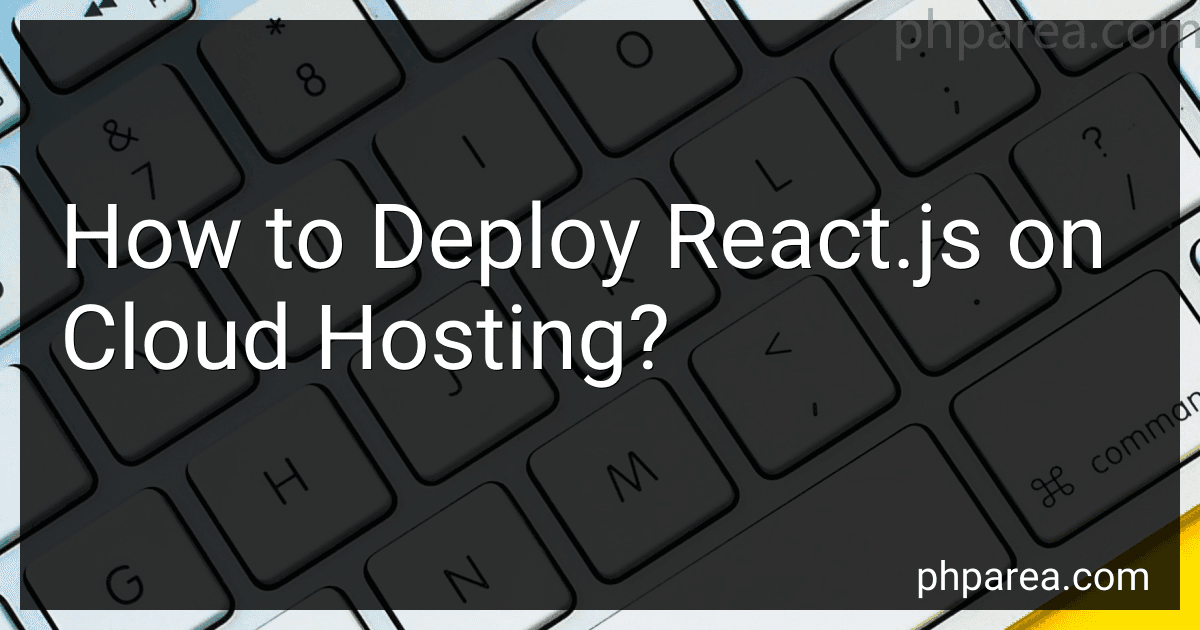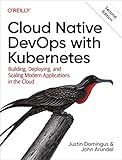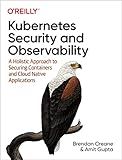Best Tools for Deploying React.js on Cloud Hosting to Buy in February 2026
To deploy a React.js application on cloud hosting, you can follow these steps:
- Create a React.js application: Start by developing your React.js application locally using tools like create-react-app or any other preferred method. Ensure that your application is fully functional and optimized for production.
- Choose a cloud hosting platform: There are various cloud hosting platforms available, such as Amazon Web Services (AWS), Microsoft Azure, Google Cloud Platform (GCP), and more. Select the one that suits your requirements and set up an account.
- Build your React.js app: Before deploying, you need to create a build version of your React.js application. Run the build command provided by your React.js framework, which generates a static HTML, CSS, and JavaScript bundle optimized for production.
- Set up your hosting environment: Set up the hosting environment on your chosen cloud hosting platform. This involves creating an instance or virtual machine, configuring the necessary server settings, and installing any dependencies required to run your React.js application.
- Copy your build files: Transfer the build files generated in step 3 to the hosting environment. This is typically done using secure file transfer protocols like FTP or SCP.
- Install server dependencies: If your React.js application requires any server-side dependencies, install them on the hosting environment. This could involve using package managers like npm or yarn to install the required packages.
- Start the server: Start/configure your server to serve the static files generated from the React.js build. Depending on your hosting environment, this may involve running specific commands to start the server or configuring a web server like Nginx or Apache to serve the files.
- Set up domain and DNS: If you want to associate a custom domain name with your React.js application, you'll need to configure the domain and DNS settings. This typically involves setting up appropriate DNS records to point to the IP address of your hosting environment.
- Test and optimize: Once your React.js application is deployed, test it thoroughly to ensure everything is functioning as expected. Monitor its performance and make any necessary optimizations to improve loading times, scalability, or security.
- Continuous Deployment: Consider implementing a continuous deployment flow where changes made to your React.js application trigger an automated deployment process. This can be achieved using various CI/CD tools such as GitHub Actions, Travis CI, or Jenkins, which integrate with your hosting platform.
By following these steps, you can successfully deploy your React.js application on a cloud hosting platform and make it accessible to users over the internet.
How to deploy React.js on various cloud hosting providers?
To deploy a React.js application on various cloud hosting providers, you can follow the steps below:
- Create a React.js Application: Start by creating a React.js application using a development environment such as create-react-app or any other boilerplate.
- Build the Application: Use the build command provided by create-react-app or run npm run build to build the optimized production-ready version of your React application. This command creates a build folder that contains the optimized static files.
- Choose a Cloud Hosting Provider: Decide on a cloud hosting provider such as Amazon Web Services (AWS), Google Cloud Platform (GCP), Microsoft Azure, Heroku, or Netlify. Each provider has different ways to host applications.
- AWS Amplify: To deploy your React.js application on AWS, you can use the AWS Amplify framework. Amplify provides an easy and streamlined way to configure and deploy your application. Install Amplify using npm and follow the documentation to set up an Amplify project. Once set up, use the amplify push command to push your code to an Amplify environment.
- GCP App Engine: For Google Cloud Platform, you can use the App Engine service. Create an App Engine configuration file called app.yaml in your project's root directory and define the runtime as "nodejs". Then, use the gcloud app deploy command to deploy your React application.
- Microsoft Azure: Azure provides services like Azure App Service which can be used to host your React application. You can deploy to Azure App Service using Azure CLI or through Azure DevOps or GitHub Actions pipelines.
- Heroku: Heroku is a popular platform for hosting applications. It allows you to easily deploy your React.js application using either Heroku CLI or by connecting your Git repository to Heroku. Check the Heroku documentation for detailed instructions.
- Netlify: Netlify is a hosting and deployment platform that specializes in hosting static websites and providing features like continuous deployment and domain management. To deploy your React application on Netlify, connect your GitHub repository or drag and drop your build folder onto Netlify's dashboard, and it will automatically deploy your app.
Remember to adjust the deployment process based on the cloud hosting provider you choose. The steps provided here are general guidelines, and each provider may have specific requirements and commands to deploy your React.js application.
What is cloud hosting and how does it work?
Cloud hosting is a type of web hosting where a website or application is hosted on a network of interconnected virtual servers, commonly known as a cloud. Rather than relying on a single physical server, cloud hosting utilizes multiple servers located in different data centers across various locations. These servers work together to provide resources, such as processing power, storage, and memory, for hosting websites and applications.
Cloud hosting works by distributing the workload across multiple servers, which helps to ensure that resources are more efficiently utilized and that the website or application experiences high availability and reliability. In the event of server failure or high traffic spikes, resources can be dynamically scaled up or down as needed, without any impact on the overall performance.
To access a cloud hosting service, users typically connect to a management interface or control panel provided by the hosting provider. From there, they can manage their website or application, configure settings, upload files, and monitor usage. The hosting provider takes care of the underlying infrastructure, including server maintenance, security, and updates, allowing users to focus on their websites or applications.
How to configure cloud hosting for optimal React.js performance?
To configure cloud hosting for optimal React.js performance, you can follow these steps:
- Use a CDN (content delivery network): A CDN can distribute your React.js application across multiple servers and locations, reducing the distance between your application and the user accessing it. This can result in faster loading times.
- Enable Gzip compression: Compressing your React.js files can reduce their size and improve loading speed. Most cloud hosting providers offer Gzip compression, so make sure to enable it.
- Bundling and minification: Use a bundler like webpack to bundle all the JavaScript, CSS, and image files into a single file. Additionally, minify your code to reduce its size. This will not only make your application faster but also improve the user experience.
- Optimize image loading: Compress and optimize your images to reduce their file size without sacrificing quality. You can use tools like ImageOptim or a CDN service that automatically optimizes images.
- Implement caching: Use browser caching and server-level caching to store frequently accessed files locally, reducing the number of requests made to the server. You can set cache expiration headers to control how long the files remain cached.
- Use server-side rendering (SSR): SSR can improve the initial loading time of your React.js application by rendering the HTML on the server and sending it to the client. This reduces the time required to load and parse JavaScript before rendering.
- Take advantage of serverless architecture: Consider using serverless services like AWS Lambda or Google Cloud Functions to offload server-side processing. This can result in better scalability, reduced costs, and improved performance.
- Load scripts asynchronously: Load external JavaScript and CSS files asynchronously to prevent them from blocking the rendering of your React.js application. This allows the page to load and display content even if the scripts are still being fetched.
- Monitor and optimize performance: Use tools like Google PageSpeed Insights or Lighthouse to measure and analyze your application's performance. They can provide suggestions on how to improve performance, such as optimizing resource loading order or reducing render-blocking scripts.
- Keep your dependencies up to date: Regularly update your React.js version and other dependencies to take advantage of bug fixes, performance improvements, and new features introduced in newer versions.
Remember to test and monitor your application's performance after making any changes to ensure that the optimizations are effective and do not introduce any unintended issues.
What are some common challenges when deploying React.js on cloud hosting?
Some common challenges when deploying React.js on cloud hosting include:
- Configuring the deployment environment: Setting up the necessary infrastructure and configuring the cloud hosting platform can be complex, especially for beginners. It involves understanding and working with various tools and services like virtual machines, containers, load balancers, and networking settings.
- Building and packaging the application: React.js applications need to be built and packaged in a way that they can be easily deployed to a cloud hosting environment. This often requires understanding tools like webpack or Parcel to bundle the application, and optimizing the build process for better performance.
- Handling routing and server-side rendering: React.js is famous for its client-side rendering capabilities, but for proper SEO and performance, server-side rendering (SSR) and routing may be required. Setting up SSR and configuring routing can be challenging, as it often involves working with server-side technologies like Node.js or backend frameworks like Next.js.
- Managing scalability and performance: Deploying a React.js application that can handle high traffic and scale effectively can be challenging. It requires optimizing the application's performance, utilizing caching techniques, and setting up auto-scaling and load balancing features provided by cloud hosting platforms.
- Configuring continuous deployment and monitoring: Setting up continuous deployment pipelines to automate the deployment process and ensure seamless updates can be challenging, particularly for those unfamiliar with tools like Jenkins, Travis CI, or GitHub Actions. Similarly, ensuring proper monitoring and logging of the deployed application to identify issues and bottlenecks requires additional configuration and expertise.
- Debugging and troubleshooting: When issues arise during deployment or after deployment, it can be challenging to identify and fix them. Understanding the cloud hosting platform's logs, monitoring tools, and debugging techniques can aid in resolving the issues effectively.
- Cost management: Cloud hosting can quickly become expensive if not managed properly. It is crucial to understand the pricing models, select appropriate instance types, optimize resource utilization, and implement cost monitoring and alerts to avoid unexpected bills.
Overall, deploying React.js on cloud hosting requires a solid understanding of both React and cloud technologies. It is important to invest time and effort into learning and mastering the necessary tools and techniques to overcome these challenges effectively.
How to configure routing and load balancing for a React.js app on cloud hosting?
To configure routing and load balancing for a React.js app on cloud hosting, follow these steps:
- Choose a cloud hosting platform: There are several cloud hosting providers available, such as AWS, Google Cloud, and Microsoft Azure. Choose one that suits your requirements and budget.
- Set up a virtual machine or container: Create a virtual machine instance or container on the cloud hosting platform. This will serve as the server for your React.js app.
- Install Node.js and Nginx: Install Node.js on the virtual machine or container to run your React.js app. Additionally, install Nginx, which will act as a reverse proxy and load balancer.
- Configure Nginx for load balancing: Create an Nginx configuration file that includes the IP addresses and ports of all the instances that will be serving your React.js app. Specify a load-balancing algorithm, such as round-robin or least connection, to distribute incoming requests among the instances.
- Set up routing: In your React.js app, configure routing based on the requirements of your application. You can use a routing library like React Router to handle client-side routing and create dynamic routes.
- Build and deploy your React.js app: Build your React.js app using a build tool like Webpack or Create React App. Once the build is complete, copy the built files to the virtual machine or container.
- Start the app and Nginx: Start the Node.js server to serve your React.js app on the specified port. Then, start Nginx to act as a reverse proxy and load balancer. Nginx will forward incoming requests to one of the instances running your React.js app.
- Test and scale: Test your React.js app and make sure the load balancing and routing configurations work as expected. If necessary, scale up or down by adding or removing instances to handle the traffic.
By following these steps, you can configure routing and load balancing for a React.js app on cloud hosting, ensuring high availability and improved performance.
How to choose the right cloud hosting provider for React.js deployment?
Choosing the right cloud hosting provider for React.js deployment involves considering several important factors. Here are some steps to help you make an informed decision:
- Understand your requirements: Analyze the specific needs of your project. Consider factors such as expected traffic, storage requirements, scalability, support for developer tools, and budget constraints.
- Research different providers: Look for cloud hosting providers that offer support for React.js deployment. Some popular options include AWS (Amazon Web Services), Google Cloud Platform, Microsoft Azure, DigitalOcean, and Heroku.
- Evaluate server performance and reliability: Look for providers with a good track record of uptime and fast server response times. Check for availability of features like load balancing, automatic scaling, and CDN (Content Delivery Network) integration to ensure your React.js app performs well.
- Developer tools and support: Consider the developer experience provided by each hosting provider. Look for features like easy deployment mechanisms, integration with popular developer tools, documentation, and customer support options.
- Pricing and scalability: Compare pricing structures and identify the provider that best fits your budget. Look for flexible pricing plans that allow you to scale resources up or down as per your needs. Consider the cost of additional services such as databases, storage, and bandwidth.
- Security and compliance: Ensure that the hosting provider follows industry best practices for security, data backup, and compliance with relevant regulations (e.g., GDPR, HIPAA). Look for features like SSL certificates, firewalls, and secure data storage options.
- Community and ecosystem: Consider the size and activity of the provider’s community to gauge the availability of resources, tutorials, and support. A large community can provide valuable insights and troubleshooting assistance.
- Test and evaluate: Before committing to a specific hosting provider, try them out by deploying a test application. Evaluate factors such as ease of deployment, performance, and overall user experience.
By following these steps and carefully assessing each cloud hosting provider, you can make an informed decision that best suits your needs for React.js deployment.