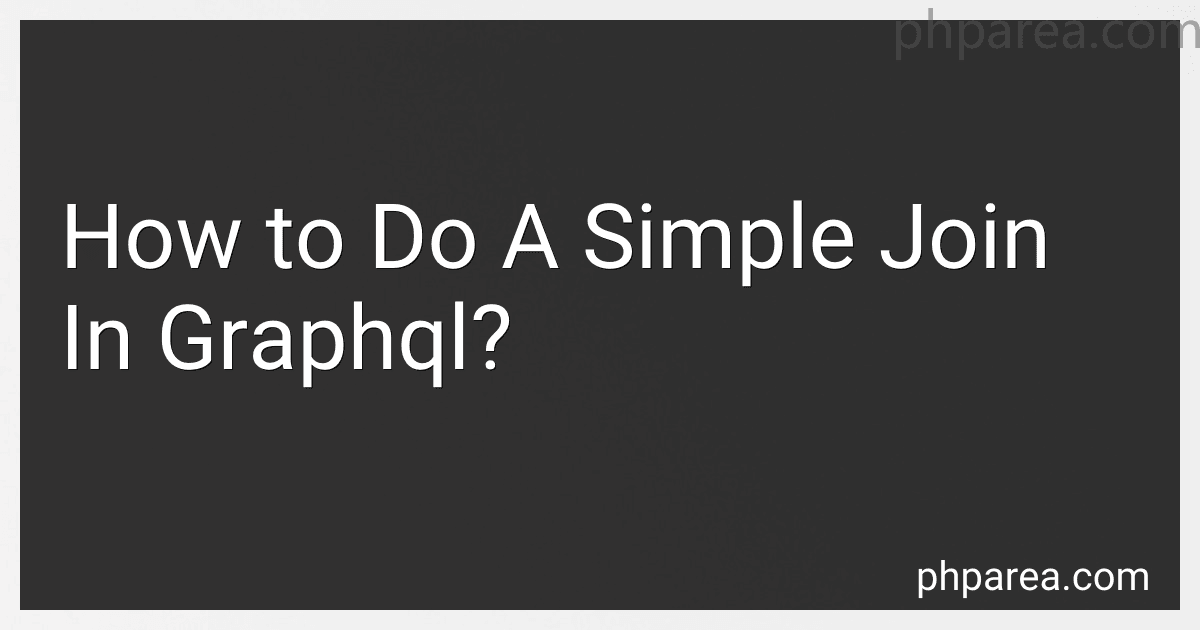Best GraphQL Books to Buy in February 2026
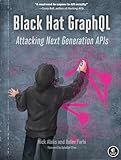
Black Hat GraphQL: Attacking Next Generation APIs



Learning GraphQL: Declarative Data Fetching for Modern Web Apps



Full Stack Serverless: Modern Application Development with React, AWS, and GraphQL



The Road to GraphQL: Your journey to master pragmatic GraphQL in JavaScript with React.js and Node.js



GraphQL Best Practices: Gain hands-on experience with schema design, security, and error handling



Full Stack GraphQL Applications: With React, Node.js, and Neo4j



GraphQL in Action



Beginning GraphQL with React, NodeJS and Apollo


In GraphQL, joining data from multiple sources is typically done using resolver functions that fetch and combine data from different sources. To perform a simple join in GraphQL, you can create a resolver function that fetches the needed data from the different sources and then combines them into a single response object.
For example, if you have a GraphQL schema with two types, User and Post, and you want to join these two types to get all posts by a specific user, you would create a resolver function that fetches the user's information and then fetches all posts by that user. The resolver function would then combine the user and post data into a single response object that includes the user's information along with their posts.
It's important to note that in GraphQL, resolver functions are responsible for fetching data and resolving relationships between different types, so the logic for joining data is typically implemented within the resolver functions. By creating custom resolver functions for your schema, you can easily perform joins and combine data from different sources in your GraphQL API.
How to handle conflicts between joined data while querying in graphql?
When handling conflicts between joined data while querying in GraphQL, there are a few approaches you can take:
- Specify the exact fields you want to retrieve in the query: By explicitly specifying the fields you want to retrieve in the query, you can avoid conflicts between joined data. This approach is known as "field-level granularity".
- Alias fields to avoid naming conflicts: If you are querying multiple resources that have fields with the same name, you can alias the fields to differentiate them in the response. This way, you can avoid conflicts between joined data.
- Use fragments to define reusable selections of fields: Fragments allow you to define reusable selections of fields, which can be included in multiple queries. By using fragments, you can ensure that the same fields are selected consistently across different queries, reducing the chances of conflicts between joined data.
- Use GraphQL schema stitching or federation: If you are working with a large GraphQL schema that integrates multiple data sources, you may consider using schema stitching or federation to combine multiple schemas into a single, cohesive schema. This can help you to manage conflicts between joined data more effectively.
Overall, the key to handling conflicts between joined data in GraphQL is to carefully plan and structure your queries to avoid redundancy and ambiguity. By following best practices such as specifying fields explicitly, aliasing fields, using fragments, and utilizing schema stitching or federation, you can ensure that your queries return the data you need without conflicts.
What is the difference between a join and a merge in graphql?
In GraphQL, there is no official concept of "join" or "merge" as there is in SQL or other relational databases. However, in the context of GraphQL, a "join" typically refers to the process of fetching data from multiple related entities in a single query, while a "merge" usually refers to combining data from multiple sources into a single result.
In GraphQL, you can achieve a "join" by defining relationships between types in your schema and then using nested query fields to fetch data from these related types in a single query. This allows you to efficiently fetch and combine data from multiple sources in a single request.
On the other hand, a "merge" in GraphQL often involves combining data from multiple sources (such as different GraphQL services or REST APIs) into a single result. This can be done using tools like Apollo Federation or schema stitching, which allow you to merge multiple GraphQL schemas into a single, unified schema.
Overall, the main difference between a "join" and a "merge" in GraphQL is that a "join" typically refers to fetching related data within a single query, while a "merge" involves combining data from multiple sources into a single result.
How to perform a one-to-many join in graphql?
In GraphQL, a one-to-many join can be performed by using nested fields in your query.
Here's an example of how you can perform a one-to-many join in GraphQL:
Suppose you have two types, User and Post, where each user can have multiple posts. You can create a query that fetches a user and all of their posts like this:
{ user(id: "1") { id name email posts { id title content } } }
In this query, the user field retrieves a single user with a specific ID. Within the user field, we also specify the nested posts field to retrieve all of the posts associated with that user. This allows you to fetch a user along with all of their posts in a single query.
You can define the necessary resolver functions on the server to handle this query and fetch the data from your data source. When the client sends this query to the server, it will return the user object along with an array of post objects for that user.