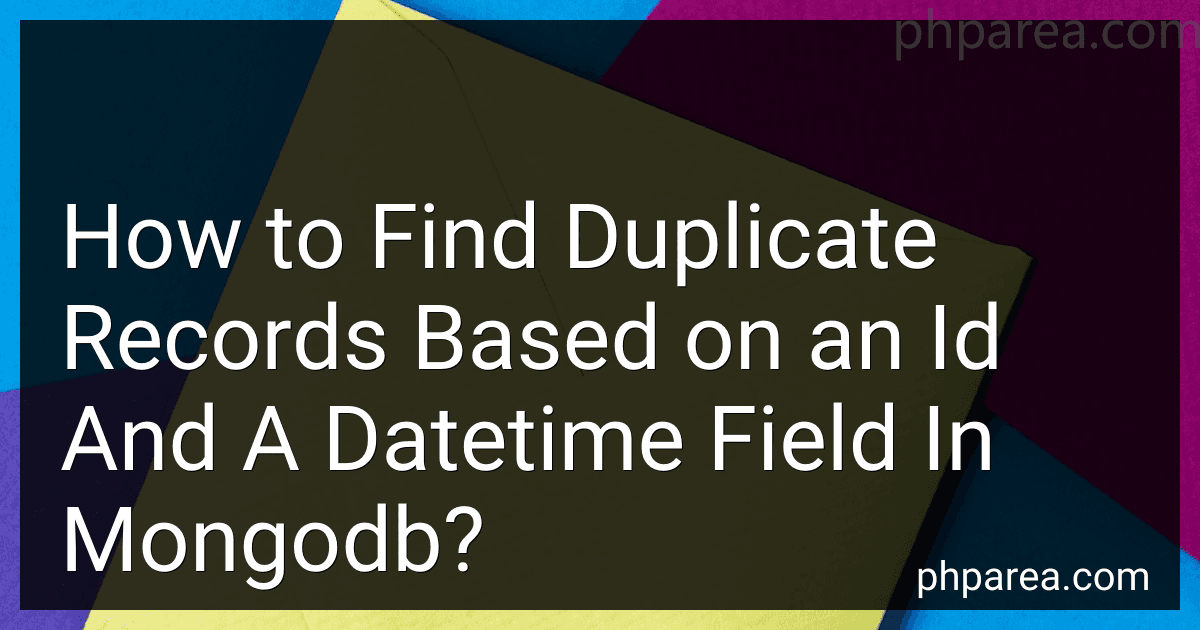Best Tools for Managing Mongodb Duplicates to Buy in February 2026

Mastering MongoDB 7.0: Achieve data excellence by unlocking the full potential of MongoDB


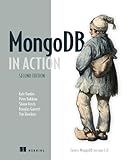
MongoDB in Action: Covers MongoDB version 3.0


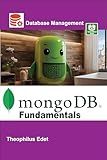
MongoDB Fundamentals (Mastering Database Management Series)


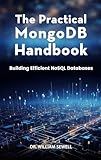
The Practical MongoDB Handbook: Building Efficient NoSQL Databases


To find duplicate records in MongoDB based on an id and a datetime field, you can use the aggregation framework to group documents by these fields and then filter for groups having more than one document, indicating duplicates. Here's a general approach: Use the $group stage to aggregate the records by the id and datetime fields, creating a document for each unique combination and including a count of the number of occurrences. Then, apply the $match stage to filter these groups, selecting only those with a count greater than one, as these represent duplicates. You may also utilize $project to retrieve specific fields as part of the output if desired. By following these steps, you can effectively identify records in your collection that share the same id and datetime values.
What is the use of the $limit stage in MongoDB aggregation?
In MongoDB, the $limit stage is used within an aggregation pipeline to restrict the number of documents passed to the next stage. This stage is particularly useful when you want to limit the result set to a specific number of documents, similar to the LIMIT clause in SQL. By using $limit, you can improve performance by reducing the workload of subsequent stages in the pipeline, or by delivering results quickly when only a subset of data is needed.
Here’s how the $limit stage works:
- It takes a single integer argument, which specifies the maximum number of documents to allow through the pipeline.
- It must be a non-negative integer.
- It does not change the contents of the documents, only the number of documents.
For example, consider that you have a collection of documents representing sales records, and you want to retrieve only the first 10. You can use the $limit stage as follows in the aggregation pipeline:
db.sales.aggregate([ { $match: { status: "completed" } }, // Stage to filter documents { $sort: { date: -1 } }, // Stage to sort documents by date { $limit: 10 } // Stage to limit the output ])
In this example, after filtering and sorting the sales records, the $limit stage ensures that only the top 10 documents are passed to any subsequent stages or returned as the final result.
What is a sharded cluster in MongoDB?
A sharded cluster in MongoDB is a method of distributing data across multiple servers, which is designed to support deployments with very large data sets and high throughput operations. Sharding is MongoDB's way of scaling horizontally, allowing it to handle increased load by distributing data across multiple servers or clusters. Here are the main components and concepts:
- Shard: A shard is a single MongoDB instance that holds a portion of the sharded data set. Each shard can be a standalone MongoDB database or a replica set (which adds data redundancy and high availability).
- Sharding Key: This is a specific key in your data documents that determines how data is distributed across shards. It's critical to choose an appropriate shard key to ensure even data distribution and efficient query operation.
- Config Servers: These are special MongoDB instances that store metadata about the sharded cluster. This metadata includes the mapping of data chunks to shards. Config servers also coordinate the distribution of the data.
- Mongos: This is the routing service used in a sharded cluster. The mongos instances route client requests to the appropriate shard based on the data of the request and the configuration metadata from the config servers. They essentially act as the query router.
- Chunks: These are contiguous ranges of data based on the shard key, and they are the unit of data distribution across shards. MongoDB manages the division of chunks and migration of chunks across shards, which helps balance the load.
With sharding, MongoDB can handle vast collections and write/read loads by spreading the data and operations across multiple servers. This provides several benefits, such as increased storage space, enhanced application performance, and high availability. However, proper planning and management are necessary to ensure that the sharding key is appropriately chosen and that the system remains balanced.
What is the $addToSet operator in MongoDB?
The $addToSet operator in MongoDB is used to add a value to an array only if the value does not already exist in the array. This operator is particularly useful when you want to ensure that an array contains unique elements, similar to how a set works in mathematics or in programming languages that have a set data structure.
When you use the $addToSet operator in an update operation, it will add the specified value to the array identified in the document, but only if that value isn't already present. If the value already exists in the array, MongoDB will not add it again, ensuring the uniqueness of elements within that array.
Here's a basic example of using the $addToSet operator:
Suppose you have a collection named users and each document has an interests field which is an array. You want to add an interest to a user's list of interests without duplicating any entries. You would use the $addToSet operator as follows:
db.users.updateOne( { _id: userId }, { $addToSet: { interests: "coding" } } );
In this example, if the "coding" interest is not already present in the interests array of the user document identified by userId, it will be added. If it already exists, the array remains unchanged.
This operator is efficient because it prevents duplicate entries and don't require you to manually check for the presence of an element before adding it to the array.
How to rename a field in MongoDB documents?
To rename a field in MongoDB documents, you can use the $rename update operator. This operator is used within an update operation to change the name of a field in the documents that match the specified criteria. Here's how you can do it:
- Use the updateOne method: To rename a field in a specific document that matches a filter.
- Use the updateMany method: To rename a field in all documents that match a filter.
Here is a basic example of how to use $rename:
Example: Renaming a Field in One Document
Suppose you have a collection named users and you want to rename the field username to user_name in a document where the user_id is 1.
db.users.updateOne( { user_id: 1 }, { $rename: { "username": "user_name" } } );
Example: Renaming a Field in Multiple Documents
If you want to rename the field username to user_name in all documents of the users collection:
db.users.updateMany( {}, { $rename: { "username": "user_name" } } );
Steps:
- Select the collection: Use db.collectionName to choose the collection you want to update.
- Specify the filter: Define which documents should be updated (e.g., { user_id: 1 } for a specific update or {} for updating all documents).
- Use the $rename operator: Specify the field to rename and its new name (e.g., { $rename: { "oldFieldName": "newFieldName" } }).
Considerations:
- Ensure that the new field name does not conflict with existing fields.
- Be aware that once a field is renamed, references to it in your application queries need to be updated to the new name.
- Test the operation on a small dataset or write scripts that can be rolled back to avoid unintended data loss or application downtime.
Using these steps, you can easily rename fields in your MongoDB documents.
What is JSON and its role in MongoDB?
JSON, which stands for JavaScript Object Notation, is a lightweight data interchange format that is easy for humans to read and write and easy for machines to parse and generate. It represents data as key-value pairs and is commonly used for transmitting data in web applications.
In the context of MongoDB, JSON plays a significant role in several ways:
- Data Format: MongoDB stores data in a binary format called BSON (Binary JSON), which is an extension of JSON. BSON retains many of the same concepts and structures as JSON, making it straightforward to work with data that can be easily converted between the two formats.
- Data Modeling: JSON’s flexible structure, which allows for nested documents and arrays, aligns well with MongoDB's schemaless or dynamic schema approach to data storage. This flexibility makes it possible for developers to model complex hierarchical relationships within a single document.
- Queries and Commands: When interacting with MongoDB, queries and commands are often expressed in JSON-like syntax. This makes the interaction with the database intuitive for developers who are familiar with JSON syntax.
- Data Export/Import: MongoDB provides tools to export data into JSON format and import JSON data into the database. This is useful for data migrations, backups, and interoperability with other systems.
- Integrations and APIs: Many APIs and integrations that work with MongoDB utilize JSON for data transfer, further bridging communication between MongoDB and other software systems or services.
In summary, JSON is integral to MongoDB as it underpins the way data is stored, modeled, and manipulated within the database, offering flexibility and ease of use for developers handling various data structures.
What is an aggregation pipeline in MongoDB?
An aggregation pipeline in MongoDB is a framework for data aggregation, modeled on the concept of data processing pipelines. Documents enter a multi-stage pipeline that can transform them and return aggregated results. This powerful and flexible feature allows users to perform operations on data such as filtering, projection, grouping, sorting, reshaping documents, and computing aggregate values in an efficient manner.
Here are the key components and stages of an aggregation pipeline:
- $match: Filters the documents to pass only those documents that match the specified condition(s) to the next pipeline stage. This stage can utilize indexes to improve performance.
- $project: Reshapes each document in the stream, such as adding, removing, or renaming fields as well as creating computed fields.
- $group: Groups input documents by a specified identifier expression and applies the accumulator expressions to each group to produce a single document for each group. Common applications include summing a field, averaging values, or collecting distinct values from a set of documents.
- $sort: Sorts all input documents and returns them to the next stage in the requested order.
- $limit: Restricts the number of documents passed to the next stage in the pipeline.
- $skip: Skips over the specified number of documents and passes the remaining documents to the next stage.
- $unwind: Deconstructs an array field from the input documents to output a document for each element.
- $lookup: Performs a left outer join to a collection in the same database to filter in documents from the "joined" collection for processing.
- $facet: Allows for multiple pipelines to run in parallel and returns a combined result.
- $bucket and $bucketAuto: Categorize incoming documents into a specified number of groups, or buckets, based on a field value.
The aggregation pipeline makes it possible to perform complex data transformations and aggregations with relative ease and flexibility, allowing for operations similar to SQL's GROUP BY but with more depth and functionality. The stages are processed in sequence, where the output of one stage becomes the input for the next, thus enabling the construction of sophisticated data processing tasks directly within the database.