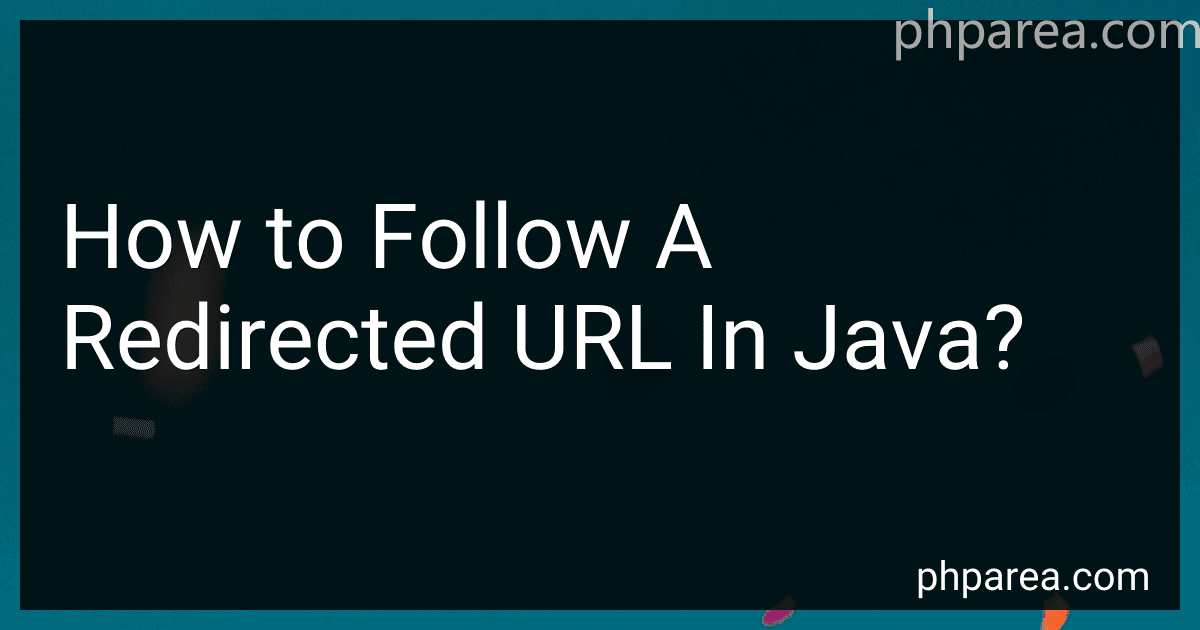Best URL Redirection Tools to Buy in February 2026
To follow a redirected URL in Java, you can use the HttpURLConnection class from the java.net package. Here are the steps you can follow:
- Create a URL object with the original URL that might redirect.
URL originalUrl = new URL("http://your-original-url.com");
- Open a connection to the URL and cast it to HttpURLConnection.
HttpURLConnection connection = (HttpURLConnection) originalUrl.openConnection();
- Check the response code from the server. If it is a redirection (typically, code 3xx), get the new redirected URL and create another URL object.
int responseCode = connection.getResponseCode(); if (responseCode >= 300 && responseCode < 400) { String redirectedUrl = connection.getHeaderField("Location"); URL newUrl = new URL(redirectedUrl); // Handle the new URL as needed }
- If there was no redirection, you can continue using the original URL. Otherwise, repeat steps 2 and 3 until you no longer receive redirection responses.
Note: Be aware that some redirects might form a loop or result in excessive redirecting. It's generally a good practice to set a maximum number of redirects to avoid infinite loops.
This basic approach allows you to follow a redirected URL in Java. Depending on your requirements, you can modify and enhance this solution as needed.
Are there any best practices to optimize the performance of following redirected URLs in Java?
Yes, there are several best practices to optimize the performance of following redirected URLs in Java:
- Use HTTP connection pooling: Reusing connections from a connection pool instead of creating new connections for each request can significantly improve performance. The Apache HttpClient library provides connection pooling functionality.
- Set connection timeout and socket timeout: Setting appropriate timeouts can prevent your application from waiting indefinitely for a response. Use the setConnectTimeout() and setSocketTimeout() methods to define timeout values for the request.
- Handle redirects manually: By default, the Java URLConnection and HttpURLConnection classes will follow redirects automatically. However, manually handling redirects can provide better control and performance. You can extract the "Location" header from the response when a redirect occurs and create a new request to the new URL.
- Use HTTP/2: If possible, use the HTTP/2 protocol, as it provides better performance and efficiency compared to its predecessor, HTTP/1.1. Libraries like OkHttp and Jetty provide support for HTTP/2 in Java.
- Enable compression: If the server supports it, enable gzip compression for requests and responses. This can reduce the amount of data transferred over the network, resulting in faster performance. Use the Accept-Encoding header to inform the server that your application can handle compressed responses.
- Cache redirect responses: If the redirects are static and unlikely to change frequently, consider caching the redirect responses to avoid making unnecessary requests for subsequent redirects.
- Use asynchronous requests: If your application allows it, consider using asynchronous HTTP requests instead of synchronous requests. Libraries like Java's CompletableFuture or libraries specifically designed for asynchronous HTTP requests (e.g., OkHttp's async callbacks) can improve performance by allowing parallel execution and reducing blocking time.
- Monitor and tune connection pool settings: Continuously monitor the performance of your connection pool and adjust its parameters based on the specific requirements of your application.
Remember, the effectiveness of these optimizations may vary depending on your specific use case, server configuration, and network conditions. It is essential to measure and monitor the performance to identify the most effective optimizations for your application.
How can I handle redirects that involve URL rewriting or encoding in Java?
To handle redirects that involve URL rewriting or encoding in Java, you can use the java.net package which provides classes for working with URLs. Here's an example:
- Use the HttpURLConnection class to open a connection to the original URL:
String originalUrl = "http://example.com"; HttpURLConnection connection = (HttpURLConnection) new URL(originalUrl).openConnection();
- Set the followRedirects property to true to enable automatic redirection handling:
connection.setInstanceFollowRedirects(true);
- Send a GET request to the original URL:
connection.setRequestMethod("GET");
- Get the response code:
int responseCode = connection.getResponseCode();
- Check if the response code is a redirect (HTTP 3xx status code):
if (responseCode == HttpURLConnection.HTTP_MOVED_PERM || responseCode == HttpURLConnection.HTTP_MOVED_TEMP || responseCode == HttpURLConnection.HTTP_SEE_OTHER) { // Get the new redirected URL String redirectedUrl = connection.getHeaderField("Location");
// Decode or rewrite the redirected URL, if needed
redirectedUrl = URLDecoder.decode(redirectedUrl, "UTF-8");
// Open a new connection to the redirected URL
HttpURLConnection newConnection = (HttpURLConnection) new URL(redirectedUrl).openConnection();
// Repeat steps 3-5 as necessary for the new connection
// ...
// Close the new connection
newConnection.disconnect();
} else { // Handle non-redirect response // ... }
// Close the original connection connection.disconnect();
In the example above, the Location header of the response is checked to get the new redirected URL. You can also modify or rewrite this URL if needed before opening a new connection. Additionally, if the URL contains any encoded characters, you can use the URLDecoder.decode() method to decode it before using it.
How can I retrieve the final URL after following all redirects in Java?
You can use the HttpURLConnection class in Java to retrieve the final URL after following all redirects. Here's an example:
import java.io.IOException; import java.net.HttpURLConnection; import java.net.URL;
public class FinalRedirectURLRetriever { public static void main(String[] args) { String originalUrl = "http://example.com";
try {
URL url = new URL(originalUrl);
HttpURLConnection conn = (HttpURLConnection) url.openConnection();
conn.setInstanceFollowRedirects(false);
int responseCode = conn.getResponseCode();
if (responseCode >= 300 && responseCode <= 399) {
String finalUrl = conn.getHeaderField("Location");
System.out.println("Final URL: " + finalUrl);
} else {
System.out.println("Original URL: " + originalUrl);
}
} catch (IOException e) {
e.printStackTrace();
}
}
}
In this example, we first create a URL object from the original URL. Then, we open a connection to that URL. By default, HttpURLConnection will automatically follow redirects. However, setting setInstanceFollowRedirects(false) disables the automatic redirection.
We then check the response code obtained from the connection. If it falls into the 300-399 range, it indicates a redirect. In this case, we retrieve the "Location" header field from the connection, which contains the URL to which the redirect points.
If the response code is outside the redirection range, it means that the original URL is the final URL, and we output it accordingly.
How do I handle redirects that involve changing protocols, such as HTTP to HTTPS, in Java?
To handle redirects that involve changing protocols like HTTP to HTTPS in Java, you can use the HttpURLConnection class along with the setInstanceFollowRedirects method. Here's an example:
import java.io.IOException; import java.net.HttpURLConnection; import java.net.URL;
public class RedirectHandler { public static void main(String[] args) { String url = "http://example.com"; // Initial URL
try {
HttpURLConnection connection = (HttpURLConnection) new URL(url).openConnection();
connection.setInstanceFollowRedirects(false); // Disable automatic redirect
int responseCode = connection.getResponseCode();
// Check if the response code is a redirect
if (responseCode >= 300 && responseCode <= 399) {
String redirectUrl = connection.getHeaderField("Location"); // Get the redirect URL
// Change the protocol to HTTPS if required
if (redirectUrl.startsWith("https://") && url.startsWith("http://")) {
redirectUrl = "https://" + redirectUrl.substring(7);
}
// Open a new connection to the redirect URL
connection = (HttpURLConnection) new URL(redirectUrl).openConnection();
}
// Process the final response
// ...
} catch (IOException e) {
// Handle connection or IO exception
e.printStackTrace();
}
}
}
In this example, the setInstanceFollowRedirects method is set to false to disable automatic redirects. If the initial response code indicates a redirect (response code 3xx), the redirect URL is extracted from the Location header using getHeaderField("Location"). The protocol is changed to HTTPS if required by prefixing the URL with "https://". Finally, a new connection is opened to the redirect URL for further processing.
Can I limit the number of redirects to prevent endless loops in Java?
Yes, you can limit the number of redirects to prevent endless loops in Java. One way to do so is by using a loop with a counter variable to keep track of the number of redirects. Here's an example:
import java.net.HttpURLConnection; import java.net.URL; import java.io.IOException;
public class RedirectExample { public static void main(String[] args) { String url = "https://example.com"; int maxRedirects = 5; // Maximum number of redirects allowed
try {
URL urlObj = new URL(url);
HttpURLConnection conn = (HttpURLConnection) urlObj.openConnection();
int redirectCount = 0;
while (conn.getResponseCode() / 100 == 3 && redirectCount < maxRedirects) {
String newUrl = conn.getHeaderField("Location");
urlObj = new URL(newUrl);
conn = (HttpURLConnection) urlObj.openConnection();
redirectCount++;
}
if (redirectCount == maxRedirects) {
System.out.println("Exceeded maximum number of redirects.");
} else {
// Perform further operations with the final URL
System.out.println("Final URL: " + conn.getURL());
}
conn.disconnect();
} catch (IOException e) {
e.printStackTrace();
}
}
}
In this example, we set the variable maxRedirects to the desired maximum number of redirects allowed. The while loop continues to follow redirects as long as the response code is in the 3xx range (indicating a redirect) and the redirect count is less than maxRedirects. If the redirect count exceeds the maximum, the loop terminates and it prints a message indicating the limit has been exceeded.