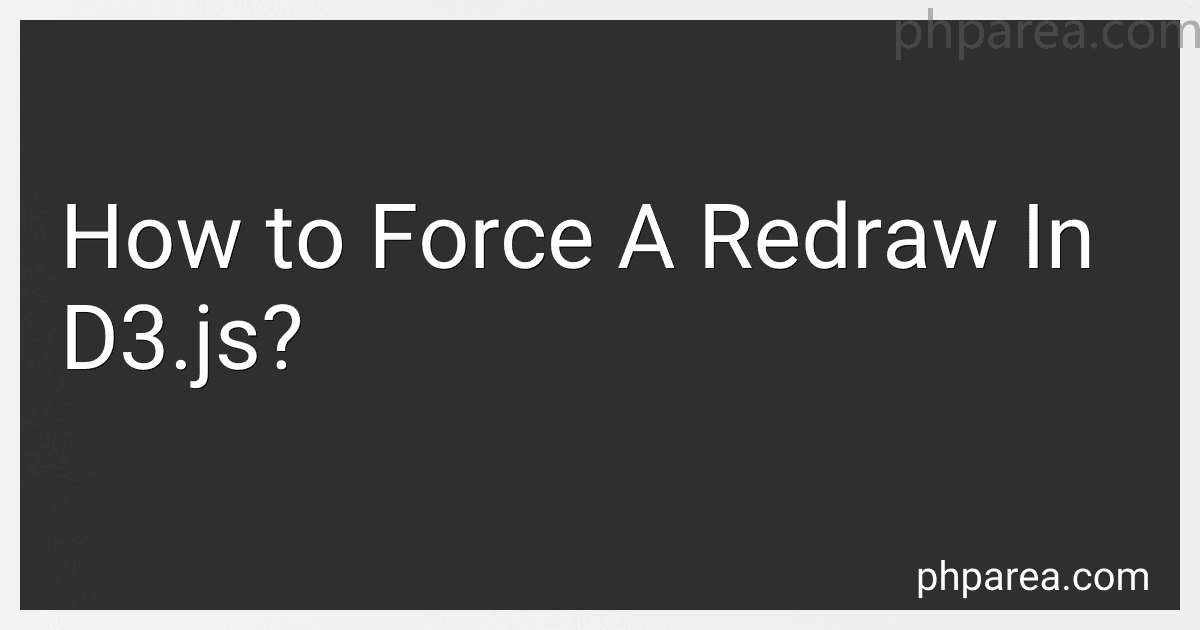Best Tools for D3.js Enthusiasts to Buy in February 2026

D3.js in Action, Third Edition



D3.js in Action: Data visualization with JavaScript



Interactive Data Visualization for the Web: An Introduction to Designing with D3



Developing a D3.js Edge



Mastering D3.js - Data Visualization for JavaScript Developers


If you want to force a redraw in d3.js, you can achieve this by using the transition function. This function creates a smooth animated transition between the current state and the new state of your visual elements. By updating the data bound to your elements and then calling the transition function, you can trigger a redraw of the visualization.
Additionally, you can also force a redraw by removing the existing elements from the DOM and then re-rendering them with the updated data. This approach may be necessary in some cases where a simple transition does not suffice.
Overall, forcing a redraw in d3.js involves updating the data bound to your elements and then using either the transition function or manually re-rendering the elements to reflect the changes. These methods will ensure that your visualization accurately reflects the updated data and state.
How to force a redraw in d3.js when changing the color scheme?
To force a redraw in d3.js when changing the color scheme, you can use the following steps:
- Create a function that updates the color scheme and triggers a redraw of the visualization. This function should contain code to update the color scale and apply the new colors to the elements in the visualization.
function updateColorScheme(newColorScheme) { // Update color scale with the new color scheme var colorScale = d3.scaleOrdinal() .range(newColorScheme);
// Apply new colors to the elements in the visualization d3.selectAll('.element') .style('fill', function(d) { return colorScale(d.category); }); }
- Call this function whenever you want to change the color scheme in your visualization. For example, you can bind it to a button click event.
d3.select('#changeColorScheme').on('click', function() { var newColorScheme = ['red', 'green', 'blue']; // Define the new color scheme updateColorScheme(newColorScheme); // Call the updateColorScheme function with the new color scheme });
By following these steps, you can force a redraw in d3.js when changing the color scheme in your visualization.
How to force a redraw in d3.js while maintaining smooth transitions?
In D3.js, you can force a redraw while maintaining smooth transitions by using the .interrupt() and .transition() methods.
Here’s an example code snippet that shows how to force a redraw with smooth transitions:
// Select the element to be updated const svg = d3.select("svg");
// Generate random data let data = d3.range(5).map(() => Math.random() * 100);
// Update the data const update = () => { // Reset the transition svg.selectAll("rect") .interrupt() .transition() .attr("width", d => d);
// Update the data svg.selectAll("rect") .data(data) .join(enter => enter.append("rect") .attr("x", (_, i) => i * 20) .attr("y", 0) .attr("width", 0) .attr("height", 20) .transition() .attr("width", d => d) ); }
// Initial update update();
// Button to trigger redraw d3.select("button").on("click", () => { // Generate new random data data = d3.range(5).map(() => Math.random() * 100);
// Call the update function update(); });
In the code snippet, we first define the function update that updates the data and the visual elements with smooth transitions using the .transition() method. To force a redraw, we use the .interrupt() method to stop any ongoing transitions before starting a new one.
When the button is clicked, it triggers the generation of new random data and calls the update function to redraw the visualization with smooth transitions.
What is the function of the .redraw() method in a d3.js chart?
The .redraw() method in a d3.js chart is used to update the chart with any new data or changes that have been made to the data or settings. This method is typically called after the data has been updated or when the chart needs to be redrawn to reflect changes. It essentially forces the chart to re-render with the updated information.
What is the behavior of the .redraw() method in d3.js when no data is changed?
When no data is changed, the .redraw() method in d3.js will simply update the existing visualization based on the current data without making any noticeable changes to the display. It will essentially refresh the visualization to ensure it reflects the most up-to-date data, but since the data itself has not changed, the appearance of the visualization will remain the same.
What is the relationship between redraws and data binding in d3.js?
In D3.js, data binding is the process of associating data elements with visual elements in the DOM (Document Object Model). Redraws, on the other hand, refer to the process of updating the visual representation of the data on the screen.
The relationship between redraws and data binding in D3.js is that when the underlying data changes, D3.js uses data binding to update the visual elements associated with that data. This means that when new data is added, removed, or modified, D3.js can dynamically update the visualization by redrawing the affected elements.
Overall, data binding and redraws work together in D3.js to ensure that the visual representation of the data stays synchronized with the underlying data itself.