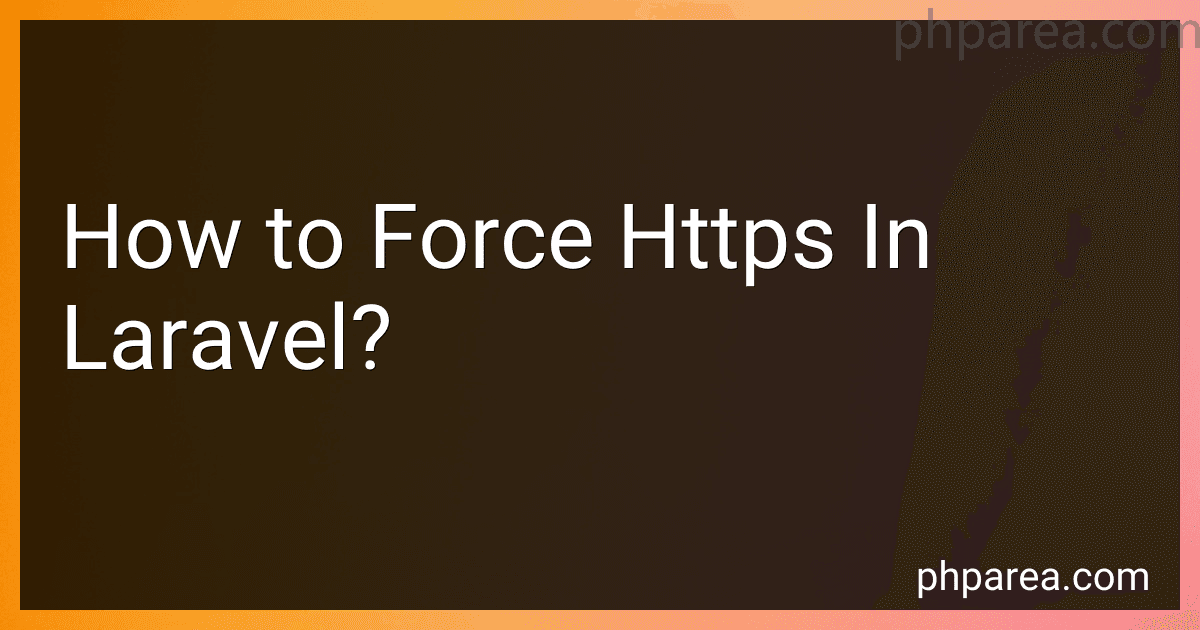Best Laravel Security Tools to Buy in February 2026

OEMTOOLS 25959 33 Piece Security Bit Set, Includes Spanner, Tri-Wing, Torq, Hex Security, and Tamper Proof Star Security Bits with 1/4 Inch Hex Bit Holder
- VERSATILE SET: 5 POPULAR SECURITY BIT TYPES FOR DIVERSE APPLICATIONS.
- QUICK ACCESS: COLOR-CODED BITS MAKE IDENTIFICATION EFFORTLESS.
- BUILT TO LAST: DURABLE CHROME VANADIUM STEEL WITHSTANDS TOUGH JOBS.



T-Screw Security Wrench - T Lock Wrench for Security Picture Hangers - Set of 2
- TWO WRENCH SIZES FOR VERSATILE ACCESS BEHIND FRAMES AND ART.
- HARDENED DESIGN ENSURES A SECURE FIT ON T-HEAD SCREWS.
- EASILY INSTALL/UNINSTALL ART WITH SHORT AND LONG REACH OPTIONS.



Mastering the Snowflake SQL API with Laravel 10: A Comprehensive Guide to Data Cloud Integrated Development (Apress Pocket Guides)


To force HTTPS in Laravel, you can follow these steps:
- Open the .env file in the root directory of your Laravel application.
- Locate the APP_URL variable and ensure that the URL begins with https://. If it doesn't, modify it accordingly. For example: APP_URL=https://your-domain.com.
- Next, open the app/Providers/AppServiceProvider.php file.
- Import the URL facade at the top of the file by adding the following line: use Illuminate\Support\Facades\URL;.
- Within the boot method of AppServiceProvider, add the following code:
public function boot() { if (config('app.env') === 'production') { URL::forceScheme('https'); } }
- Save the file and close it.
By following these steps, you have instructed Laravel to force the use of HTTPS in a production environment. When your application runs in production mode, all URLs generated by Laravel will automatically use the HTTPS scheme, ensuring secure connections.
Can I force HTTPS in Laravel if my application is behind a reverse proxy?
Yes, you can force HTTPS in Laravel even if your application is behind a reverse proxy.
To achieve this, you can add the following code to the AppServiceProvider class in the boot method:
public function boot() { if (config('app.env') === 'production') { URL::forceScheme('https'); } }
The URL::forceScheme('https') method forces Laravel to generate HTTPS URLs even if the original request is made over HTTP.
However, if your application is running behind a reverse proxy, Laravel may not detect the correct secure protocol. In that case, you can update the AppServiceProvider class to include the following code instead:
public function boot() { if (config('app.env') === 'production') { \Illuminate\Support\Facades\URL::forceRootUrl(\config('app.url')); if (\str_contains(\config('app.url'), 'https://')) { \Illuminate\Support\Facades\URL::forceScheme('https'); } } }
This code first sets the root URL for generating URLs to match the one specified in your Laravel configuration. Then, it checks if the root URL contains https:// and, if so, forces Laravel to generate HTTPS URLs.
Make sure to update config('app.url') with your application's URL in the config/app.php configuration file.
With these changes, Laravel will redirect all requests to the HTTPS version of your site even if the original request was made over HTTP, ensuring a secure connection.
How can I generate an SSL certificate for my Laravel application?
To generate an SSL certificate for your Laravel application, you can follow these steps:
- Ensure that you have OpenSSL installed on your system.
- Generate a private key by running the following command in your command prompt or terminal: openssl genrsa -out private.key 2048 This will generate a private key named private.key with a size of 2048 bits.
- Use the private key to create a Certificate Signing Request (CSR) by running the following command: openssl req -new -key private.key -out csr.pem You will be prompted to enter some information such as your organization details and location. Fill in the required fields accordingly.
- Submit the CSR to a trusted Certificate Authority (CA). There are several SSL certificate providers available. You can choose one based on your preferences and budget.
- The certificate provider will verify your information and issue an SSL certificate for your domain. They may ask you to verify domain ownership using methods like DNS or file verification.
- Once you receive the SSL certificate from the certificate provider, save it as certificate.crt.
- Optional: If the certificate provider provides an intermediate certificate or a chain certificate, save it as intermediate.crt or chain.crt.
- Copy the private.key, certificate.crt, and optionally intermediate.crt to a secure location in your Laravel application.
- In your Laravel application's config file (config/app.php), update the url key in the app array to use the https scheme: 'url' => env('APP_URL', 'https://your-domain.com'),
- To enable SSL in your Laravel application, you need to configure your web server accordingly. If you are using Apache, you can create an SSL virtual host and specify the paths to the private key and certificate files. If you are using Nginx, you can update your server configuration to specify the SSL certificate files.
- Restart your web server to apply the changes.
Your Laravel application should now be accessible over HTTPS using the SSL certificate you generated.
What are the benefits of forcing HTTPS in Laravel?
Enforcing HTTPS (HTTP Secure) in Laravel provides several benefits:
- Improved Security: HTTPS encrypts the data transmitted between the client and the server, ensuring that it cannot be intercepted or tampered with by unauthorized users. This is particularly important when transmitting sensitive information, such as login credentials or payment details.
- Authentication and Trust: HTTPS uses digital certificates to verify the authenticity and trustworthiness of the server. This prevents attackers from impersonating the server and helps establish a secure connection, enhancing user trust and confidence in your application.
- SEO and Search Rankings: Google has officially stated that HTTPS is a ranking factor for search results. By enforcing HTTPS, you can potentially improve your website's search rankings and visibility, leading to increased organic traffic.
- Compliance with Modern Standards: Many modern web technologies (such as WebRTC and Service Workers) require secure origins provided by HTTPS. Enforcing HTTPS ensures that your Laravel application is compatible with these technologies, allowing you to take full advantage of their features.
- Compliance with Industry Regulations: Certain industries, such as finance and healthcare, have regulations (such as PCI-DSS and HIPAA) that mandate the use of HTTPS for securing sensitive data. By enforcing HTTPS, you are ensuring compliance with these industry standards.
- Protection against Man-in-the-Middle Attacks: HTTPS helps protect against attacks where an attacker intercepts the communication between the client and the server, potentially stealing sensitive information or injecting malicious content. By forcing HTTPS, you minimize the risk of such attacks.
Overall, enforcing HTTPS in Laravel provides a more secure and trustworthy browsing experience for users, helps with search engine optimization, improves compatibility with modern web technologies, ensures compliance with industry regulations, and protects against various security threats.
Does forcing HTTPS in Laravel affect my application's session handling?
No, forcing HTTPS in Laravel does not affect your application's session handling. The session handling is independent of the protocol used (HTTP or HTTPS). Laravel uses a secure session handling mechanism by default, which means that sessions are encrypted and protected from tampering. Whether you use HTTP or HTTPS, Laravel will continue to handle sessions securely. However, forcing HTTPS ensures that the entire application is accessed over a secure connection, which provides additional security for sensitive data transmitted between the client and the server.
How can I enable OCSP stapling when forcing HTTPS in Laravel?
To enable OCSP stapling when forcing HTTPS in Laravel, you need to make some changes to your web server configuration. Here are the steps for the two most popular web servers: Nginx and Apache.
Enabling OCSP stapling with Nginx:
- Open the Nginx configuration file for your Laravel project. Usually, it is located at /etc/nginx/sites-available/your-site.conf or /etc/nginx/nginx.conf.
- Inside the server block, add the following lines: ssl_stapling on; resolver 8.8.8.8; # Use the IP address of a DNS server of your choice ssl_stapling_verify on; The ssl_stapling on; directive enables stapling for the SSL certificate. resolver specifies the DNS resolver to use for verifying the OCSP response. Replace 8.8.8.8 with the IP address of a DNS server like Google DNS or Cloudflare DNS.
- Save the changes and restart Nginx to apply the new configuration: sudo service nginx restart
Enabling OCSP stapling with Apache:
- Open the Apache ssl.conf or httpd.conf configuration file. You can find it at /etc/httpd/conf.d/ssl.conf or /etc/apache2/sites-available/your-site.conf.
- Add the following lines inside the VirtualHost block for your Laravel project: SSLStaplingCache "shmcb:logs/ssl_stapling(32768)" SSLUseStapling on The SSLStaplingCache directive specifies where the stapling cache should be stored. The SSLUseStapling on directive enables OCSP stapling.
- Save the changes and restart Apache: sudo service apache2 restart
After enabling OCSP stapling on your web server, it will automatically staple the OCSP response to the initial SSL handshake when clients connect to your Laravel site, improving SSL performance and security.
What steps should I follow to properly force HTTPS in Laravel?
To properly force HTTPS in Laravel, follow these steps:
- Edit the .env file in your Laravel project and set the APP_URL variable to include https:// prefix instead of http://. For example: APP_URL=https://example.com
- Update your Laravel configuration in config/app.php to ensure that the url configuration value uses the https protocol. This is required for generating correct URLs. 'url' => env('APP_URL', 'https://example.com'),
- Open the App\Http\Middleware\TrustProxies.php middleware file and update the $proxies property to include the load balancer IP address(es) or subnet, if you are using a load balancer. This is required for Laravel to trust the proxy headers needed for HTTPS. protected $proxies = [ '192.168.1.1', // Add your load balancer IP address(es) here ];
- Next, run the following command to generate a new HTTPS certificate for your Laravel application: php artisan generate:key This command will generate a new application key and will update the APP_KEY variable in your .env file with the new key.
- Finally, you need to update your web server configuration to force HTTPS. If you are using Apache, add the following code to your .htaccess file at the root of your Laravel project: RewriteEngine On RewriteCond %{HTTPS} off RewriteRule ^(.*)$ https://%{HTTP_HOST}%{REQUEST_URI} [L,R=301] If you are using Nginx, add the following code to the server block in your Nginx configuration file: server { ... listen 80; server_name example.com; return 301 https://$host$request_uri; } Make sure to replace example.com with your actual domain name.
Once you have completed these steps, your Laravel application should properly force HTTPS and redirect any HTTP requests to HTTPS.
Can I force HTTPS in Laravel locally during development?
Yes, you can force HTTPS in Laravel locally during development. Here's how you can do it:
- Open your .env file and add the following line: APP_URL=https://localhost
- Generate an SSL certificate for your local development environment. You can use a tool like mkcert to generate a trusted SSL certificate. Follow the installation instructions for your operating system and generate a certificate for your localhost.
- Configure your local web server (e.g., Apache, Nginx) to use the SSL certificate you generated. You'll need to update the SSL configuration files for your web server to use the certificate and enable HTTPS.
- Restart your web server to apply the changes.
- Now, when you access your Laravel application locally, it will use HTTPS instead of HTTP. Laravel's url() and secure_url() helpers will generate HTTPS URLs.
Note: If you're using Laravel Vapor or similar services, you might have additional steps to enable HTTPS during local development. Please refer to the specific documentation for the service you're using.