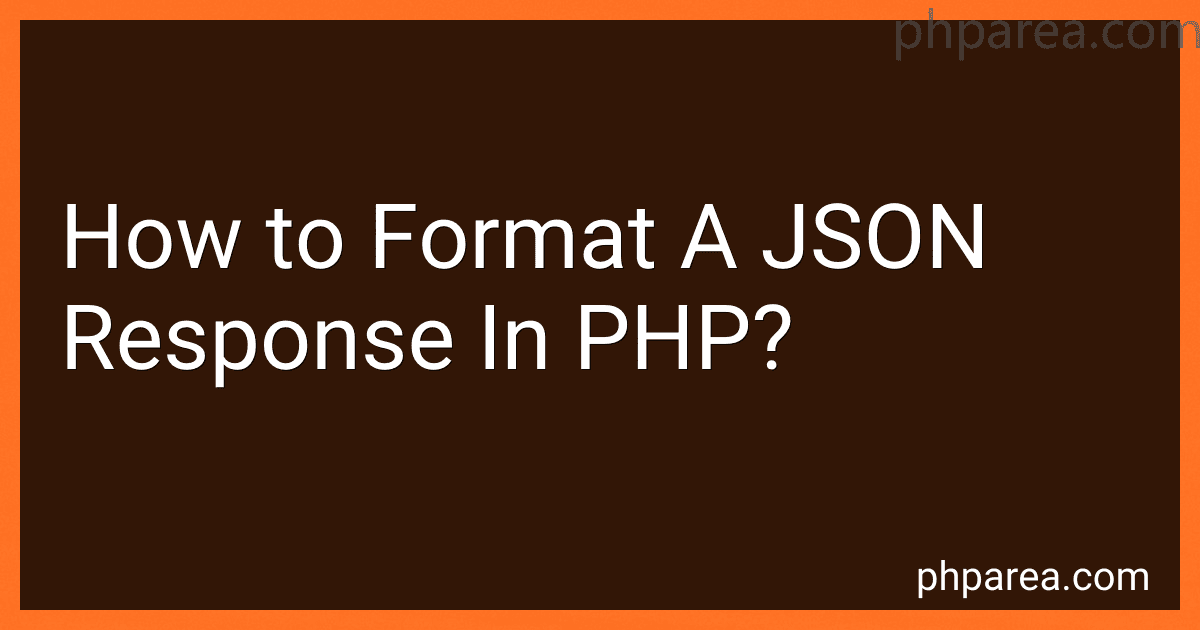Best JSON Parsing Tools to Buy in February 2026
When working with PHP, you may need to format a JSON response to send data to a client or another application. Formatting JSON in PHP is a relatively straightforward process. Here's how you can do it:
- First, gather the data you want to include in the JSON response. This data can come from a database, an API, or any other source.
- Convert the data into an associative array or an object that represents the structure of your response.
- Use the json_encode() function in PHP to convert the array or object into a JSON string. This function serializes the data into a valid JSON format.
- Set the appropriate HTTP headers to let the client or application know that the response will be in JSON format. You can use the header() function in PHP for this purpose. The header should be set to 'Content-Type: application/json'.
- Finally, echo or return the JSON string as the response. This can be done using the echo statement or returning the string from a specific function, depending on your use case.
Here's an example that demonstrates the above steps:
$data = array( 'name' => 'John Doe', 'age' => 30, 'country' => 'USA' );
$jsonResponse = json_encode($data); header('Content-Type: application/json'); echo $jsonResponse;
In this example, we first create an array called $data with some sample data. Then, we use json_encode() to convert the array into a JSON string. Next, we set the content type header to indicate that the response will be in JSON format. Finally, we echo the JSON string as the response.
By following these steps, you can format a JSON response in PHP and communicate data effectively with other applications or clients.
What is the recommended way to handle JSON errors in PHP?
The recommended way to handle JSON errors in PHP is to use the json_last_error() function, which returns the last occurred JSON error. You can then use a switch statement or conditional statements to handle different types of errors.
Here's an example of how you can handle JSON errors in PHP:
$jsonString = '{"name":"John","age":30,"city":"New York"}';
$jsonData = json_decode($jsonString);
if (json_last_error() === JSON_ERROR_NONE) { // JSON is valid, continue processing echo "Name: " . $jsonData->name; echo "Age: " . $jsonData->age; echo "City: " . $jsonData->city; } else { // JSON error occurred switch (json_last_error()) { case JSON_ERROR_DEPTH: echo "Maximum stack depth exceeded"; break; case JSON_ERROR_STATE_MISMATCH: echo "Underflow or the modes mismatch"; break; case JSON_ERROR_CTRL_CHAR: echo "Unexpected control character found"; break; case JSON_ERROR_SYNTAX: echo "Syntax error, malformed JSON"; break; case JSON_ERROR_UTF8: echo "Malformed UTF-8 characters, possibly incorrectly encoded"; break; default: echo "Unknown JSON error"; break; } }
In this example, we decode a JSON string using json_decode(). If there are no errors (json_last_error() === JSON_ERROR_NONE), we can proceed with accessing the decoded JSON data. Otherwise, the code enters the error handling block where we determine the type of error using json_last_error() and handle it accordingly.
Note: It's important to always validate JSON data before using it to avoid unexpected issues or vulnerabilities.
How to send a JSON response from a PHP API?
To send a JSON response from a PHP API, you can follow these steps:
- Create an associative array representing the data you want to send as JSON. For example: $data = array( "name" => "John Doe", "age" => 25, "email" => "johndoe@example.com" );
- Convert the array into JSON format using the json_encode() function. For example: $jsonResponse = json_encode($data);
- Set the appropriate headers to indicate that the response is JSON. header("Content-Type: application/json");
- Echo or print the JSON response. echo $jsonResponse;
- Optionally, you can use exit() to stop further processing of the PHP script after sending the JSON response. exit();
Here's a complete example:
Note: Make sure to only include the above code required for sending the JSON response. Other API logic or processing should be added as necessary.
What is a JSON response?
A JSON response refers to the data format in which a server sends back data to a client as a response to a request. JSON (JavaScript Object Notation) is a lightweight, human-readable format used for structuring data in key-value pairs. It is commonly used for transmitting data between a server and a web application or a client-side script.
A JSON response typically includes data in the form of JSON objects or arrays that can be easily parsed and manipulated by the receiver. It provides a standardized way of exchanging structured data, making it easier for different systems to communicate and understand each other's data. JSON responses are widely used in various web APIs and web services for data transfer.
What is the role of JSON in web development?
JSON (JavaScript Object Notation) plays a crucial role in web development. Here are some of its key roles:
- Data Interchange Format: JSON is a lightweight data interchange format that is used to transmit and exchange data between a server and a web application. It can represent data structures as simple or complex as required and is a widely accepted format for data transfer.
- API Communication: JSON is extensively used in web development to communicate with APIs (Application Programming Interfaces). Many web services and APIs return data in JSON format, making it convenient for web developers to parse and use that data in their applications.
- Data Storage: JSON is often used for storing and persisting data in databases or files. It provides a simple and efficient way to organize and store structured data, enabling easy retrieval and manipulation of information.
- Client-Server Communication: JSON is commonly used for client-server communication, where data is sent from a client-side (e.g., a web browser or mobile app) to a server-side (e.g., a backend server). It allows efficient transfer of data in a lightweight format, reducing bandwidth usage and improving performance.
- Configuration Files: JSON is used to store configuration data in web applications. It allows developers to define settings or parameters in a structured manner, making it easier to manage and modify the application's behavior in different environments.
Overall, JSON plays a crucial role in web development by enabling efficient and standardized data exchange, communication with APIs, data storage, and configuration management.
What is the benefit of using JSON over other data formats?
There are several benefits of using JSON (JavaScript Object Notation) over other data formats:
- Human-readable and lightweight: JSON has a simple and readable syntax, making it easy for humans to understand and navigate the data. It is also a lightweight format, resulting in lower data transfer overhead.
- Language-independent: JSON is a language-independent format, meaning it can be understood and used by multiple programming languages. This makes it highly versatile and allows for easy data interchange between different systems and applications.
- Widely supported: JSON is widely supported across various platforms and technologies. Almost all modern programming languages have built-in support for JSON serialization and deserialization. This wide adoption ensures seamless integration across different systems.
- Easy to parse and generate: JSON provides native parsing and generation capabilities in most programming languages, enabling efficient and straightforward data manipulation. This reduces complexity and development time, as developers don't need to write additional parsing/generation logic.
- Web-friendly: With JSON being derived from JavaScript, it integrates seamlessly with web technologies and is native to web applications. JSON is the de facto standard for data transfer in many web APIs, making it ideal for web-based systems.
- Supports nested data structures: JSON allows nesting and complex structuring of data, supporting hierarchical and nested objects and arrays. This flexibility makes it suitable for representing complex data models and relationships.
- Strong data typing: JSON supports a variety of primitive data types such as strings, numbers, booleans, null, etc. It also allows arrays and objects, providing a robust and expressive data model.
Overall, the simplicity, versatility, and widespread support of JSON make it a popular choice for data serialization and interchange in various domains, including web development, APIs, configuration files, and more.
How to validate a JSON string in PHP?
You can validate a JSON string in PHP using the following steps:
- Use the json_decode() function to decode the JSON string into a PHP object or array.
- Use the json_last_error() function to check if any error occurred during the decoding process.
- If there was an error, handle it accordingly. Common errors include invalid JSON syntax or exceeding the maximum nesting level.
- If there was no error, the JSON string is valid.
Here is an example code snippet that demonstrates the validation process:
$jsonString = '{"name":"John","age":30,"city":"New York"}';
// Step 1: Decode JSON string $data = json_decode($jsonString);
// Step 2: Check for errors if (json_last_error() === JSON_ERROR_NONE) { // Step 4: JSON string is valid echo "JSON string is valid."; // You can now access the data as PHP object or array echo $data->name; // Output: John } else { // Step 3: Handle the error echo "Invalid JSON string:", json_last_error_msg(); }
In this example, $jsonString is the JSON string you want to validate. After decoding the JSON string using json_decode(), you can check for validation errors using json_last_error(). If json_last_error() returns JSON_ERROR_NONE, the JSON string is valid. Otherwise, you can handle the error by using json_last_error_msg() to get the error message.
What is the significance of JSON in AJAX requests?
JSON (JavaScript Object Notation) is a lightweight data interchange format that is widely used in AJAX (Asynchronous JavaScript and XML) requests for its simplicity and compatibility with JavaScript. Here are some of the significant reasons why JSON is commonly used in AJAX requests:
- Easy to use: JSON syntax is similar to JavaScript object syntax, making it easy to parse and manipulate data in JavaScript. This simplifies the process of sending and receiving data between the client (browser) and server.
- Lightweight: JSON is a lightweight format compared to XML, as it uses a minimal number of characters to represent data. This results in faster data transmission over the network, which is crucial for web applications that rely on AJAX to fetch and update data without reloading the entire page.
- Language independence: JSON is a language-independent format, which means it can be easily understood and used by various programming languages, not just JavaScript. This allows for interoperability between different server-side programming languages and client-side JavaScript, making it highly versatile.
- Native support in JavaScript: JSON has native support in JavaScript, meaning JavaScript provides built-in methods (like JSON.parse() and JSON.stringify()) to convert JSON data into JavaScript objects and vice versa. This makes it effortless to work with JSON data in an AJAX request without the need for additional libraries or plugins.
- Easy integration with server-side technologies: JSON's simplicity and popularity have led to extensive support for JSON in server-side programming languages and frameworks. Most server-side technologies can easily generate or parse JSON data, making it seamless to transfer data between the client and server in an AJAX request.
Overall, JSON's simplicity, lightweight nature, language independence, and native support in JavaScript make it an ideal choice for AJAX requests, allowing for efficient data exchange between the client and server.