Best MongoDB Tools to Buy in February 2026

Mastering MongoDB 7.0: Achieve data excellence by unlocking the full potential of MongoDB


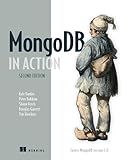
MongoDB in Action: Covers MongoDB version 3.0


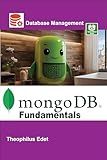
MongoDB Fundamentals (Mastering Database Management Series)



The Practical MongoDB Handbook: Building Efficient NoSQL Databases



Full-Stack Project Bootcamp: A Beginner’s Guide to Building Real Apps with React, Next.js, Node.js, TypeScript & MongoDB



Scala for Data Science: Leverage the power of Scala with different tools to build scalable, robust data science applications



BIG DATA ANALYTICS : CONCEPTS, TECHNIQUES, TOOLS AND TECHNOLOGIES


To get a TTL (Time-To-Live) or expired document in MongoDB, you can use the expireAfterSeconds index option in a collection. This option allows you to specify a field in your documents that determines when they will expire. Once the TTL index is created, MongoDB will automatically delete documents that have passed their expiration time. You can set the expiration time by providing a value in seconds when creating the index.
When querying for expired documents, you can use a query to find documents where the expiration field is less than the current time. This will return all documents that have expired and are ready to be deleted by MongoDB.
It is important to note that using TTL indexes can impact performance, so consider the frequency of your queries and the size of your collection before implementing TTL indexes.
What is the TTL lifecycle for documents in MongoDB?
In MongoDB, the Time-To-Live (TTL) feature allows you to set an expiration time for documents in a collection. This means that after a specific period of time, the documents will be automatically deleted from the collection.
The TTL lifecycle for documents in MongoDB involves the following steps:
- Setting an expiration index: To enable TTL for a collection, you need to create an index on a field that holds the expiration time for the documents. This index should be a special TTL index that includes the "expireAfterSeconds" option which specifies the time in seconds after which a document should expire.
- Inserting documents with an expiration time: When inserting documents into the collection, you need to include a field that holds the expiration time for the document. This field should be a Date type field with a value that represents the expiration time.
- Document expiration: Once the expiration time for a document is reached, MongoDB will automatically delete the document from the collection. This process is handled by the MongoDB server at intervals based on the index.
- Cleanup process: MongoDB periodically checks for expired documents and removes them from the collection. The frequency of this cleanup process depends on the number of expired documents and the size of the collection.
Overall, the TTL lifecycle for documents in MongoDB simplifies the process of managing data expiration and helps to ensure that expired data is automatically removed from the database.
What is a ttl index in MongoDB?
In MongoDB, a TTL index is a special type of index that automatically removes documents from a collection after a certain amount of time has passed. TTL stands for "Time To Live," and it allows you to specify a field in your documents that contains a date or timestamp indicating when the document should expire.
When you create a TTL index on a collection in MongoDB, the server will periodically scan the collection and remove any documents where the TTL field is less than the current time. This can be useful for automatically removing temporary data, such as session information or cached data, without having to manually delete it.
What is the potential impact of TTL collections on database size in MongoDB?
TTL collections in MongoDB can have a significant impact on database size. When data expires in a TTL collection, MongoDB automatically removes it from the collection, effectively reducing the total amount of data stored in the database. This can help prevent the database from becoming bloated with outdated or unnecessary data, leading to improved performance and more efficient use of storage space.
However, it is important to note that while TTL collections can help control database size by automatically removing expired data, they may also introduce some overhead in terms of managing and processing the expiration of data. Additionally, frequent updates or deletions in a TTL collection can lead to fragmentation and potentially impact performance.
Overall, the potential impact of TTL collections on database size in MongoDB can be positive in terms of managing data growth and optimizing storage space, but it is important to carefully consider the trade-offs and potential performance implications when implementing TTL collections in a MongoDB deployment.
What is the significance of the ttl field in MongoDB documents?
The "ttl" field in MongoDB documents stands for "time to live" and is used to automatically delete documents from a collection after a certain period of time has passed. This can be useful for managing temporary or expired data, such as session logs or cached information, without the need for manual deletion. By setting a TTL index on a collection with a specific ttl field, MongoDB will automatically remove documents that have exceeded the specified time to live, helping to keep the database size manageable and improve performance.
What is the effect of TTL indexes on storage utilization in MongoDB?
TTL (Time-To-Live) indexes in MongoDB can help to improve storage utilization by allowing you to automatically remove documents from a collection after a certain period of time. This is helpful for removing outdated or unused data, which in turn helps to free up storage space and optimize performance.
By using TTL indexes, you can set a specific expiration time on documents in a collection, after which they will be automatically deleted by MongoDB. This ensures that your collection does not get filled with unnecessary data, thereby reducing storage utilization and improving the overall efficiency of your database.
Overall, TTL indexes can help to manage storage utilization in MongoDB by automatically removing old documents and preventing the collection from becoming cluttered with unnecessary data.
How to optimize queries for retrieving expired documents in MongoDB?
- Indexing: Creating an index on the document expiration date field will improve the performance of queries searching for expired documents. This will allow MongoDB to quickly locate the expired documents based on the indexed field.
- TTL (Time-To-Live) Index: You can use a TTL index to automatically remove documents from the collection after a certain period of time. This can be set when creating the index and will handle the expiration of documents without the need for manual intervention.
- Date Range Query: Utilize MongoDB's date range queries to retrieve documents that have expired based on their expiration date. The $lt operator can be used to query for documents with expiration dates less than the current time.
- Query Optimization: Ensure that the query is properly optimized by using the explain() method to analyze the query execution plan. This can help identify any potential bottlenecks and suggest ways to improve query performance.
- Limit and Skip: If dealing with a large number of expired documents, consider using the limit() and skip() methods to retrieve the documents in batches. This can help improve query performance by reducing the amount of data that needs to be processed at once.
- Evaluate Data Model: Consider restructuring the data model if querying for expired documents is a common operation. This could involve partitioning the data or denormalizing the schema to improve query performance.
- Consider Capped Collections: If the documents have a fixed size and expire after a certain period of time, consider using capped collections in MongoDB. Capped collections have a fixed size and automatically remove the oldest documents when the collection reaches its size limit.
By implementing these optimizations, you can improve the performance of queries for retrieving expired documents in MongoDB and ensure efficient handling of expired data.
