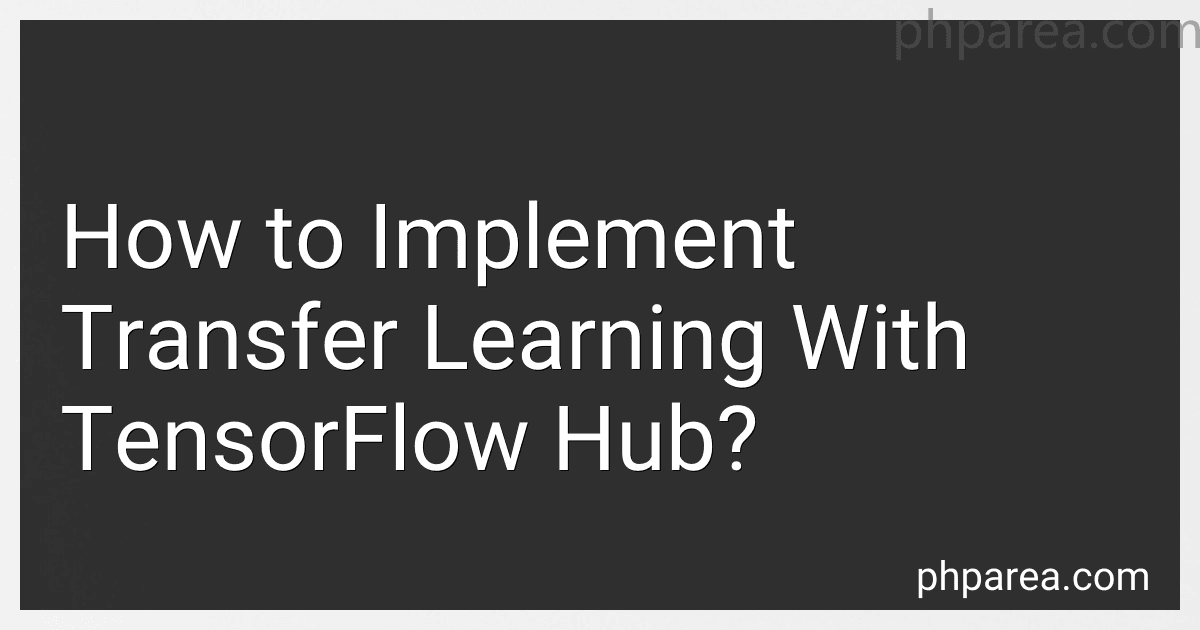Best TensorFlow Hub Resources to Buy in February 2026

Hands-On Machine Learning with Scikit-Learn, Keras, and TensorFlow: Concepts, Tools, and Techniques to Build Intelligent Systems



Hands-On Machine Learning with Scikit-Learn, Keras, and TensorFlow


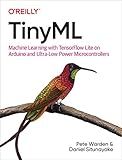
TinyML: Machine Learning with TensorFlow Lite on Arduino and Ultra-Low-Power Microcontrollers



Deep Learning with TensorFlow and Keras: Build and deploy supervised, unsupervised, deep, and reinforcement learning models, 3rd Edition



Hands-On Machine Learning with Scikit-Learn and TensorFlow: Concepts, Tools, and Techniques to Build Intelligent Systems



AI for Small Business: From Marketing and Sales to HR and Operations, How to Employ the Power of Artificial Intelligence for Small Business Success (AI Advantage)


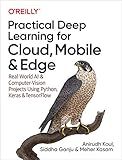
Practical Deep Learning for Cloud, Mobile, and Edge: Real-World AI & Computer-Vision Projects Using Python, Keras & TensorFlow



Understanding Deep Learning: Building Machine Learning Systems with PyTorch and TensorFlow: From Neural Networks (CNN, DNN, GNN, RNN, ANN, LSTM, GAN) to Natural Language Processing (NLP)


Transfer learning is a technique in machine learning where knowledge learned from one task is applied to another related task. It is particularly useful when working with limited data or computational resources. TensorFlow Hub is a library that allows you to incorporate pre-trained models and modules into your TensorFlow models easily. Here is a step-by-step guide on how to implement transfer learning with TensorFlow Hub:
- Import the necessary libraries: Import TensorFlow and TensorFlow Hub libraries in your Python code.
- Load the pre-trained model: Use TensorFlow Hub to load a pre-trained model from the hub. TensorFlow Hub provides a wide range of models for various tasks, such as image classification, text embedding, and more.
- Customize the model: Depending on your specific task, you may need to modify the pre-trained model. You can add or remove layers, adjust the number of neurons, or fine-tune the model as required.
- Freeze the pre-trained model: Freezing a model means disabling the training of its weights so that they don't get updated during training. This step is important to maintain the learned features of the pre-trained model.
- Define your own model: Create the remaining layers of your model that are specific to your task. These layers will be trained using the features extracted from the pre-trained model.
- Train and evaluate the model: Train the model using your training data and evaluate its performance on validation data. You can use standard TensorFlow training techniques like mini-batch gradient descent, loss functions, and optimization algorithms.
- Fine-tune the model (optional): If required, you can fine-tune the entire model, including the pre-trained layers. Fine-tuning enables the model to adapt more closely to your specific task by allowing all parameters to be trained.
- Predict using the model: Once the model is trained and fine-tuned, you can use it to make predictions on new unseen data.
Transfer learning with TensorFlow Hub helps speed up development by leveraging the knowledge of pre-trained models. It allows you to quickly build and train models even with limited data, making it a valuable tool in many machine learning applications.
What is the role of activation functions in transfer learning?
The role of activation functions in transfer learning is to introduce non-linearity and help the model learn complex relationships between input features and output predictions. Activation functions are responsible for processing the input data from a neural network and determining the output of each neuron, ultimately affecting the overall performance and accuracy of the model.
In transfer learning, activation functions play a crucial role in adapting the pre-trained model to the new task or domain. They act as a transformation layer between the input and output of the deep neural network. By applying activation functions to the transferred layers, the model can capture and represent complex patterns within the new data.
Activation functions such as ReLU (Rectified Linear Unit), sigmoid, or tanh are commonly used in transfer learning. They help activate or deactivate neurons based on the input data and control the flow of information through the network. By using appropriate activation functions during transfer learning, the model can effectively leverage the pre-learned knowledge from the source task and generalize it to the target task, resulting in improved performance and faster convergence.
How to handle input data preprocessing when using transfer learning?
When using transfer learning in machine learning models, input data preprocessing plays a crucial role. Here are steps to handle input data preprocessing when using transfer learning:
- Understanding the Pretrained Model: Start by understanding the input data requirements for the pretrained model you plan to use. Different models may have different specifications, such as image size, color channels, or text format.
- Rescaling and Normalization: Reformat and preprocess your input data based on the requirements of the pretrained model. Commonly, rescaling the input images to the expected size (for example, resizing images to 224x224 pixels) and normalizing the pixel values are necessary. Normalization can involve subtracting the mean and dividing by the standard deviation or mapping the pixel values to a specific range suitable for the pretrained model.
- Data Augmentation: Data augmentation techniques can help artificially increase your training data by applying various transformations like rotation, flipping, cropping, or shearing. However, be cautious when using data augmentation for tasks where the transformations might not be appropriate (e.g., medical imaging analysis).
- Handling Missing Data: If your input data contains missing values, you need to decide whether to impute them, remove the samples, or use a combination of both approaches. Aim to handle missing data in a way that is aligned with the specific problem and dataset.
- Transfer Learning and Fine-tuning: When using transfer learning, start with the pretrained model's existing weights and architecture. Freeze the earlier layers (called feature extraction layers) to retain their learned representations and only fine-tune the later layers to adapt to the new task. This way, the pretrained model's knowledge is transferred while allowing the model to learn task-specific features.
- Applying Task-Specific Components: Depending on the nature of your task, you may need to incorporate task-specific components like additional layers, dropout, or pooling. Ensure that these components are compatible with the pretrained model's architecture.
- Handling Class Imbalance: If your task involves class imbalance (some classes having significantly fewer samples than others), consider using techniques such as oversampling, undersampling, or class weighting to address this issue and prevent bias.
- Validation and Testing: Preprocess the validation and testing sets in the same way as the training data, ensuring consistency in preprocessing steps like scaling, normalization, and augmentation.
Remember, specific preprocessing steps may vary based on the problem, domain, and the pretrained model you choose. Understanding both the pretrained model's requirements and the specific needs of your task will help you design an appropriate preprocessing pipeline for your transfer learning scenario.
What are the different strategies for retraining a pre-trained model in TensorFlow Hub?
There are several strategies for retraining a pre-trained model in TensorFlow Hub. These strategies are typically used for transfer learning, where a pre-trained model is fine-tuned on a new dataset to improve its performance on a specific task. Here are some common strategies:
- Feature extraction: In this strategy, you use the pre-trained model as a feature extractor and only train a new classifier on top of it. You freeze the weights of the pre-trained model and pass your dataset through it to extract feature vectors. Then, you train a new classifier, such as a dense layer, on top of these extracted features. This approach is useful when you have a small dataset.
- Fine-tuning: This strategy involves training the entire pre-trained model with a small learning rate while using your dataset. You initially freeze the weights of the pre-trained model, as in feature extraction, and train the new classifier. Then, you unfreeze some of the layers in the pre-trained model and continue training, allowing the network to adapt to the new task. This approach is suitable when you have a larger dataset.
- Multi-step fine-tuning: This strategy combines feature extraction and fine-tuning. Initially, you use feature extraction to train a new classifier on the extracted features. Then, you unfreeze some layers and continue training on the entire model using a lower learning rate. This method allows you to benefit from both the pre-trained features and fine-tuning. It works well with medium-sized datasets.
- Domain adaptation: If your new dataset is significantly different from the data the pre-trained model was trained on, you can apply domain adaptation techniques. These techniques aim to bridge the gap between the source domain (pre-trained model data) and the target domain (your dataset). This can involve techniques like unsupervised domain adaptation or data augmentation specific to your target domain.
- Progressive resizing: This strategy involves training your model on lower-resolution images initially and then gradually increasing the image size during training. This can help improve the model's ability to generalize to higher-resolution images.
The choice of strategy depends on factors such as the size of your dataset, similarity to the pre-trained model's training data, available computing resources, and desired performance. Experimentation and evaluation are crucial to determine which strategy works best for your specific task.
How to implement transfer learning with TensorFlow Hub?
To implement transfer learning with TensorFlow Hub, you can follow these steps:
- Import the necessary modules:
import tensorflow as tf import tensorflow_hub as hub
- Load the pre-trained model from TensorFlow Hub. You can choose a model depending on your task from the TensorFlow Hub repository (e.g., image classification, text embedding, etc.). For example, to load the Inception V3 model for image classification:
module_url = "https://tfhub.dev/google/imagenet/inception_v3/feature_vector/4" model = hub.KerasLayer(module_url, trainable=False)
Note: Set trainable=False to use the pre-trained weights without further training. If you want to fine-tune the model, set trainable=True.
- Create your own model, which will include the pre-trained model as a base:
model = tf.keras.Sequential([ model, # Pre-trained model as base tf.keras.layers.Dense(NUM_CLASSES, activation='softmax') # Add your own output layer ])
Replace NUM_CLASSES with the number of classes in your specific application.
- Compile the model by specifying a loss function, optimizer, and evaluation metric:
model.compile( loss=tf.keras.losses.SparseCategoricalCrossentropy(), optimizer=tf.keras.optimizers.Adam(), metrics=['accuracy'] )
- Train the model using your dataset. Make sure to preprocess your data as required by the pre-trained model. For example, for images, you may need to resize, normalize, and batch your images appropriately:
history = model.fit( train_data, epochs=10, validation_data=val_data )
Replace train_data and val_data with your training and validation datasets.
- Evaluate the model on a test set:
test_loss, test_acc = model.evaluate(test_data) print("Test Loss:", test_loss) print("Test Accuracy:", test_acc)
- Use the trained model to make predictions:
predictions = model.predict(test_data)
That's it! You have now implemented transfer learning with TensorFlow Hub using a pre-trained model as a base for your own task-specific model.
How to incorporate transfer learning into a text sentiment analysis task?
To incorporate transfer learning into a text sentiment analysis task, you can follow these steps:
- Select a base pre-trained model: Look for a pre-trained model that performs well on a similar text-related task or domain. Popular choices include BERT, GPT, or FastText.
- Freeze the base model: Keep the parameters of the base pre-trained model unchanged during the fine-tuning process. Freezing the model prevents it from losing important learned features during training.
- Develop a sentiment analysis model: Add a sentiment analysis layer on top of your pre-trained model. This new layer should be specifically trained to classify text sentiment based on your task requirements.
- Prepare the dataset: Gather a labeled dataset for sentiment analysis. Ensure it is relevant and representative of your target sentiment analysis task. Divide the dataset into training, validation, and testing sets.
- Fine-tune the model: Train the model using the labeled dataset. During training, adjust the weights of the sentiment analysis layer while keeping the base pre-trained model frozen. Fine-tuning helps the model learn sentiment-specific patterns.
- Evaluate and tune the model: Validate the fine-tuned model using the validation dataset. Adjust hyperparameters, such as learning rate, batch size, or optimizer choice, for better performance. Continue iterating through this process until achieving satisfactory results.
- Test the model: Finally, assess the model's performance using the testing dataset. Evaluate metrics like accuracy, precision, recall, or F1 score to determine its effectiveness in sentiment analysis.
By following these steps, you can leverage transfer learning to benefit your sentiment analysis task by reusing and fine-tuning an existing pre-trained model.
What are some practical tips for successful transfer learning implementation?
- Select the right base model: Choose a pre-trained model that is well-suited for your specific problem domain. Consider factors such as the model architecture, size, complexity, and availability of pre-trained weights.
- Dataset selection: Gather a dataset that is similar to your target task. The dataset should be large enough to capture diverse variations and complexities. You may need to collect or curate additional labeled data if the available dataset is limited.
- Pre-processing and data augmentation: Apply appropriate pre-processing techniques to normalize the input data and ensure it aligns with the requirements of the base model. Data augmentation techniques like cropping, rotating, flipping, or changing color can help increase data diversity.
- Feature extraction: Extract meaningful representations from the pre-trained model by removing the top layers of the model and freezing the remaining layers. These features can serve as inputs for your custom task-specific layers.
- Task-specific layer design: Design and add new layers on top of the base model to perform the specific task you are interested in. These layers should be tailored to your problem and connected to the extracted features.
- Transfer learning strategy: Decide the extent of transfer learning you want to apply. You can either use the pre-trained model as a feature extractor, freeze its weights, or fine-tune some or all of its layers. The choice depends on the size of your dataset, its similarity to the pre-training data, and the resources available.
- Training process: Train the model using the labeled dataset by updating the weights of the new layers while keeping the pre-trained weights frozen or unfrozen, depending on your chosen strategy. Monitor the model's performance and tweak hyperparameters like learning rate, batch size, and number of epochs if needed.
- Regularization and fine-tuning: Prevent overfitting by incorporating regularization techniques like dropout, batch normalization, or weight decay. If you have a large dataset, consider fine-tuning the pre-trained model by unfreezing the earlier layers and allowing them to be modified during training.
- Evaluation and fine-tuning: Assess the performance of the model on a validation set and make adjustments if necessary. Fine-tune the model further by retraining on a different learning rate or re-adjusting other hyperparameters.
- Test and deploy: Once you are satisfied with the model's performance, evaluate it on an independent test set to measure its generalization capabilities. Finally, deploy the model to your target system or application, considering factors like model size, latency, and memory requirements.