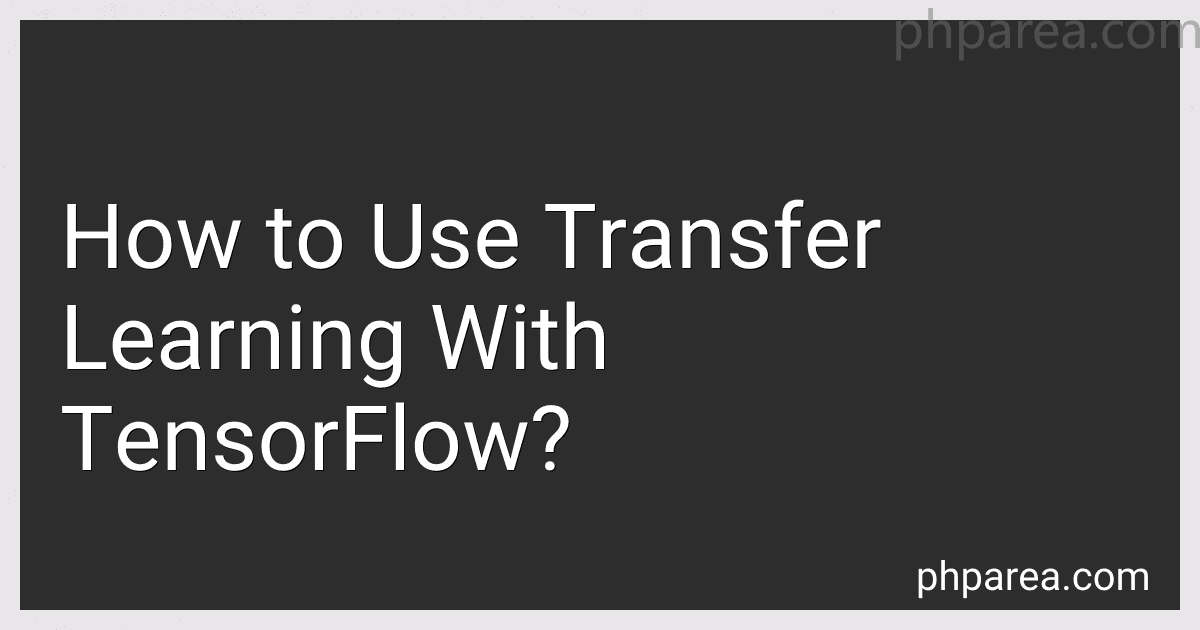Best Transfer Learning Books to Buy in February 2026

Transfer Learning



Learning That Transfers: Designing Curriculum for a Changing World (Corwin Teaching Essentials)


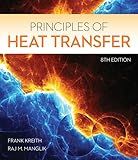
Principles of Heat Transfer (Activate Learning with these NEW titles from Engineering!)



Transfer of Learning: Cognition and Instruction (Volume .) (Educational Psychology, Volume .)


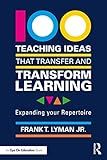
100 Teaching Ideas that Transfer and Transform Learning


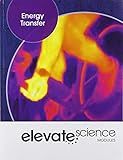
ELEVATE MIDDLE GRADE SCIENCE 2019 ENERGY TRANSFER STUDENT EDITION GRADE 6/8


Transfer learning is a popular technique used in machine learning tasks, and TensorFlow provides comprehensive support for it. With transfer learning, a pre-trained model is used as a starting point for a new task instead of training a model from scratch. This approach saves a lot of time, computational resources, and can improve the performance of the new model.
Using transfer learning with TensorFlow involves a few main steps. Firstly, a pre-trained model is selected based on the similarity of the task at hand to the pre-training task. A widely used choice is the ImageNet dataset, where models like VGG, ResNet, or Inception have been trained on a large collection of images.
Once the pre-trained model is selected, the next step is to "freeze" most of its layers. Freezing involves keeping the weights and parameters of the pre-trained layers fixed, preventing them from being modified during training. This is important as these layers have already learned general features from the pre-training task and should be kept intact.
On top of the pre-trained layers, new layers are added for the new task. These new layers are randomly initialized and will be trained during the fine-tuning process. The number of new layers and their architecture depend on the specific task being solved. These new layers act as a bottleneck, which will learn task-specific features by minimizing a loss function.
The next step is to define the loss function and create a training loop. The loss function measures the difference between the predicted output and the ground truth. This loss is backpropagated through the new layers to update their weights and optimize the model.
During training, it is common to use a smaller learning rate for the pre-trained layers compared to the new layers. This is because the pre-trained layers are already well-tuned for general feature extraction and only need slight adjustments to adapt to the new task.
Transfer learning with TensorFlow offers great flexibility and allows models that were trained on vast datasets to be repurposed for smaller, more specific tasks. It can be particularly useful when working with limited amounts of data, as the pre-trained model provides a robust starting point requiring less data to achieve good performance.
What is feature extraction in transfer learning?
Feature extraction in transfer learning involves using a pre-trained neural network to extract relevant features from one task and applying these features to another related task. Instead of training the entire network from scratch, only the last few layers of the pre-trained network are modified to adapt to the new task. This allows for leveraging the knowledge and representations learned by the pre-trained network, which often improves performance and reduces data requirements for the new task. Feature extraction enables the network to extract high-level representations of the input data that are useful for the specific task at hand.
What is transfer learning for reinforcement learning in TensorFlow?
Transfer learning for reinforcement learning in TensorFlow refers to utilizing pre-trained models or knowledge from one task to accelerate learning in a related but different task. It involves taking a pre-trained deep neural network model, trained on a large dataset, and transferring its learned features or weights to a new reinforcement learning task.
By using transfer learning, the model can benefit from general knowledge and feature extraction capabilities already captured by the pre-trained model. This can significantly speed up the learning process, especially in scenarios where gathering a large amount of data for training is time-consuming or expensive.
In TensorFlow, transfer learning for reinforcement learning can be performed by reusing the pre-trained neural network as a feature extractor, either by freezing its lower layers or fine-tuning them. The extracted features can then be fed into a new output layer or combined with additional layers specific to the target task. This way, the model can leverage the pre-trained knowledge while adapting to the new reinforcement learning problem.
How to download and install TensorFlow?
To download and install TensorFlow, you can follow the steps outlined below:
Step 1: Check system requirements
- Ensure that your system meets the minimum requirements to run TensorFlow. The general requirements include a 64-bit operating system, Python 3.6-3.8, and relevant dependencies.
Step 2: Create a virtual environment (optional but recommended)
- It is recommended to create a virtual environment to keep TensorFlow isolated from the rest of your system's Python libraries. You can create one using tools like virtualenv or conda.
Step 3: Install TensorFlow via pip
- Open a command prompt or terminal and activate your virtual environment if you created one.
- Run the following command to install TensorFlow using pip (Package Installer for Python):
pip install tensorflow
- This command will download and install the latest version of TensorFlow available on PyPi (the Python Package Index). If you need a specific version, you can include the version specifier, e.g., pip install tensorflow==2.5.0.
Step 4: Verify the installation
- After the installation is complete, you can verify it by importing TensorFlow in a Python interpreter or script and running a simple TensorFlow program to ensure it works correctly. For example:
import tensorflow as tf
print(tf.__version__)
- If the installation was successful, the version of TensorFlow you installed will be printed.
That's it! You have now successfully downloaded and installed TensorFlow on your system.
How to train an image recognition model using transfer learning?
To train an image recognition model using transfer learning, you can follow these steps:
- Choose a pre-trained model: Start by selecting a pre-trained model that has been trained on a large dataset such as VGG16, Inception, ResNet, or MobileNet. These models are available in popular deep learning libraries like TensorFlow and PyTorch.
- Remove the fully connected layers: Once you have chosen a pre-trained model, remove the fully connected layers at the top of the network. These layers are responsible for making predictions and need to be replaced to suit your specific recognition task.
- Add new layers: Add a set of new fully connected layers on top of the pre-trained model. The number of nodes in these layers will depend on the specific problem you are solving. Typically, the last fully connected layer would have as many nodes as the number of target classes in your training dataset.
- Freeze the base layers: Freeze the weights of the pre-trained layers. This will prevent the base layers from being updated during training. By doing so, you can retain the pre-trained knowledge, which will help accelerate training and improve performance.
- Prepare the dataset: Prepare your dataset by organizing it into training, validation, and testing sets. Ensure that the images are properly labeled with their corresponding classes. It is important to have enough training examples for each class to allow the model to learn patterns accurately.
- Data augmentation: Augment your training dataset by applying transformations such as rotations, flips, zooms, and random crops. Data augmentation helps increase the variability of the training samples, reducing overfitting.
- Train the model: Train the model using the training dataset. Pass the images through the pre-trained base layers and propagate the signals forward through the newly added layers. Use an appropriate optimizer (e.g., Adam, RMSprop) and define a suitable loss function (e.g., categorical cross-entropy for multi-class classification). Monitor the model's performance on the validation set to avoid overfitting.
- Fine-tuning (optional): After training the model with the new fully connected layers, you can optionally perform fine-tuning. Unfreeze some of the top layers of the pre-trained model and continue training with a lower learning rate. Fine-tuning allows the model to adapt and learn more specific features for the desired task.
- Evaluation: Once training is complete, evaluate the model's performance on the testing set. Calculate metrics such as accuracy, precision, recall, and F1-score to assess its effectiveness.
- Use the model for predictions: Finally, use the trained model to make predictions on new unseen images. Pass the images through the pre-processing steps utilized during training, and then use the model to classify or detect objects within the images.