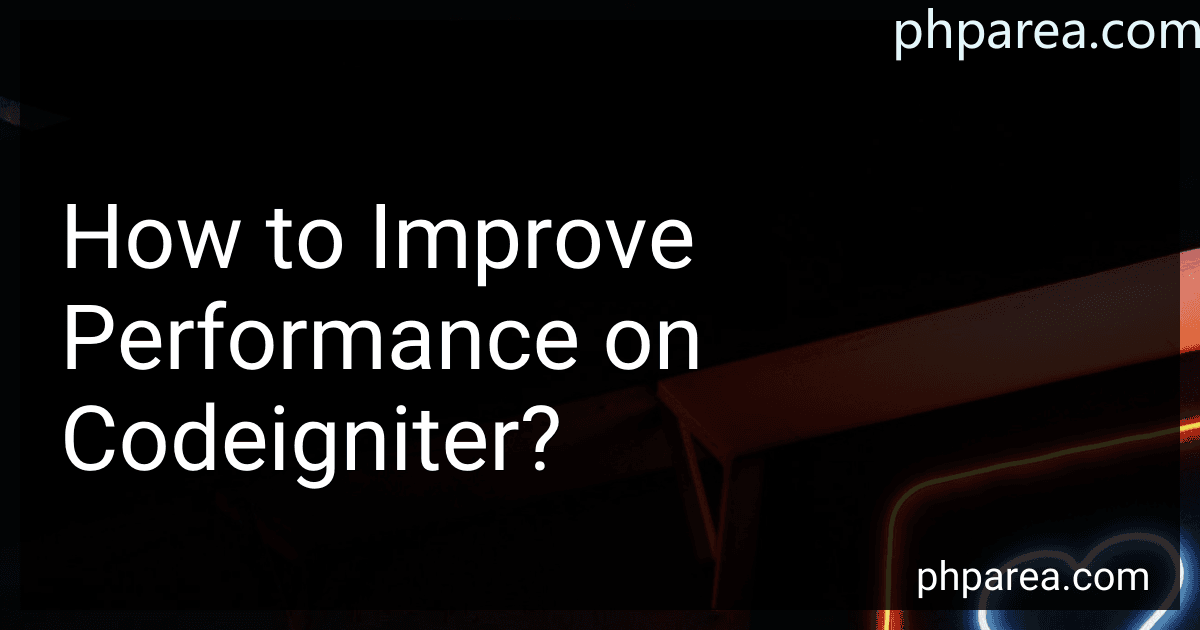Best CodeIgniter Performance Optimization Tools to Buy in February 2026
One way to improve performance on CodeIgniter is to optimize your code by removing unnecessary database queries, reducing the number of HTTP requests, and implementing caching techniques. Utilizing CodeIgniter's built-in caching features can help speed up your application by storing frequently accessed data in memory or on disk. You can also consider using a content delivery network (CDN) to serve static assets and reduce server load. Additionally, profiling your application using CodeIgniter's built-in tools can help you identify bottlenecks and optimize your code for better performance. Regularly monitoring and fine-tuning your application's performance will ensure that it continues to run smoothly and efficiently.
What is the significance of using CodeIgniter Profiler for performance optimization?
The CodeIgniter Profiler is a powerful tool that provides developers with detailed information about the performance of their application. By utilizing the profiler, developers can identify and analyze potential bottlenecks in their code, database queries, and other aspects of the application.
Some of the key benefits of using the CodeIgniter Profiler for performance optimization include:
- Identifying slow-running queries: The profiler allows developers to track and analyze the execution time of database queries. By identifying slow-running queries, developers can optimize them for better performance.
- Monitoring memory usage: The profiler provides information about the amount of memory used by various components of the application. This can help developers identify memory leaks and optimize the application to reduce memory usage.
- Identifying redundant code: The profiler can highlight areas of the code that are being executed multiple times unnecessarily. By identifying and removing redundant code, developers can improve the overall performance of the application.
- Debugging and troubleshooting: The profiler provides valuable insights into the execution of the application, making it easier to diagnose and fix issues related to performance.
Overall, using the CodeIgniter Profiler for performance optimization can help developers improve the speed, efficiency, and overall performance of their applications.
What is the role of code optimization in boosting performance on CodeIgniter?
Code optimization plays a crucial role in boosting performance on CodeIgniter by improving the efficiency and speed of the application. Here are some key ways in which code optimization can help boost performance:
- Improve database queries: Optimizing database queries is essential for enhancing performance. This can be done by reducing the number of queries, using indexes efficiently, and optimizing the query structure.
- Minimize unnecessary code: Removing redundant or unnecessary code from the application can help reduce the processing time and improve performance.
- Use caching: Implementing caching mechanisms can significantly improve performance by storing frequently accessed data in memory, reducing the need for repetitive database queries.
- Utilize CodeIgniter's built-in features: CodeIgniter provides various built-in features and libraries that can help improve performance, such as the built-in database class and caching mechanisms.
- Optimize image and file handling: When working with images or files, optimizing the way they are stored, retrieved, and processed can help reduce load times and improve performance.
- Enable production mode: Enabling production mode in CodeIgniter can help optimize the application for performance by disabling certain debug features and configuration settings that are not needed in a production environment.
By implementing these code optimization techniques, developers can significantly boost the performance of their CodeIgniter applications, resulting in faster load times and better user experience.
How to improve performance on CodeIgniter by minifying CSS and JavaScript files?
Minifying CSS and JavaScript files can greatly improve the performance of a CodeIgniter application by reducing the file size and the number of HTTP requests needed to load the page. Here are some steps to minify CSS and JavaScript files in CodeIgniter:
- Use a minification tool: There are various tools available that can automatically minify CSS and JavaScript files. Some popular tools include YUI Compressor, UglifyJS, and CSSMin. You can use these tools to minify your CSS and JavaScript files before deploying them to your CodeIgniter application.
- Enable minification in CodeIgniter: CodeIgniter has a built-in feature to minify CSS and JavaScript files using the Minify library. You can enable this feature in your configuration file by setting the $config['minify'] parameter to TRUE. This will automatically minify your CSS and JavaScript files when they are loaded in the browser.
- Combine CSS and JavaScript files: In addition to minifying your CSS and JavaScript files, you can also combine them into a single file to reduce the number of HTTP requests needed to load the page. This can further improve the performance of your CodeIgniter application.
- Use a caching mechanism: Once you have minified and combined your CSS and JavaScript files, you can use a caching mechanism to store these files on the server and serve them to users more quickly. CodeIgniter has built-in caching mechanisms that you can use to store minified files and improve performance.
By following these steps, you can effectively minify CSS and JavaScript files in your CodeIgniter application and improve its performance.
What is the impact of using CodeIgniter's template parsing feature on performance?
Using CodeIgniter's template parsing feature can have a minor impact on performance because the system needs to parse these templates before rendering them. However, this impact is usually negligible and not noticeable in most applications. Additionally, the benefits of using templates, such as code organization and reusability, often outweigh any potential performance decrease. It is important to optimize database queries, minimize server requests, and utilize caching to improve overall performance while using template parsing in CodeIgniter.