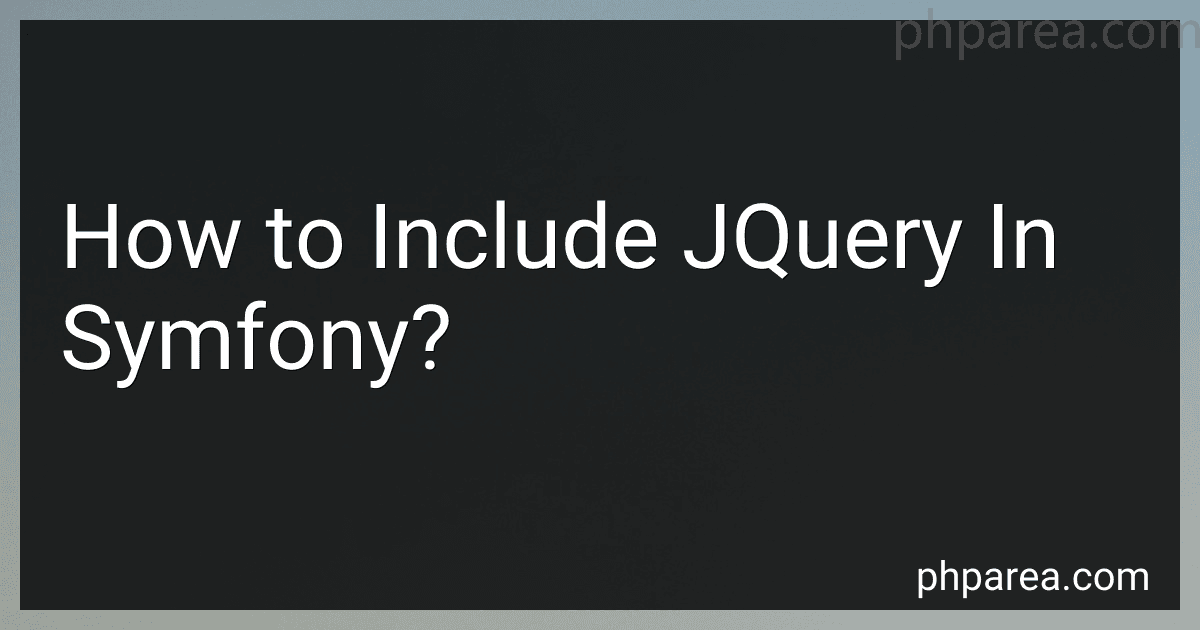Best Symfony JQuery Integration Tools to Buy in February 2026
To include jQuery in Symfony, you can follow these steps:
- Download jQuery: Go to the official jQuery website (https://jquery.com/) and download the jQuery library. You can either choose the compressed version (jquery.min.js) or the uncompressed version (jquery.js).
- Place jQuery in your project directory: Copy the downloaded jQuery file and place it in your Symfony project directory. You can usually put it in the "public" or "web" directory of your Symfony installation.
- Link jQuery in your Twig template: Open the Twig template file where you want to use jQuery (e.g., base.html.twig). Add the following line at the top of the file: Replace "path/to/jquery.js" with the actual path to the jQuery file you placed in your project directory.
- Verify jQuery inclusion: To verify if jQuery is included correctly, you can add a simple jQuery code snippet in your Twig file. For example: This code snippet will change the color of any element with the CSS class "my-element" to red. Make sure you have an HTML element with that class in your Twig file for the changes to be visible.
By following these steps, you should be able to include jQuery in your Symfony project successfully. Remember to adjust the file paths and additional jQuery code snippets according to your specific project requirements.
How to handle jQuery conflicts in Symfony?
To handle jQuery conflicts in Symfony, follow the steps below:
- Ensure that jQuery is included only once: First, confirm that jQuery is included only once in your code. Duplicate inclusion of jQuery can lead to conflicts. Check your layout file(s) and make sure that jQuery is included only once.
- Use the jQuery.noConflict() method: If your application uses multiple libraries that rely on the $ symbol, conflicts may arise. jQuery.noConflict() can be used to resolve these conflicts. Place the following code after including jQuery: var $j = jQuery.noConflict(); Afterwards, use $j instead of $ to reference jQuery.
- Wrap jQuery code in an anonymous function: Wrap your jQuery code in an anonymous function to ensure that it runs only when the document is ready, preventing any conflicts with other libraries that may be using the $ symbol. Use the following syntax: $j(document).ready(function() { // Your jQuery code here }); Replace $ with $j to use jQuery within this function.
- Use the jQuery Migrate plugin: If you have an existing codebase that relies on outdated jQuery versions and plugins, you can use the jQuery Migrate plugin. It provides backward compatibility and resolves any deprecated features or conflicts that may arise. Include it after jQuery in your layout file(s): The Migrate plugin can help you transition to newer versions of jQuery without breaking existing code.
By implementing these practices, you can effectively handle jQuery conflicts in Symfony.
What is the impact of including jQuery on Symfony's performance?
Including jQuery in Symfony has both positive and negative impacts on performance.
Positive Impact:
- Improved UI: jQuery provides a wide range of UI components and plugins that can enhance the user interface of a Symfony application. These components can save development time and result in a more visually appealing frontend.
Negative Impact:
- Increased load time: Including jQuery adds an additional HTTP request to download the jQuery library, which increases the overall load time of the Symfony application.
- Increased file size: jQuery is a relatively large library, and including it in the application increases the file size, resulting in longer download times for users with slower internet connections.
- Dependency management: jQuery may introduce additional complexity to the application's dependency management. If multiple versions of jQuery are used, there can be conflicts and compatibility issues with other libraries or Symfony's own JavaScript code.
To mitigate these negative impacts, Symfony developers can consider alternative solutions such as using native JavaScript (ECMAScript) for basic functionalities or utilizing more lightweight JavaScript libraries that fulfill specific requirements without the need for a full-featured library like jQuery. Additionally, modern frontend frameworks like React or Vue.js can provide enhanced UI capabilities with higher performance and better optimization compared to jQuery.
What is the significance of including jQuery in a Symfony project?
Incorporating jQuery into a Symfony project brings several benefits:
- Enhanced User Experience: jQuery simplifies the task of adding interactivity and dynamic elements to web pages. With its extensive set of functions and plugins, it allows developers to create a smoother and more engaging user experience.
- Efficient DOM Manipulation: Symfony projects often involve manipulating the Document Object Model (DOM) - the structure of the web page. jQuery provides powerful and concise methods for selecting and modifying elements in the DOM, making it easier and more efficient to manipulate and update content.
- AJAX Support: jQuery has built-in support for Asynchronous JavaScript and XML (AJAX) requests, enabling Symfony applications to load or send data to the server without refreshing the entire page. This feature improves responsiveness and allows the creation of dynamic and interactive web applications.
- Cross-Browser Compatibility: jQuery is designed to work seamlessly across different web browsers. It provides a unified API that abstracts away browser-specific inconsistencies, ensuring consistent behavior and functionality across various platforms.
- Rich Plugin Ecosystem: jQuery boasts a vast ecosystem of plugins developed by the community. These plugins extend its functionality, offering ready-to-use solutions for common tasks like date picking, form validation, image sliders, and more. Leveraging these plugins can significantly speed up development time in Symfony projects.
Overall, including jQuery in a Symfony project allows developers to leverage its capabilities for efficient DOM manipulation, AJAX integration, cross-browser compatibility, and access to a wide range of plugins – ultimately enhancing the user experience and enabling the development of feature-rich web applications.
How to load jQuery in Symfony?
To load jQuery in Symfony, you can follow these steps:
- Install jQuery: Download jQuery from the official website (https://jquery.com/) or use a package manager like npm or yarn to install it. Place the jQuery file in the desired location in your Symfony project, such as the public/js directory.
- Include jQuery in your Symfony project: Open the base.html.twig file in your project's templates directory (or any other base template file you are using). Add the following line within the section of the HTML code: Modify 'js/jquery.js' with the correct path to your jQuery file. Make sure that the base.html.twig file is extended by all other templates in your project, so that jQuery is included in every page.
- Validate the configuration (optional): Open the config/packages/assetic.yaml file (if it doesn't exist, you can create it). Uncomment the framework: line and add the following lines below it: assets: packages: jquery: base_path: '%kernel.project_dir%/public/js' version: '1.12.4' Modify '1.12.4' with the version of your jQuery file if different.
- Clear the cache: Open the terminal and navigate to the root directory of your Symfony project. Run the following command to clear the cache: php bin/console cache:clear This will ensure that any changes to the configuration take effect.
After completing these steps, jQuery should be loaded and available for use in your Symfony project.
What is the advantage of asynchronously loading jQuery in Symfony?
The advantage of asynchronously loading jQuery in Symfony is improved page load performance and user experience.
When jQuery is loaded asynchronously, it means that the loading of jQuery doesn't block the rendering of the rest of the page. The browser can continue rendering and displaying the page, even if jQuery is still loading in the background. This results in faster page load times as the user doesn't have to wait for jQuery to finish loading before seeing the content of the page.
By asynchronously loading jQuery, the page also becomes more responsive and interactive. JavaScript code that depends on jQuery can still execute and manipulate the page elements, even if jQuery is still loading. This allows for smoother transitions, animations, and dynamic content updates on the page.
Overall, asynchronously loading jQuery in Symfony helps to optimize the loading and rendering process of web pages, leading to faster load times and an improved user experience.