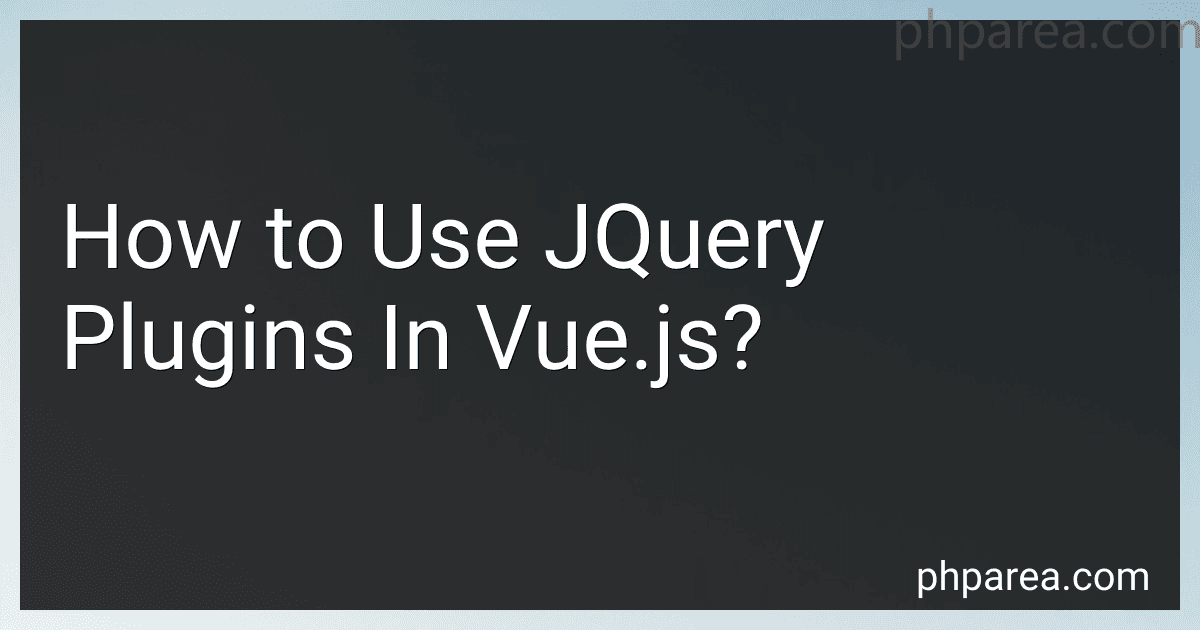Best JavaScript Tools to Buy in February 2026

Plug-In JavaScript 100 Power Solutions



WordPress Plugin Development Cookbook: Create powerful plugins to extend the world's most popular CMS, 2nd Edition



The Complete Bootstrap Guide: From Beginner to Advanced Web Design: Master Bootstrap 5 with Real Projects, Responsive Layouts, JavaScript Plugins, ... Series: From Beginner to Full-Stack Mastery)



jQuery in Action



A Beginner's Guide to Writing Minecraft Plugins in JavaScript



Plug-In CSS 100 Power Solutions



Plug-In PHP: 100 Power Solutions: Simple Solutions to Practical PHP Problems



Webpack for Beginners: Your Step-by-Step Guide to Learning Webpack 4



Ultimate Modern jQuery for Web App Development: Create Stunning Interactive Web Applications with Seamless DOM Manipulation, Animation, and AJAX Integration of jQuery and JavaScript (English Edition)


To use jQuery plugins in Vue.js, you need to follow these steps:
- Install jQuery: First, install jQuery using npm or include it in your project by including jQuery script tag in your HTML file.
- Import jQuery: In your Vue component, import jQuery using the import statement: import $ from 'jquery';. This imports the jQuery library into your component.
- Configure jQuery plugins: If the jQuery plugin that you want to use requires some configuration, initialize it in the mounted hook of your component. For example, if you are using a slider plugin, you can initialize it as follows:
mounted() { $(this.$refs.slider).slider({ // ...plugin configuration options }); }
Here, this.$refs.slider refers to the element in the component's template where you want to apply the plugin.
- Use jQuery plugins: You can use jQuery plugins within your template or component methods. For example, if you want to handle a click event using a jQuery plugin, you can do the following:
Remember that combining jQuery plugins with Vue.js should be done carefully, as it may lead to code complexity and potential conflicts between both libraries. It's recommended to prefer Vue-specific libraries or components whenever possible.
What is the best way to manage dependencies for jQuery plugins in Vue.js?
There are several ways to manage dependencies for jQuery plugins in Vue.js. Here are a few options:
- Use NPM packages: Many popular jQuery plugins have official NPM packages available, which makes it easy to install and manage dependencies using a package manager like npm or Yarn. You can install the necessary package using npm install or yarn add, and then import it in your Vue components.
- Use a module bundler: If the jQuery plugin doesn't have an NPM package, you can still manage dependencies using a module bundler like Webpack. You can install the plugin files manually and import them in your Vue components using the appropriate bundler syntax.
- Use a CDN: If you prefer not to use a package manager or module bundler, you can include the jQuery plugin and its dependencies directly in your HTML file using a CDN (Content Delivery Network). You can add the necessary script tags to your HTML file and then access the plugin globally in your Vue components using window.$.
In general, it is recommended to use NPM packages or module bundlers to manage dependencies in Vue.js projects, as they provide better control and maintainability. However, using a CDN might be a quicker and simpler option for smaller projects or quick prototypes.
What is a jQuery plugin?
A jQuery plugin is a pre-packaged piece of JavaScript code that extends the functionality of the jQuery library. It allows developers to easily add complex features or behaviors to their websites or web applications using a simple and consistent syntax provided by jQuery. These plugins can be used for various purposes such as creating sliders, carousels, image galleries, form validation, AJAX handling, and much more. jQuery plugins are usually modular in structure, making it easy to include or exclude specific functionalities as needed.
What are some alternatives to using jQuery plugins in Vue.js?
There are several alternatives to using jQuery plugins in Vue.js. Some of them include:
- Vue Plugins: Vue.js has its own ecosystem of plugins specifically built for Vue.js. These plugins integrate seamlessly with Vue components without the need for jQuery.
- Vueify: Vueify is a Vue.js transformation and bundling tool that allows you to write Single File Components (SFCs) with hot-reloading support. It enables you to use Vue-friendly syntax without the need for jQuery.
- Component Libraries: There are various UI component libraries available for Vue.js, such as Vuetify, Element UI, and Ant Design Vue. These libraries provide a wide range of ready-to-use Vue components that can replace the need for jQuery plugins.
- Axios or Fetch API: Instead of using jQuery's AJAX methods, you can use Axios or the native Fetch API to make asynchronous HTTP requests in Vue.js. They offer more modern and concise ways of handling AJAX without the need for a jQuery dependency.
- Vanilla JavaScript: In many cases, you can achieve similar functionality to jQuery plugins by utilizing vanilla JavaScript. Vue.js provides various APIs and methods for DOM manipulation, event handling, and AJAX, reducing the need for external libraries.
Overall, Vue.js promotes the usage of its own ecosystem and Vue-specific tools, allowing you to work more efficiently without relying on jQuery plugins.
What is the recommended approach to update jQuery plugins used in Vue.js?
To update jQuery plugins used in Vue.js, you can follow these steps:
- Check for updates: Visit the official website or GitHub repository of the jQuery plugin you are using, and check if any newer versions are available. Look for release notes or changelogs to see what changes have been made.
- Understand the changes: Read through the documentation or release notes to understand any breaking changes or new features introduced in the newer version. Pay particular attention to any changes that might affect the way you are using the plugin in Vue.js.
- Test in isolation: Create a separate Vue.js component or a small test project where you can experiment with the updated plugin. This will allow you to verify if the updated version works as expected and doesn't introduce any unforeseen issues.
- Update package dependencies: If the jQuery plugin is installed via npm or Yarn, update the package version in your project's package.json file to the latest version. Run the package manager's install command to fetch the updated version of the plugin and its dependencies.
- Update usage in Vue components: Review your Vue components that use the jQuery plugin and update any code that might be impacted by the changes introduced in the updated version of the plugin. Update the import statements and modify any code that might have changed between versions.
- Test thoroughly: Once you have updated the plugin in your project, thoroughly test your application to ensure everything still works as expected. Pay attention to any areas where the plugin is used and make necessary adjustments if needed.
- Deal with breaking changes: If there are breaking changes in the updated version of the plugin that are difficult to address or would require significant changes to your codebase, you may need to either find a workaround, try a different plugin, or stick with the current version until a solution becomes viable.
Remember to always review the documentation or announcements provided by the plugin's maintainers, as they may provide further guidance on updating and migrating from older versions to newer ones.
How to handle events and callbacks of jQuery plugins in Vue.js?
To handle events and callbacks of jQuery plugins in Vue.js, you can follow these steps:
- Import the necessary jQuery plugin and Vue.js in your project.
- Create a Vue component and define any necessary data properties.
- In the mounted lifecycle hook of the Vue component, initialize the jQuery plugin on the appropriate element. Make sure to assign the plugin instance to a component data property so that it can be accessed later.
- If the jQuery plugin has any event handlers or callbacks, you can bind them to the appropriate Vue methods or use the @ shorthand to bind them directly in the template.
Here is an example of how to handle events and callbacks for a jQuery plugin in Vue.js:
In this example, we have a button that triggers the opening of a modal using the jQuery plugin. The component's mounted lifecycle hook initializes the plugin on the div element referenced by ref="modal". We bind the event handler handleEvent to the someEvent event of the plugin using the on method. In the openModal method, we call the open method of the jQuery plugin to open the modal. Before the component is destroyed, we unbind the event handler and destroy the jQuery plugin instance.