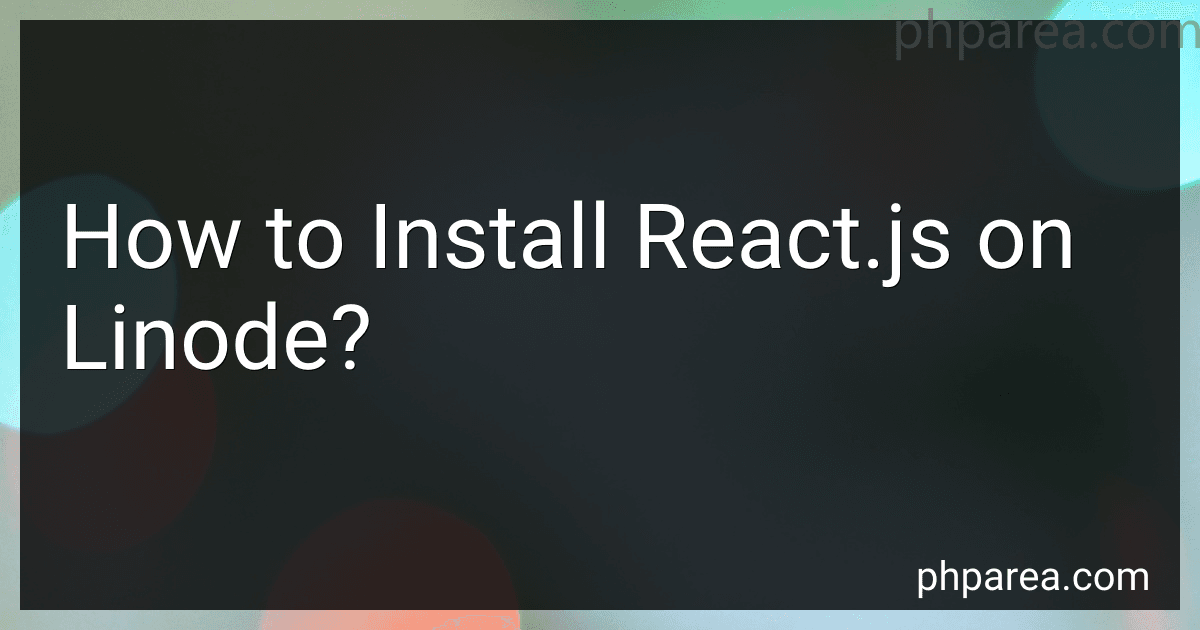Best React.js Setup Tools to Buy in December 2025
To install React.js on Linode, you can follow these steps:
-
Start by logging into your Linode account and accessing your server through SSH or any other preferred method.
-
Update the package lists on your server by running the following command: sudo apt-get update
-
Install Node.js and npm (Node Package Manager) using the following command: sudo apt-get install nodejs npm
-
Verify the installation of Node.js and npm by checking their versions: node -v npm -v
-
Create a new directory for your React.js project using the following command: mkdir my-react-app cd my-react-app
-
Initialize a new npm project by running the command: npm init -y This will create a package.json file with default configurations.
-
Install React.js and its dependencies by executing the following command: npm install react react-dom
-
Optionally, you can install Babel if you want to transpile your JSX code using the following command: npm install --save-dev babel-cli babel-preset-react
-
Create a new file named index.html in the project directory (my-react-app). Open the file using a text editor and add the following code:
-
Create a new file named index.js in the project directory (my-react-app). Open the file using a text editor and add your React code.
-
Transpile the JSX code (if using Babel) and bundle it using Webpack. Install the necessary dependencies by executing the following command: npm install --save-dev webpack webpack-cli babel-loader
-
Create a new file named webpack.config.js in the project directory (my-react-app). Open the file using a text editor and add the following code: module.exports = { entry: './index.js', mode: 'development', module: { rules: [ { test: /\.jsx?$/, exclude: /node_modules/, use: { loader: 'babel-loader', options: { presets: ['@babel/preset-react'] } } } ] }, output: { filename: 'bundle.js', path: __dirname + '/dist' } };
-
Build your React project using Webpack by running the following command: npx webpack
-
Run your React.js application using a development server. Install the required dependency by executing the following command: npm install --save-dev webpack-dev-server
-
Start the development server by running the command: npx webpack-dev-server --open
-
Your React.js application should now be accessible via your Linode server's IP address and specified port (usually 8080).
These steps should help you install and run a basic React.js application on your Linode server. Please note that these instructions are for a basic setup, and you may need to modify them based on specific project requirements.
What is Linode and its features?
Linode is a cloud hosting provider that offers virtual private servers (VPS) to individuals and businesses. Here are some of its key features:
- Virtual Private Servers: Linode provides VPS hosting, where users can have their own isolated virtual servers with dedicated resources and full root access.
- Multiple Data Centers: Linode offers data centers across the globe, allowing users to choose the location that best suits their needs.
- SSD Storage: All Linode plans include solid-state drives (SSD) for storage, which enhance performance and speed of data access.
- Scalability and Flexibility: Users can easily scale their resources up or down as per their requirements without any downtime or data migration.
- Developer-Friendly Tools: Linode provides a suite of tools and APIs, making it developer-friendly. Users can automate tasks, manage infrastructure programmatically, and integrate with CI/CD tools.
- Networking and Security: Linode offers multiple networking features like private networking, DNS management, load balancing, and firewall protection to secure and optimize applications and data transfer.
- Backups and Snapshots: Automatic daily backups and custom snapshots allow users to easily create backups of their servers and restore them whenever needed.
- One-Click App Deployment: Linode offers a wide range of pre-configured application stacks, allowing users to deploy popular applications like WordPress, LAMP stack, Node.js, etc., with a single click.
- Monitoring and Alerting: Users can monitor their servers' performance, receive alerts, and use built-in metrics to gain insights into their infrastructure.
- Customer Support: Linode provides 24/7 customer support via tickets, live chat, and phone calls to assist users with any issues or questions they might have.
Overall, Linode provides a reliable and user-friendly cloud hosting platform with robust features for users to deploy and manage their virtual servers.
How to create a Linode account?
To create a Linode account, follow these steps:
- Go to the Linode website at www.linode.com.
- Click on the "Sign Up" button located at the top-right corner of the homepage.
- Fill in the required information in the registration form, including your email address, username, and password. Make sure to choose a strong password that meets their criteria.
- Choose your preferred payment method and provide the necessary details, such as credit card information or PayPal account.
- Select your location preference for server deployment.
- Review the Linode terms of service and privacy policy, then check the box to agree to the terms.
- Click on the "Create Account" button at the bottom of the form.
- A confirmation email will be sent to the provided email address. Open your email and click on the confirmation link to verify your account.
- After verification, you can log in to your newly created Linode account using your username and password.
Once you've created an account, you can proceed to deploy virtual machines called Linodes and manage your Linode services. Make sure to familiarize yourself with the Linode interface and documentation to get the most out of their cloud hosting services.
How to deploy a React.js application on Linode?
To deploy a React.js application on Linode, you can follow these steps:
- Provision a Linode: Sign in to your Linode account and create a new Linode. Choose your preferred location, plan, distribution, and other settings.
- Set up a Web Server: Once the Linode is provisioned, you'll need to set up a web server like Nginx or Apache to serve your React.js application. You can use the Linode guides specific to your chosen web server to help you with the setup.
- Install Node.js: Connect to your Linode via SSH and install Node.js. You can use the package manager of your Linux distribution (such as apt-get for Ubuntu) to install Node.js.
- Clone Your React.js Application: Clone your React.js application repository onto your Linode. You can use Git to clone your repository onto the Linode by running the following command:
git clone
- Build Your React.js Application: Navigate to the project's directory and install the dependencies by running:
npm install
Once the installation is complete, build your React.js application by running:
npm run build
This will create a production-ready optimized version of your React app.
- Configure the Web Server: Configure your web server to serve the built React app. For example, if you are using Nginx, you can modify the Nginx configuration file (located in /etc/nginx or /etc/nginx/sites-available) and specify the path to your React build folder as the root directory.
- Restart the Web Server: Restart your web server to apply the configuration changes. For Nginx, you can run:
service nginx restart
- Access your Application: Now you should be able to access your React.js application by navigating to the IP address or domain name of your Linode in a web browser.
Note: Make sure you have set up any necessary DNS records or domain configurations if you want to use a custom domain name.
These steps provide a general outline for deploying a React.js application on Linode. You may need to tailor them based on your specific requirements and configuration.
How to troubleshoot common issues during React.js installation on Linode?
Troubleshooting common issues during React.js installation on Linode can be done by following these steps:
- Check system requirements: Make sure your Linode meets the minimum system requirements for React.js installation. Ensure you have a compatible version of Node.js and npm installed.
- Verify Node.js and npm installations: Run the following commands to check the versions of Node.js and npm:
node -v npm -v
Make sure the versions are up to date and there are no errors or warnings.
- Check for conflicts: If you have any other dependencies installed on your Linode, particularly ones related to package managers like npm or yarn, there could be conflicts. Check for any conflicting installations or versions and resolve them accordingly.
- Check internet connectivity: Ensure your Linode has a stable internet connection. Run commands like ping google.com to check network connectivity. If there are issues, troubleshoot your network settings or contact your internet service provider.
- Reinstall packages: If you encounter any errors during the installation, try reinstalling packages using the npm install command. This will ensure all dependencies are properly installed.
- Review error messages: When facing installation issues, carefully read the error messages displayed during the process. They often provide valuable insight into the root cause of the problem. Look for specific error codes or keywords in the error messages and search for solutions online.
- Review Linode community documentation: Linode has an extensive community documentation that covers various aspects of development and deployment. Check their documentation for specific guides on React.js installation or troubleshooting.
- Search for community support: If you are still unable to resolve the issue, search online forums or communities for similar problems faced by other users. Websites like Stack Overflow often have helpful solutions and discussions. You can also post your own question with detailed information about the problem if no solution is found.
- Contact Linode support: If all else fails, reach out to Linode support for assistance. They can help you troubleshoot and diagnose the issue based on the specifics of your Linode setup.
By following these troubleshooting steps, you should be able to resolve common issues during React.js installation on Linode.
What is HTTPS and why is it important for web applications?
HTTPS stands for Hypertext Transfer Protocol Secure. It is an internet protocol that secures the communication between a web browser and a web server. It ensures that the data transmitted between the two parties is encrypted and cannot be easily intercepted or tampered with by malicious actors.
HTTPS is important for web applications due to several reasons:
- Data Security: HTTPS uses encryption to protect sensitive information such as login credentials, personal data, and financial details from being intercepted by hackers. This is crucial, especially for applications that handle sensitive user information such as online banking or e-commerce websites.
- Authentication: HTTPS utilizes digital certificates to verify the identity of the web server, establishing trust between the server and the user's device. This helps users ensure that they are connecting to the legitimate website and not a malicious imposter.
- SEO Benefits: Search engines like Google prioritize websites that use HTTPS over standard HTTP. By using HTTPS, web applications can improve their search engine rankings and increase their visibility to potential users.
- Trust and User Confidence: When users see the padlock icon or the "https://" prefix in the address bar, they feel secure knowing that their connection is encrypted. This helps build trust and confidence in the web application, leading to better user experiences and increased user engagement.
- Compliance and Legal Requirements: In many jurisdictions, web applications that handle sensitive data are required by law to implement encryption mechanisms like HTTPS to protect user privacy. Failure to comply with these regulations can lead to legal consequences and loss of user trust.
Overall, HTTPS is essential for web applications to protect user data, establish trust, improve search engine rankings, and ensure compliance with legal requirements, making it a vital component in the modern web ecosystem.
How to start a React.js server on Linode?
To start a React.js server on a Linode server, you can follow these steps:
- Connect to your Linode server via SSH using a terminal or an SSH client like PuTTY.
- Install Node.js and npm on your server if they are not already installed. You can do this by running the following commands:
sudo apt update sudo apt install nodejs npm
- Create a new directory for your React application. You can give it any name you like:
mkdir react-app cd react-app
- Initialize a new React.js project using the create-react-app command:
npx create-react-app .
- Once the project is created, you can start the development server by running the following command:
npm start
This will start the React.js server, and you should see output indicating that the server is running. By default, it will listen on port 3000.
- To access the application from a web browser, you'll need to open port 3000 on your Linode's firewall. You can do this by running the following command:
sudo ufw allow 3000
Note: If you are using a different firewall or hosting provider, make sure to configure it accordingly.
- You should now be able to access your React.js application by visiting your Linode server's IP address or domain name followed by port 3000. For example, if your Linode's IP address is 192.0.2.123, you can access the application by navigating to http://192.0.2.123:3000 in your web browser.
Keep in mind that the above configuration is for development purposes. For a production deployment, you would need to set up a production server, deploy the React.js application, and configure it with a web server like Nginx or Apache.