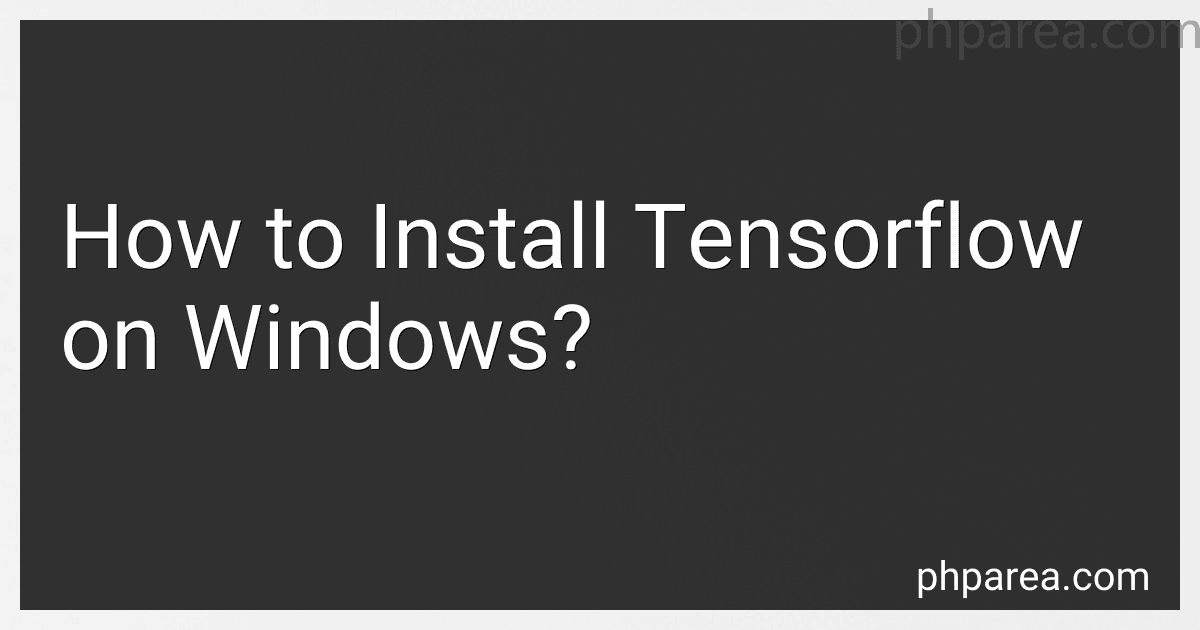Best Machine Learning Tools to Buy in February 2026

Introduction to Machine Learning with Python: A Guide for Data Scientists



Designing Machine Learning Systems: An Iterative Process for Production-Ready Applications



Python Machine Learning By Example: Unlock machine learning best practices with real-world use cases



50 Algorithms Every Programmer Should Know: Tackle computer science challenges with classic to modern algorithms in machine learning, software design, data systems, and cryptography



Mathematics of Machine Learning: Master linear algebra, calculus, and probability for machine learning



Pattern Recognition and Machine Learning (Information Science and Statistics)



Probabilistic Machine Learning: An Introduction (Adaptive Computation and Machine Learning series)



PyTorch - Machine Learning Software for Developers, Coders T-Shirt
- USER-FRIENDLY FOR RESEARCHERS AND DEVELOPERS-BOOST PRODUCTIVITY!
- DYNAMIC GRAPH FOR FLEXIBLE AND EFFICIENT GRADIENT COMPUTATION.
- AUTOMATIC DIFFERENTIATION SIMPLIFIES NEURAL NETWORK BUILDING!


To install TensorFlow on Windows, follow these steps:
- Verify Python installation: Ensure that Python is installed on your system. You can check this by opening the command prompt and entering "python --version". If Python is not installed, download and install the latest version from the official Python website.
- Set up a virtual environment (optional): It is recommended to set up a virtual environment to keep TensorFlow installation separate from other Python packages. While optional, it helps in managing different versions of packages without conflicts. Install virtualenv by running "pip install virtualenv" in the command prompt. Create a new virtual environment by entering "virtualenv ". Replace "" with your preferred name for the virtual environment. Activate the virtual environment by navigating into the new folder () and executing the "Scripts\activate" command.
- Install TensorFlow: With the virtual environment activated (if you set it up), you can install TensorFlow using pip, the Python package manager. Open the command prompt and enter "pip install tensorflow". This command will download and install the latest stable version of TensorFlow. Note: For a specific version, you can use "pip install tensorflow==". Replace "" with the desired TensorFlow version.
- Verify installation: Once the installation is complete, you can validate it by running a simple Python script. Open a Python IDE or a text editor and create a new file. Import TensorFlow by adding the line "import tensorflow as tf". Add the following statements to check if TensorFlow is installed correctly: hello = tf.constant("Hello, TensorFlow!") tf.print(hello) Save the file with a ".py" extension, such as "test_tensorflow.py".
- Run the script: Open the command prompt, navigate to the directory where the script is saved, and execute the script by running "python .py". Replace "" with the name you provided while saving the file. If TensorFlow is installed correctly, it should print "Hello, TensorFlow!" as the output.
Congratulations! TensorFlow is now successfully installed on your Windows system. You can start using it to develop machine learning models and perform various TensorFlow tasks.
How to install the latest version of Tensorflow on Windows?
To install the latest version of TensorFlow on Windows, you can follow these steps:
- Check your Python version: TensorFlow requires Python 3.6, 3.7, 3.8, or 3.9. If you don't have Python installed or have a lower version, download and install the latest Python version from the official Python website (https://www.python.org/downloads/).
- Open a command prompt: Press Windows key + R, type "cmd", and press Enter to open the command prompt.
- Activate a virtual environment (optional but recommended): It is good practice to create a virtual environment before installing TensorFlow to keep your Python environment clean and isolated. You can create a virtual environment by running the following command in the command prompt:
python -m venv myenv
Replace "myenv" with the name you want to give to your virtual environment.
- Activate the virtual environment: To activate the virtual environment, run the following command:
myenv\Scripts\activate
Replace "myenv" with the name you used for your virtual environment.
- Install TensorFlow: Once the virtual environment is activated, run the following command to install TensorFlow:
pip install tensorflow
This installs the latest version of TensorFlow by default.
- Verify installation: To verify that TensorFlow is installed correctly, run the following command:
python -c "import tensorflow as tf; print(tf.__version__)"
If TensorFlow is installed correctly, it will print the version number on the console.
That's it! You have successfully installed the latest version of TensorFlow on Windows.
What are the prerequisites for using Tensorflow's high-level API on Windows?
To use TensorFlow's high-level API on Windows, you need to ensure you have the following prerequisites installed:
- Python: TensorFlow requires Python 3.5, 3.6, or 3.7. Make sure you have Python installed on your system.
- pip: Check if pip (Python package manager) is installed by running the command pip --version in the command prompt. If it's not present, install it by following the pip installation documentation.
- Virtual environment (optional but recommended): Setting up a virtual environment helps isolate TensorFlow and its dependencies from other Python packages. You can create a virtual environment using the built-in venv module:
python -m venv myenv
- Activate the virtual environment: Navigate to the virtual environment folder and activate it through the command:
myenv\Scripts\activate
- TensorFlow installation: Install TensorFlow within the virtual environment using the following pip command:
pip install --upgrade tensorflow
This will install the latest version of TensorFlow available for your Python version.
Once these prerequisites are set up, you can start using TensorFlow's high-level API in your Windows environment.
How to install Tensorflow's object detection API on Windows?
To install TensorFlow's Object Detection API on Windows, follow these steps:
- Install TensorFlow: Firstly, make sure you have TensorFlow installed on your system. You can install it using pip by running the following command: pip install tensorflow
- Install other Dependencies: Install other necessary dependencies using the following command: pip install pillow lxml jupyter matplotlib cython
- Clone the TensorFlow Models Repository: Clone the TensorFlow Models repository from GitHub using git or download the zip file: git clone https://github.com/tensorflow/models.git
- Set Up the Object Detection API: Change the current directory to the "research" directory inside the cloned TensorFlow Models repository: cd models/research
- Install the Object Detection API: Run the following command to install the Object Detection API: pip install .
- Compile Protobufs and COCO API: Execute the following commands to compile the Protocol Buffers (Protobufs) and COCO API: # From `models/research/` directory protoc object_detection/protos/*.proto --python_out=. # From `models/research/` directory python object_detection/builders/model_builder_test.py
Congratulations! You have successfully installed TensorFlow's Object Detection API on your Windows system.