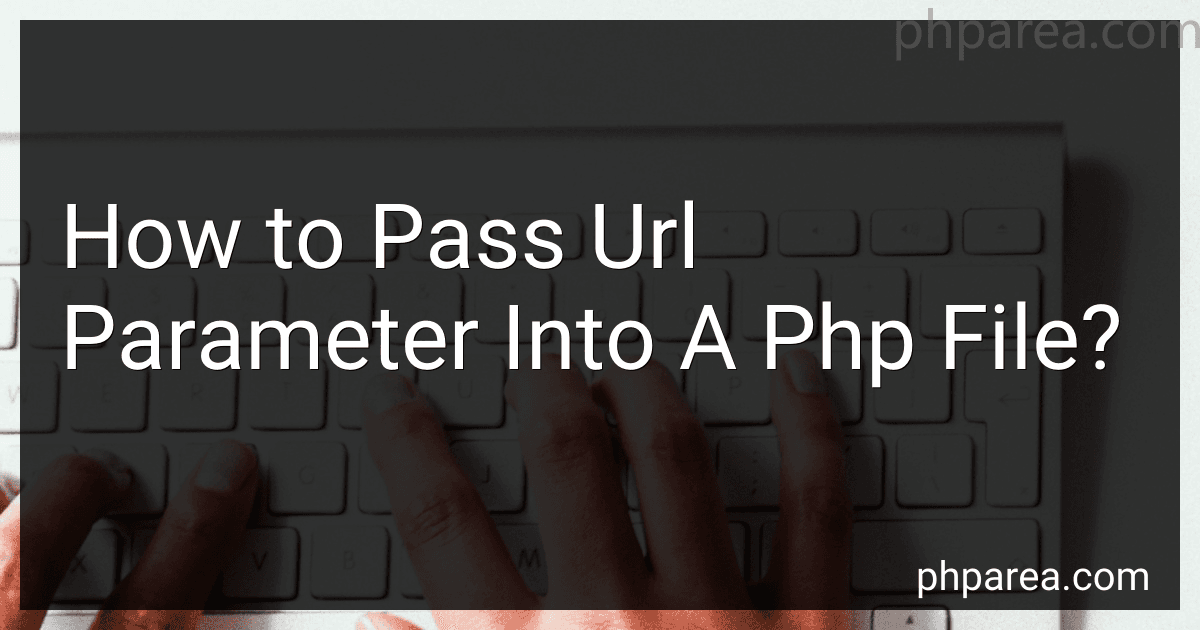Best PHP URL Parameter Guides to Buy in February 2026
To pass URL parameters into a PHP file, you can utilize the $_GET or $_REQUEST superglobal arrays within your PHP script. The process involves constructing a URL with the relevant parameters and then accessing their values within the PHP file. Here's an explanation:
URL parameters are appended to the end of a URL after a question mark (?), followed by key-value pairs separated by ampersands (&). For example: https://example.com/page.php?key1=value1&key2=value2.
Within your PHP file, you can access these parameters using the $_GET or $_REQUEST superglobal arrays. Here's an example to retrieve the value of the key1 parameter:
After executing this code, the $value variable will now contain the value passed through the URL parameter key1. You can similarly retrieve other URL parameters by changing the key in the square brackets.
It's important to note that $_GET retrieves parameters exclusively from the query string of the URL, whereas $_REQUEST retrieves from both the query string and the request body. The latter should be used with caution when handling form submissions, as it can pose security risks if not properly sanitized.
Make sure to sanitize and validate any user inputs received through URL parameters to prevent security vulnerabilities, such as SQL injection or cross-site scripting attacks.
How to modify or remove url parameters in PHP?
To modify or remove URL parameters in PHP, you can use the following steps:
- Get the current URL using $_SERVER['REQUEST_URI'].
- Parse the URL using the parse_url() function to extract the query string.
- Parse the query string using the parse_str() function to get the parameters as an array.
- Modify or remove the necessary parameters from the array.
- Build the modified query string using the http_build_query() function.
- Combine the modified query string with the rest of the URL and redirect if needed.
Here's an example code that demonstrates how to modify or remove URL parameters:
// Get the current URL $currentUrl = $_SERVER['REQUEST_URI'];
// Parse the URL $parts = parse_url($currentUrl);
// Parse the query string parse_str($parts['query'], $params);
// Modify or remove parameters $params['key'] = 'new_value'; // Modify an existing parameter unset($params['remove_key']); // Remove a parameter
// Build the modified query string $queryString = http_build_query($params);
// Combine the modified query string with the rest of the URL $newUrl = $parts['path'] . '?' . $queryString . $parts['fragment'];
// Redirect if needed if ($newUrl !== $currentUrl) { header("Location: $newUrl"); exit; }
Make sure to adjust the parameter names (key, remove_key) and values (new_value) to match your needs.
How to pass url parameters in a secure and encrypted manner in PHP?
To pass URL parameters securely and encrypted in PHP, you can use the following steps:
- Generate a secret key: Generate a secret key that will be used for encryption and decryption. Make sure to keep this key secure and private.
- Encrypt the parameters: Use a cryptographic algorithm, such as AES (Advanced Encryption Standard), to encrypt the URL parameters. PHP provides several encryption functions like openssl_encrypt() and mcrypt_encrypt() which can be used for this purpose.
$encryptionKey = "your_secret_key"; $urlParams = "param1=value1¶m2=value2"; $cipher = "AES-256-CBC"; // Choose an appropriate cipher. $iv = openssl_random_pseudo_bytes(openssl_cipher_iv_length($cipher)); $encryptedParams = openssl_encrypt($urlParams, $cipher, $encryptionKey, 0, $iv);
- Add the encrypted parameters to the URL: Append the encrypted parameters and the randomly generated IV (Initialization Vector) to the URL as query parameters.
$encryptedParams = urlencode(base64_encode($encryptedParams)); $iv = urlencode(base64_encode($iv));
$url = "https://example.com/page.php?params={$encryptedParams}&iv={$iv}";
- Retrieve and decrypt the parameters: In the target PHP page, retrieve the encrypted parameters and IV from the URL and decrypt them using the same secret key and IV.
$encryptedParams = base64_decode(urldecode($_GET['params'])); $iv = base64_decode(urldecode($_GET['iv']));
$decryptedParams = openssl_decrypt($encryptedParams, $cipher, $encryptionKey, 0, $iv);
// Parse the decrypted parameters as needed. parse_str($decryptedParams, $parsedParams);
By following these steps, the URL parameters will be passed securely and encrypted, protecting them from being easily deciphered by unauthorized parties.
How to pass url parameter into a php file?
To pass URL parameters into a PHP file, you can append them to the URL using the question mark symbol "?" and the key-value pairs separated by ampersands "&".
For example, if you have a PHP file called "example.php" and you want to pass two parameters name and age, you can construct the URL as follows:
example.php?name=John&age=25
In the PHP file, you can access these parameters using the $_GET superglobal array. The $_GET array stores all the parameters passed in through the URL.
Here's an example of how you can retrieve and display the values of the name and age parameters in the "example.php" file:
When you visit the "example.php" file with the URL mentioned earlier, it will display:
Name: John Age: 25
Make sure to validate and sanitize the URL parameters before using them in your PHP code to prevent security vulnerabilities like SQL injection or cross-site scripting (XSS) attacks.
What is the purpose of passing url parameters to a PHP file?
The purpose of passing URL parameters to a PHP file is to send data to the PHP script from the URL itself. These parameters are appended to the URL as key-value pairs and are separated by "&" or "?" symbols. PHP can then access these parameters using the $_GET or $_REQUEST superglobal variables.
URL parameters are commonly used in web applications for various purposes, such as:
- Passing data for form submissions: URL parameters can carry form data from one page to another, allowing PHP to process and display it.
- Filtering and sorting data: Parameters can be used to filter and sort data based on specific criteria, such as displaying a list of products with a specific category or sorting them by price.
- Creating dynamic content: URL parameters can be used to dynamically generate content based on user input, such as showing different product details based on the product ID passed in the URL.
- Tracking and analytics: Parameters can be used to track user activity or for analytics purposes, such as capturing campaign information or referral sources.
In summary, passing URL parameters to a PHP file allows for data transmission and manipulation, enabling developers to create dynamic and interactive web applications.
What is the impact of URL rewriting on accessing url parameters in PHP?
URL rewriting can have a significant impact on accessing URL parameters in PHP. When URL rewriting is used, the URLs are modified to be more user-friendly or search engine optimized. This often involves transforming dynamic URLs with parameters into static or descriptive URLs.
The main impact on accessing URL parameters is that the parameter values are no longer directly present in the URL itself. Instead, they may be embedded within the rewritten URL as part of the path or query string.
For example, consider the following original URL with parameters: www.example.com/index.php?id=123
After URL rewriting, it may look like: www.example.com/article/123
To access the parameter value in PHP, you would need to modify your code accordingly. Typically, this involves using server variables like $_GET, $_POST, or $_REQUEST to retrieve parameter values.
In the case of the rewritten URL example, you would use $_SERVER['REQUEST_URI'] to get the current URL path, and then extract the parameter value (123 in this case) using PHP string manipulation or regular expression techniques.
Overall, the impact of URL rewriting on accessing URL parameters in PHP requires developers to adapt their code to handle the rewritten URLs and parse the necessary parameter values from the modified URL structure.