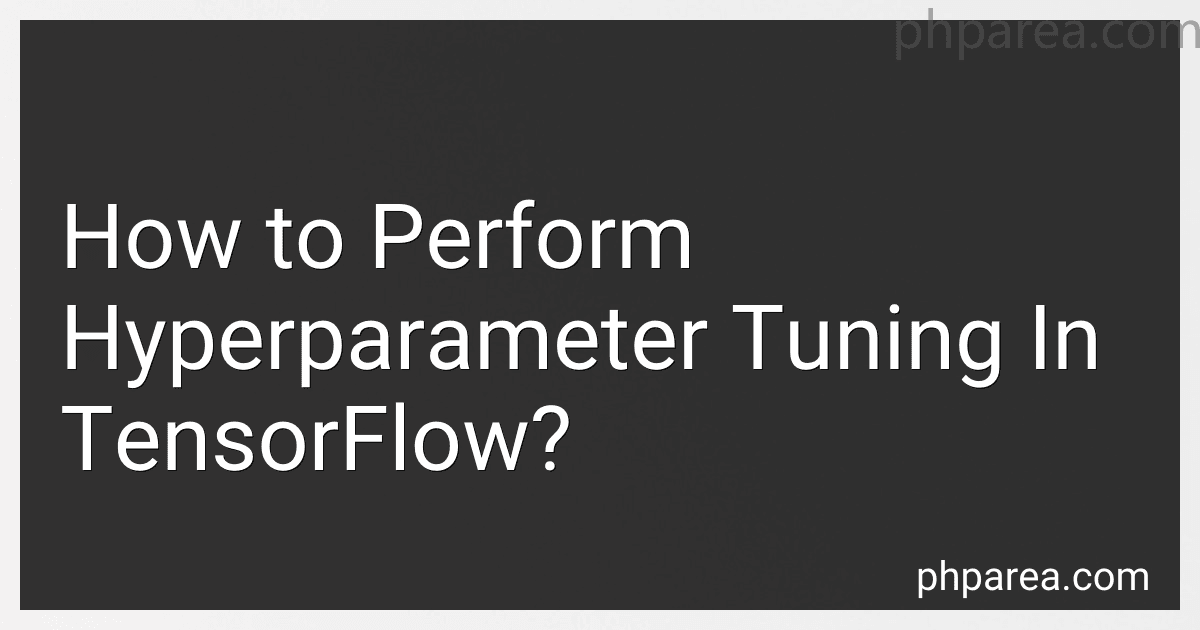Best Resources for Hyperparameter Tuning to Buy in February 2026

Hyperparameter Tuning for Machine and Deep Learning with R: A Practical Guide



Designing Deep Learning Systems: A software engineer's guide



Machine Learning Data To Decision: Unlocking the Power of AI in Business and Beyond



Natural Language Processing in the Real World: Text Processing, Analytics, and Classification (Chapman & Hall/CRC Data Science Series)


Hyperparameter tuning is a crucial step in training machine learning models, including those built using TensorFlow. It involves finding the best values for hyperparameters to optimize the model's performance. TensorFlow provides several approaches for performing hyperparameter tuning, and here is an overview of the process:
- Define a set of hyperparameters: Start by defining the hyperparameters you want to tune. These can include learning rate, batch size, number of hidden layers, activation functions, and more.
- Choose a method: TensorFlow offers multiple methods for hyperparameter tuning. Some common approaches include random search, grid search, and Bayesian optimization. Each method has its own advantages and limitations, so choose one that suits your requirements.
- Define a search space: This step involves setting the ranges or discrete values for each hyperparameter. For example, if you are tuning the learning rate, you can define a search space from 0.001 to 0.1.
- Create a training loop: Write a training loop that includes the chosen hyperparameters. This loop will iterate over different combinations of hyperparameters and train the model multiple times.
- Train and evaluate the model: Within the training loop, train the TensorFlow model using the given hyperparameters. After each training run, evaluate the model's performance based on defined metrics, such as accuracy or loss.
- Select the best hyperparameters: Compare the performance of the different models trained with varying hyperparameters. Identify the set of hyperparameters that produced the best results based on your evaluation metric.
- Retrain the model with the best hyperparameters: Once you have identified the best hyperparameters, retrain the model using these values on a larger training dataset to refine the model further.
- Test the model: Finally, test the model's performance using a separate test dataset that the model has not encountered during training or tuning. This step helps validate the model's generalization and ensures it performs well on unseen data.
By following these steps, you can effectively perform hyperparameter tuning in TensorFlow to improve your model's performance. Remember to iterate and refine the process based on the insights gained while tuning the hyperparameters.
What is the role of momentum in hyperparameter tuning?
Momentum is a hyperparameter used in optimization algorithms, typically in stochastic gradient descent (SGD) and its variants such as Nesterov accelerated gradient. It plays a crucial role in the hyperparameter tuning process by influencing the convergence speed and stability of the optimization algorithm.
In hyperparameter tuning, the goal is to find the optimal values for the hyperparameters of a machine learning model, such as learning rate, regularization strength, batch size, etc. Momentum is one such hyperparameter that impacts the optimization process.
Momentum helps to accelerate the convergence of the optimization algorithm by considering the previous gradients computed during the training process. It introduces a "momentum" term that accumulates the gradients of previous iterations and uses them to update the current iteration's weight updates.
The momentum term allows the optimization algorithm to continue moving in the same direction as the recent gradients, while dampening the oscillations and noise caused by individual gradient estimates. By taking into account the accumulated gradient history, momentum helps the algorithm to escape local minima and flat regions of the loss function more effectively.
Therefore, the role of momentum in hyperparameter tuning is to find the right balance between exploration and exploitation of the parameter space. A higher momentum value can help the algorithm converge faster, but it may also risk overshooting the optimal solution. On the other hand, a lower momentum value might provide more cautious steps towards convergence but may take longer to find the optimum.
Hence, in the process of hyperparameter tuning, the choice of momentum value is critical to finding the optimal trade-off between convergence speed and stability for the given optimization problem.
How to choose the right hyperparameters for a TensorFlow model?
Choosing the right hyperparameters for a TensorFlow model is essential to ensure optimal performance and accuracy. Here are some steps to follow when selecting the hyperparameters:
- Define the problem: Clearly understand the problem you are trying to solve and identify the key components of your model, such as the type of neural network architecture, activation functions, and optimization algorithm.
- Explore the literature: Research existing studies, repositories, and papers related to your problem domain and model architecture. This will provide insights into commonly used hyperparameter values and guidelines.
- Start with defaults: TensorFlow provides default hyperparameters for most components, which are generally a good starting point. These defaults are based on extensive research and experimentation.
- Grid search or random search: Consider using hyperparameter search techniques like grid search or random search. Grid search involves selecting a few possible values for each hyperparameter and training the model with all possible combinations. Random search involves randomly selecting values from a defined range. These search techniques help explore a wide range of hyperparameters and find the best combination.
- Consider the dataset: Analyze the characteristics of your dataset, such as size, complexity, and class distribution. Certain hyperparameters like learning rate, batch size, and regularization strength may be affected by the dataset properties. For example, a large dataset may require a larger learning rate, while a highly imbalanced dataset may need different class weights or sampling techniques.
- Use cross-validation: Split your dataset into training and validation sets. Use the training set to train your model and the validation set to evaluate its performance. This will help you assess how different hyperparameters affect the model's performance and prevent overfitting.
- Evaluate performance: Use appropriate evaluation metrics, like accuracy, precision, recall, or F1 score, to measure the performance of your model with different hyperparameter settings. Choose the hyperparameters that result in the highest validation performance.
- Regularization techniques: Apply regularization techniques like dropout, L1/L2 regularization, or batch normalization to prevent overfitting. Tweak the hyperparameters associated with these techniques, such as dropout rate or regularization strength, to find the optimal values that balance model complexity and overfitting.
- Ensemble or stacking: Consider using ensemble methods or model stacking to combine multiple models with different hyperparameters. This can help improve the model's performance by reducing bias and variance.
- Experiment and iterate: Don't be afraid to experiment with different hyperparameter values and repeat the process iteratively. Fine-tune the hyperparameters based on the feedback obtained during each iteration until you achieve the desired model performance.
Remember that hyperparameter selection may require time and computational resources. Therefore, it is crucial to strike a balance between the time spent on tuning hyperparameters and the expected improvement in model performance.
What is the impact of dropout regularization on hyperparameter tuning?
Dropout regularization is a technique used to prevent overfitting in neural networks. It randomly sets a fraction of input units to 0 at each update during training, which helps to reduce the interdependence between neurons.
When it comes to hyperparameter tuning, dropout regularization can have the following impacts:
- Model Performance: Dropout regularization can improve the generalization and performance of a model by reducing overfitting. It helps prevent the model from learning overly specific patterns from the training data, which might not generalize well to unseen data. However, too much dropout regularization can lead to underfitting, so finding an optimal dropout rate is crucial through hyperparameter tuning.
- Training Time: Dropout regularization can slow down the training process since it adds noise and randomness to the network's updates. As a result, more iterations or epochs may be needed to converge to an optimal solution. While tuning hyperparameters, one needs to consider the increase in training time due to dropout.
- Hyperparameters: Dropout regularization introduces an additional hyperparameter, namely the dropout rate. This hyperparameter represents the fraction of input units to drop during training. Tuning the dropout rate becomes essential to strike a balance between overfitting and underfitting. It requires experimenting with different dropout rates to find the one that yields the best performance.
- Interaction with other Hyperparameters: Dropout regularization can interact with other hyperparameters, such as learning rate or layer size. For example, a higher dropout rate might require a higher learning rate to compensate for the added noise. Thus, tuning dropout regularization should be done in conjunction with other hyperparameters to find an optimal combination.
Overall, dropout regularization influences the selected dropout rate, training time, model performance, and may require interactions with other hyperparameters during the tuning process.
How to find the optimal learning rate for a TensorFlow model?
Finding the optimal learning rate for a TensorFlow model is crucial for efficient and effective training. Here are a few common methods to help determine the optimal learning rate:
- Manual Search: Start by defining a range of learning rates and perform multiple training runs using different learning rates within that range. Monitor the training process (e.g., loss, accuracy) and choose the learning rate that converges the fastest or achieves the best performance.
- Learning Rate Schedules: Utilize predefined learning rate schedules, such as the step decay or exponential decay. These schedules gradually reduce the learning rate over predefined periods or based on certain conditions. Experiment with different schedule configurations to find the one that yields the best performance.
- Learning Rate Range Test: This method involves gradually increasing the learning rate during the initial training phase while monitoring the loss or accuracy. By plotting the learning rate against the corresponding loss or accuracy, you can identify the optimal learning rate based on the steepest point of improvement before overfitting.
- Cyclical Learning Rates: This approach involves cyclically varying the learning rate between a minimum and maximum value. At each cycle, the learning rate fluctuates between the extremes. By observing the resulting loss or accuracy trend, you can determine the optimal learning rate that maximizes performance.
- Automatic Techniques: Various automatic techniques, such as the Learning Rate Finder algorithm, can be applied to find the optimal learning rate. These techniques aim to explore the learning rate space and identify the learning rate that achieves peak performance.
Remember that the optimal learning rate can differ based on the model architecture, dataset, and training task. Experimentation and monitoring are vital to find the most suitable learning rate for your specific case.