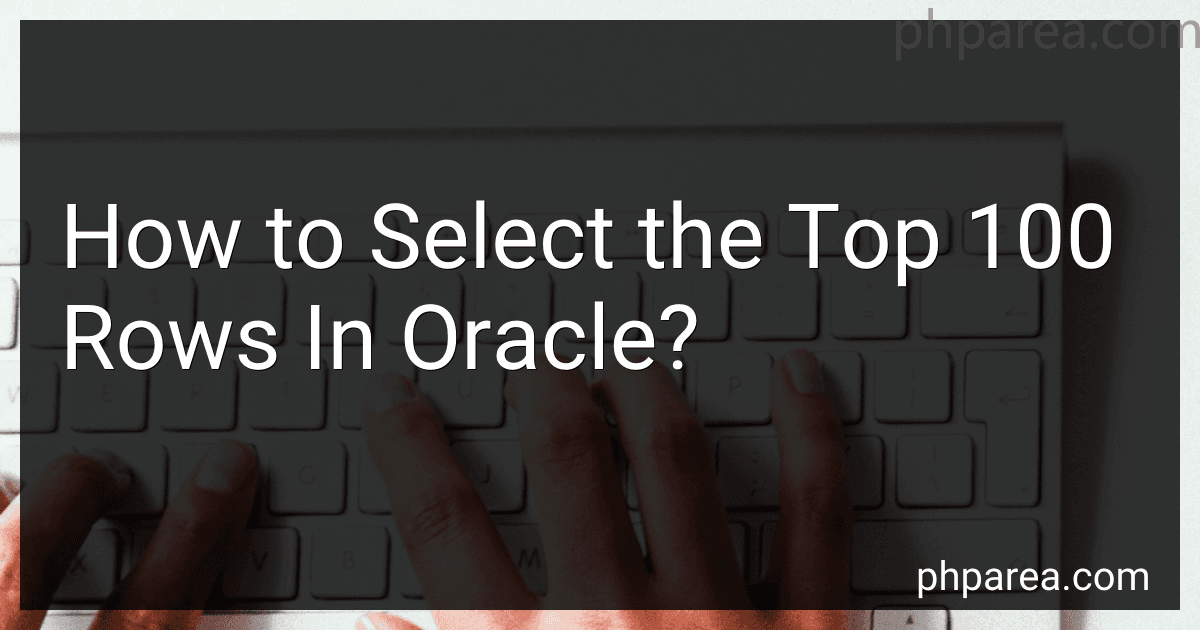Best Oracle Database Tools to Buy in February 2026

OCE Oracle Database SQL Certified Expert Exam Guide (Exam 1Z0-047) (Oracle Press)
- MINT CONDITION: GUARANTEED QUALITY FOR EVERY PURCHASE!
- SAME-DAY DISPATCH: ORDER BY NOON FOR FAST DELIVERY!
- HASSLE-FREE RETURNS: SHOP WITH CONFIDENCE AND PEACE OF MIND!



Oracle 12c For Dummies



Oracle 12c: SQL



Oracle Database 12c The Complete Reference (Oracle Press)
- AFFORDABLE PRICES: QUALITY READS AT UNBEATABLE SAVINGS!
- ENVIRONMENTALLY FRIENDLY: CONTRIBUTE TO SUSTAINABILITY WITH USED BOOKS.
- UNIQUE FINDS: DISCOVER RARE TITLES AND HIDDEN GEMS IN EVERY PURCHASE.



Quick Start Guide to Oracle Fusion Development: Oracle JDeveloper and Oracle ADF (Oracle Press)



Oracle Database 11g DBA Handbook (Oracle Press)


To select the top 100 rows in Oracle, you can use the ROWNUM pseudo-column in combination with the ORDER BY clause. Here is an example query:
SELECT * FROM ( SELECT * FROM your_table ORDER BY column_name ) WHERE ROWNUM <= 100;
In this query, replace your_table with the name of your table and column_name with the column you want to sort the data by. The inner query sorts the rows based on the specified column, and the outer query selects the first 100 rows using the ROWNUM condition. Note that the ROWNUM condition is placed outside the subquery to ensure that the row numbers are generated before applying the filter.
Make sure to adjust the table and column names as per your specific case.
How to select the top 100 rows in MariaDB?
To select the top 100 rows in MariaDB, you can use the LIMIT clause in combination with the SELECT statement. Here is an example:
SELECT * FROM your_table ORDER BY your_column LIMIT 100;
Replace your_table with the name of your table and your_column with the column you want to order the results by. This query will retrieve the top 100 rows based on the specified column's sorting order.
What is the difference between TOP and LIMIT in SQL?
In SQL, both TOP and LIMIT are used to limit the number of rows returned in a query result. However, the usage and syntax of these keywords can vary depending on the database management system (DBMS) being used.
- TOP:
- TOP is mainly used in Microsoft SQL Server, Sybase, and MS Access databases.
- It is placed at the beginning of the SELECT statement followed by the number of records to be fetched.
- The syntax is: SELECT TOP [number] column1, column2 FROM table_name;
- TOP is used to specify the number of rows to be returned from the query result starting from the top.
- LIMIT:
- LIMIT is primarily used in MySQL and PostgreSQL databases.
- It is placed at the end of the SELECT statement and takes two arguments, starting position (optional) and number of records to be fetched.
- The syntax is: SELECT column1, column2 FROM table_name LIMIT [start], [number];
- LIMIT is used to specify the number of rows to be returned from the query result. It can also be used for pagination by specifying a starting position.
Note: While the functionality is similar, the syntax and usage of TOP and LIMIT may vary between different databases.
How to select the top 100 rows from a join in Oracle?
To select the top 100 rows from a join in Oracle, you can use the ROWNUM pseudocolumn along with the ORDER BY clause. Here's an example:
SELECT * FROM ( SELECT table1.column1, table2.column2 FROM table1 JOIN table2 ON table1.column = table2.column ORDER BY table1.column1, table2.column2 ) WHERE ROWNUM <= 100;
In the inner query, perform the join and order the result set using the ORDER BY clause. Then, in the outer query, use the ROWNUM pseudocolumn to filter only the top 100 rows.
How to select the top 100 rows based on multiple columns in Oracle?
To select the top 100 rows based on multiple columns in Oracle, you can use the following query:
SELECT * FROM ( SELECT * FROM your_table ORDER BY column1, column2, column3 ) WHERE ROWNUM <= 100;
Replace your_table with the actual name of your table and update column1, column2, and column3 with the columns you want to sort by. This query uses a subquery to first order the rows based on the specified columns and then uses the ROWNUM pseudo-column to limit the results to the top 100 rows.
What is the impact of indexes on selecting the top 100 rows in Oracle?
The presence of indexes can have both positive and negative impacts on selecting the top 100 rows in Oracle.
Positive impact:
- Improved Performance: If there is an index on the column being used for sorting, Oracle can use the index to quickly fetch and order the top 100 rows.
- Reduced I/O: Using indexes can reduce the number of disk reads required to fetch the data, making the query execution faster.
Negative impact:
- Increased Cost: If there are multiple indexes on the table, Oracle might need to evaluate the cost of each index to determine the most efficient way to retrieve the data. This evaluation can become costly, especially if the table has a large number of rows or indexes.
- Extra Steps: Oracle may need to perform additional steps like index scans and sorting, which can slow down the query.
Overall, the impact of indexes on selecting the top 100 rows depends on various factors such as the size of the table, the number of indexes, the selectivity of the query, and the specific configuration of the database. It is recommended to analyze the query execution plans and performance metrics to determine the actual impact of indexes on a specific scenario.