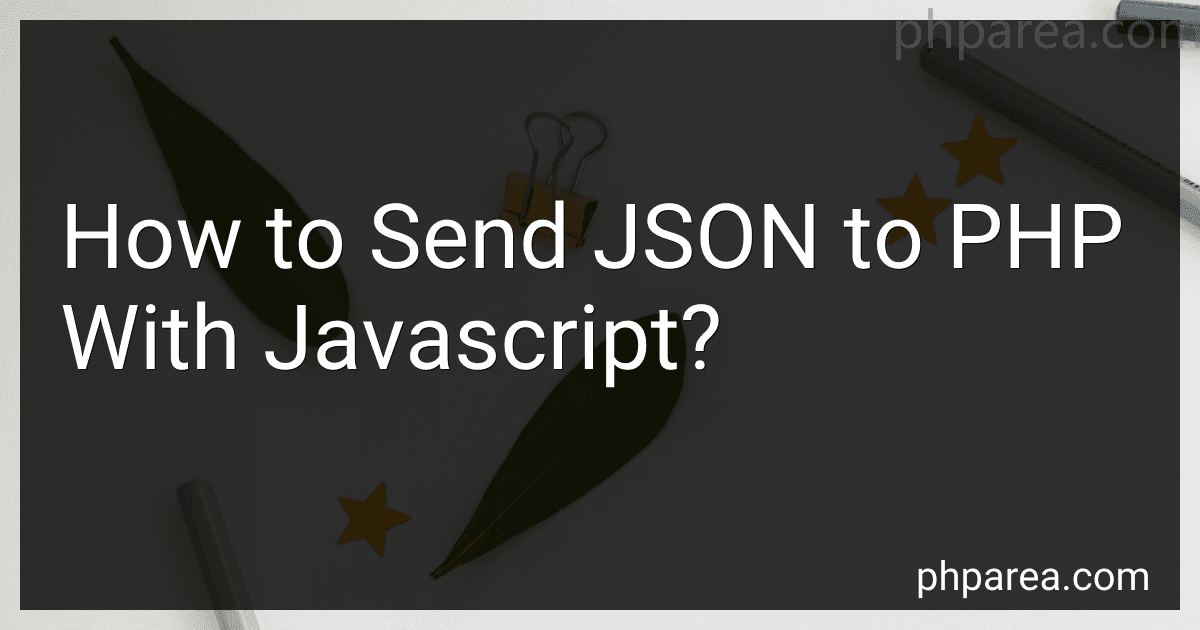Best Tools to Communicate Data to Buy in February 2026
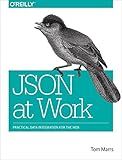
JSON at Work: Practical Data Integration for the Web



Mastering Python and JSON: A Comprehensive Guide: From Basics to Advanced Techniques: Parsing, Manipulating, and Creating JSON Data with Python (Micro Learning | Python Book 4)



Azure Bicep QuickStart Pro: From JSON and ARM Templates to Advanced Deployment Techniques, CI/CD Integration, and Environment Management



JSON Quick Syntax Reference


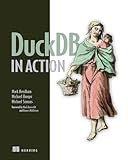
DuckDB in Action


To send JSON data to PHP using JavaScript, you can follow these steps:
- Create the JSON object with the required data: var data = { name: "John Doe", age: 30, email: "john@example.com" };
- Convert the JSON object to a string using JSON.stringify(): var jsonString = JSON.stringify(data);
- Create a new XMLHttpRequest object: var xhr = new XMLHttpRequest();
- Set the request method and URL: xhr.open("POST", "your_php_file.php", true);
- Set the request header to indicate that you are sending JSON data: xhr.setRequestHeader("Content-Type", "application/json");
- Define a callback function to handle the server's response: xhr.onreadystatechange = function() { if (this.readyState === XMLHttpRequest.DONE && this.status === 200) { // Handle the response from the server console.log(this.responseText); } };
- Send the request to the server with the JSON data: xhr.send(jsonString);
- In your PHP file (your_php_file.php), you can retrieve the JSON data using: $jsonData = json_decode(file_get_contents('php://input'), true); You can then access the received data like any other array in PHP, for example: $name = $jsonData['name']; $age = $jsonData['age']; $email = $jsonData['email']; Finally, you can process the received data as per your requirements.
What is the role of the XMLHttpRequest object in sending JSON to PHP?
The XMLHttpRequest object is a built-in JavaScript object that allows for asynchronous communication with a server. It is commonly used to send HTTP requests to a server and receive the server's response.
When sending JSON data to PHP, the XMLHttpRequest object is used to create a POST request to a PHP script on the server. The JSON data is typically included in the body of the request, allowing the PHP script to receive and process the data.
Here is a basic example of how the XMLHttpRequest object can send JSON data to PHP:
- Create an instance of the XMLHttpRequest object: var xhr = new XMLHttpRequest();
- Set the request method and endpoint URL: var url = "example.php"; xhr.open("POST", url, true);
- Set the appropriate headers for sending JSON data: xhr.setRequestHeader("Content-Type", "application/json");
- Define the callback function to handle the server's response: xhr.onreadystatechange = function() { if (xhr.readyState === XMLHttpRequest.DONE && xhr.status === 200) { // Handle the server's response here } };
- Convert the JSON data into a string and send it in the request body: var jsonData = { "key": "value" }; // Replace with your actual JSON data var requestBody = JSON.stringify(jsonData); xhr.send(requestBody);
On the PHP side, the script can access the JSON data sent from the client using the $_POST superglobal variable. For example, in the "example.php" file:
Overall, the XMLHttpRequest object plays a crucial role in sending JSON data to a PHP script, allowing for the asynchronous transmission and processing of data between the client and server.
What are the security considerations when sending JSON data to PHP via JavaScript?
When sending JSON data to PHP via JavaScript, there are several security considerations to keep in mind:
- Input validation: Always validate and sanitize all input received from the client, including JSON data. This helps prevent common attacks such as SQL injection, XSS attacks, and other security vulnerabilities.
- Cross-Site Scripting (XSS) attacks: Ensure that any user-generated content or data being sent to PHP is properly sanitized before being stored or displayed on the website. Use functions like htmlentities() or htmlspecialchars() to encode special characters and prevent script injection.
- Cross-Site Request Forgery (CSRF) attacks: Implement proper CSRF protection, such as using tokens with each request, to ensure that requests are made only from legitimate sources.
- Data validation: Validate the integrity and authenticity of the JSON data by implementing appropriate data validation techniques. Check for the presence of expected keys, validate their values, and ensure they are within the expected range or format.
- Server-side validation: Although JavaScript can handle some client-side validation, always perform server-side validation as well. Client-side validation can be bypassed or manipulated, so it is important to re-validate data on the server-side to ensure its integrity.
- Secure communication: Ensure that the communication between the client-side JavaScript and the PHP server is secure using HTTPS. This helps protect the data from being intercepted or tampered with during transmission.
- Limitations on data size: Implement appropriate limitations on the size of the JSON data being sent to PHP. This helps prevent server overload or Denial-of-Service (DoS) attacks by maliciously sending large amounts of data.
- Protect sensitive data: If the JSON data contains sensitive information, such as passwords or personal user data, make sure to properly encrypt the data before sending it to the server. Use secure encryption algorithms and ensure that encryption keys are adequately protected.
- Server-side security precautions: Regularly update and patch your PHP server software and libraries to address any security vulnerabilities. Follow best practices for server security, such as secure file permissions, avoiding code execution from user input, and protecting sensitive configuration files.
By considering these security aspects, you can help prevent various types of attacks and ensure the integrity and confidentiality of the data being sent to PHP from JavaScript.
What are the different methods available for sending JSON to PHP other than AJAX?
There are several methods available for sending JSON to PHP other than AJAX:
- cURL: You can use the cURL library to send JSON data from a client to a PHP server. This involves using functions like curl_init, curl_setopt, and curl_exec to define the request and send the data.
- HTTP Libraries: You can use various HTTP libraries available in different programming languages to send JSON data to a PHP server. Examples include the requests library in Python or the HttpClient library in .NET.
- Form submission: You can use HTML forms to send JSON data to a PHP script. This can be achieved by creating hidden input fields with the JSON data and submitting the form using the POST method. In the PHP script, you can access the JSON data using the $_POST superglobal variable.
- File transfer: If you have a large JSON file, you can send it to PHP using file transfer methods such as FTP or SCP. Once the file is transferred to the server, you can read and process the JSON data using PHP.
- Websockets: Websockets allow for real-time bidirectional communication between a client and a server. You can use a websocket library in your programming language to send JSON data to a PHP websocket server. This enables instant data transfer without the need for AJAX polling.
These are just a few methods available for sending JSON to PHP. The choice of method depends on the specific requirements of your application and the available tools and technologies.
How to handle response from PHP after successful transmission of JSON data from JavaScript?
To handle the response from PHP after successfully transmitting JSON data from JavaScript, you can follow these steps:
- In your JavaScript code, use the XMLHttpRequest or fetch API to send a POST request to the PHP script and include the JSON data. const data = { key: "value" }; const url = "example.php"; const xhr = new XMLHttpRequest(); xhr.open("POST", url, true); xhr.setRequestHeader("Content-Type", "application/json"); xhr.onreadystatechange = function () { if (xhr.readyState === 4 && xhr.status === 200) { // Handle the response from PHP const response = JSON.parse(xhr.responseText); // Perform actions based on the response console.log(response); } }; xhr.send(JSON.stringify(data));
- In your PHP script, receive the JSON data using the $_POST superglobal and perform necessary actions. ://input"), true); // Process the JSON data as needed $response = array(); if ($jsonData['key'] === 'value') { $response['status'] = "success"; $response['message'] = "Data received and processed successfully."; } else { $response['status'] = "error"; $response['message'] = "Invalid data."; } // Send the JSON response back to JavaScript header("Content-Type: application/json"); echo json_encode($response); ?>
- In the JavaScript code, handle the response according to the received JSON response from PHP. You can access different properties of the response object to perform actions accordingly. In the example above, the response object contains status and message properties. You can use these properties to display a success message, show an error, redirect the user, or perform other actions in your JavaScript code. Note: Ensure that the PHP script sets the appropriate Content-Type header to "application/json" and encodes the response as JSON using json_encode().
Remember to handle potential errors and edge cases depending on your requirements and the specific implementation of your PHP script and JavaScript code.
How to retrieve JSON data in PHP sent from JavaScript?
To retrieve JSON data in PHP sent from JavaScript, you can use the json_decode() function in PHP to decode the JSON string into a PHP array or object. Here is an example code:
JavaScript (sending JSON data to PHP):
var data = { name: "John", age: 30, city: "New York" }; var jsonData = JSON.stringify(data);
var xhr = new XMLHttpRequest(); xhr.open("POST", "example.php", true); xhr.setRequestHeader("Content-Type", "application/json"); xhr.send(jsonData);
PHP (retrieving JSON data):
$jsonData = file_get_contents('php://input'); $data = json_decode($jsonData, true);
// Access the data $name = $data['name']; $age = $data['age']; $city = $data['city'];
// Example: Print the data echo "Name: " . $name . ""; echo "Age: " . $age . ""; echo "City: " . $city . "";
In this example, the JavaScript code sends JSON data to the PHP script example.php using an XMLHttpRequest with the POST method. The PHP script retrieves the JSON data using file_get_contents('php://input'), decodes it using json_decode(), and then accesses the individual fields by accessing the corresponding keys in the decoded data. Finally, the PHP script can perform any required operations with the data.
How to access individual values from JSON data received in PHP from JavaScript?
In PHP, you can use the json_decode() function to convert JSON data received from JavaScript into a PHP variable. Once you have the decoded data in PHP, you can access individual values using object notation or array notation depending on the structure of the JSON.
Here's an example:
JavaScript (sending JSON data to PHP):
var data = { "name": "John Doe", "age": 25, "email": "johndoe@example.com" };
// Sending data to PHP var xhr = new XMLHttpRequest(); xhr.open("POST", "example.php", true); xhr.setRequestHeader("Content-Type", "application/json"); xhr.send(JSON.stringify(data));
PHP (receiving and accessing JSON data):
// Receiving data from JavaScript $data = json_decode(file_get_contents('php://input'));
// Accessing individual values $name = $data->name; $age = $data->age; $email = $data->email;
// Output echo "Name: " . $name . ""; echo "Age: " . $age . ""; echo "Email: " . $email . "";
In this example, the json_decode() function is used to convert the JSON data received by PHP into a PHP variable named $data. Then, the individual values are accessed using object notation ($data->propertyName).
Make sure to validate and sanitize the received JSON data before accessing the values to prevent any security issues.
How to convert JavaScript object to JSON in order to send it to PHP?
You can use the JSON.stringify() method in JavaScript to convert a JavaScript object to a JSON string, which can then be sent to PHP. Here's an example:
JavaScript code:
var myObject = { name: "John", age: 30, city: "New York" };
var jsonString = JSON.stringify(myObject);
// Send the jsonString to PHP using AJAX or form submission
In PHP, you can then decode the JSON string using the json_decode() function to convert it back to a PHP object or array:
PHP code:
$jsonString = $_POST['jsonString']; // Assuming you sent the JSON string in a variable named jsonString
$phpObject = json_decode($jsonString); // Convert JSON string to PHP object
// Access properties of the PHP object as needed $name = $phpObject->name; $age = $phpObject->age; $city = $phpObject->city;
Make sure to handle any errors or validate the data as per your requirements when converting the JSON string to a PHP object.
How to create a JSON string in JavaScript before sending it to PHP?
To create a JSON string in JavaScript before sending it to PHP, you can follow these steps:
- Create an object in JavaScript with the data you want to send. For example:
var data = { name: "John", age: 30, email: "john@example.com" };
- Use the JSON.stringify() method to convert the JavaScript object into a JSON string. For example:
var jsonString = JSON.stringify(data);
Now, jsonString will contain the JSON representation of the data object.
- Send the JSON string to PHP using an HTTP request. You can use AJAX or the Fetch API to make the request. Here's an example using AJAX:
var xmlhttp = new XMLHttpRequest(); var url = "your-php-file.php";
xmlhttp.onreadystatechange = function() { if (this.readyState == 4 && this.status == 200) { // Handle the response from PHP console.log(this.responseText); } };
xmlhttp.open("POST", url, true); xmlhttp.setRequestHeader("Content-Type", "application/json"); xmlhttp.send(jsonString);
In this example, make sure to replace "your-php-file.php" with the actual URL of your PHP file.
- In your PHP file, you can access the JSON data using the $_POST superglobal variable. For example:
$jsonData = $_POST['jsonString']; $data = json_decode($jsonData);
// Access the data $name = $data->name; $age = $data->age; $email = $data->email;
// Do further processing with the data or send a response back to JavaScript
Remember to sanitize and validate the data received on the PHP side before using it to avoid security vulnerabilities.
What is the maximum size of JSON data that can be sent to PHP using JavaScript?
The maximum size of JSON data that can be sent to PHP using JavaScript depends on several factors, including the server and client configurations. Here are some considerations:
- POST Request Limit: PHP generally has a limit on the size of POST requests that can be accepted. This limit is controlled by the post_max_size directive in the php.ini configuration file. The default value is 8 megabytes (8M).
- Server Configuration: Apart from the PHP limit, the server may have its own limit on the maximum request size. For example, in Apache, the LimitRequestBody directive can be used to set the maximum POST body size.
- Client Configuration: JavaScript code initiates the request to send JSON data to PHP. However, the client (e.g., browser) may have its own limit on the request size. For instance, in some browsers, the maximum request size is limited to 2 megabytes.
It's important to note that exceeding any of these limits can result in an error and lead to failed data transmission. Ensure that the JSON data being sent does not exceed the configured limits on both the client and server sides. If large amounts of data need to be transmitted, consider alternatives such as chunking the data or using file uploads.