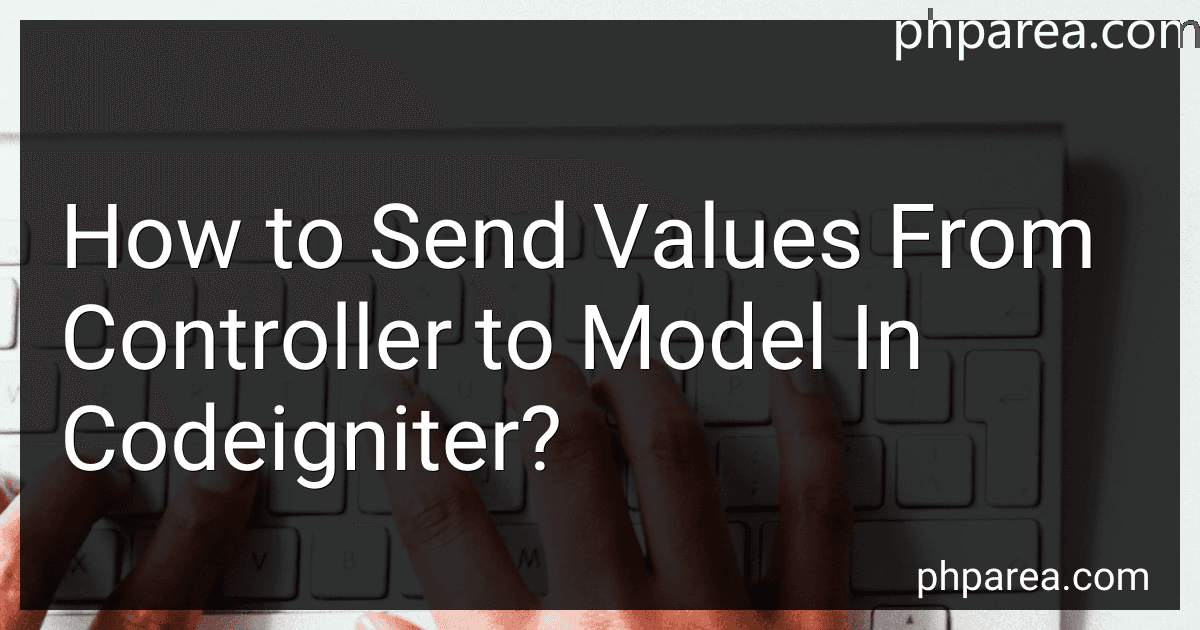Best CodeIgniter Guides to Buy in February 2026

CodeIgniter: Learn By Coding



CodeIgniter 2 Cookbook


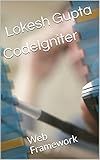
CodeIgniter: Web Framework (PHP Book 1)



PHP CodeIgniter



CodeIgniter: Produtividade na criação de aplicações web em PHP (Portuguese Edition)



Desvendando o CodeIgniter 4 (Portuguese Edition)


In CodeIgniter, you can send values from the controller to the model by loading the model in the controller and passing the data as parameters to the model functions. First, you need to load the model in the controller using the following code:
$this->load->model('Model_name');
Once the model is loaded, you can call the model functions and pass the data as parameters like this:
$data = array( 'key1' => 'value1', 'key2' => 'value2' );
$this->Model_name->function_name($data);
In the model, you can access the passed data using the $data parameter in the function definition like this:
public function function_name($data) { // Access the data passed from the controller $value1 = $data['key1']; $value2 = $data['key2']; }
This way, you can send values or data from the controller to the model in CodeIgniter for further processing or database operations.
How to effectively communicate between controller and model in a CodeIgniter application?
In CodeIgniter, the communication between the controller and model is typically done through the use of models. Models are responsible for interacting with the database, performing data manipulation, and returning data to the controller. Here are some best practices for effectively communicating between the controller and model in a CodeIgniter application:
- Use Models to Interact with the Database: Models should be used to interact with the database, perform data manipulation, and retrieve data based on the business logic. This ensures that the controller remains thin and doesn't contain any database-related logic.
- Separate Business Logic from Presentation Logic: It's important to separate the business logic from the presentation logic. The controller should only be responsible for handling user input, routing requests, and calling the appropriate methods in the model. The model should be responsible for performing the necessary business logic and returning the data to the controller.
- Keep Controllers Thin: Controllers should be kept thin and focused on handling user input and calling the appropriate methods in the model. Avoid placing complex business logic or database interactions in the controller, as this can make the code difficult to maintain and test.
- Use Data Transfer Objects (DTOs): Data Transfer Objects (DTOs) can be used to pass data between the controller and model. A DTO is a simple object that contains the data needed for a specific operation, making it easier to manage and pass data between different layers of the application.
- Utilize CodeIgniter's Active Record: CodeIgniter's Active Record feature allows you to build database queries in an object-oriented way, making it easier to interact with the database in a secure and efficient manner. Utilize CodeIgniter's Active Record feature to simplify database interactions in your application.
- Use Dependency Injection: Dependency Injection can be used to inject model objects into the controller, making it easier to manage dependencies and improve code maintainability. By injecting model instances into the controller, you can easily switch between different implementations of the model or mock the model for testing purposes.
What is the potential impact of inefficient data transmission from controller to model in CodeIgniter?
The potential impact of inefficient data transmission from controller to model in CodeIgniter can have several negative consequences:
- Performance issues: If the data transmission is inefficient, it can lead to slow processing of data and overall poor performance of the application.
- Increased server load: Inefficient data transmission can put a strain on the server resources, potentially leading to increased server load and reduced scalability of the application.
- Data integrity issues: Inefficient data transmission can result in data corruption or loss, leading to inaccurate or incomplete data being stored in the database.
- Security vulnerabilities: Inefficient data transmission can also expose sensitive data to potential attacks, such as data breaches or injection attacks, if proper security measures are not in place.
- Maintenance challenges: Inefficient data transmission can make it difficult to troubleshoot and maintain the application, resulting in longer development times and increased costs.
Overall, inefficient data transmission from controller to model in CodeIgniter can have a cascading effect on the performance, security, and reliability of the application. It is important for developers to optimize data transmission processes to ensure smooth functioning of the application.
What is the significance of encapsulation when sending values from controller to model in CodeIgniter?
Encapsulation is important when sending values from controller to model in CodeIgniter because it helps to maintain the separation of concerns and ensure that the code is organized and easy to understand.
By encapsulating the data within specific methods or functions in the model, you can control how that data is accessed and manipulated. This helps to prevent unnecessary data manipulation or manipulation in the controller, which can lead to errors and confusion.
Encapsulation also makes the code more modular and reusable, as the data is contained within the model and can be easily accessed and reused by different parts of the application. Additionally, encapsulation helps to protect the data from being inadvertently changed or manipulated by other parts of the application that may not have the proper permissions to do so.
Overall, encapsulation is a fundamental concept in object-oriented programming that helps to improve the organization, readability, and maintainability of code, and is particularly important when sending values from controller to model in CodeIgniter. By properly encapsulating data within the model, you can ensure that your application is secure, reliable, and easy to maintain.
How to ensure data security during the transmission process from controller to model in CodeIgniter?
- Use HTTPS: Ensure that your application is using HTTPS for secure communication between the controller and model. This will encrypt the data being transmitted, making it more difficult for unauthorized users to intercept and access the data.
- Validate input data: Implement input validation to ensure that the data being transmitted from the controller to the model is valid and safe. Use validation functions provided by CodeIgniter, such as form_validation library, to sanitize and validate the input data before passing it to the model.
- Use parameterized queries: When interacting with the database in your model, use parameterized queries to prevent SQL injection attacks. Parameterized queries bind input parameters to placeholders in the SQL query, preventing attackers from injecting malicious SQL code into the query.
- Implement access control: Ensure that only authorized users have access to sensitive data and operations in your application. Implement user authentication and authorization mechanisms to control access to resources and functionalities in your application.
- Encrypt sensitive data: If your application needs to transmit sensitive data, such as passwords or personal information, consider encrypting the data before transmission. Use encryption algorithms provided by CodeIgniter, such as the encryption library, to encrypt and decrypt sensitive data securely.
By following these best practices, you can ensure data security during the transmission process from controller to model in CodeIgniter and protect your application from potential security vulnerabilities.
What is the impact of effectively transferring data from controller to model in CodeIgniter?
Effectively transferring data from controller to model in CodeIgniter can have several impacts on the application:
- Improved organization: By separating the logic and data handling in the model, the code becomes more organized and easier to maintain. This separation of concerns makes it easier to debug and update the application in the future.
- Increased security: Transferring data from the controller to the model helps to prevent SQL injection attacks and other security vulnerabilities. The model handles data validation and sanitization, ensuring that only safe and valid data is passed to the database.
- Better performance: By offloading data processing and manipulation to the model, the controller can focus on handling user input and responding to requests. This can lead to improved performance and faster response times for the application.
- Code reusability: By effectively transferring data from the controller to the model, the same logic can be reused across multiple controllers and actions. This can save time and effort in development and reduce the risk of errors in the code.
Overall, effectively transferring data from the controller to the model in CodeIgniter can lead to a more secure, organized, and efficient application.
How to establish a connection between controller and model in CodeIgniter?
To establish a connection between a controller and a model in CodeIgniter, you can follow these steps:
- Create a model: First, create a model in the application/models directory of your CodeIgniter project. The model should extend the CI_Model class and contain the necessary functions to interact with your database.
- Load the model in the controller: In your controller, load the model using the $this->load->model() function. This function takes the name of the model file (without the .php extension) as an argument.
- Call model functions: Once the model is loaded in the controller, you can call its functions to interact with the database. Use the syntax $this->model_name->function_name() to access the model functions from the controller.
Here is an example of how to establish a connection between a controller and a model in CodeIgniter:
- Create a model called Item_model.php in the application/models directory:
- Load the model in a controller called Items.php:
In this example, the Item_model model is loaded in the Items controller using $this->load->model('item_model'). The controller then calls the get_items() function of the model to retrieve items from the database and passes the data to a view. It also calls the add_item() function of the model to add a new item to the database.