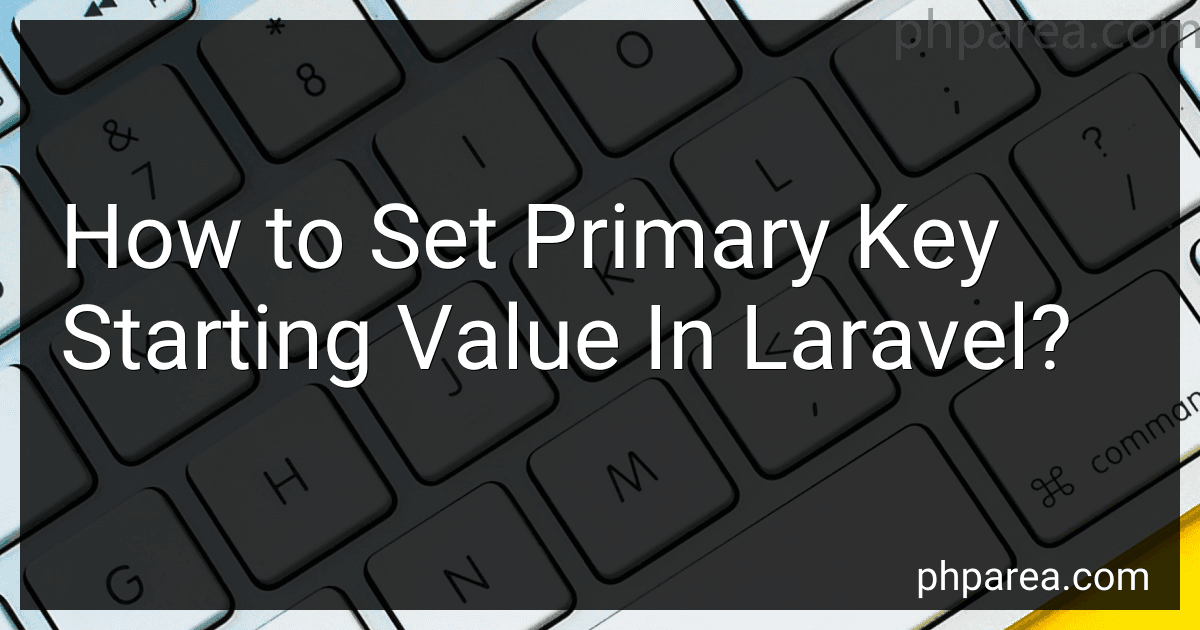Best Database Management Tips to Buy in February 2026

Mastering Laravel for Beginners: A Step-by-Step Guide to Modern PHP Development


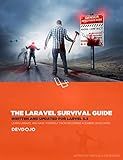
The Laravel Survival Guide: Written & Updated for Laravel 5.3



Mastering the Snowflake SQL API with Laravel 10: A Comprehensive Guide to Data Cloud Integrated Development (Apress Pocket Guides)



Laravel 12 for Beginners & Beyond: A Complete Guide to Building Modern PHP Web Applications with Clean Architecture, Hands-On Projects, and Best Practices


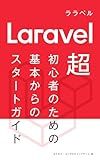
Laravel beginners guide to starting from the basics: Open the door to the world of web development with Laravel (Japanese Edition)



Laravel Companion: A Guide to Helpers, Collections and More


In Laravel, you can set the starting value of the primary key in your database table by defining a migration file and using the DB facade. Inside the up() method of the migration file, you can run a raw SQL query to set the primary key starting value. For example, to set the starting value of the primary key to 1000 for a table named users, you can use the following code:
use Illuminate\Support\Facades\DB;
public function up() { DB::statement('ALTER TABLE users AUTO_INCREMENT = 1000;'); }
Make sure to replace users with your actual table name and 1000 with the desired starting value for the primary key. After defining the migration file, you can run the migration to apply the changes to your database.
What is the importance of unique primary keys in data integrity?
Unique primary keys are crucial in maintaining data integrity because they serve as the unique identifier for each record in a database table. This ensures that each record is distinct and can be easily accessed and updated without the risk of duplication or data corruption. Without unique primary keys, there is a higher chance of data inconsistency, conflicts, and errors, leading to inaccurate and unreliable information. Unique primary keys also help enforce referential integrity, as they establish relationships between tables and ensure that data is properly linked and related across different entities. Overall, unique primary keys are essential for maintaining the accuracy, reliability, and consistency of data in a database system.
What is the purpose of setting the primary key starting value in Laravel?
Setting the primary key starting value in Laravel allows you to define the initial value that will be assigned to the primary key column when a new record is inserted into the database table. This can be useful in situations where you want to start the primary key value at a specific number, rather than the default starting value of 1. This can help to maintain consistency in your data and make it easier to manage and reference specific records in your database.
How to migrate existing data with customized primary key values in Laravel?
To migrate existing data with customized primary key values in Laravel, you can follow these steps:
- Create a new migration file: Run the following command to create a new migration file:
php artisan make:migration update_primary_key_values_table
- Define the schema in the migration file: In the newly created migration file, define the schema for the table where you want to update the primary key values. You can use the Schema facade to modify the table structure.
Schema::table('your_table_name', function (Blueprint $table) { $table->unsignedBigInteger('new_primary_key_column')->nullable(); $table->primary('new_primary_key_column'); });
- Update the primary key values: Use the DB facade to update the primary key values of the existing records in the table. You can write a script or command to fetch the existing records and update their primary key values as needed.
DB::statement("UPDATE your_table_name SET new_primary_key_column = ? WHERE id = ?", [new_value, old_value]);
- Run the migration: After defining the schema and updating the primary key values, run the migration to apply the changes to the database.
php artisan migrate
By following these steps, you can migrate existing data with customized primary key values in Laravel. Remember to back up your data before making any changes to avoid any data loss.
What is the benefit of using UUID as a primary key in Laravel?
Using UUID as a primary key in Laravel offers several benefits:
- Universally unique identifiers: UUIDs are generated using algorithms that ensure uniqueness across different systems and databases. This eliminates the risk of duplicate primary keys, especially in distributed systems.
- Security and privacy: UUIDs do not reveal any information about the underlying data, making it harder for attackers to guess or derive the primary keys.
- Improved performance: In databases with high write loads, using UUIDs can reduce contention for primary keys compared to auto-incrementing integers.
- Simplified data synchronization: When syncing data across different databases or systems, UUIDs make it easier to ensure data integrity and avoid conflicts.
- Independence from database specific features: UUIDs are not tied to a specific database vendor or technology, making it easier to migrate or scale the application in the future.
Overall, using UUIDs as primary keys in Laravel can help improve data consistency, security, and performance in your application.