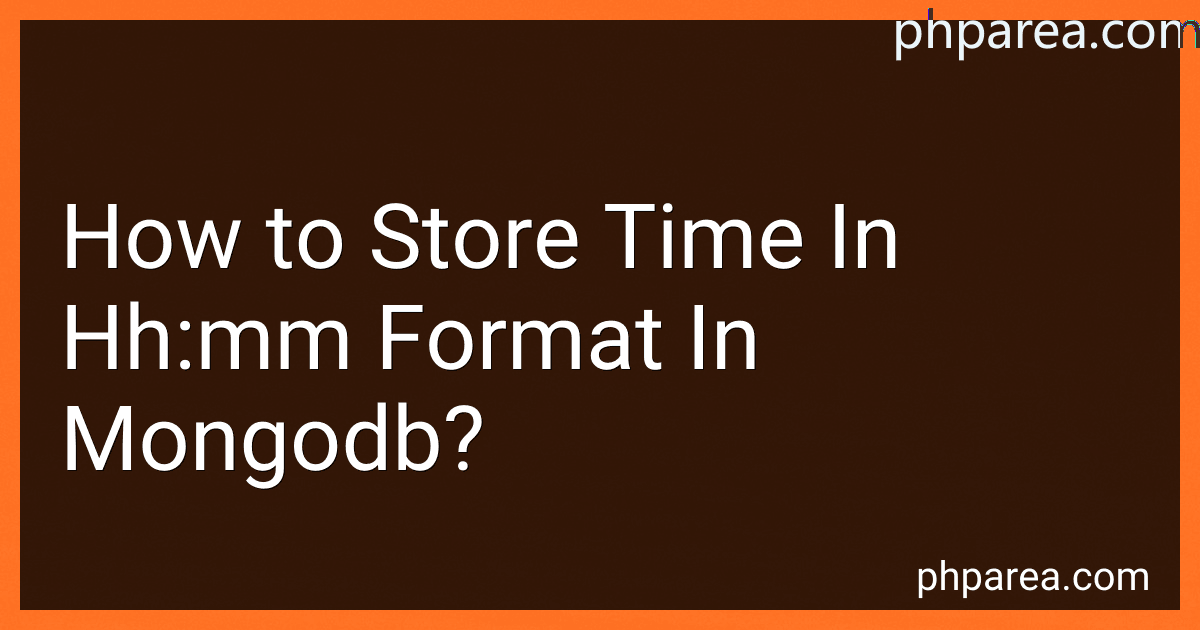Best Tools to Store Time in HH:MM Format in MongoDB to Buy in February 2026
To store time in "hh:mm" format in MongoDB, it's common to store it as a string. MongoDB itself does not have a specific data type for time-only values without dates, so strings are often used to maintain the format. When querying or manipulating these values, you'll handle them as strings. Alternatively, you could store time as a Date object with a fixed date component or use an integer value representing the total minutes since midnight. However, using a string format like "hh:mm" is straightforward and keeps the representation clear and human-readable. When using this approach, ensure consistency in storing and handling these values throughout your application logic to avoid errors during interpretation or display.
How to store recurring time events in MongoDB?
Storing recurring time events in MongoDB requires careful consideration to manage the timing details and recurrence rules effectively. MongoDB is a flexible, schema-less database, so you have options in how to structure your data. Here’s a general approach to storing recurring events:
1. Define the Event Schema
First, decide on the necessary fields to represent a recurring event. These generally include:
- name: The name or description of the event.
- startDateTime: The starting date and time of the event.
- endDateTime: The ending date and time of the event (if applicable).
- recurrenceRule: Defines the recurrence pattern (e.g., daily, weekly).
- occurrenceCount: If the event repeats a set number of times.
- endRecurrence: The end date if the event has an expiration.
- exceptions: Dates when the event should not occur despite the recurrence rule.
- metadata: Any additional data associated with the event.
2. Example Document Structure
Here’s how you might model a recurring event in MongoDB:
{ "_id": "unique_event_id", "name": "Weekly Team Meeting", "startDateTime": "2023-10-01T10:00:00Z", "endDateTime": "2023-10-01T11:00:00Z", "recurrenceRule": { "frequency": "weekly", // options: daily, weekly, monthly, yearly "interval": 1, // e.g., every 1 week "daysOfWeek": ["monday"], // applicable for weekly frequency "daysOfMonth": [1, 15], // applicable for monthly frequency "months": [1, 6, 12] // applicable for yearly frequency }, "occurrenceCount": 10, // optional "endRecurrence": "2024-01-01T00:00:00Z", // optional "exceptions": [ "2023-10-15T10:00:00Z", "2023-11-12T10:00:00Z" ], "metadata": { "organizer": "john.doe@example.com", "location": "Conference Room A" } }
3. Handling Recurrence Logic
MongoDB, by default, doesn’t handle recurrence calculations. You will need to handle the recurrence logic in your application layer:
- Generate Occurrences: Calculate future occurrences based on startDateTime, recurrenceRule, and handle up to endRecurrence or based on occurrenceCount.
- Exception Handling: Filter out occurrences listed in exceptions.
4. Querying Recurring Events
When querying, you’ll likely need logic to determine if any events occur within a given timeframe. This logic is often complex and should account for the recurrence rules and exceptions you’ve stored.
5. Additional Considerations
- Timezone Handling: Make sure to handle time zones properly, especially if your application serves users in different regions.
- Indexing: Consider indexing on fields that you frequently query on, such as startDateTime and fields within the recurrenceRule.
By structuring your MongoDB documents effectively and handling recurrence logic at the application level, you can effectively store and manage recurring time events.
How to convert hh:mm time to a Date object in MongoDB?
In MongoDB, the BSON Date type is used to store date and time as a UTC timestamp. When you have a time string in hh:mm format, you want to convert it into a Date object by assuming a specific date. Here is how you can do that:
Using JavaScript/Node.js:
If you are using MongoDB with a JavaScript environment like Node.js, you can easily create a Date object by supplying a specific date along with the time string.
const timeString = "14:30"; // hh:mm format const [hours, minutes] = timeString.split(':').map(Number);
// Assume today's date for demonstration const now = new Date(); const year = now.getFullYear(); const month = now.getMonth(); const day = now.getDate();
const dateObject = new Date(year, month, day, hours, minutes);
console.log(dateObject);
In the above example, replace year, month, and day with the desired date if you want a specific one.
Directly in MongoDB using Aggregation Pipeline:
If you want to perform the conversion directly inside MongoDB, you can use the aggregation framework with the $dateFromString operator. This is, however, generally part of a broader pipeline, as MongoDB's server-side operations aren't directly aimed at complex string manipulations.
For example, assuming a document structure and a hypothetical situation:
{ "_id": 1, "time": "14:30" }
you could construct a pipeline like:
db.collection.aggregate([ { $addFields: { dateField: { $dateFromString: { dateString: { $concat: [ "2023-10-15T", "$time", ":00" // Adding seconds ] } } } } } ])
Points to Consider:
- Default Date: If time only is provided, decide on a default date. This is crucial since a time without a date isn't a timestamp.
- Time Zone: When creating a Date object or dealing with times, be aware of time zones. MongoDB stores dates in UTC, but your application might require different time zones.
- Data Validation: Ensure the time strings conform to the expected format before converting them.
- Server-Side Logic: If this logic often needs to run on the server side (within MongoDB), storing the calculated Date from the client-side might be more efficient.
Choose the approach that best fits your application's workflow, considering where most of your logic is executed (on the client or within MongoDB).
What is the purpose of using the Date type in MongoDB?
In MongoDB, the Date type serves several important purposes:
- Storing Date and Time Information: The Date type is used to store date and time data. This allows applications to save information about when events occurred or when records were created or modified.
- Indexing and Querying: By storing dates in a standardized format, MongoDB allows for efficient indexing and querying based on date and time. This makes it easier to retrieve documents that fall within specific time ranges or to sort documents by date.
- Time Zone Awareness: MongoDB Date objects store dates in UTC. This ensures consistent date and time storage across different time zones. When displaying dates to users, applications can handle time zone conversions as needed.
- Aggregation and Analysis: MongoDB's aggregation framework includes several operators specifically for working with dates, such as $year, $month, $dayOfMonth, $hour, etc. These operators allow for detailed analysis and manipulation of date and time data during aggregation operations.
- Triggers and Expiration: Date fields can be used to implement features such as TTL (Time To Live) collections, where documents are automatically deleted after a specified period based on a date field.
Overall, the Date type in MongoDB is essential for managing time-based data accurately and efficiently.
How to store scheduled tasks in MongoDB?
Storing scheduled tasks in MongoDB involves creating a collection where each document represents a task, including details such as the task schedule, status, and any other metadata needed. Here's a step-by-step guide on how to do this:
- Design the Document Schema: Define the fields required for each task. Common fields might include: _id: A unique identifier for the task (automatically generated by MongoDB if not specified). name: A descriptive name for the task. schedule: The schedule for the task, which could be a cron expression, a specific datetime, or any other scheduling format you prefer. status: The current status of the task (e.g., "pending", "completed", "failed"). command: The command or script to be run for the task. created_at: Timestamp when the task was created. updated_at: Timestamp when the task was last updated. last_executed_at: Timestamp when the task was last executed. result: Any output or result from the task execution.
- Create a MongoDB Collection: Decide on a name for your collection (e.g., scheduled_tasks) and insert documents using your preferred MongoDB client. Here’s an example using a JSON-like format for MongoDB documents: { "_id": "unique-task-id", "name": "Backup Database", "schedule": "0 0 * * *", // example of a cron expression "status": "pending", "command": "backup.sh", "created_at": ISODate("2023-10-15T00:00:00Z"), "updated_at": ISODate("2023-10-15T00:00:00Z"), "last_executed_at": null, "result": null }
- Implement the Scheduling Logic: Use a scheduling library to execute tasks at their specified times. Popular libraries in various programming languages include: Node.js: node-cron, agenda Python: schedule, apscheduler Java: Quartz, Spring Scheduler These libraries typically allow you to read the task documents from MongoDB and execute them based on their schedules.
- Updating Task Status: After a task is executed, update the task document in MongoDB with the new status, execution results, and the last_executed_at timestamp. This involves using MongoDB's update operations, like updateOne or updateMany.
- Error Handling and Logging: Incorporate error handling mechanisms and optionally store logs or error messages in the result field of the task document.
- Additional Considerations: Indexes: Consider creating indexes on fields that are frequently queried, such as status or schedule. Concurrency: If your application allows concurrent task processing, ensure that you handle data consistency and potential race conditions. Scalability: Make sure your solution scales with the number of tasks and frequency of execution.
By following these steps, you can effectively store and manage scheduled tasks in MongoDB, allowing for dynamic scheduling and task management directly within your application.
How to ensure time formatting consistency in MongoDB?
Ensuring time formatting consistency in MongoDB involves several steps, as MongoDB itself is flexible about how dates and times can be stored. Here's a comprehensive approach to achieve consistency:
- Use ISODate for Storing Dates: MongoDB has a Date type that internally stores dates as a 64-bit integer representing the milliseconds since the Unix epoch. When inserting dates, you can use the ISODate function, which helps maintain a consistent format. For example, use ISODate("2023-10-22T14:48:00Z") for a UTC timestamp.
- Standardize on UTC: Always store date and time information in UTC. This avoids issues related to time zones and daylight saving time changes. When you display or process dates, only convert to local time zones if necessary, leaving the stored data in UTC.
- Application Layer Consistency: Ensure that any application interacting with MongoDB consistently uses the same date format. Many programming languages have libraries to handle date parsing and formatting uniformly. For example, JavaScript's Date object or Python's datetime module.
- Database Schema Guidelines: Define clear guidelines and documentation for how date and time should be stored within your database schema. This helps all developers and database administrators follow the same practices.
- Index Dates for Performance: If you frequently query by date, consider indexing the date fields to improve performance. This also implies you should standardize how queries are formed, further enforcing consistency.
- Use MongoDB Aggregate Functions Wisely: When performing aggregations or other operations that involve date manipulations, use MongoDB’s aggregation framework capabilities that handle dates consistently, like $dateToString, $dateFromParts, or $dateAdd.
- Validate Input Data: Implement input validation to ensure that date inputs conform to the desired format before being inserted into MongoDB. This can be done in the application logic or through middleware layers.
- Monitor and Audit Data: Regularly audit your database to check for inconsistencies or anomalies in how date and time data are stored. You can write scripts to automate this check and alert you to any issues.
- Training and Conventions: Ensure your team is trained on best practices for working with dates and times in MongoDB and establish coding conventions that promote consistency.
By applying these strategies, you can maintain time formatting consistency in MongoDB, which will greatly assist in preventing errors related to date processing, facilitate easier data analysis, and enhance cross-system compatibility.
What is an aggregation pipeline in MongoDB?
In MongoDB, an aggregation pipeline is a framework for data aggregation modeled on the concept of data processing pipelines. It allows users to process documents in a collection through a series of stages, each performing a specific operation and passing the result to the next stage. This provides a way to transform and analyze data within the database, allowing for complex queries and data transformations without needing to export the data for processing elsewhere.
Each stage of an aggregation pipeline performs an operation on the input documents, such as filtering, projecting, grouping, sorting, or reshaping the data. Here are some of the common stages used in an aggregation pipeline:
- $match: Filters documents to pass only those that match specified conditions. It's similar to a query filter.
- $group: Groups documents by a specified identifier expression and can perform aggregation operations like sum, count, average, etc., on the grouped data.
- $project: Reshapes each document in the stream, allowing the inclusion, exclusion, and computation of fields.
- $sort: Sorts documents in ascending or descending order based on specified fields.
- $limit: Limits the number of documents passing through the pipeline to a specified number.
- $skip: Skips over a specified number of documents in the pipeline and passes the remaining documents along.
- $unwind: Deconstructs an array field from the input documents to output a document for each element in the array.
- $lookup: Performs joins with other collections in the same database to combine data.
- $out: Writes the resulting documents of the pipeline to a specified collection.
By chaining these stages together, users can build complex data processing flows to extract meaningful information and insights from their data stored in MongoDB. The aggregation framework is highly efficient and leverages native operations at the database level, offering better performance compared to doing such computations in application code.