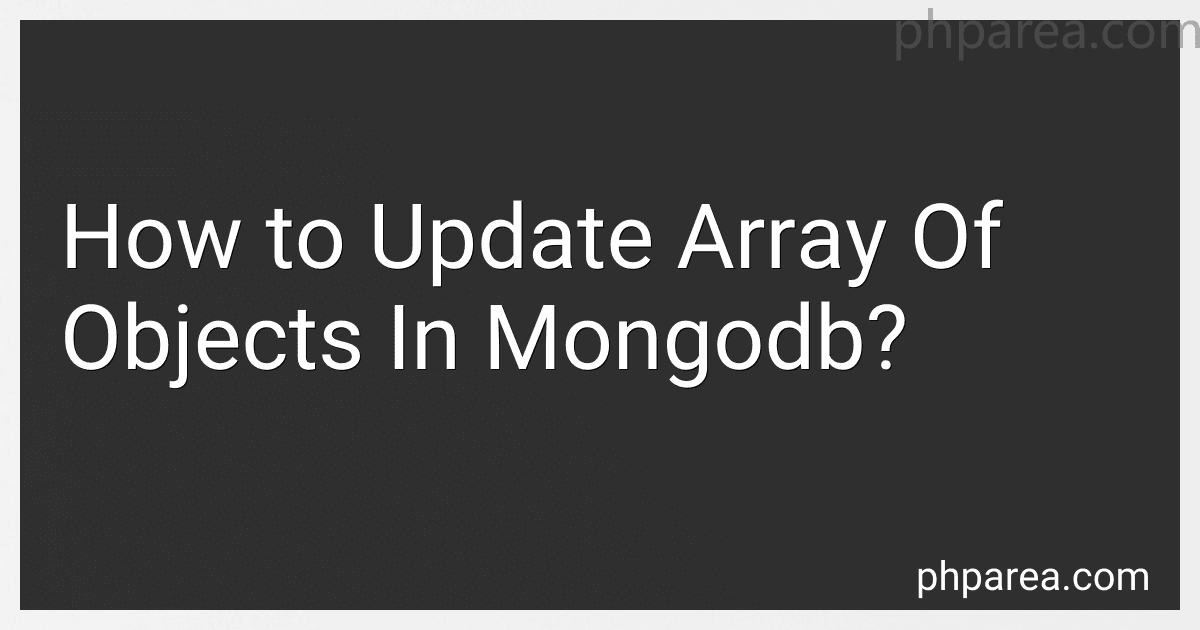Best MongoDB Resources to Buy in February 2026
To update an array of objects in MongoDB, you can use the $set, $push, $pull, and $update operators within an update operation. The $set operator allows you to modify elements at specific positions within the array by using the dot notation to specify the index of the element. The $push operator adds new elements to the end of the array, while $pull removes elements that match a specified condition. For updates based on a specific criteria within the array, you can use the $ operator to identify and update the first array element that matches a specified condition. To update multiple array elements in a single operation, the $[<identifier>] filtered positional operator can be used which matches array elements based on arrayFilters criteria and updates them. These operations are generally used in conjunction with an updateOne or updateMany command to modify the desired document(s) within your collection.
What is the difference between $push and $addToSet in MongoDB?
In MongoDB, both $push and $addToSet are update operators that are used to modify arrays within documents. However, they serve slightly different purposes and behave differently:
- $push: The $push operator appends a specified value to an array. If the array does not exist, $push will create the array and add the value to it. It allows for adding duplicate values to the array. Every time you $push a value, it gets added regardless of whether or not it is already present. Syntax example: { $push: { fieldName: value } }
- $addToSet: The $addToSet operator adds a value to an array only if the value is not already present in the array, essentially enforcing uniqueness within the array. If the array does not exist, $addToSet will create the array with the specified value in it. This operator does not allow duplicate values within the array; if the value is already present, the array remains unchanged. Syntax example: { $addToSet: { fieldName: value } }
In summary, $push allows adding duplicate values to an array, whereas $addToSet ensures that each value in the array is unique. These operators are useful depending on whether you want to maintain uniqueness or allow duplicates in your arrays.
How to update based on conditions in MongoDB?
In MongoDB, you can update documents that match specific conditions using the updateOne, updateMany, or findOneAndUpdate methods. These methods allow you to define a filter to match documents and specify the updates to be applied. Here's a brief overview of how to use these methods:
updateOne
This method updates the first document that matches the given filter criteria.
db.collection.updateOne( { conditionField: conditionValue }, // Filter criteria { $set: { fieldToUpdate: newValue } } // Update operation );
updateMany
To update all documents that match the filter criteria, use updateMany.
db.collection.updateMany( { conditionField: conditionValue }, // Filter criteria { $set: { fieldToUpdate: newValue } } // Update operation );
findOneAndUpdate
This method finds one document, updates it, and returns the original or updated document. You can specify new: true in the options object to return the updated document.
db.collection.findOneAndUpdate( { conditionField: conditionValue }, // Filter criteria { $set: { fieldToUpdate: newValue } }, // Update operation { returnOriginal: false } // Options );
Common Update Operators
- $set: Sets the value of a field.
- $unset: Removes a field from the document.
- $inc: Increments the value of a field by a specified amount.
- $mul: Multiplies the value of a field by a specified amount.
- $rename: Renames a field.
Example
Suppose you have a collection called users, and you want to update the status field to "active" for all users whose age is greater than 18.
db.users.updateMany( { age: { $gt: 18 } }, // Condition: age greater than 18 { $set: { status: "active" } } // Update: set status to "active" );
These are the basic approaches for performing conditional updates in MongoDB. Make sure to adjust the filter and update operations to suit your specific requirements.
How to handle concurrency in MongoDB updates?
Handling concurrency in MongoDB updates is an important consideration, especially when dealing with multiple clients that might attempt to update the same document simultaneously. Here are some strategies to manage concurrency:
- Atomic Operations: MongoDB provides atomic operations at the document level. Operations such as $inc, $set, and $push are atomic and thus can be used to update fields within a single document safely without additional locking mechanisms.
- Optimistic Concurrency Control: Add a version field to your documents. When updating, check the current version and only proceed if it matches the expected version. Increment the version upon a successful update. This ensures that updates are only applied if no other updates have occurred since you last read the document.
- Use of FindAndModify: The findAndModify command can be used to atomically update a document and return either the original or updated version. This is useful when you need to apply an update based on the current state of the document.
- Transactional Updates: MongoDB supports multi-document ACID transactions starting from version 4.0. If your updates span multiple documents or require strict consistency, consider using transactions. However, transactions come with overhead, so use them when necessary.
- Retry Logic: Implement retry logic when a transient error occurs due to concurrency. Retrying the operation after a short delay can help mitigate issues arising from concurrent operations.
- Pessimistic Locking: Though not directly supported by MongoDB, you can implement your own locking system. This could involve setting a "lock" field within the document and ensuring it is clear before an update proceeds. This approach can be complex and may lead to bottlenecks or deadlocks if not managed carefully.
- Sharding Awareness: If your MongoDB instance is sharded, understand how your data is partitioned across shards. Use an appropriate shard key to ensure efficient routing of update operations.
- Indexing: Ensure fields that are frequently accessed for updates are indexed appropriately. Proper indexing can reduce the chance of contention and improve the overall performance of concurrent accesses.
By carefully designing your update strategy with these considerations, you can effectively manage concurrency in a MongoDB environment.
How to perform a bulk update in MongoDB?
Performing a bulk update in MongoDB involves using the bulk operations API, which is designed for executing multiple write operations efficiently. Below are the steps and an example of how to perform a bulk update in MongoDB using the MongoDB driver for Node.js. The approach is similar in other languages, just with syntax differences.
Steps to Perform a Bulk Update in MongoDB:
- Connect to the Database: Establish a connection to your MongoDB instance.
- Access the Collection: Select the collection where you want to perform the updates.
- Initialize Bulk Operations: Create a bulk operation instance for the collection.
- Add Update Operations: Specify the update operations you want to perform.
- Execute the Bulk Operation: Run the bulk operation to apply the updates.
Example using Node.js with Mongoose:
const { MongoClient } = require('mongodb');
// Replace the URI string with your MongoDB deployment's connection string. const uri = 'mongodb+srv://:@cluster0.mongodb.net/mydatabase?retryWrites=true&w=majority'; const client = new MongoClient(uri);
async function bulkUpdate() { try { await client.connect();
const database = client.db('mydatabase');
const collection = database.collection('mycollection');
const bulkOps = collection.initializeUnorderedBulkOp();
// Add your update operations
bulkOps.find({ field: 'value1' }).update({
$set: { updateField: 'newValue1' }
});
bulkOps.find({ field: 'value2' }).update({
$set: { updateField: 'newValue2' }
});
// Execute the bulk operation
const result = await bulkOps.execute();
console.log('Bulk operation completed:', result);
} finally { await client.close(); } }
bulkUpdate().catch(console.dir);
Important Points to Note:
- Unordered vs Ordered Operations: initializeUnorderedBulkOp(): Executes operations in parallel and is faster but doesn't stop on errors. initializeOrderedBulkOp(): Executes operations sequentially and stops at the first error encountered.
- Performance: Bulk operations are more efficient compared to multiple single operations since MongoDB consolidates internal processing and network trips.
- Error Handling: Always include error handling to capture execution details and potential failures during the process.
This example shows how to connect to a MongoDB database, prepare a series of update operations using the bulk operation API, and execute them efficiently. If you're using a different language or driver, the concept remains the same, but ensure you refer to the language-specific MongoDB driver documentation for syntax and features.
How to use the $set operator in MongoDB?
In MongoDB, the $set operator is used to update the value of a field in a document. If the field does not exist, $set will create it. This operator is commonly used in update operations to modify fields without affecting other parts of the document.
Here's a basic example of how to use the $set operator in MongoDB:
Updating a Single Document
To update a single document in a collection, you can use the updateOne method along with $set. Here's a simple example:
Suppose you have a collection named users, and you want to update the age of a user with a specific _id.
db.users.updateOne( { _id: ObjectId("someObjectId") }, // Filter { $set: { age: 30 } } // Update )
Updating Multiple Documents
If you want to update multiple documents that match a specific condition, you can use the updateMany method:
db.users.updateMany( { status: "active" }, // Filter { $set: { status: "inactive" } } // Update )
Adding New Fields
You can also use $set to add new fields to a document. If the field doesn’t exist, it will be created:
db.users.updateOne( { _id: ObjectId("someObjectId") }, { $set: { address: "123 Main St" } } )
Nested Fields
You can use $set to update nested fields using dot notation:
db.users.updateOne( { _id: ObjectId("someObjectId") }, { $set: { "profile.email": "newemail@example.com" } } )
Using $set in findAndModify
In scenarios where you want to find a document, update it, and return the modified document, you can use the findAndModify method:
db.users.findAndModify({ query: { _id: ObjectId("someObjectId") }, update: { $set: { lastLogin: new Date() } }, new: true // Return the updated document })
Important Considerations
- Atomicity: Updates are atomic on a single document.
- Performance: Only the fields specified in the $set operation are updated.
- Type Change: If the field already exists, its type can change based on the new value provided in $set.
By using the $set operator, you can efficiently update fields in your MongoDB documents while ensuring that other unrelated fields remain unchanged.
What is the syntax for MongoDB update operations?
In MongoDB, update operations are used to modify documents in a collection. The basic syntax for several update operations is as follows:
- updateOne(): This operation updates a single document that matches a specified filter.
db.collection.updateOne( { }, { }, { } )
- : A query that matches the document to update.
- : An update document with operators like $set, $inc, $push, etc.
- : Additional options like upsert (creates the document if it doesn't exist) or arrayFilters (specifies filters for array elements).
Example:
db.users.updateOne( { "username": "jdoe" }, { $set: { "email": "jdoe@example.com" } } )
- updateMany(): This operation updates all documents that match a specified filter.
db.collection.updateMany( { }, { }, { } )
Example:
db.products.updateMany( { "category": "electronics" }, { $set: { "discount": 0.1 } } )
- replaceOne(): This operation replaces a single document that matches the filter with a new document.
db.collection.replaceOne( { }, { }, { } )
- : The new document that entirely replaces the existing document, except for the _id field.
Example:
db.profiles.replaceOne( { "userId": 12345 }, { "userId": 12345, "name": "Jane Doe", "age": 30 } )
Update Operators
- $set: Sets the value of a field.
- $unset: Removes the specified field.
- $inc: Increments the value of a field by a specified amount.
- $push: Adds an item to an array.
- $pull: Removes items from an array that match a condition.
- $addToSet: Adds an item to an array only if it does not already exist.
- $rename: Renames a field.
Options
- upsert: If true, creates a new document if no documents match the filter.
- arrayFilters: Specifies conditions for modifying elements of an array field.
These operations offer a flexible way to update documents based on specific criteria, using powerful operators and options to control the nature of the update.