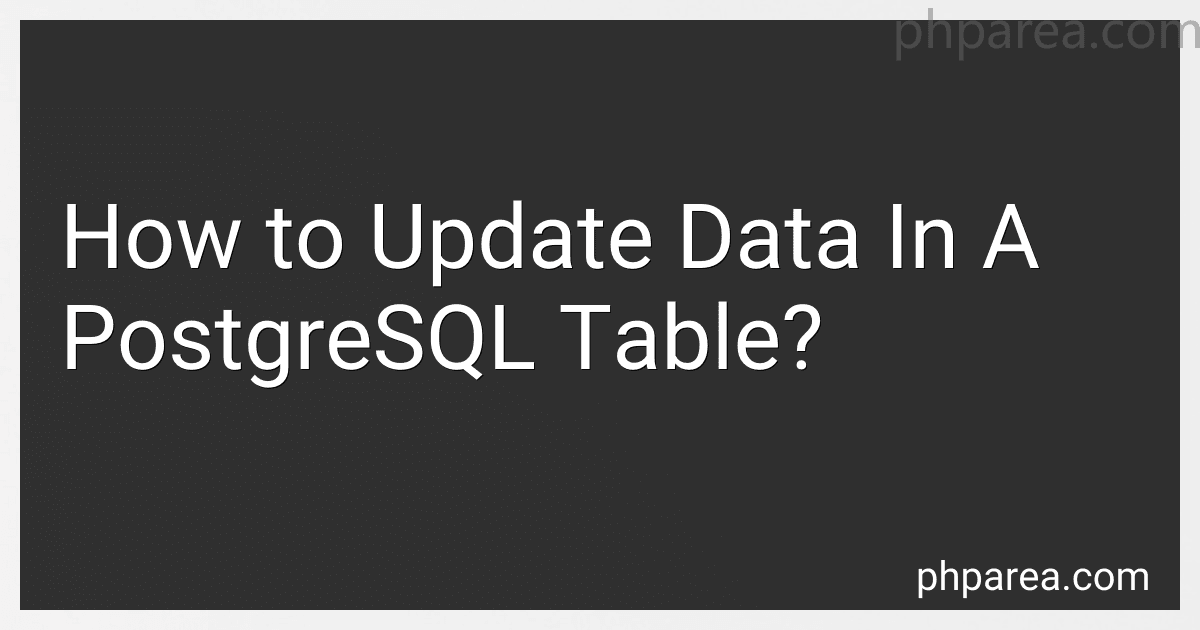Best PostgreSQL Update Tools to Buy in February 2026
To update data in a PostgreSQL table, you can use the UPDATE statement. This statement allows you to modify existing records in the table based on specified conditions.
The basic syntax for updating data in PostgreSQL is as follows: UPDATE table_name SET column1 = value1, column2 = value2, ... WHERE condition;
In this syntax:
- table_name is the name of the table you want to update.
- column1, column2, ..., value1, value2, ... represent the columns and values you want to update.
- condition specifies the condition that must be met for the update to occur. If no condition is provided, all rows in the table will be updated.
- You can also use other clauses like ORDER BY or LIMIT to further refine the update operation.
For example, if you want to update the name of a user with id = 1 in a table called "users", you can use the following query: UPDATE users SET name = 'John Doe' WHERE id = 1;
After executing the UPDATE statement, the specified data in the table will be updated accordingly. Make sure to double-check the conditions and values you are using in the UPDATE statement to prevent unintended modifications to your data.
What is the importance of the primary key when updating data in a PostgreSQL table?
The primary key in a PostgreSQL table is crucial for updating data because it uniquely identifies each record in the table. When updating data in a table, the primary key is used to locate the specific record that needs to be updated. Without a primary key, it would be difficult to determine which record should be updated, especially in tables with a large number of records.
Additionally, the primary key imposes a constraint on the table to ensure that each record is unique, preventing duplicate entries. This helps maintain the integrity of the data and ensures that updates are made to the correct record.
In summary, the primary key is essential for updating data in a PostgreSQL table as it provides a unique identifier for each record and helps maintain the integrity of the data.
How to update data by multiplying a value with an existing one in a PostgreSQL table?
To update data in a PostgreSQL table by multiplying a value with an existing one, you can use the following SQL query:
UPDATE table_name SET column_name = column_name * multiplier WHERE condition;
In this query:
- table_name is the name of the table you want to update.
- column_name is the name of the column you want to update.
- multiplier is the value by which you want to multiply the existing value.
- condition is an optional condition to filter the rows that you want to update. If you want to update all rows in the table, you can omit the WHERE clause.
For example, if you have a table named sales with a column revenue and you want to double the value of revenue for all rows where the year is 2021, you can use the following query:
UPDATE sales SET revenue = revenue * 2 WHERE year = 2021;
This will update the revenue column for all rows where the year is 2021 by multiplying each existing value by 2.
How to update multiple rows in a PostgreSQL table?
To update multiple rows in a PostgreSQL table, you can use a single UPDATE query with a WHERE clause that specifies the conditions for the rows you want to update. Here is an example of how to update multiple rows in a PostgreSQL table:
UPDATE your_table SET column1 = value1, column2 = value2 WHERE condition_column = condition_value;
In this query:
- Replace your_table with the name of your table.
- Replace column1, column2, value1, and value2 with the columns you want to update and their new values.
- Replace condition_column and condition_value with the column and value used to specify the rows you want to update.
You can also update multiple rows based on multiple conditions by using logical operators such as AND or OR in your WHERE clause.
Make sure to back up your data before performing any updates to avoid accidental data loss.
How to update data by altering the structure of a table in PostgreSQL?
To update data by altering the structure of a table in PostgreSQL, you can follow these steps:
- Connect to your PostgreSQL database using a SQL client or command line tool.
- Use the ALTER TABLE statement to add, remove, or modify columns in the table. For example, to add a new column to the table, you can use the following syntax:
ALTER TABLE table_name ADD column_name data_type;
- If you want to modify an existing column, you can use the ALTER TABLE statement with the ALTER COLUMN clause. For example, to change the data type of a column, you can use the following syntax:
ALTER TABLE table_name ALTER COLUMN column_name TYPE new_data_type;
- After altering the structure of the table, you may need to update the existing data to comply with the new structure. You can use UPDATE statement to update the data accordingly. For example, if you added a new column to the table and want to update all existing rows with a default value, you can use the following syntax:
UPDATE table_name SET new_column = default_value;
- Finally, ensure that the table structure matches the changes you have made by using the \d command in PostgreSQL to describe the table. For example, you can use the following command to see the structure of the table:
\d table_name
By following these steps, you can update data in a PostgreSQL table by altering its structure as needed.
How to update specific columns in a PostgreSQL table?
To update specific columns in a PostgreSQL table, you can use the following SQL syntax:
UPDATE table_name SET column1 = value1, column2 = value2 WHERE condition;
Replace table_name with the name of your table, column1 and column2 with the names of the columns you want to update, value1 and value2 with the new values you want to set, and condition with a criteria to specify which rows should be updated.
For example, if you have a table named employees and you want to update the salary and department columns for an employee with the last name Smith, you can use the following SQL statement:
UPDATE employees SET salary = 60000, department = 'IT' WHERE last_name = 'Smith';
This will update the salary to 60000 and department to 'IT' for all employees with the last name Smith.
What is the RETURNING clause used for when updating data in a PostgreSQL table?
The RETURNING clause in PostgreSQL is used in an UPDATE statement to return the values of the columns that were affected by the update operation. This can be useful when you want to see the updated values after the update statement is executed, or when you want to retrieve specific columns that were modified in the update.
For example, if you have an employee table and you update the salary of a specific employee, you can use the RETURNING clause to retrieve the updated salary value:
UPDATE employee SET salary = 60000 WHERE employee_id = 100 RETURNING salary;
This will update the salary of the employee with employee_id 100 to $60,000 and return the new salary value. The output of the query will display the updated salary value.