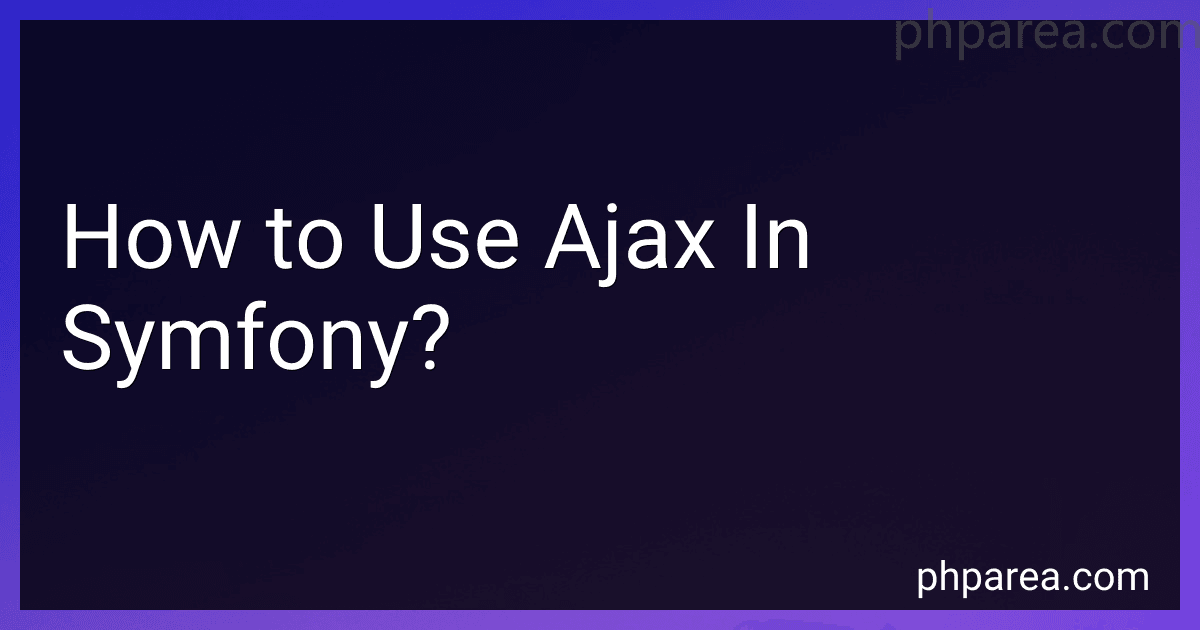Best Ajax Integration Techniques in Symfony to Buy in February 2026
Ajax, which stands for Asynchronous JavaScript and XML, is a technique used in web development to send and retrieve data from a server without reloading the entire page. In Symfony, a popular PHP framework, you can easily incorporate Ajax functionality using the following steps:
- Include the jQuery library: Start by adding the jQuery library to your Symfony project. jQuery simplifies the process of making Ajax requests and handling responses.
- Create a route and controller: Define a route and corresponding controller method in Symfony to handle the Ajax request. This controller method will process the request and return a response.
- Implement the JavaScript code: Write JavaScript code to trigger the Ajax request. This code will typically be placed in a separate JavaScript file or in a script tag within your HTML template.
- Make the Ajax request: Use jQuery's Ajax function (like $.ajax, $.get, or $.post) to send the request to your Symfony controller. You can specify the route URL, data to be sent, request type (GET or POST), and any additional parameters required.
- Process the request in the controller: In your Symfony controller method, retrieve the data sent from the Ajax request using the request object. Perform any necessary data processing or business logic, and prepare the response accordingly.
- Return the response: Send the response back to the Ajax request by returning it from your controller method. The response can be in various formats, including HTML, JSON, or XML.
- Handle the response in JavaScript: Once the response is received in JavaScript, handle it appropriately. This can involve updating the page content, manipulating the DOM, displaying error messages, or performing other desired operations.
By following these steps, you can effectively integrate Ajax functionality into your Symfony project, allowing for seamless communication between the client-side JavaScript and server-side Symfony code.
How to create a JSON response in Symfony for Ajax requests?
To create a JSON response in Symfony for Ajax requests, you can follow these steps:
- Use the JsonResponse class provided by Symfony to create a new JSON response object.
use Symfony\Component\HttpFoundation\JsonResponse;
// ...
$responseData = [ 'key1' => 'value1', 'key2' => 'value2', // Add more key-value pairs as needed ];
$response = new JsonResponse($responseData);
- Modify the response object as needed. You can set additional headers or modify the status code.
$response->headers->set('Content-Type', 'application/json'); $response->setStatusCode(200); // Optional, default is 200
- Return the response object from your controller action.
return $response;
Here's a complete example of a controller action that returns a JSON response:
use Symfony\Component\HttpFoundation\JsonResponse; use Symfony\Component\Routing\Annotation\Route;
/** * @Route("/json-action", name="json_action") */ public function jsonAction() { $responseData = [ 'key1' => 'value1', 'key2' => 'value2', ];
$response = new JsonResponse($responseData);
$response->headers->set('Content-Type', 'application/json');
return $response;
}
Make sure to replace /json-action with the actual URL where you want to handle the AJAX request.
Now, when you make an AJAX request to the specified URL, the response will be a JSON object with the provided data.
What is the purpose of using Ajax in Symfony?
The purpose of using Ajax in Symfony is to enhance the user experience by allowing asynchronous communication between the web browser and the server. By using Ajax, Symfony applications can update parts of a web page without reloading the entire page, which helps in making the application more dynamic and responsive.
Some common use cases for Ajax in Symfony include:
- Form submissions: Instead of submitting a form and reloading the entire page, Ajax can be used to send form data to the server in the background and update specific parts of the page with the response.
- Dynamic content loading: Ajax can be used to fetch data from the server and dynamically update specific parts of the page without reloading the entire page. This can be useful for loading additional content as the user scrolls, filtering data, or updating live feeds.
- Real-time updates: Using Ajax, Symfony applications can receive real-time updates from the server without the need for manual page refreshing. This can be useful for implementing chat systems, notifications, or other real-time features.
- Autocomplete suggestions: Ajax can be used to fetch data from the server and provide autocomplete suggestions to the user as they type in a search box. This can enhance the user experience and improve search functionality.
Overall, using Ajax in Symfony helps in creating more interactive and responsive web applications by allowing smooth communication between the front-end and the back-end.
How to integrate third-party libraries with Ajax in Symfony?
To integrate third-party libraries with Ajax in Symfony, you can follow these steps:
- Install the third-party library using Composer. Run the following command from the command line:
composer require vendor/library
Replace vendor/library with the actual package name.
- Include the necessary JavaScript files for the third-party library in your Twig template. Use the asset Twig function to generate the URL for the JavaScript files. For example:
{% block javascripts %} {{ parent() }}
{% endblock %}
Replace 'path/to/third-party-library.js' with the actual path to the JavaScript file of the library.
- Create a new route in your Symfony controller to handle the Ajax request. For example:
use Symfony\Component\HttpFoundation\JsonResponse; use Symfony\Component\HttpFoundation\Request; use Symfony\Component\Routing\Annotation\Route;
/** * @Route("/ajax-handler", name="ajax_handler") */ public function ajaxHandler(Request $request): JsonResponse { // Your logic to handle the Ajax request
return new JsonResponse(\['data' => $responseData\]);
}
Replace /ajax-handler with the desired URL for your Ajax endpoint.
- In your JavaScript code, make an Ajax request to the newly created route. You can use the fetch API or any other Ajax library of your choice. For example:
fetch('/ajax-handler', { method: 'POST', headers: { 'Content-Type': 'application/json', }, body: JSON.stringify({ key: 'value' }), }) .then(response => response.json()) .then(data => { // Handle the response data });
Replace '/ajax-handler' with the actual URL of your Ajax endpoint.
- In your Symfony controller's ajaxHandler method, you can use the third-party library to process the Ajax request data and generate the response. For example:
public function ajaxHandler(Request $request): JsonResponse { $data = json_decode($request->getContent(), true);
// Use the third-party library to process $data and generate $responseData
return new JsonResponse(\['data' => $responseData\]);
}
Replace the $responseData variable with the actual data generated by the third-party library.
That's it! You have now integrated a third-party library with Ajax in Symfony.
What are the best practices for using Ajax in Symfony?
There are several best practices for using Ajax in Symfony:
- Use the appropriate HTTP method: Make sure to use the correct HTTP method (GET, POST, PUT, DELETE) based on the nature of the action you are performing. This helps in maintaining the proper RESTful architecture.
- Use JSON responses: Instead of returning HTML responses, it is recommended to return JSON responses. Symfony provides the JsonResponse class to easily generate JSON responses.
- Handle errors gracefully: Handle any errors that may occur during the Ajax request and provide appropriate error messages or responses. This can be done through Symfony's Exception handling mechanism or by returning specific error codes in the response.
- Use Symfony's Form component: Symfony's Form component provides a powerful way to handle form submissions and validation. Use this component to handle Ajax form submissions as well. You can use JavaScript libraries like jQuery or Axios to send the form data asynchronously.
- Separate API routes: If you are building an API with Symfony, consider creating separate routes and controllers specifically for handling Ajax requests. This helps in maintaining a clear separation between regular web routes and API routes.
- Use CSRF protection: When making Ajax requests that modify data, make sure to include the necessary CSRF tokens to protect against CSRF attacks. Symfony provides a built-in CSRF protection mechanism that can be easily integrated into Ajax requests.
- Leverage caching: If the data being requested via Ajax doesn't change frequently, consider implementing caching mechanisms. Symfony provides various caching options like HTTP cache, ESI (Edge Side Includes), or Varnish integration to improve performance.
- Test thoroughly: Test your Ajax functionality to ensure it works as expected. Symfony provides testing tools like PHPUnit and Symfony's built-in functional testing tools to help with this.
Overall, following these best practices will help you build robust and efficient Ajax functionality in your Symfony application.
How to implement real-time updates using Ajax in Symfony?
To implement real-time updates using Ajax in Symfony, you can follow these steps:
- Install and configure the necessary packages: Install jQuery or any other JavaScript library for Ajax requests in your Symfony project. You can use the Symfony Encore package to manage front-end assets.
- Create a controller action: Create a new controller action in Symfony that will handle the Ajax request and return the updated data. For example:
use Symfony\Component\HttpFoundation\JsonResponse; use Symfony\Bundle\FrameworkBundle\Controller\AbstractController; use Symfony\Component\Routing\Annotation\Route;
class RealTimeController extends AbstractController { /** * @Route("/real-time", name="real_time") */ public function realTimeAction() { // Process the request and generate the updated data $updatedData = ...
// Return the updated data as JSON response
return new JsonResponse($updatedData);
}
}
- Create a JavaScript function to perform the Ajax request and update the page: In your JavaScript file, create a function that will make an Ajax request to the controller action created in the previous step and update the page with the returned data. For example:
function updatePage() { $.ajax({ url: '/real-time', type: 'GET', dataType: 'json', success: function(data) { // Update the page elements using the returned data ... } }); }
- Trigger the Ajax request periodically: Finally, you can use JavaScript's setInterval() function to trigger the Ajax request at regular intervals to keep the page updated in real-time. For example:
$(document).ready(function() { // Trigger the initial Ajax request updatePage();
// Trigger the Ajax request every 5 seconds
setInterval(updatePage, 5000);
});
By following these steps, you'll be able to implement real-time updates using Ajax in Symfony. Note that you might need to modify the code according to your specific requirements.
How to handle session management with Ajax in Symfony?
In Symfony, you can handle session management with Ajax by following these steps:
- Create a Symfony session: In your controller, start the session by calling $this->get('session').
- Add the necessary routes: Create a route in your routing configuration file (e.g., app/config/routing.yml) to handle the Ajax requests that require session management. For example:
ajax_route: path: /ajax-route defaults: _controller: AppBundle:Default:ajaxAction
- Implement the Ajax action: In your controller, create the action method that will handle the Ajax request. Make sure to include the Symfony session component, as follows:
use Symfony\Component\HttpFoundation\Session\Session;
// ...
public function ajaxAction(Request $request) { // Start the session $session = new Session(); $session->start();
// Perform necessary session operations
// ...
// Return the response
$response = new JsonResponse();
$response->setData(\['success' => true\]);
return $response;
}
- Send the Ajax request: Use JavaScript/jQuery to send the Ajax request from your frontend. For example:
$.ajax({ url: '/ajax-route', type: 'POST', dataType: 'json', success: function (response) { // Handle the response } });
Note: Make sure that the Ajax request includes the necessary CSRF token if your Symfony application uses CSRF protection. You can generate and pass the token with the request data.
What are the performance considerations when using Ajax in Symfony?
When using Ajax in Symfony, there are a few performance considerations to keep in mind:
- Minimize the number of requests: Ajax calls generally require additional HTTP requests, so it's important to minimize the number of requests to reduce latency. One way to achieve this is by combining multiple Ajax requests into a single request whenever possible.
- Use server-side caching: Utilize server-side caching mechanisms like Symfony's HTTP caching or reverse proxy caching to cache the Ajax responses. This can help reduce the load on the server and improve response times for subsequent requests.
- Optimize database queries: Make sure to optimize any database queries that are triggered by the Ajax request. Use proper indexing, only select the necessary columns, and consider using caching for frequently accessed data to minimize database load.
- Enable gzip compression: Enable gzip compression on your server to reduce the size of the Ajax response. This can significantly reduce the time it takes to transfer the data over the network.
- Use asynchronous processing: For long-running tasks triggered by Ajax, consider implementing asynchronous processing using tools like Symfony's Messenger component or message queues. This allows the request to return immediately and offloads the processing to another worker, improving the overall responsiveness of your application.
- Minimize data transferred: Send only the necessary data in the Ajax response to reduce the amount of data transferred over the network. Use techniques like pagination or lazy loading to load data incrementally if dealing with large datasets.
By considering these performance considerations, you can ensure that your Ajax implementation in Symfony is optimized for speed and efficiency.