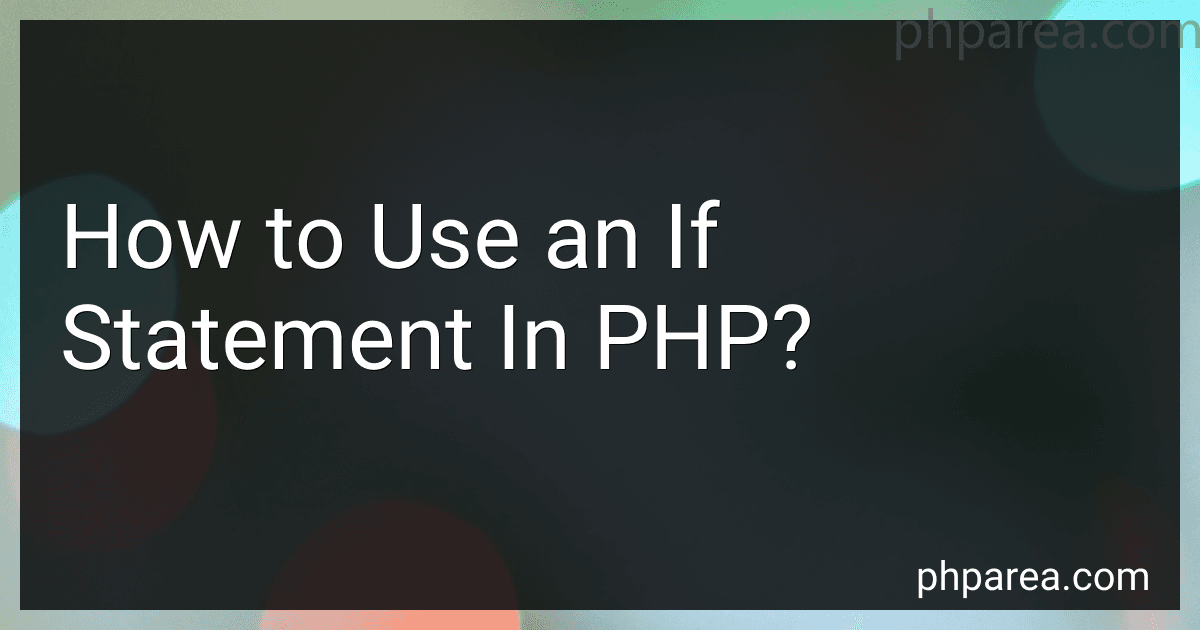Best PHP Guides to Buy in February 2026
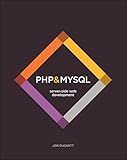
PHP & MySQL: Server-side Web Development



Programming PHP: Creating Dynamic Web Pages



PHP Crash Course: The Complete, Modern, Hands-On Guide



Front-End Back-End Development with HTML, CSS, JavaScript, jQuery, PHP, and MySQL



Full Stack Web Development For Beginners: Learn Ecommerce Web Development Using HTML5, CSS3, Bootstrap, JavaScript, MySQL, and PHP



Learning PHP, MySQL & JavaScript: A Step-by-Step Guide to Creating Dynamic Websites (Learning PHP, MYSQL, Javascript, CSS & HTML5)



Murach's PHP and MySQL (4th Edition)



PHP and MySQL Web Development (Developer's Library)



PHP Programming for Beginners: Programming Concepts. How to use PHP with MySQL and Oracle databases (MySqli, PDO)



PHP and MySQL: The Comprehensive Guide to Server-Side Web Development with PHP 8 – Build Dynamic Websites with Database Integration, Security, and More (Rheinwerk Computing)


An if statement is a conditional statement used in PHP to execute a block of code if a specific condition is true. The syntax of an if statement in PHP is as follows:
if (condition) { // Code to be executed if the condition is true }
The condition is an expression that is evaluated to either true or false. If the condition is true, the code within the curly braces is executed, and if the condition is false, the code is skipped and not executed.
For example, let's consider a simple PHP code snippet that checks if a number is greater than 10 and displays a message accordingly:
$num = 15;
if ($num > 10) { echo "The number is greater than 10"; }
In this example, the condition $num > 10 is evaluated as true since the value of $num is 15. Therefore, the code within the if block will be executed, and the message "The number is greater than 10" will be displayed.
It is also possible to include an else statement to provide an alternative code block to execute when the condition is false:
$num = 5;
if ($num > 10) { echo "The number is greater than 10"; } else { echo "The number is less than or equal to 10"; }
In this case, since the condition $num > 10 is false as the value of $num is 5, the code within the else block will be executed instead, displaying the message "The number is less than or equal to 10".
What is the difference between "and" and "&&" operators in PHP if statements?
In PHP, the "and" and "&&" operators are both used to combine conditions in an if statement. However, there are some minor differences between the two:
- Operator Precedence: "&&" has a higher precedence than "and". This means that when multiple conditions are combined using both operators in a single if statement, the conditions joined with "&&" will be evaluated first.
- Short-circuit Evaluation: "&&" performs short-circuit evaluation. It means that if the first condition in an "&&" statement evaluates to false, the subsequent conditions are not evaluated because the final result will always be false. This can be useful when checking conditions that have side effects, such as database queries or function calls. On the other hand, "and" does not have short-circuit evaluation, and all conditions are always evaluated regardless of the outcome.
Here is an example to demonstrate the differences:
$a = 5; $b = 10; $c = 15;
if ($a > $b && $c > $b) { echo "Both conditions are true."; } else { echo "At least one condition is false."; } // Output: At least one condition is false.
if ($a > $b and $c > $b) { echo "Both conditions are true."; } else { echo "At least one condition is false."; } // Output: Both conditions are true.
In the first example, the "&&" operator performs short-circuit evaluation. Since the first condition ($a > $b) is false, the second condition ($c > $b) is not evaluated, and the output is "At least one condition is false."
In the second example, the "and" operator does not perform short-circuit evaluation. Both conditions are evaluated, and since both are true, the output is "Both conditions are true."
How to use the else statement with an if statement in PHP?
In PHP, you can use the else statement in combination with an if statement to specify a block of code to execute when the condition of the if statement is false.
The syntax for using else with an if statement is as follows:
if (condition) { // code to execute if condition is true } else { // code to execute if condition is false }
Here's an example to illustrate how to use the else statement:
$num = 10;
if ($num > 5) { echo "The number is greater than 5"; } else { echo "The number is not greater than 5"; }
In this example, if the condition $num > 5 is true, it will execute the code inside the if block, which would output "The number is greater than 5". However, if the condition is false, it will execute the code inside the else block, which would output "The number is not greater than 5".
How to use the else if statement in an if statement?
The "else if" statement is used to provide additional conditions within an "if" statement. Here's the basic syntax:
if (condition1) { // code to execute if condition1 is true } else if (condition2) { // code to execute if condition1 is false and condition2 is true } else { // code to execute if both condition1 and condition2 are false }
The "else if" statement allows you to specify a new condition to check if the previous condition is false. If the first "if" condition is true, its corresponding code block will execute, and the rest of the "else if" and "else" parts will be skipped. However, if the first condition is false, it will move to the "else if" condition and check if that is true. If it is, the corresponding code block will execute, and the "else" part will be skipped. If all conditions are false, the code within the "else" block will execute.
Here's an example:
var num = 7;
if (num > 10) { console.log("Number is greater than 10"); } else if (num < 5) { console.log("Number is less than 5"); } else { console.log("Number is between 5 and 10"); }
In this example, if num is greater than 10, the first condition will be true, and it will output "Number is greater than 10". If num is less than 5, the first condition will be false but the second condition will be true, so it will output "Number is less than 5". Lastly, if num is neither greater than 10 nor less than 5, it will output "Number is between 5 and 10".
What is the "else statement" in PHP if statements?
The "else statement" in PHP if statements allows you to execute a block of code if the condition specified in the if statement evaluates to false. It provides an alternative code path to be executed when the if condition is not met. The syntax for the else statement is:
if (condition) { // code to be executed if condition is true } else { // code to be executed if condition is false }
The else statement is optional, and you can have multiple if-else blocks within each other to create more complex conditionals.
How to use the "or" logical operator in an if statement?
The "or" logical operator is used in conditional statements to determine whether any of the conditions specified is true. In Python, you can use the keyword "or" to use the "or" operator in an if statement.
Here's an example of how to use the "or" logical operator in an if statement:
x = 10
if x < 5 or x > 15: print("x is less than 5 or greater than 15") else: print("x is between 5 and 15 (inclusive)")
In the above example, the if statement checks whether either of the two conditions is true. If either condition is true, the code inside the if statement block will be executed. If both conditions are false, the code inside the else block will be executed.
You can also use the "or" operator with more than two conditions:
x = 10
if x < 5 or x > 15 or x == 10: print("At least one condition is true") else: print("All conditions are false")
In this case, the if statement checks whether any of the three conditions is true. If any of the conditions is true, the code inside the if block will be executed. If none of the conditions is true, the code inside the else block will be executed.