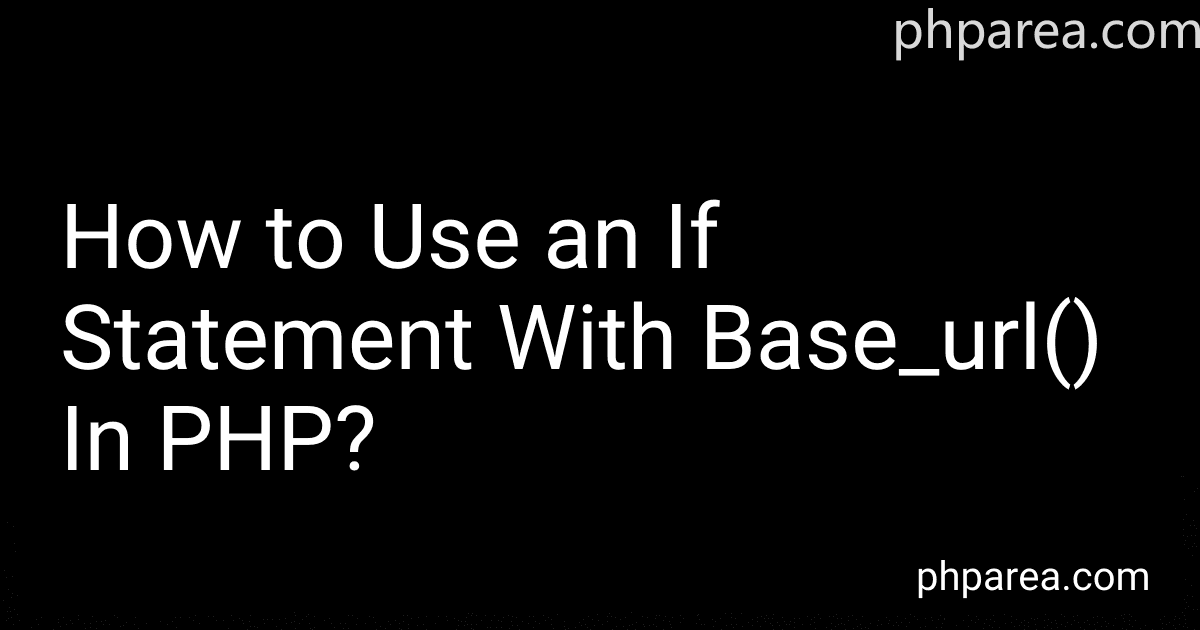Best Techniques for PHP Logic Integration to Buy in February 2026
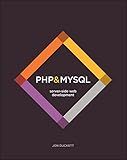
PHP & MySQL: Server-side Web Development



Programming PHP: Creating Dynamic Web Pages



PHP Crash Course: The Complete, Modern, Hands-On Guide



Front-End Back-End Development with HTML, CSS, JavaScript, jQuery, PHP, and MySQL



Full Stack Web Development For Beginners: Learn Ecommerce Web Development Using HTML5, CSS3, Bootstrap, JavaScript, MySQL, and PHP



Learning PHP, MySQL & JavaScript: A Step-by-Step Guide to Creating Dynamic Websites (Learning PHP, MYSQL, Javascript, CSS & HTML5)


To use an if statement with base_url() function in PHP, follow these steps:
First, make sure you have the base_url() function defined in your PHP code. This function is commonly used in PHP frameworks like CodeIgniter to retrieve the base URL of the application.
function base_url() { // Implement the logic to determine the base URL of your application return "http://example.com/"; }
Next, you can utilize an if statement to check whether a specific condition is true or false. For example, if you want to perform a certain action only when the base URL is equal to a specific value, you can use the if statement as follows:
$baseUrl = base_url();
if ($baseUrl == "http://example.com/") { // Perform the desired action when the base URL matches the specified value echo "Base URL is correct."; } else { // Perform an alternate action when the base URL does not match the specified value echo "Base URL is incorrect."; }
In this example, the if statement checks whether the base_url() function returns the URL "http://example.com/". If it does, the code inside the if block will be executed, and it will echo "Base URL is correct." However, if the base URL is not equal to "http://example.com/", the code inside the else block will be executed, and it will echo "Base URL is incorrect."
You can customize the condition inside the if statement based on your specific requirements. Remember to replace "http://example.com/" with the correct base URL value that you expect to compare against.
How to use the is_null() function in an if statement in PHP?
To use the is_null() function in an if statement in PHP, you can follow these steps:
- Declare a variable or get a value that you want to check if it is null.
- Use the is_null() function inside the if statement to check if the value is null.
Here's an example code snippet demonstrating the usage of the is_null() function in an if statement:
$value = null; // or you can assign a value here
if (is_null($value)) { echo "Value is null"; } else { echo "Value is not null"; }
In the example above, the is_null() function is used to check if the variable $value is null. If it is null, the "Value is null" message will be echoed. Otherwise, if it is not null, the "Value is not null" message will be echoed.
Note: The is_null() function returns true if the value is null, and false otherwise.
What is the difference between unset() and is_null() in an if statement in PHP?
The difference between unset() and is_null() in an if statement in PHP relates to the actions and purposes each function serves:
- unset(): It is a language construct used to destroy a specified variable. When used within an if statement, unset() will remove the variable, making it no longer exist. Using isset() before unset() can help determine if the variable is set before unsetting it. Example:
$var = "Hello"; unset($var);
if(isset($var)){ echo "Variable is set"; } else { echo "Variable is not set"; }
Output:
Variable is not set
- is_null(): It is a function that checks whether a variable is null or not. When used within an if statement, is_null() will return true if the variable is null, and false otherwise. Example:
$var = null;
if(is_null($var)){ echo "Variable is null"; } else { echo "Variable is not null"; }
Output:
Variable is null
In summary, while unset() destroys an existing variable, is_null() checks if a variable is null.
How to use the isset() function in an if statement in PHP?
In PHP, the isset() function is used to check if a variable is set and not null. It returns true if the variable exists and has a value other than null, and false otherwise.
To use the isset() function within an if statement, you can follow the syntax:
if (isset($variable_name)) { // Code to execute if the variable is set } else { // Code to execute if the variable is not set }
Here's an example:
$example = "Hello, World!";
if (isset($example)) { echo $example; // Output: Hello, World! } else { echo "Variable is not set."; }
If the $example variable is set, the code inside the if statement will be executed and the variable's value will be printed. Otherwise, if the variable is not set, the code inside the else statement will be executed and a message will be printed.
How to use the switch statement with an if statement in PHP?
In PHP, you can use the switch statement together with an if statement to add more complex conditions to each case. Here's an example:
$age = 25; $isStudent = true;
switch ($age) { case 18: if ($isStudent) { echo "You're 18 and a student!"; } else { echo "You're 18 but not a student."; } break; case 25: if ($isStudent) { echo "You're 25 and a student!"; } else { echo "You're 25 but not a student."; } break; default: echo "Your age is neither 18 nor 25."; break; }
In the example above, we first define a variable $age and a variable $isStudent. Then we use the switch statement to check the value of $age. For each case, we add an additional if statement to check the value of $isStudent. Depending on the combinations of $age and $isStudent, different messages will be printed to the output. If none of the cases match, the default case will be executed.
What is the syntax of an if statement in PHP?
The syntax of an if statement in PHP is as follows:
if (condition) { // code to be executed if the condition is true } else { // code to be executed if the condition is false }
The condition is a boolean expression that is evaluated. If the condition is true, the code inside the if block is executed. If the condition is false, the code inside the else block (optional) is executed.
What is the difference between == and === when comparing numbers in an if statement in PHP?
In PHP, the == and === operators are used for comparison.
The == operator checks for equality between two values, regardless of their data types. It performs type coercion if necessary, which means that it converts one or both operands to a common type before comparing.
On the other hand, the === operator checks for strict equality, which means it not only compares the values but also ensures that the data types are the same. It does not perform type coercion.
Here is an example to illustrate the difference:
$num1 = 5; $num2 = "5";
if ($num1 == $num2) { echo "Equal"; } else { echo "Not equal"; } // Output: Equal
if ($num1 === $num2) { echo "Strictly equal"; } else { echo "Not strictly equal"; } // Output: Not strictly equal
In the example above, $num1 and $num2 have different data types (integer and string), but they have the same value.
When using the == operator, the condition is true because PHP performs type coercion and converts the string "5" to the integer 5 before comparing them.
However, when using the === operator, the condition is false because it requires both the value and data type to match, and an integer does not strictly equal a string.