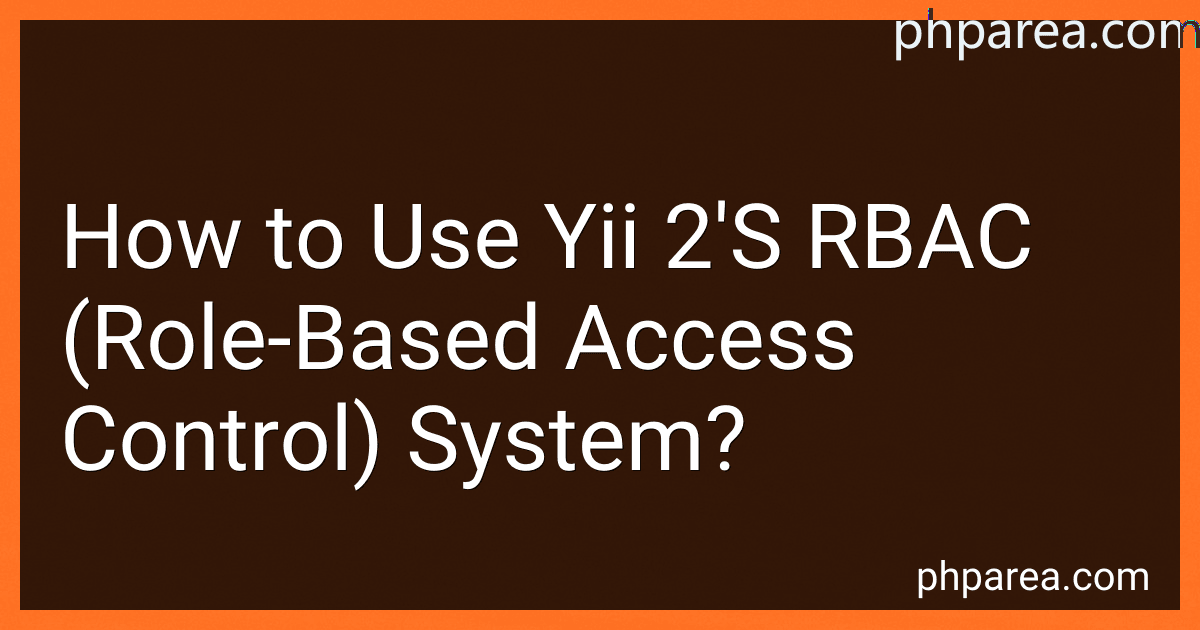Best RBAC System Tools to Buy in February 2026
Yii 2's RBAC (Role-Based Access Control) system provides an efficient way to manage access control in your application based on user roles. It allows you to define roles, permissions, and assign these to users.
To start using Yii 2's RBAC system, you need to perform the following steps:
- Create a database table to store RBAC data. Yii 2 provides a migration command to create the necessary table, or you can create it manually. The RBAC table usually contains three main tables: auth_item, auth_item_child, and auth_assignment.
- Define roles and permissions. Roles represent a set of permissions assigned to a user. Permissions define the actions or operations that can be performed within your application. These can be defined either in a configuration file or programmatically.
- Assign permissions to roles. You can assign permissions directly to roles or even assign one role to another. This allows for hierarchical role structures.
- Assign roles to users. Once you have defined roles and permissions, you can assign roles to individual users or to a group of users. This determines what actions they can perform within the application.
- Check access. In your application code, you can use Yii 2's RBAC system to check if a user has permission to perform a specific action. Given the user's role(s), Yii will automatically check if the user has the necessary permission to perform the requested action.
- Manage RBAC data. Yii 2 provides a set of console commands to manage RBAC data easily. These commands allow you to create, delete, or modify roles, permissions, and assignments.
By utilizing Yii 2's RBAC system, you can achieve a granular level of access control within your application. It ensures that only authorized users can perform specific actions based on their assigned roles and permissions.
How to create a role-based menu using Yii 2's RBAC?
To create a role-based menu using Yii 2's RBAC, follow these steps:
- Set up the RBAC system in your application. Yii 2 provides a RBAC module, which can be configured in the application configuration file config/main.php. Add the following code to the components section:
'authManager' => [ 'class' => 'yii\rbac\DbManager', ],
- Create the necessary RBAC roles, permissions, and user assignments. This can be done using the yii\rbac\ManagerInterface methods or by using migrations. For example, you can create a admin role and assign it the necessary permissions.
- Create a MenuHelper class to generate the menu based on the user's role. This class will typically have a static method that accepts the user ID as a parameter and returns an array of menu items.
namespace app\helpers;
use Yii;
class MenuHelper { public static function getMenuItems($userId) { $menuItems = [];
if (Yii::$app->authManager->checkAccess($userId, 'admin')) {
// Add admin menu items
$menuItems\[\] = \['label' => 'Dashboard', 'url' => \['/admin/dashboard'\]\];
$menuItems\[\] = \['label' => 'Users', 'url' => \['/admin/users'\]\];
// ...
}
if (Yii::$app->authManager->checkAccess($userId, 'user')) {
// Add user menu items
$menuItems\[\] = \['label' => 'Profile', 'url' => \['/user/profile'\]\];
// ...
}
return $menuItems;
}
}
- In your layout view file (e.g., views/layouts/main.php), call the getMenuItems() method to generate the menu. You can use the yii\bootstrap\Nav widget to render the menu items.
use app\helpers\MenuHelper; use yii\bootstrap\Nav; use yii\bootstrap\NavBar;
NavBar::begin([...]);
echo Nav::widget([ 'options' => ['class' => 'navbar-nav navbar-right'], 'items' => MenuHelper::getMenuItems(Yii::$app->user->id), ]);
NavBar::end();
By following these steps, you can create a role-based menu using Yii 2's RBAC system. The MenuHelper class generates the menu items based on the user's role, and the Nav widget renders the menu on the layout view.
How to manage permissions for multiple modules in Yii 2's RBAC?
To manage permissions for multiple modules in Yii 2's RBAC, you can follow these steps:
- Define your modules: First, define all the modules in your application by creating separate modules for each module-specific functionality. For example, let's say you have two modules called "admin" and "customer".
- Configure module-specific permissions: In each module, create a separate file (e.g., permissions.php) to define module-specific permissions. In this file, define the permissions required for that particular module.
// admin/permissions.php return [ 'admin-module' => [ 'Manage Users', 'Manage Orders', // ... ] ];
// customer/permissions.php return [ 'customer-module' => [ 'Place Order', 'Cancel Order', // ... ] ];
Make sure to define all the necessary permissions required for each module.
- Configure RBAC: In your application configuration file (usually located in config/web.php), configure the RBAC component to include the module-specific permissions. You can do this by merging the module-specific permissions with the existing RBAC configuration.
return [ // ... 'components' => [ 'authManager' => [ 'class' => 'yii\rbac\DbManager', 'defaultRoles' => ['guest'], 'itemFile' => '@app/modules/admin/permissions.php', // Module-specific permissions files 'itemFiles' => [ '@app/modules/customer/permissions.php', ], ], ], ];
By specifying the module-specific permission files in the itemFile or itemFiles property of the authManager component, RBAC will load and include the module-specific permissions.
- Assign permissions to roles: Finally, assign the module-specific permissions to the respective roles in your RBAC configuration. This can be done using the RBAC manager or by directly modifying the RBAC tables in your database.
For example, to assign the "Manage Users" permission to an "admin" role:
$auth = Yii::$app->authManager; $adminRole = $auth->getRole('admin'); $manageUsersPermission = $auth->getPermission('Manage Users'); $auth->addChild($adminRole, $manageUsersPermission);
Repeat this step for all the necessary permissions and roles in each module.
By following these steps, you can manage permissions for multiple modules in Yii 2's RBAC system.
What is the default role in Yii 2's RBAC?
In Yii 2's RBAC (Role-Based Access Control), there is no default role. The RBAC system starts with no predefined roles, and the roles are defined by the developer based on their application's needs. However, Yii 2 does provide a predefined role hierarchy where the roles 'admin' and 'user' are commonly used. But the developer needs to explicitly define and assign these roles within their application.
What is the purpose of business rules in Yii 2's RBAC?
The purpose of business rules in Yii 2's RBAC (Role-Based Access Control) is to provide a flexible and dynamic way to define the access control logic based on the current state of the application and the user who is requesting access.
Business rules allow you to define access rules using PHP code rather than just static permissions. This gives you the ability to incorporate dynamic factors into the access control logic, such as the current state of the model being accessed, the properties of the user making the request, or any other conditions that you can express using PHP code.
By using business rules, you can implement complex access control scenarios that cannot be easily handled with simple static permissions. It enables you to have fine-grained control over who can access what and under what conditions.
Overall, business rules provide a way to implement advanced and dynamic access control logic in Yii 2's RBAC. It allows you to handle complex scenarios and adapt the access control rules based on the specific needs of your application and the current state of the system.
What is Yii 2's RBAC assignment class?
Yii 2's RBAC (Role-Based Access Control) assignment class is called "Assignment". It is used to assign roles to users in order to control their access to different parts of an application or system.
The Yii 2 RBAC system follows a hierarchical structure, where roles are assigned to users, and permissions are assigned to roles. The Assignment class provides methods to manage these role assignments. It allows you to assign roles to users, revoke role assignments, check if a user has a particular role, retrieve a list of roles assigned to a user, and so on.
By using the Assignment class, you can easily implement RBAC functionality in your Yii 2 application and control the access of users based on their assigned roles.
What is RBAC hierarchy in Yii 2?
RBAC (Role-Based Access Control) hierarchy in Yii 2 refers to the organization of permissions and roles in a hierarchical manner. In Yii 2, RBAC hierarchy is implemented using three main components:
- Role: A role represents a group of permissions. It can have child roles and parent roles. A role with child roles inherits all the permissions of its child roles.
- Permission: A permission represents a specific action or operation that a user can perform. It is associated with one or more roles.
- Assignment: An assignment links a user to a role. It defines which roles a user has. Multiple assignments can be made for a user, allowing them to have different roles in different contexts.
The RBAC hierarchy in Yii 2 allows for a flexible and powerful way to manage access control in an application. By defining roles and permissions in a hierarchical manner, it becomes easier to manage and assign permissions to users. Additionally, the hierarchy allows for easy scalability and organization of permissions and roles as the application grows in complexity.
How to assign permission to a role in Yii 2's RBAC?
To assign permissions to a role in Yii 2's RBAC, you can follow these steps:
- Create permission objects: Define the permissions in your application by creating instances of the Permission class. For example:
use yii\rbac\Permission;
$createPost = new Permission(); $createPost->name = 'createPost'; $createPost->description = 'Create a post'; Yii::$app->authManager->add($createPost);
- Create a role object: Define the role in your application by creating an instance of the Role class. For example:
use yii\rbac\Role;
$author = new Role(); $author->name = 'author'; $author->description = 'Post author'; Yii::$app->authManager->add($author);
- Assign permissions to the role: Use the addChild() method of the authManager component to assign permissions to the role. For example:
Yii::$app->authManager->addChild($author, $createPost);
- Assign the role to a user: Use the assign() method of the authManager component to assign the role to a user. For example:
Yii::$app->authManager->assign($author, $userId);
In the above code, $userId represents the ID of the user to whom you want to assign the role.
Note: Make sure you have properly configured the RBAC component in your application's configuration file (web.php or console.php) and have properly connected the RBAC tables in your database.