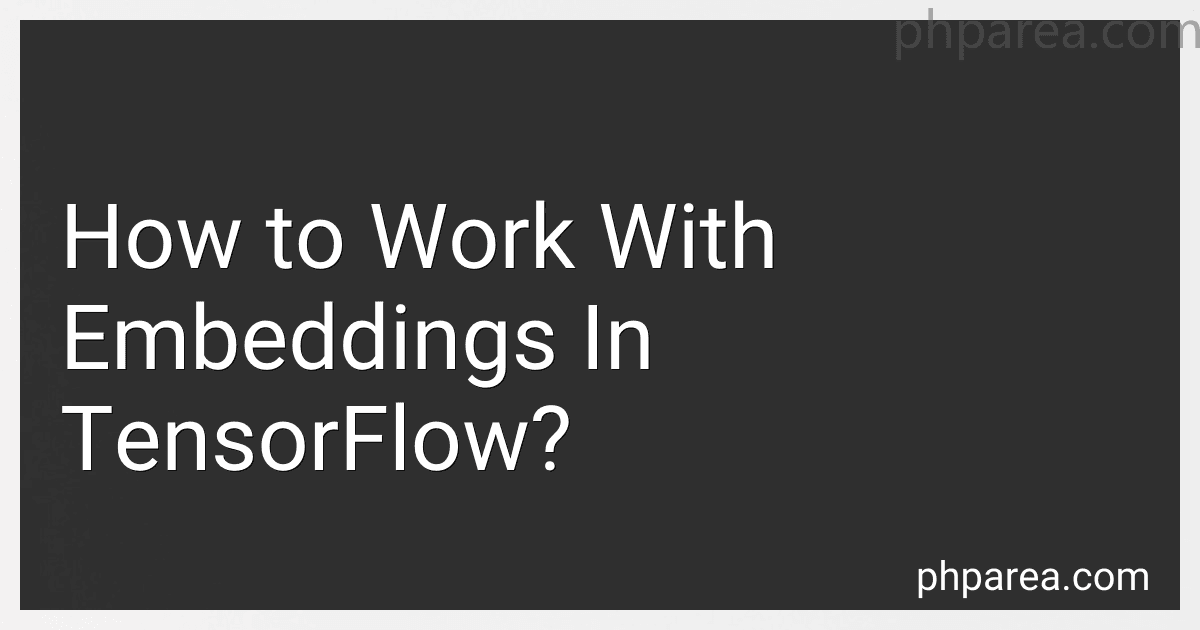Best Machine Learning Tools to Buy in February 2026
Embeddings in TensorFlow are widely used in natural language processing (NLP) tasks to represent words or sentences as dense vectors in a lower-dimensional space. These embeddings capture contextual and semantic information of the input data and are essential for various NLP tasks like sentiment analysis, machine translation, and question-answering systems.
To work with embeddings in TensorFlow, you typically perform the following steps:
- Preparing the Data: First, you need to prepare the data for training the embeddings. This involves creating a vocabulary of unique words in your dataset and assigning a unique integer index to each word.
- Embedding Layer: TensorFlow provides an Embedding layer that maps each word index to its corresponding dense vector representation. You need to initialize this layer with the desired input size, vocabulary size, and embedding dimensionality.
- Input Data: Convert your input sentences or text into sequences of word indices using the previously created vocabulary.
- Defining the Model: In TensorFlow, you can define a model using either the Sequential API or the Functional API. The embedding layer is typically the first layer in the model.
- Training: Train your model by feeding your input data and the corresponding target labels. The embedding layer's weights will be updated during the training process.
- Fine-tuning: If you have a pre-trained embedding, you can fine-tune it on your specific task by freezing certain layers during training and only updating the weights of the relevant layers.
- Using the Embeddings: After training, you can extract the learned embeddings from the embedding layer. These embeddings can be used as inputs for downstream models or tasks like text classification, sequence generation, or clustering.
Embeddings in TensorFlow allow you to use continuous vector representations for working with text data, capturing the semantic relations between words. These representations improve the efficiency and effectiveness of various NLP models by leveraging the learned features from large-scale datasets or pre-trained embeddings like Word2Vec or GloVe.
How to handle variable-length sequences with embeddings in TensorFlow?
To handle variable-length sequences with embeddings in TensorFlow, you can follow the steps below:
- Preprocess your input data: First, you need to preprocess your input data by converting each sequence into a consistent length representation. This can be done by padding or truncating sequences to a fixed length.
- Create word embeddings: Construct word embeddings using techniques like Word2Vec or GloVe. This involves representing each word in your vocabulary as a fixed-length vector in a continuous vector space.
- Define an embedding layer: In TensorFlow, create an embedding layer using the tf.keras.layers.Embedding class. Specify the size of the vocabulary and the dimension of the word embeddings as parameters. For example:
embedding_layer = tf.keras.layers.Embedding(input_dim=vocab_size, output_dim=embedding_dim)
- Generate embedding vectors: Pass your preprocessed input sequences through the embedding layer. This will map each token in your input sequence to its corresponding embedding vector. For example:
embeddings = embedding_layer(input_sequences)
Here, input_sequences should have a shape of (batch_size, sequence_length).
- Handle variable-length sequences: You can handle variable-length sequences by either padding or masking the input sequences. Padding involves adding zeros to sequences that are shorter than the maximum sequence length, ensuring all sequences have the same length. Masking allows you to ignore the padded tokens during training. TensorFlow provides tf.keras.preprocessing.sequence.pad_sequences for padding sequence data.
- Utilize masked operations (optional): If you have masked your sequences, you can use TensorFlow's tf.math.masked_* operations to perform calculations while ignoring the padded elements. This can be helpful in tasks like sequence sum, sequence mean, or attention mechanisms.
By following these steps, you can effectively handle variable-length sequences with embeddings in TensorFlow.
How to evaluate the quality of learned embeddings in TensorFlow?
There are several ways to evaluate the quality of learned embeddings in TensorFlow. Here are a few common techniques:
- Visualization: Visualize the learned embeddings in a lower-dimensional space using dimensionality reduction techniques like t-SNE or PCA. Plotting the embeddings can help identify clusters, patterns, or similarities.
- Word Analogies: Use word analogies to validate the semantic relationships captured by the embeddings. For example, check if the embeddings perform well in analogy tasks like "man is to woman as king is to ______" (the expected answer is "queen"). Evaluate how accurately the embeddings can solve such analogies.
- Similarity Scoring: Evaluate how well embeddings capture word similarities by comparing their cosine similarity or Euclidean distance. Calculate the cosine similarity or distance between embeddings of similar words (e.g., synonyms) and dissimilar words (e.g., antonyms). Higher similarity scores for similar words indicate better quality embeddings.
- Downstream Task Performance: Measure the performance of the learned embeddings on downstream tasks, such as text classification, sentiment analysis, or machine translation. If embeddings generalize well and capture relevant information, they should enhance the performance of these tasks.
- Intrinsic Word Similarity Benchmarks: There are standard datasets available, such as WordSim353 and SimLex-999, that provide human-rated similarity scores for word pairs. Compare these human scores with the cosine similarity scores of the embeddings to assess their quality.
- Contextual Word Similarity: Use contextual word similarity datasets like STS-Benchmark or SICK to evaluate the embeddings' ability to capture semantic similarity under different contexts. These datasets contain sentence pairs with similarity scores that can be compared against similarity scores generated by the embeddings.
It is important to note that evaluating embeddings is a subjective task and may vary based on the specific use case or domain. It is advisable to explore multiple evaluation techniques to gain a comprehensive understanding of the embeddings' quality.
What is the input shape for embedding layers in TensorFlow?
The input shape for embedding layers in TensorFlow is a tensor with shape [batch_size, sequence_length], where batch_size represents the number of samples in a batch and sequence_length represents the length of each input sequence.
How to use embeddings for sentiment analysis in TensorFlow?
To use embeddings for sentiment analysis in TensorFlow, you can follow these steps:
- Load and prepare your dataset: Import your dataset and divide it into two parts: one for training the model and the other for testing its performance. Each part should include both the input text and their corresponding sentiment labels.
- Tokenize your text: Convert your textual data into numerical representations by tokenizing the words in each sentence. TensorFlow provides various tokenizers, such as Tokenizer or TextVectorization, which you can use based on your specific needs.
- Create a word embedding layer: Use the Embedding layer in TensorFlow to create a mapping between each word index and its vector representation. You can specify the embedding dimensions and other parameters such as the vocabulary size, which usually depends on the number of unique words present in your dataset.
- Build your sentiment analysis model: Construct your model using TensorFlow's Sequential API or the more flexible functional API. Begin with the embedding layer, followed by a series of other layers like LSTM or Convolutional Neural Networks (CNN). These layers help capture various semantic features in the text.
- Compile and train your model: Compile the model by specifying the loss function and optimization algorithm. Then, train the model on your training dataset using the fit function. Experiment with different hyperparameters, like the learning rate or batch size, to improve your model's performance.
- Evaluate the model: Use the test dataset to evaluate the trained model's performance. Compute metrics like accuracy, precision, recall, or F1-score to understand how well the model performs on sentiment classification.
- Make predictions: With your trained model, feed in new text samples to predict their sentiment. You can convert the predicted sentiment probabilities to class labels (e.g., positive or negative) based on a predefined threshold.
By following these steps, you can effectively use word embeddings for sentiment analysis in TensorFlow. Keep in mind that tweaking the architecture and hyperparameters may be necessary to achieve the best results for your specific task.