PHP Blog
-
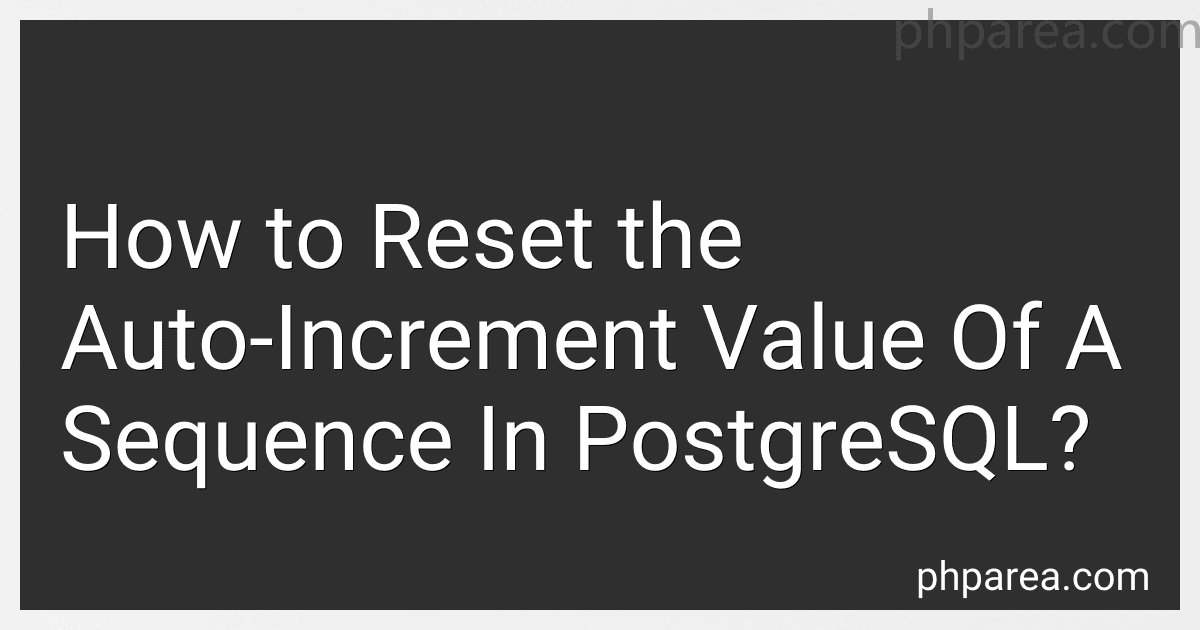 5 min readTo reset the auto-increment value of a sequence in PostgreSQL, you can use the ALTER SEQUENCE command. This command allows you to set the next value of the sequence to a specified value.First, you need to find the name of the sequence that you want to reset. This can be done by querying the information_schema.sequences table or by using the \ds command in psql. Once you have the name of the sequence, you can use the ALTER SEQUENCE command to set the next value of the sequence.
5 min readTo reset the auto-increment value of a sequence in PostgreSQL, you can use the ALTER SEQUENCE command. This command allows you to set the next value of the sequence to a specified value.First, you need to find the name of the sequence that you want to reset. This can be done by querying the information_schema.sequences table or by using the \ds command in psql. Once you have the name of the sequence, you can use the ALTER SEQUENCE command to set the next value of the sequence.
-
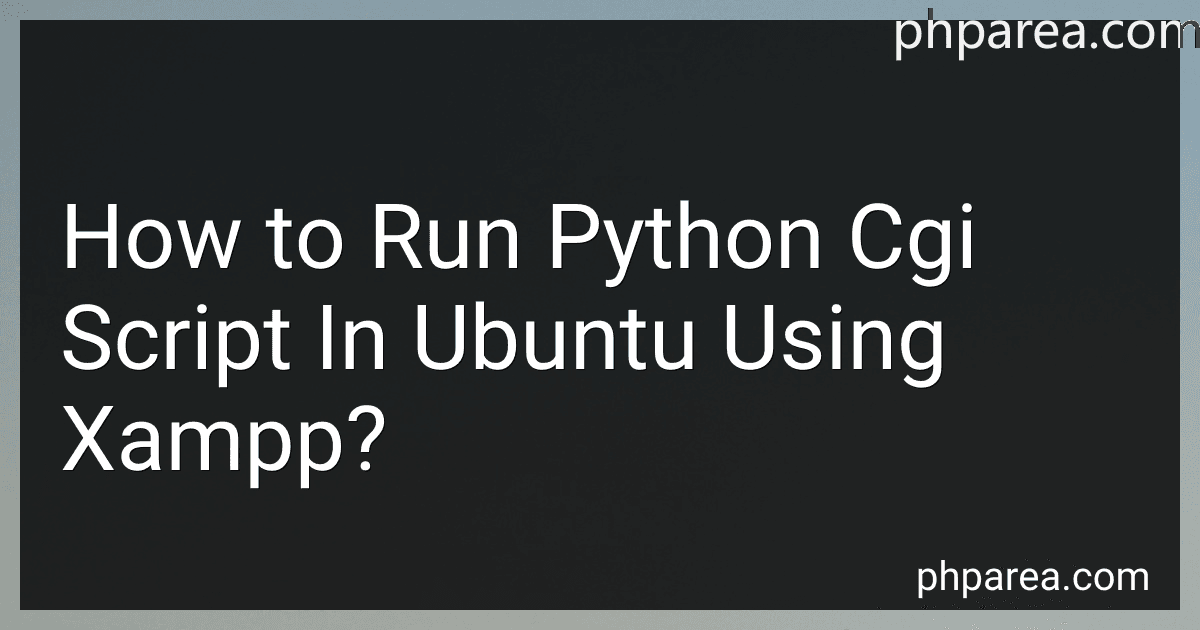 7 min readTo run a Python CGI script in Ubuntu using XAMPP, you first need to make sure that XAMPP is properly installed on your system. After installation, navigate to the XAMPP directory and locate the 'cgi-bin' directory within the 'htdocs' folder. Place your Python CGI script in this directory.Next, you need to make sure that the Python interpreter is installed on your system. To do this, open a terminal window and type 'python --version' to check if Python is installed.
7 min readTo run a Python CGI script in Ubuntu using XAMPP, you first need to make sure that XAMPP is properly installed on your system. After installation, navigate to the XAMPP directory and locate the 'cgi-bin' directory within the 'htdocs' folder. Place your Python CGI script in this directory.Next, you need to make sure that the Python interpreter is installed on your system. To do this, open a terminal window and type 'python --version' to check if Python is installed.
-
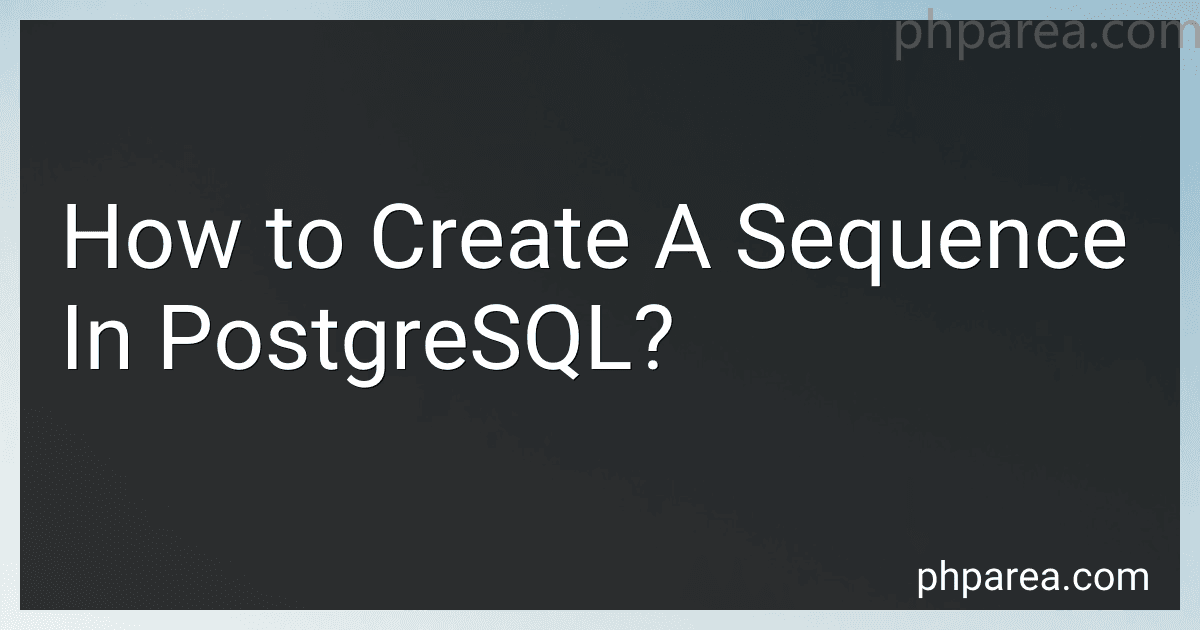 3 min readIn PostgreSQL, you can create a sequence using the CREATE SEQUENCE statement. Sequences are typically used to generate unique numeric values for primary key columns. To create a sequence, you need to specify the sequence name, the starting value, the increment value, the minimum value, the maximum value, and whether the sequence should cycle when it reaches the maximum value.
3 min readIn PostgreSQL, you can create a sequence using the CREATE SEQUENCE statement. Sequences are typically used to generate unique numeric values for primary key columns. To create a sequence, you need to specify the sequence name, the starting value, the increment value, the minimum value, the maximum value, and whether the sequence should cycle when it reaches the maximum value.
-
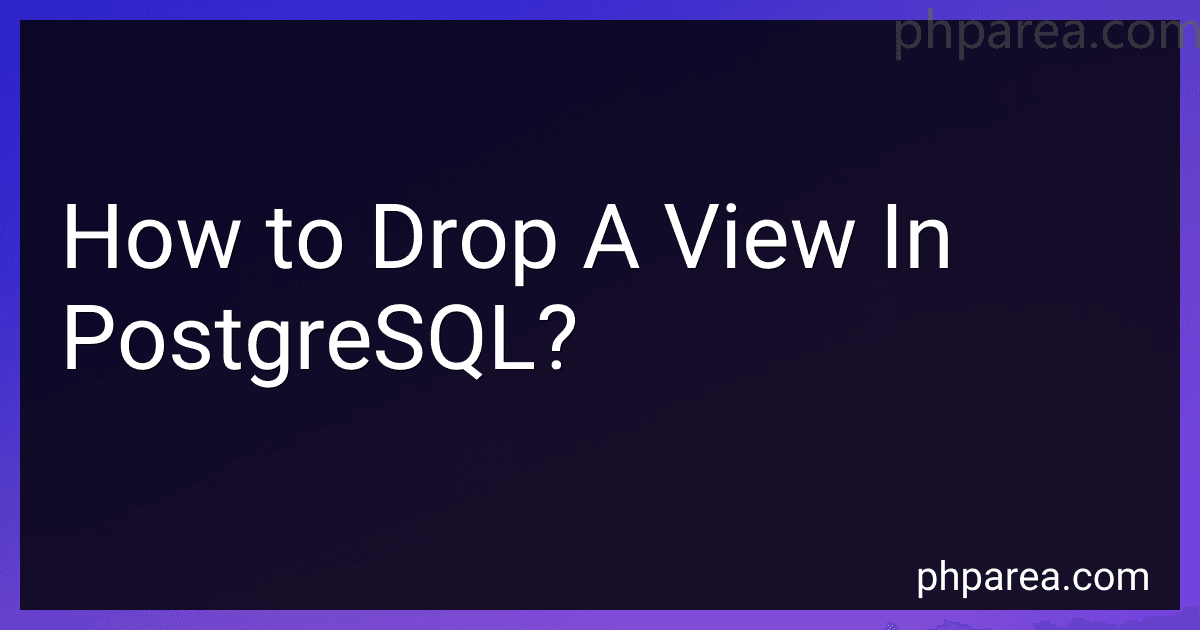 3 min readTo drop a view in PostgreSQL, you can use the DROP VIEW statement followed by the name of the view you want to delete. Make sure you have the necessary permissions to drop the view. Once you execute the DROP VIEW command, the specified view will be permanently removed from the database and cannot be recovered. Make sure to double-check the view name before dropping it to avoid any unintentional deletions.[rating:fb1c48f9-d45d-4887-9bae-8f42148c208d]How to remove a view in PostgreSQL.
3 min readTo drop a view in PostgreSQL, you can use the DROP VIEW statement followed by the name of the view you want to delete. Make sure you have the necessary permissions to drop the view. Once you execute the DROP VIEW command, the specified view will be permanently removed from the database and cannot be recovered. Make sure to double-check the view name before dropping it to avoid any unintentional deletions.[rating:fb1c48f9-d45d-4887-9bae-8f42148c208d]How to remove a view in PostgreSQL.
-
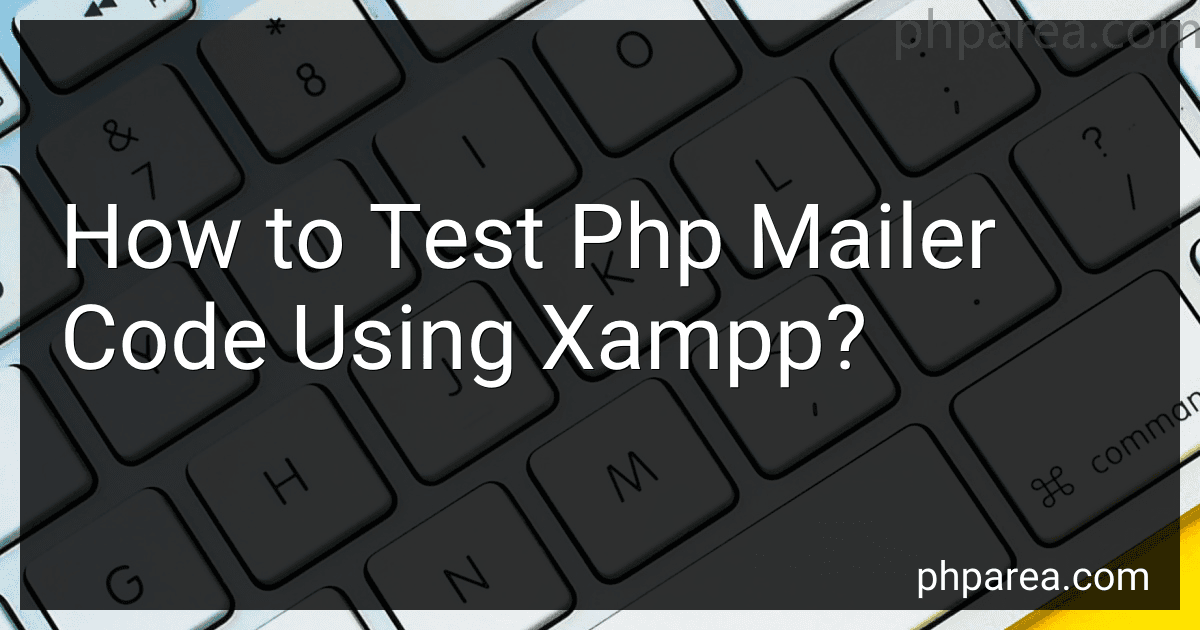 6 min readTo test PHP mailer code using XAMPP, you will first need to set up a local server environment. Install XAMPP on your system and make sure that it is up and running. Next, create a PHP file with the mailer code that you want to test. Make sure that the necessary configurations for SMTP, mail server, and email address are set correctly in the mailer code. Then, save the PHP file in the htdocs folder of your XAMPP installation.
6 min readTo test PHP mailer code using XAMPP, you will first need to set up a local server environment. Install XAMPP on your system and make sure that it is up and running. Next, create a PHP file with the mailer code that you want to test. Make sure that the necessary configurations for SMTP, mail server, and email address are set correctly in the mailer code. Then, save the PHP file in the htdocs folder of your XAMPP installation.
-
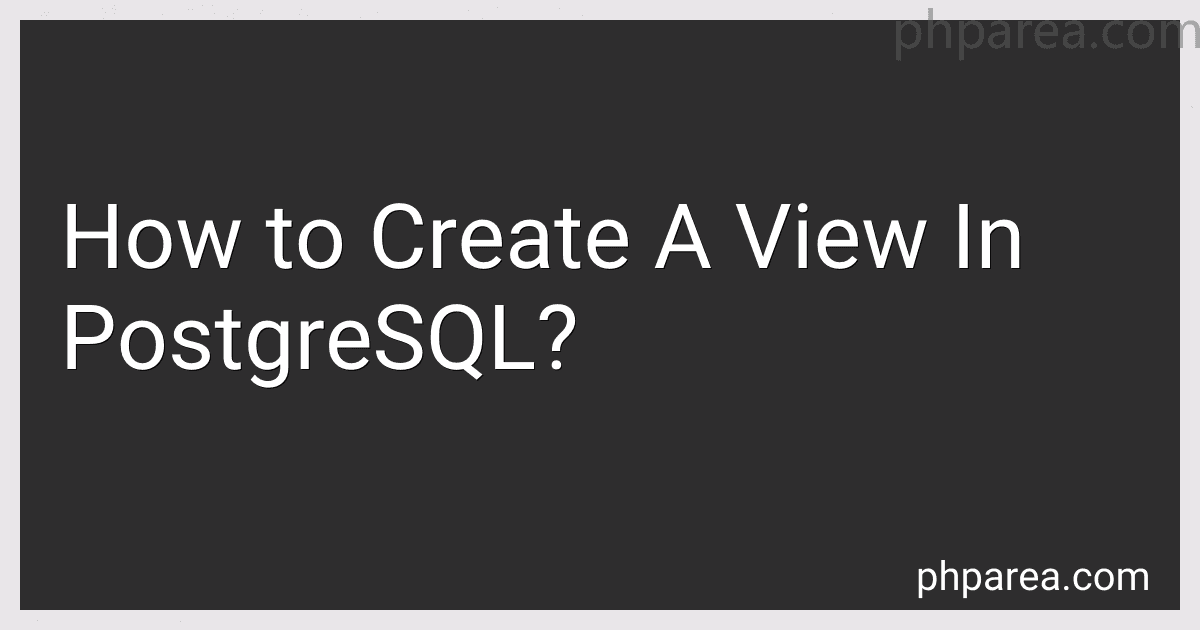 5 min readTo create a view in PostgreSQL, you can use the CREATE VIEW statement followed by the name of the view and the columns you want to include in the view. Views are virtual tables that can be used to retrieve data from existing tables without actually storing the data.You can specify the SELECT query that will define the data displayed in the view. This query can include joins, filters, and other SQL operations to manipulate the data before it is presented in the view.
5 min readTo create a view in PostgreSQL, you can use the CREATE VIEW statement followed by the name of the view and the columns you want to include in the view. Views are virtual tables that can be used to retrieve data from existing tables without actually storing the data.You can specify the SELECT query that will define the data displayed in the view. This query can include joins, filters, and other SQL operations to manipulate the data before it is presented in the view.
-
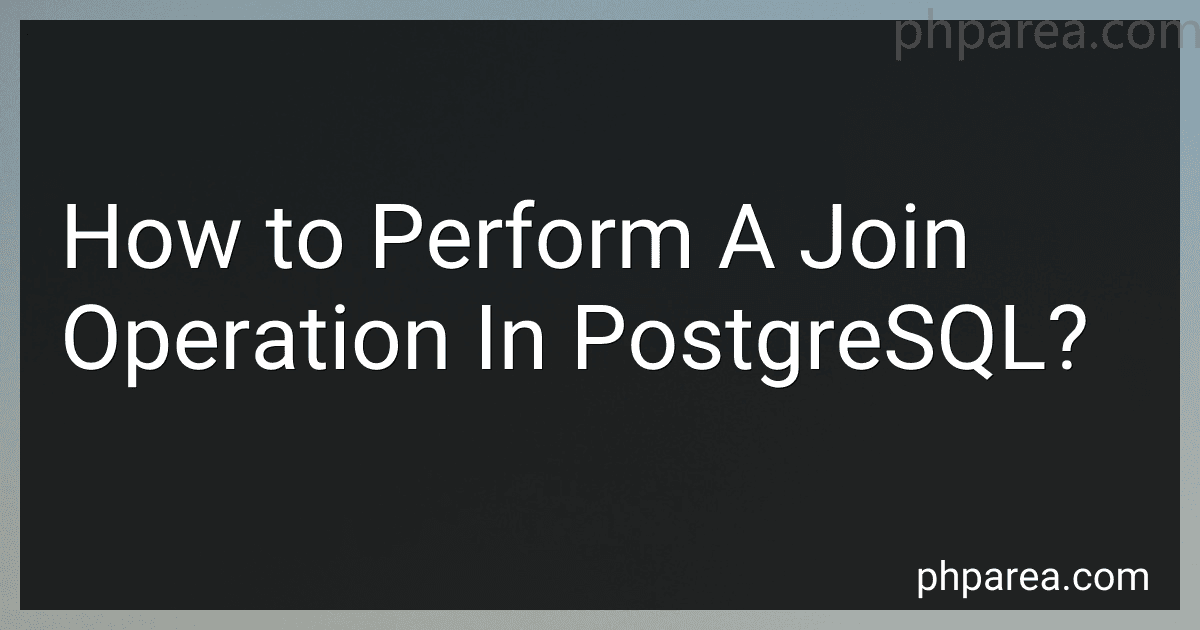 5 min readTo perform a join operation in PostgreSQL, you need to use the JOIN keyword in your SQL query. There are different types of joins you can utilize including INNER JOIN, LEFT JOIN, RIGHT JOIN, and FULL JOIN.To execute a join operation, you need to specify the tables you want to join and the columns you want to join on. For example, if you have two tables "Table1" and "Table2" with a common column "ID", you can perform an INNER JOIN like this:SELECT Table1.column1, Table2.
5 min readTo perform a join operation in PostgreSQL, you need to use the JOIN keyword in your SQL query. There are different types of joins you can utilize including INNER JOIN, LEFT JOIN, RIGHT JOIN, and FULL JOIN.To execute a join operation, you need to specify the tables you want to join and the columns you want to join on. For example, if you have two tables "Table1" and "Table2" with a common column "ID", you can perform an INNER JOIN like this:SELECT Table1.column1, Table2.
-
 4 min readTo remove port 8080 in XAMPP, you can do the following:Open the XAMPP control panel.Click on the Config button next to the Apache module.Select the Apache (httpd.conf) option from the dropdown menu.Search for "Listen 8080" in the configuration file.Comment out this line by adding a "#" at the beginning of the line or deleting it completely.Save the changes and restart the Apache server.
4 min readTo remove port 8080 in XAMPP, you can do the following:Open the XAMPP control panel.Click on the Config button next to the Apache module.Select the Apache (httpd.conf) option from the dropdown menu.Search for "Listen 8080" in the configuration file.Comment out this line by adding a "#" at the beginning of the line or deleting it completely.Save the changes and restart the Apache server.
-
 3 min readTo drop an index in PostgreSQL, you can use the DROP INDEX statement followed by the name of the index you want to remove. Make sure you have the necessary permissions to drop the index. You can also specify the schema of the index if it is not in the default schema. After executing the DROP INDEX statement, the index will be deleted from the database and any queries that were using it will no longer benefit from its performance enhancements.
3 min readTo drop an index in PostgreSQL, you can use the DROP INDEX statement followed by the name of the index you want to remove. Make sure you have the necessary permissions to drop the index. You can also specify the schema of the index if it is not in the default schema. After executing the DROP INDEX statement, the index will be deleted from the database and any queries that were using it will no longer benefit from its performance enhancements.
-
 4 min readTo set a password for MariaDB on XAMPP, you can follow these steps:Open the XAMPP control panel and make sure that both the Apache and MySQL modules are running. Open a web browser and go to http://localhost/phpmyadmin Click on the "User accounts" tab at the top of the page. Click on the "Edit privileges" link for the user account you want to set a password for. In the "Change password" section, enter the new password in the "Password" field.
4 min readTo set a password for MariaDB on XAMPP, you can follow these steps:Open the XAMPP control panel and make sure that both the Apache and MySQL modules are running. Open a web browser and go to http://localhost/phpmyadmin Click on the "User accounts" tab at the top of the page. Click on the "Edit privileges" link for the user account you want to set a password for. In the "Change password" section, enter the new password in the "Password" field.
-
 4 min readTo create an index in PostgreSQL, you can use the CREATE INDEX statement. This statement allows you to specify the table on which you want to create the index, as well as the columns that the index will be based on.You can also specify additional options such as the type of index (e.g. B-tree, hash, etc.), as well as any constraints or conditions that you want to apply to the index.
4 min readTo create an index in PostgreSQL, you can use the CREATE INDEX statement. This statement allows you to specify the table on which you want to create the index, as well as the columns that the index will be based on.You can also specify additional options such as the type of index (e.g. B-tree, hash, etc.), as well as any constraints or conditions that you want to apply to the index.