PHP Blog
-
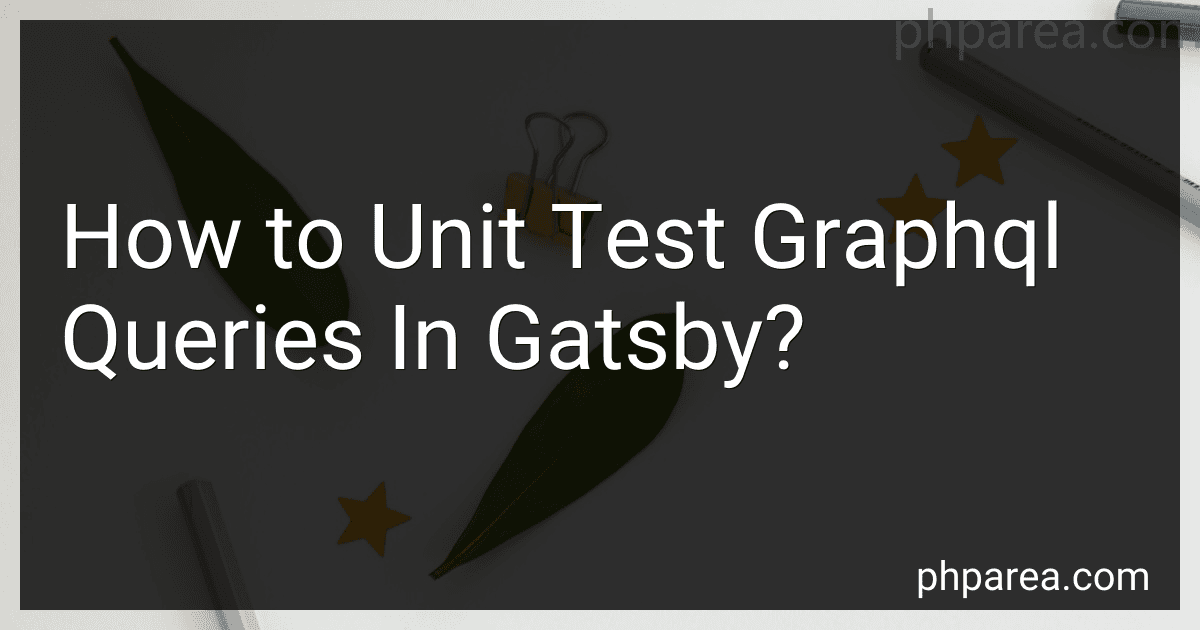 5 min readTo unit test GraphQL queries in Gatsby, you can use the built-in testing utilities provided by Gatsby. These utilities allow you to mock data for your GraphQL queries and test them in isolation without hitting an actual GraphQL server.First, you can create a test file for your component that contains the GraphQL query. In this file, you can import the query and use the mocks function provided by Gatsby to mock the data that the query will return.
5 min readTo unit test GraphQL queries in Gatsby, you can use the built-in testing utilities provided by Gatsby. These utilities allow you to mock data for your GraphQL queries and test them in isolation without hitting an actual GraphQL server.First, you can create a test file for your component that contains the GraphQL query. In this file, you can import the query and use the mocks function provided by Gatsby to mock the data that the query will return.
-
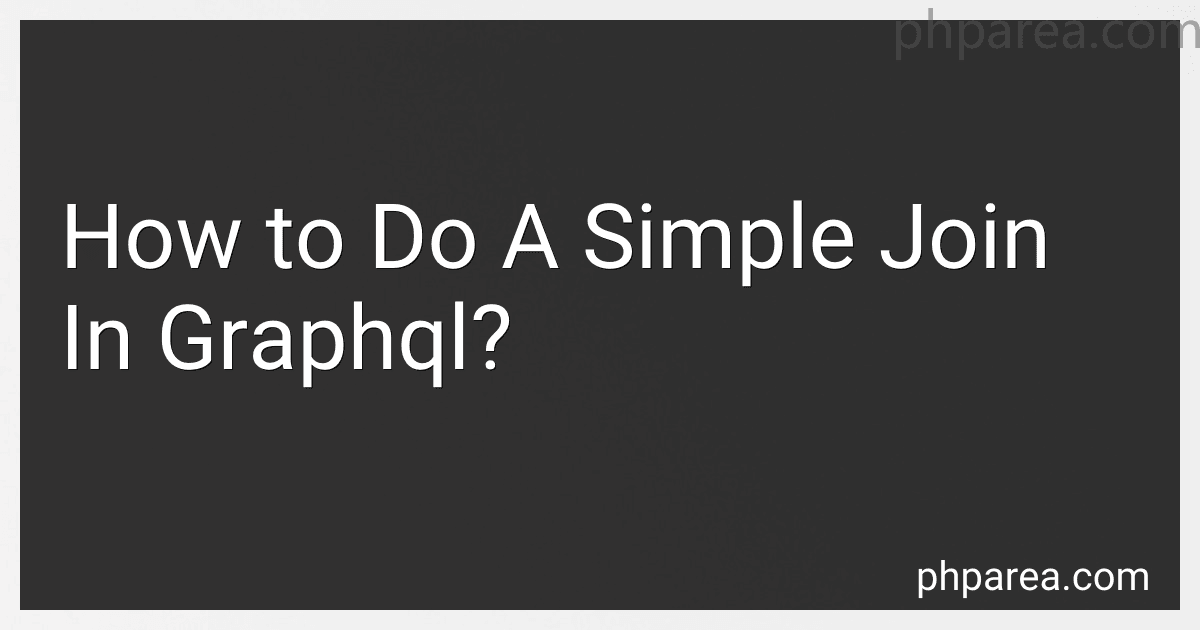 5 min readIn GraphQL, joining data from multiple sources is typically done using resolver functions that fetch and combine data from different sources. To perform a simple join in GraphQL, you can create a resolver function that fetches the needed data from the different sources and then combines them into a single response object.
5 min readIn GraphQL, joining data from multiple sources is typically done using resolver functions that fetch and combine data from different sources. To perform a simple join in GraphQL, you can create a resolver function that fetches the needed data from the different sources and then combines them into a single response object.
-
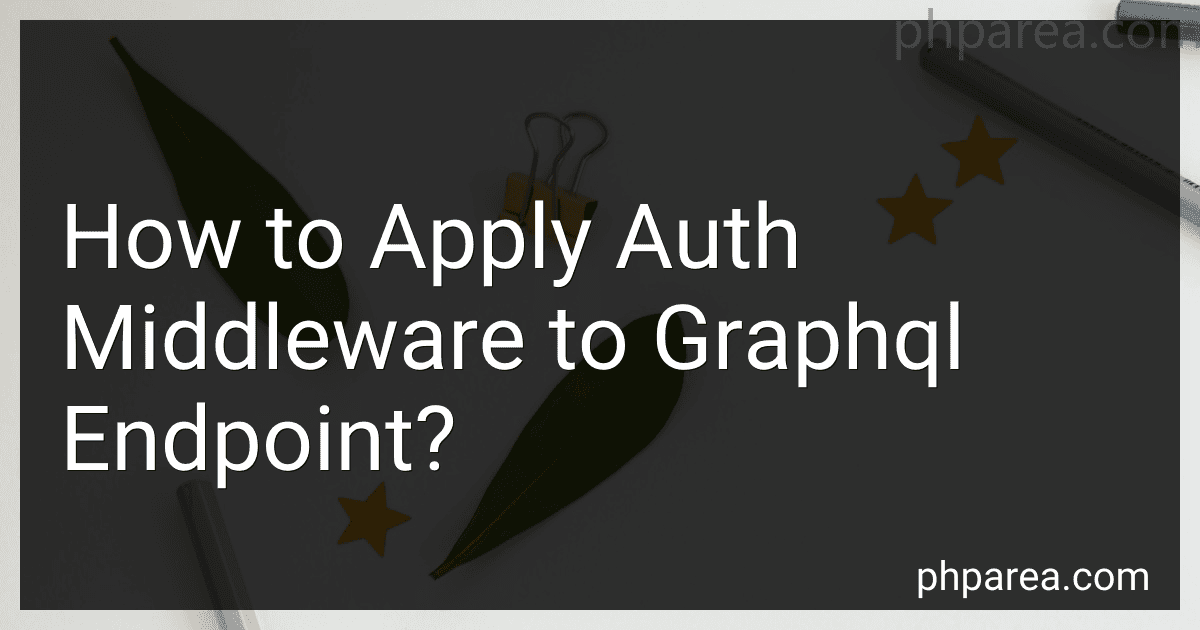 7 min readTo apply auth middleware to a GraphQL endpoint, you can add the middleware function to the resolver function that handles the incoming requests to the endpoint. This middleware function can check the authorization token provided in the request headers and verify if the user is authenticated before allowing the resolver to execute. This way, you can ensure that only authorized users can access the GraphQL endpoint and its data.
7 min readTo apply auth middleware to a GraphQL endpoint, you can add the middleware function to the resolver function that handles the incoming requests to the endpoint. This middleware function can check the authorization token provided in the request headers and verify if the user is authenticated before allowing the resolver to execute. This way, you can ensure that only authorized users can access the GraphQL endpoint and its data.
-
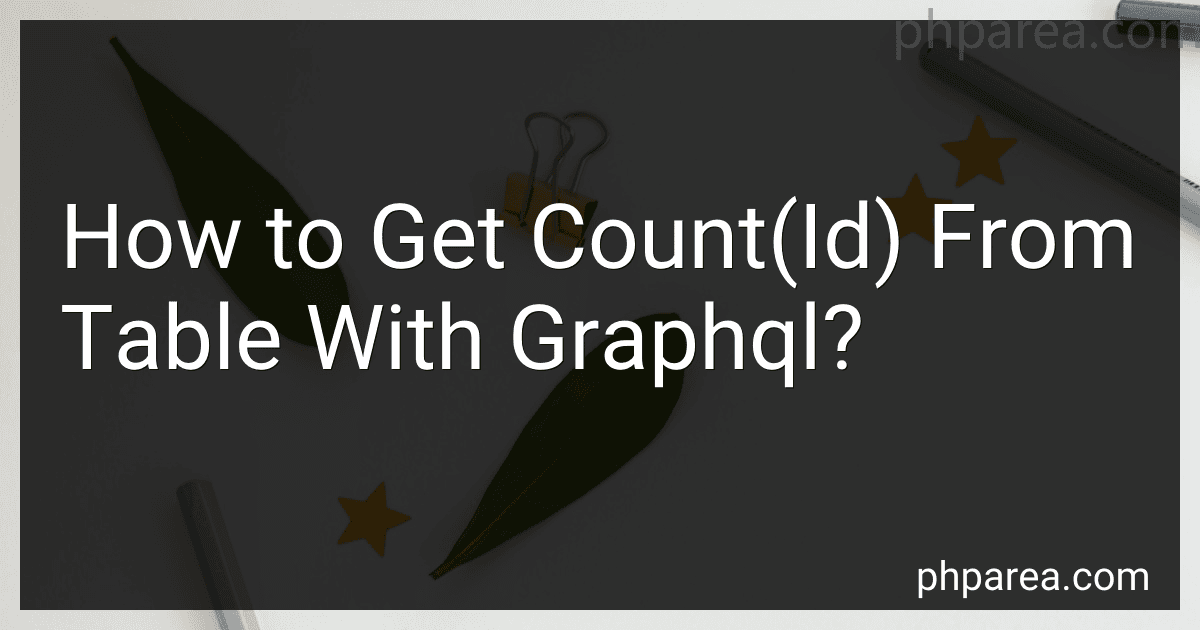 4 min readTo get the count of the id field from a table using GraphQL, you can define a query that retrieves the total number of records in the table by performing a query on the GraphQL server. You can use a GraphQL query language to specify the fields you want to retrieve, including the count of the id field. You can then send this query to the server and receive the count of the id field in the response.
4 min readTo get the count of the id field from a table using GraphQL, you can define a query that retrieves the total number of records in the table by performing a query on the GraphQL server. You can use a GraphQL query language to specify the fields you want to retrieve, including the count of the id field. You can then send this query to the server and receive the count of the id field in the response.
-
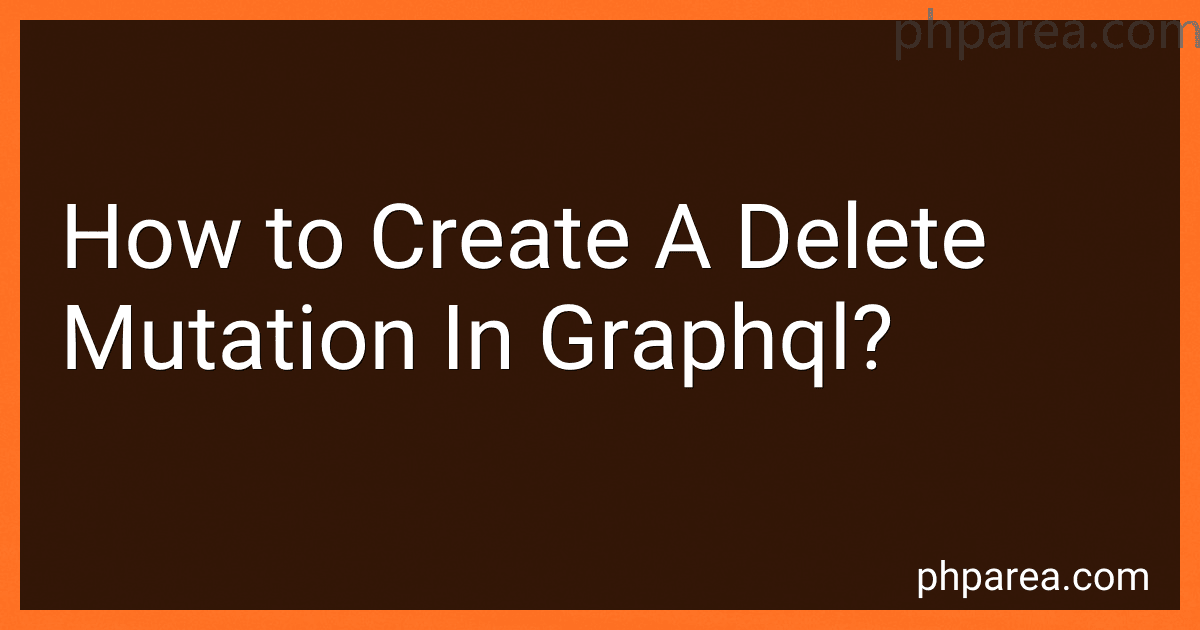 6 min readTo create a delete mutation in GraphQL, you need to follow these steps:Define a new type for the delete input, which typically includes an ID field representing the entity to be deleted.Create a new mutation in your schema definition with a name that reflects the action being performed (e.g., "deleteEntity").Add arguments to the delete mutation that correspond to the input fields defined in step 1.Implement the resolver function for the delete mutation in your server code.
6 min readTo create a delete mutation in GraphQL, you need to follow these steps:Define a new type for the delete input, which typically includes an ID field representing the entity to be deleted.Create a new mutation in your schema definition with a name that reflects the action being performed (e.g., "deleteEntity").Add arguments to the delete mutation that correspond to the input fields defined in step 1.Implement the resolver function for the delete mutation in your server code.
-
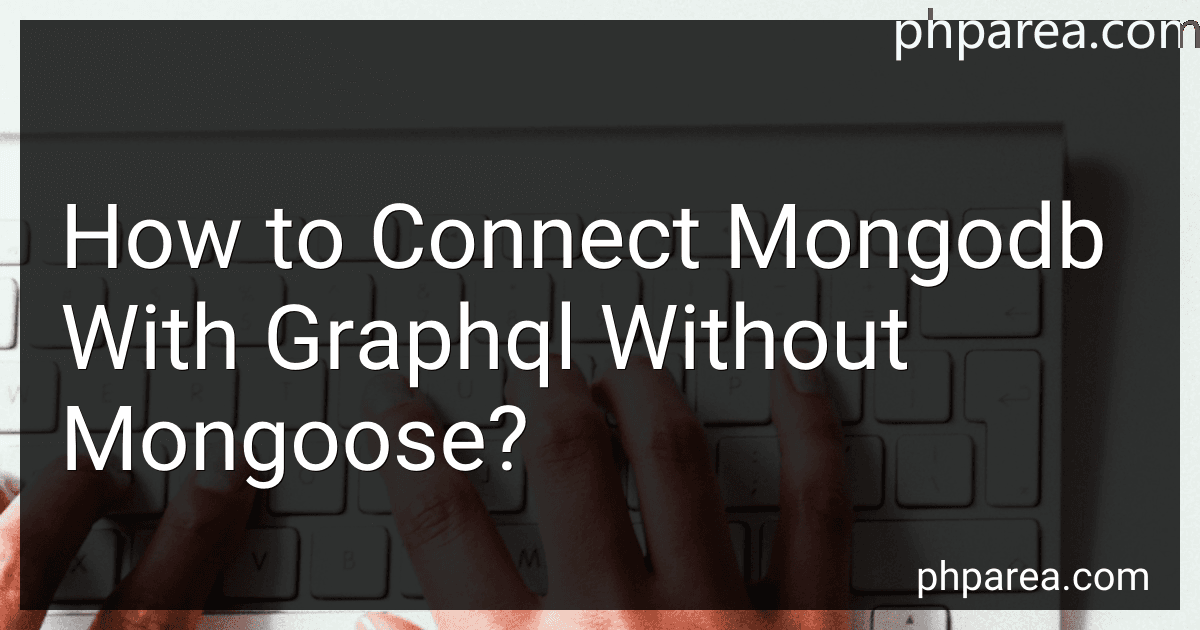 8 min readTo connect MongoDB with GraphQL without using Mongoose, you can utilize the MongoDB Node.js driver along with a GraphQL server like Apollo Server or GraphQL Yoga.First, you would need to establish a connection to your MongoDB database using the MongoDB Node.js driver. You can create a new instance of MongoClient and use the connect method to connect to your database.Once your connection is established, you can define your GraphQL schema using the type definitions and resolvers.
8 min readTo connect MongoDB with GraphQL without using Mongoose, you can utilize the MongoDB Node.js driver along with a GraphQL server like Apollo Server or GraphQL Yoga.First, you would need to establish a connection to your MongoDB database using the MongoDB Node.js driver. You can create a new instance of MongoClient and use the connect method to connect to your database.Once your connection is established, you can define your GraphQL schema using the type definitions and resolvers.
-
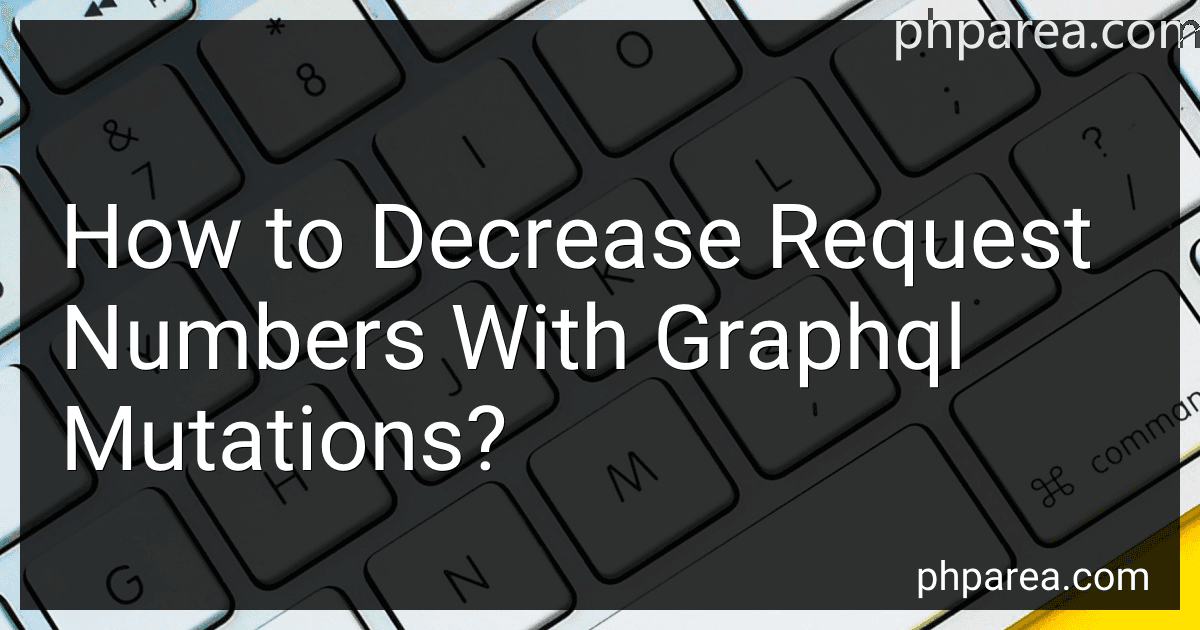 7 min readOne way to reduce the number of requests with GraphQL mutations is to batch multiple operations together into a single request. By combining multiple mutation operations into one request, you can reduce the overall number of requests made to the server. Additionally, you can make use of GraphQL's powerful query language to fetch only the data that is needed for each mutation, reducing the amount of unnecessary data being sent back and forth between the client and server.
7 min readOne way to reduce the number of requests with GraphQL mutations is to batch multiple operations together into a single request. By combining multiple mutation operations into one request, you can reduce the overall number of requests made to the server. Additionally, you can make use of GraphQL's powerful query language to fetch only the data that is needed for each mutation, reducing the amount of unnecessary data being sent back and forth between the client and server.
-
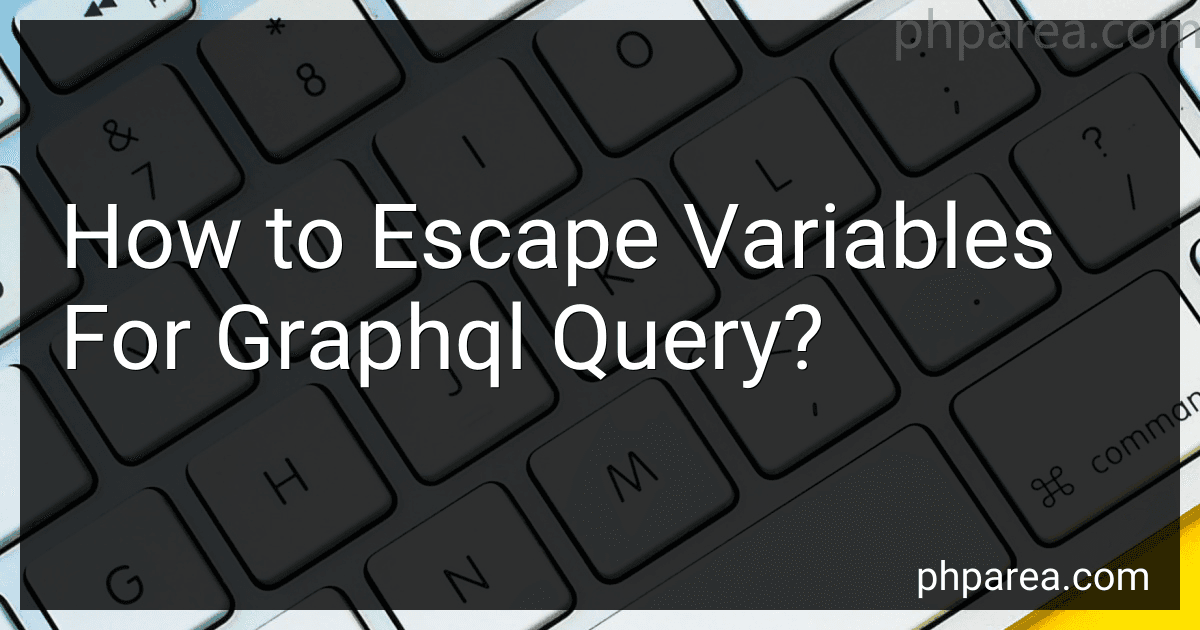 6 min readIn GraphQL, escaping variables is not necessary as the query parameters are passed separately from the query itself. This separation allows for the variables to be sent as separate arguments, rather than being concatenated directly into the query string. This helps prevent injection attacks and other security vulnerabilities that can arise from improperly escaping user input.When sending a GraphQL query with variables, the variables are typically passed as a separate JSON object.
6 min readIn GraphQL, escaping variables is not necessary as the query parameters are passed separately from the query itself. This separation allows for the variables to be sent as separate arguments, rather than being concatenated directly into the query string. This helps prevent injection attacks and other security vulnerabilities that can arise from improperly escaping user input.When sending a GraphQL query with variables, the variables are typically passed as a separate JSON object.
-
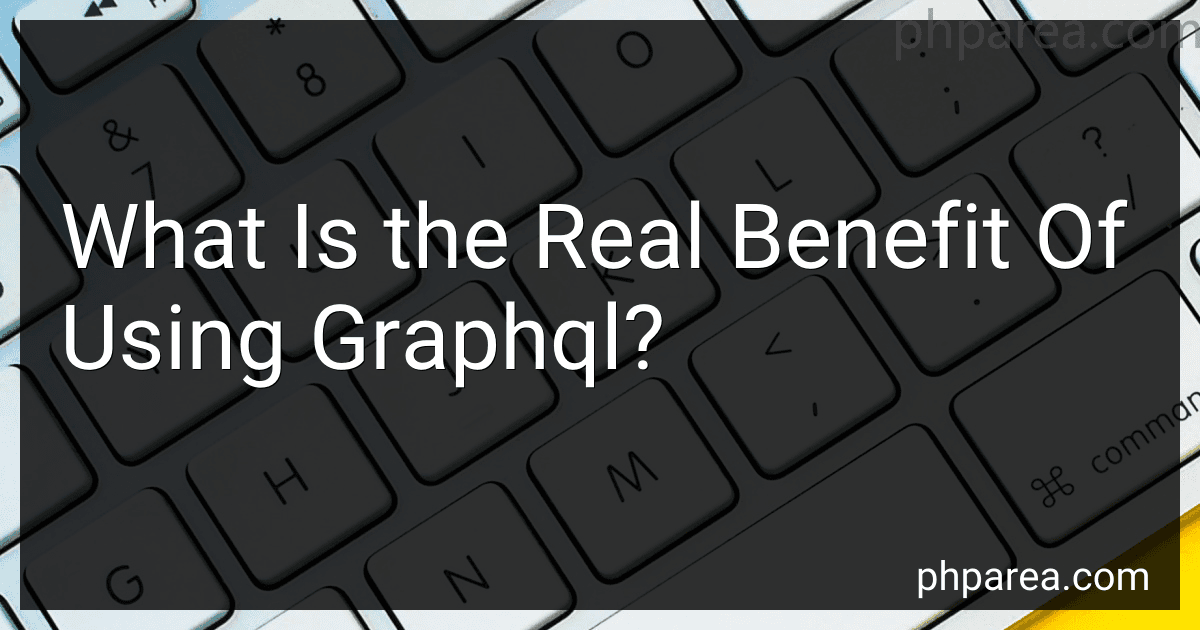 6 min readOne of the key benefits of using GraphQL is its ability to significantly improve the efficiency of data fetching in web and mobile applications. Unlike traditional REST APIs, which often require multiple requests to different endpoints to fetch all the necessary data, GraphQL allows clients to specify exactly what data they need in a single request. This results in reduced network traffic, faster response times, and a more streamlined development process.
6 min readOne of the key benefits of using GraphQL is its ability to significantly improve the efficiency of data fetching in web and mobile applications. Unlike traditional REST APIs, which often require multiple requests to different endpoints to fetch all the necessary data, GraphQL allows clients to specify exactly what data they need in a single request. This results in reduced network traffic, faster response times, and a more streamlined development process.
-
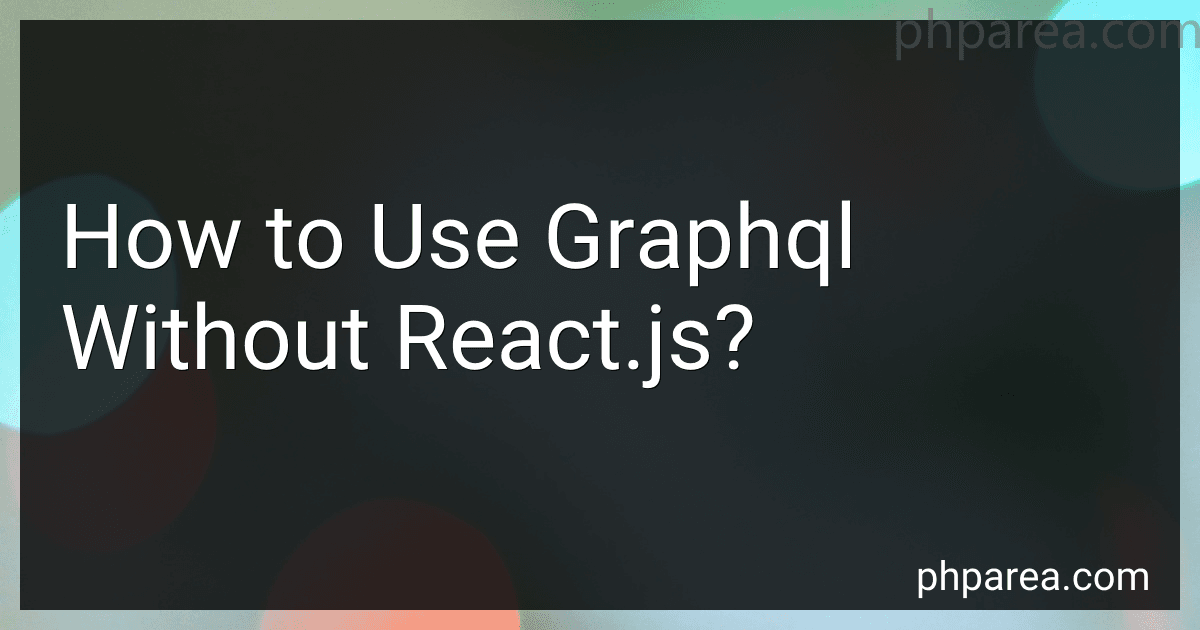 5 min readGraphQL can be used without React.js by making direct HTTP requests to the GraphQL server. This can be done using tools like cURL, Postman, or any other HTTP client.To make a GraphQL request, you need to send a POST request to the GraphQL endpoint with a JSON body containing the query or mutation you want to execute. The server will then respond with the data requested in the query.It is important to note that using GraphQL without React.
5 min readGraphQL can be used without React.js by making direct HTTP requests to the GraphQL server. This can be done using tools like cURL, Postman, or any other HTTP client.To make a GraphQL request, you need to send a POST request to the GraphQL endpoint with a JSON body containing the query or mutation you want to execute. The server will then respond with the data requested in the query.It is important to note that using GraphQL without React.
-
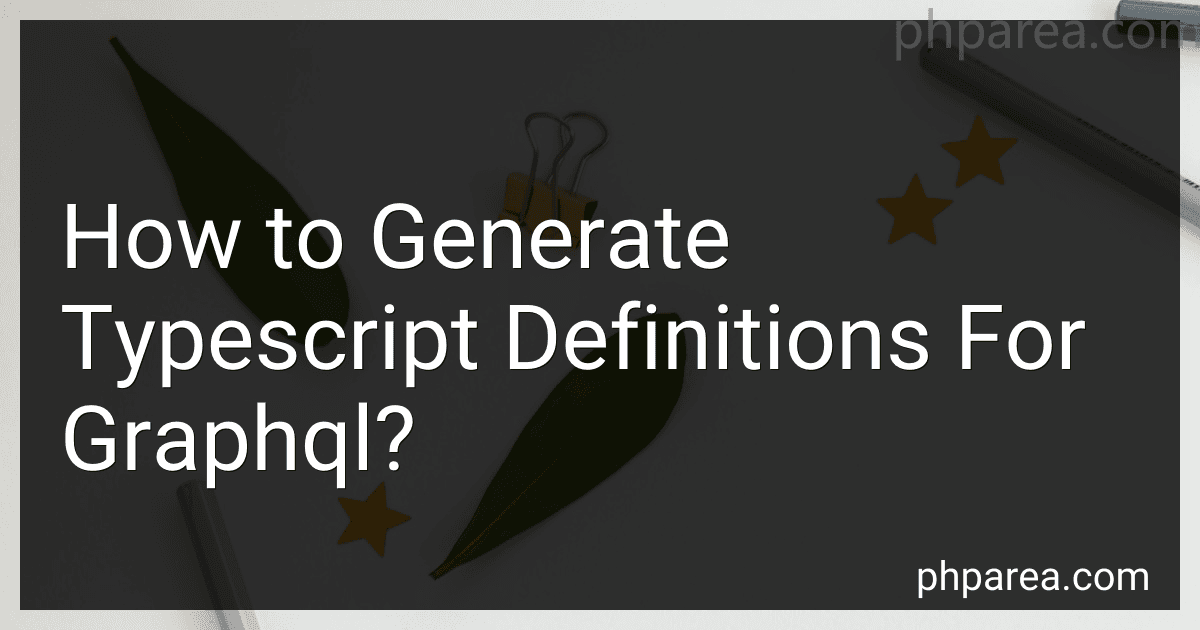 4 min readTo generate TypeScript definitions for GraphQL, you can use tools like graphql-codegen or graphql-typegen. These tools allow you to specify your GraphQL schema and generate TypeScript types based on your queries and mutations. This can help ensure type safety and improve developer productivity when working with GraphQL in TypeScript projects. By running these tools, you can automatically generate reusable types for your GraphQL operations, reducing manual work and potential errors in your code.
4 min readTo generate TypeScript definitions for GraphQL, you can use tools like graphql-codegen or graphql-typegen. These tools allow you to specify your GraphQL schema and generate TypeScript types based on your queries and mutations. This can help ensure type safety and improve developer productivity when working with GraphQL in TypeScript projects. By running these tools, you can automatically generate reusable types for your GraphQL operations, reducing manual work and potential errors in your code.